
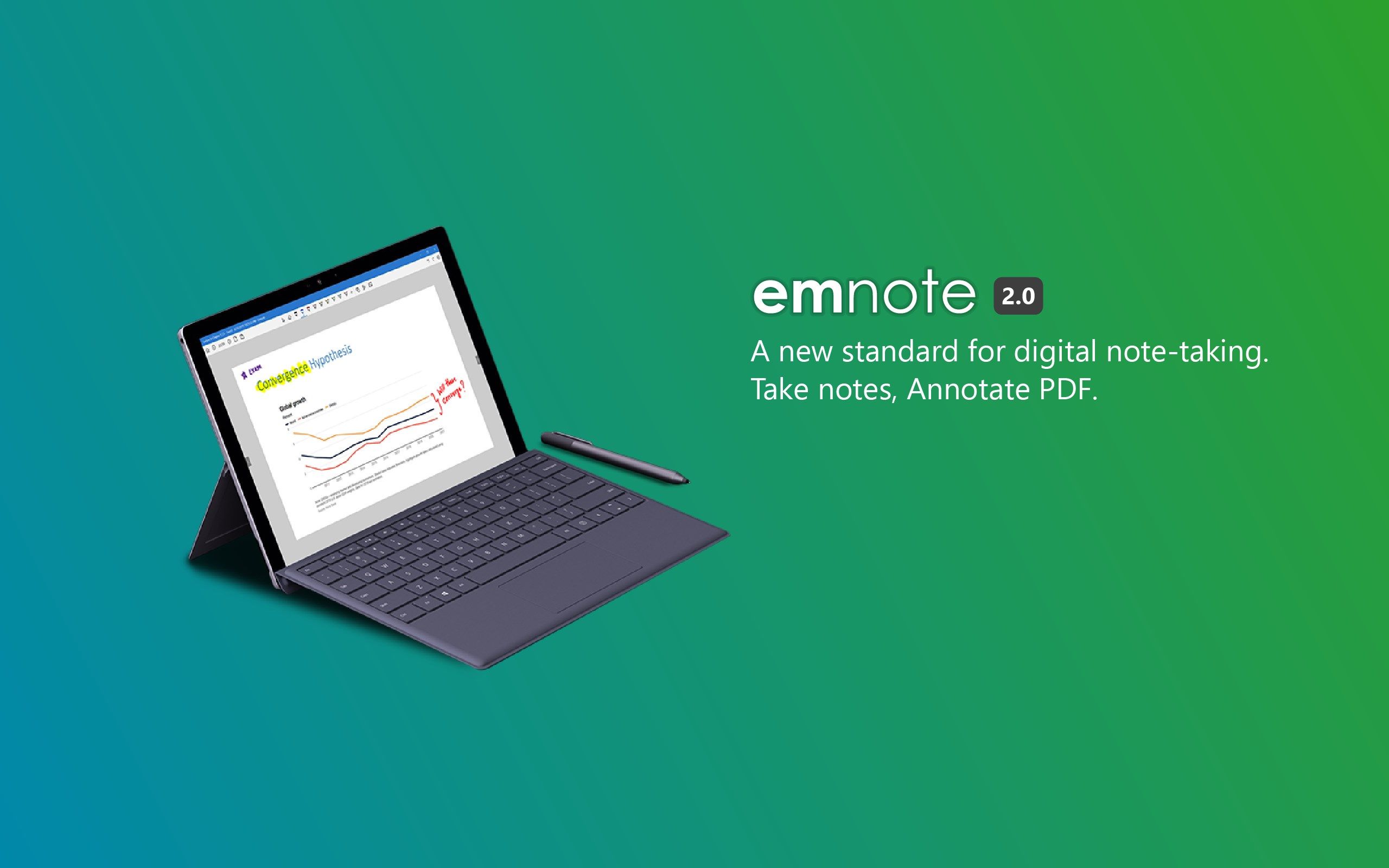
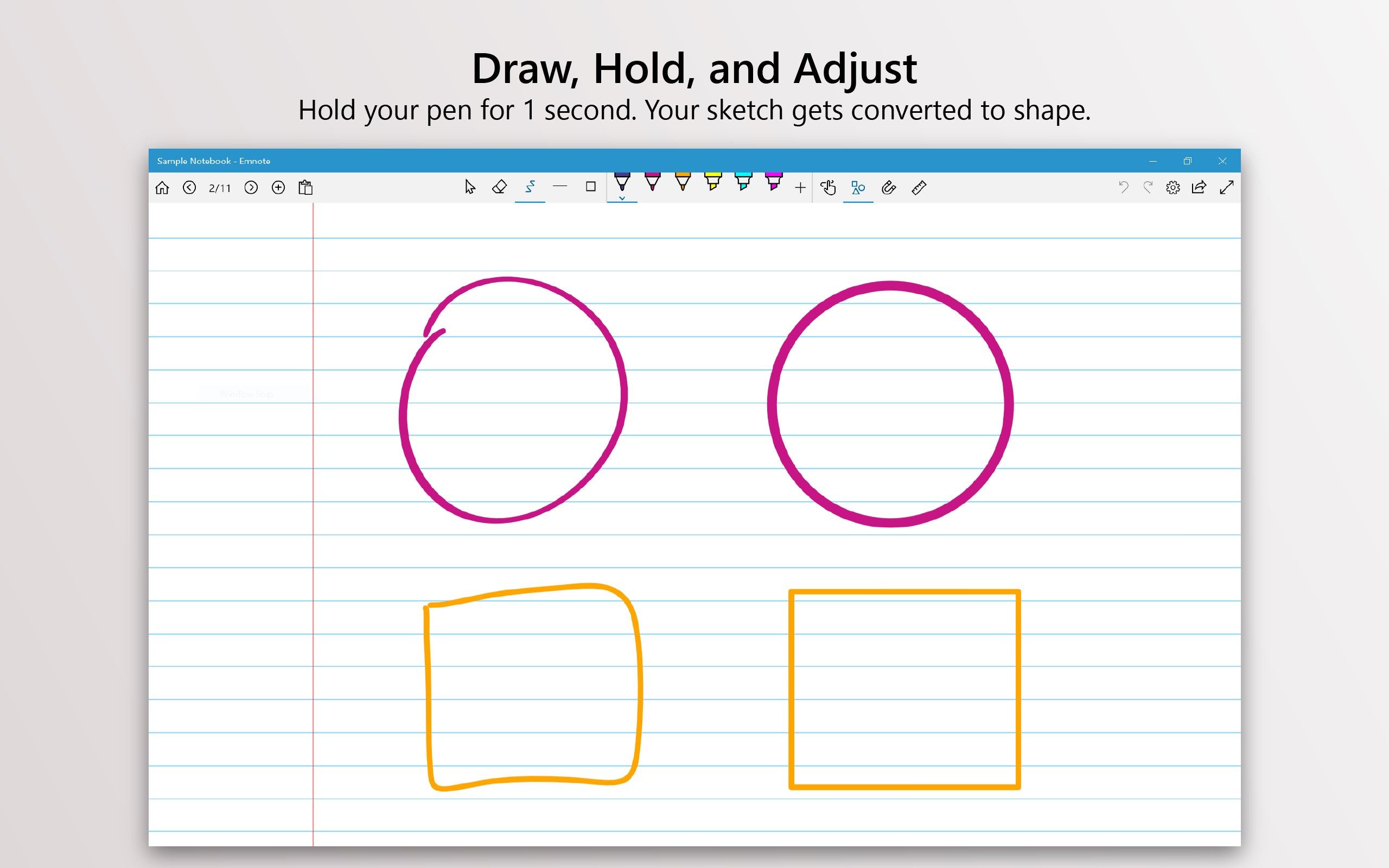
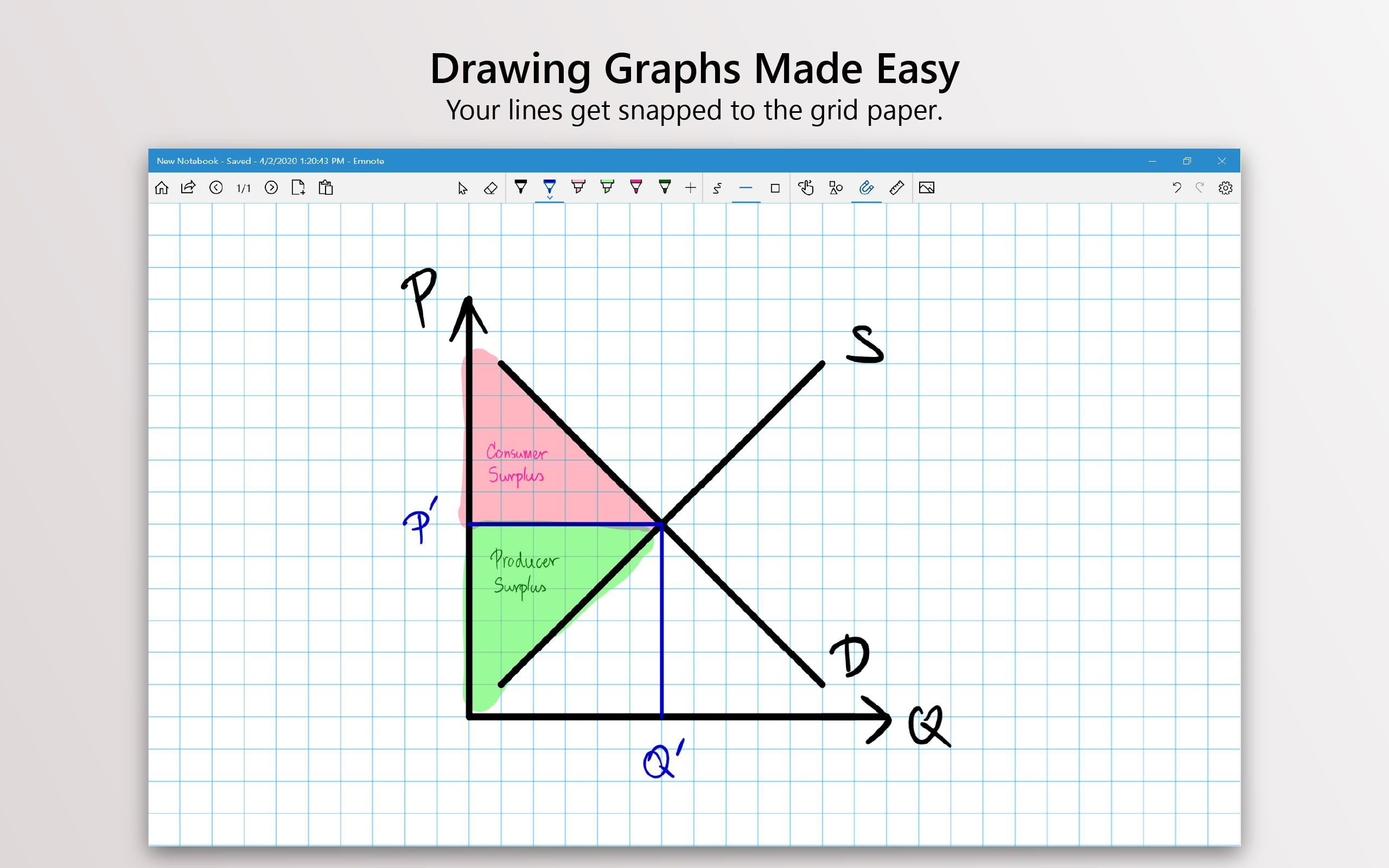
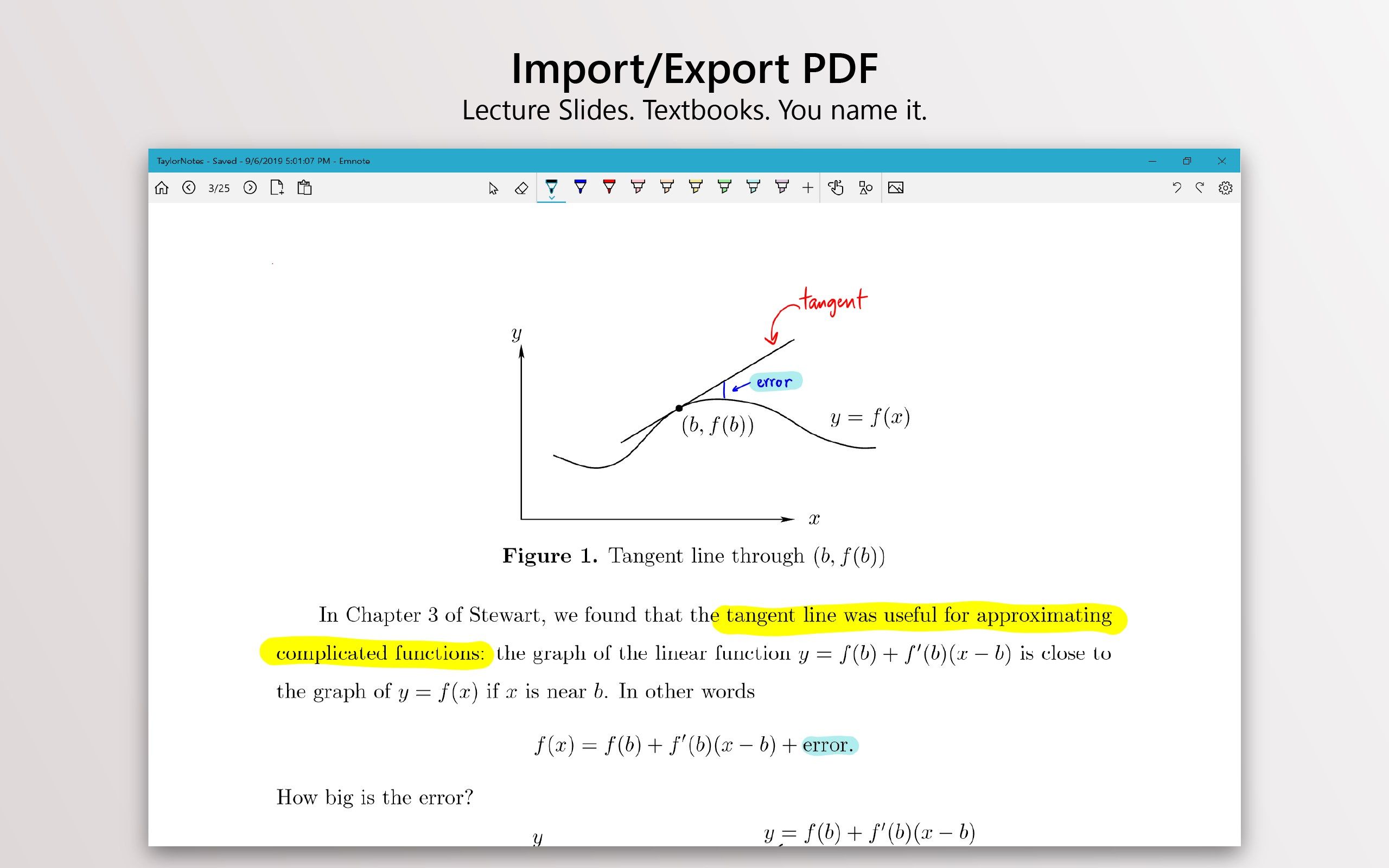
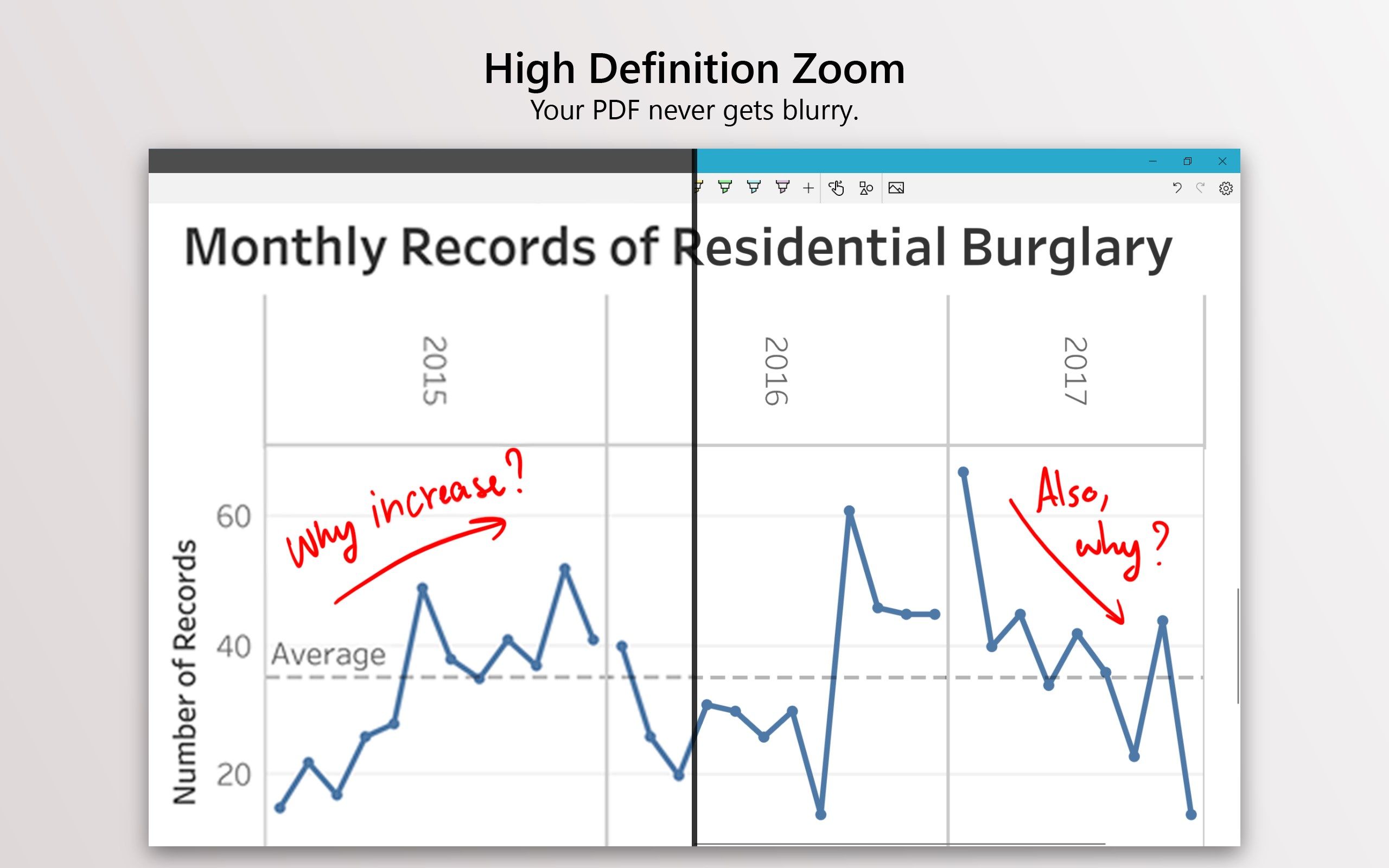
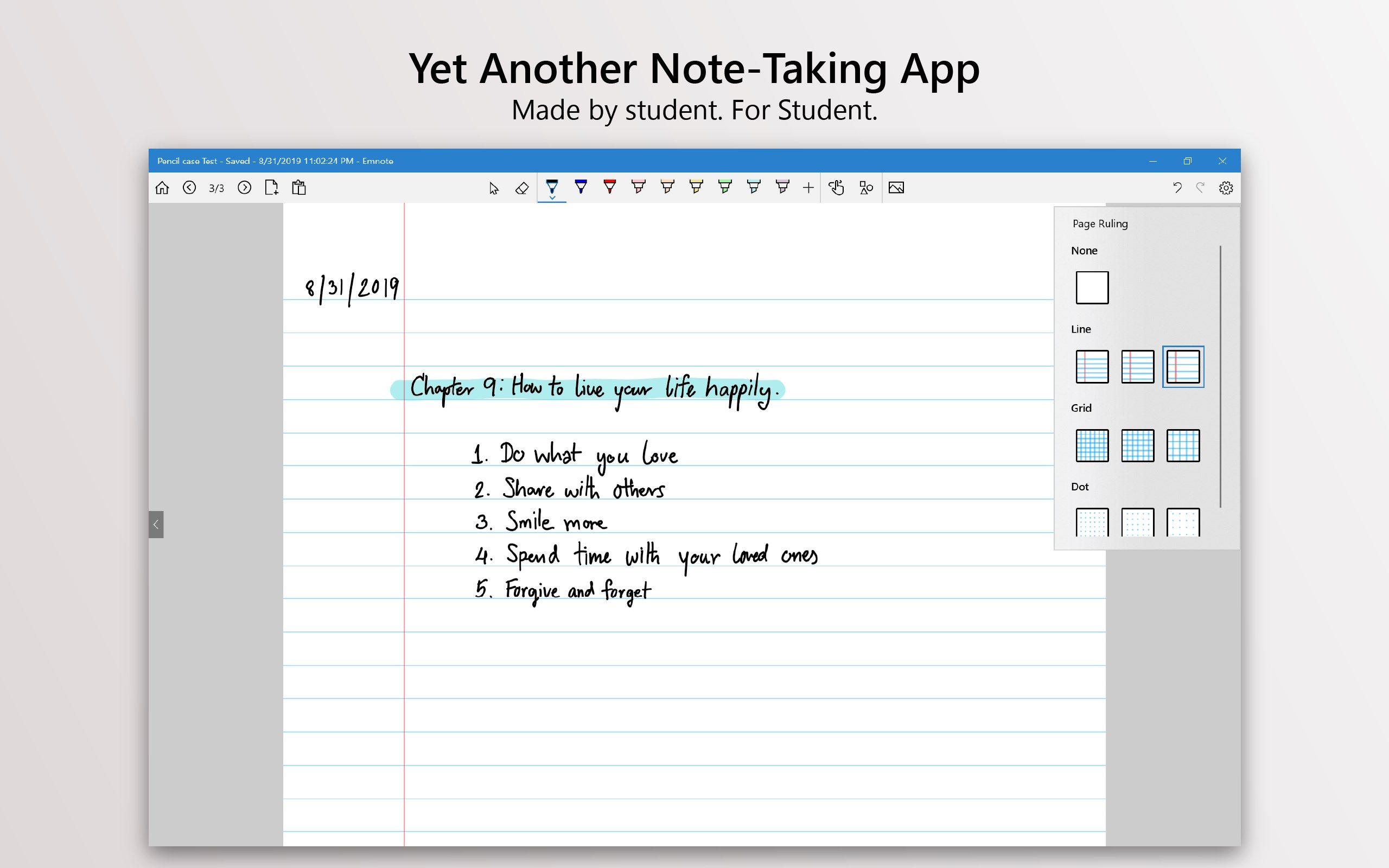
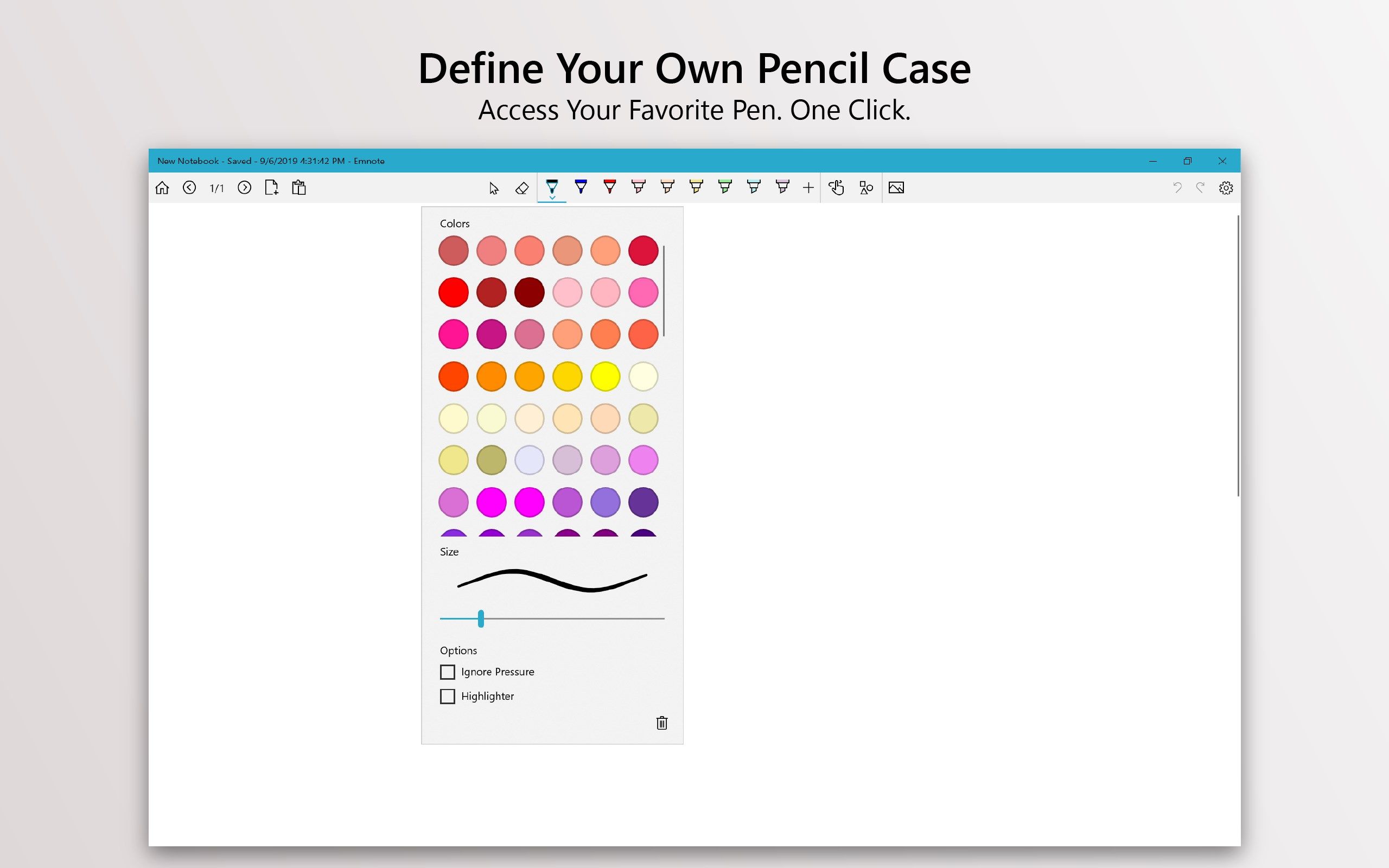
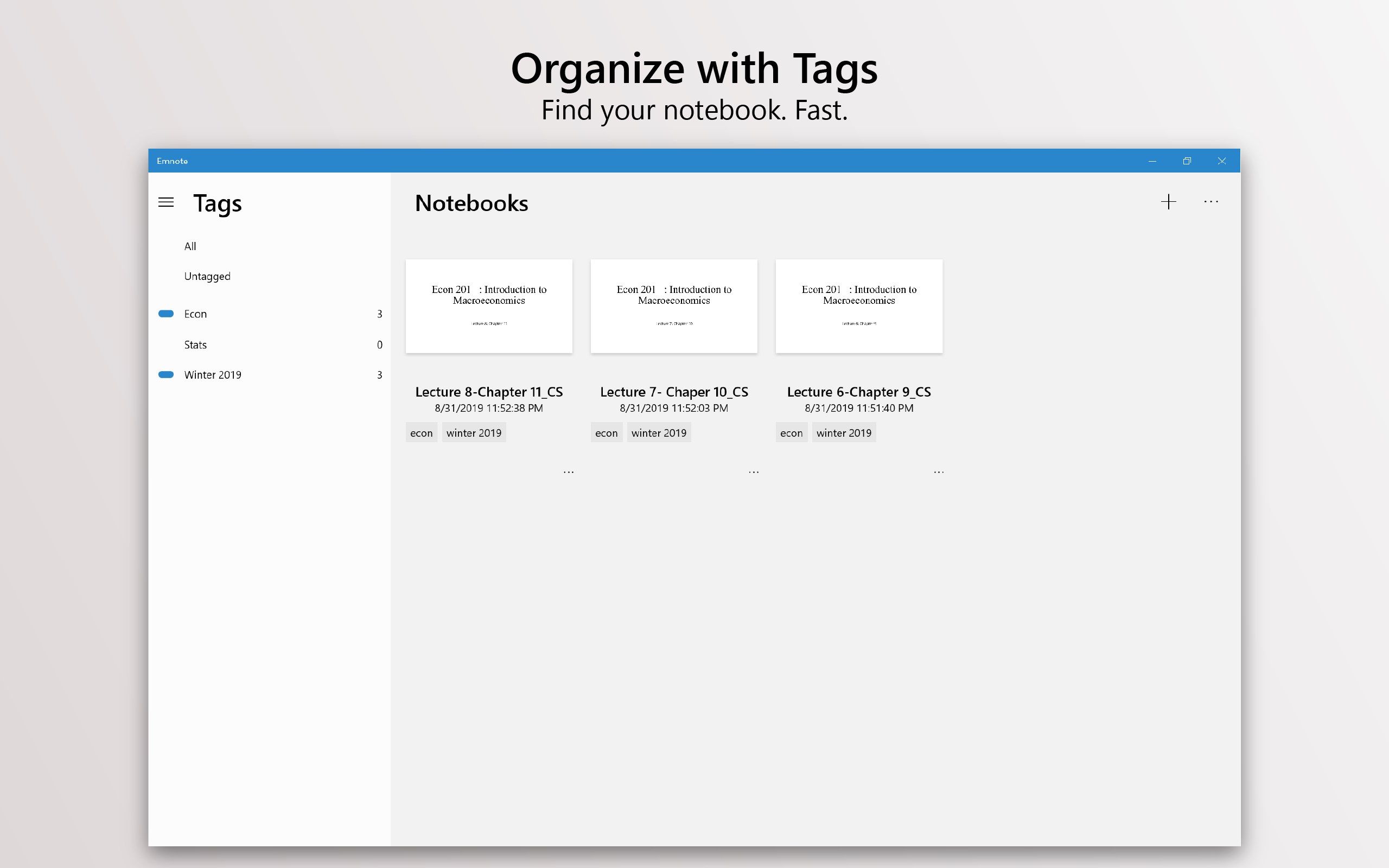
Description
Emnote is the new standard for digital note-taking in Windows platform. Write down your thoughts, annotate on PDFs, draw and sketch your diagrams and mind-mapping. Fully compatible with Windows Ink. Optimized for both Surface pen and graphics tablet users.
== FREE TRIAL AVAILABLE ==
ANNOTATE ON PDF WITH FULL RESOLUTION
Texts and vector graphics from the imported PDF are sharp and clear in Emnote even at 500% zoom. You can say goodbye to blurry, irritating pixelated PDF imports.
SMART SHAPE RECOGNITION GESTURE
You can create automatic shapes by drawing and holding your pen for 1 second. Emnote will recognize your sketch and convert it to perfect shape. You can resize and rotate your shapes on the fly.
YOUR PENCIL CASE
In the real world, you don’t take multiple steps to select between a pen or a pencil, choose your desired color, and pick the pen-tip size. Emnote lets you define your own set of pens and highlighters that you frequently use, so you can access them with one click.
ORGANIZE NOTEBOOKS WITH TAGS
Every notebook can be assigned as many tags as you like. You can filter notebooks using multiple tags to find your notebook even faster.
-
Import/Export High Quality PDF
-
Shape Recognition Gesture
-
Essential Paper Background
-
Quick Access Pencil Case
