
Epson Print and Scan
Free
Reviews:
2053
Category:
Photo & video
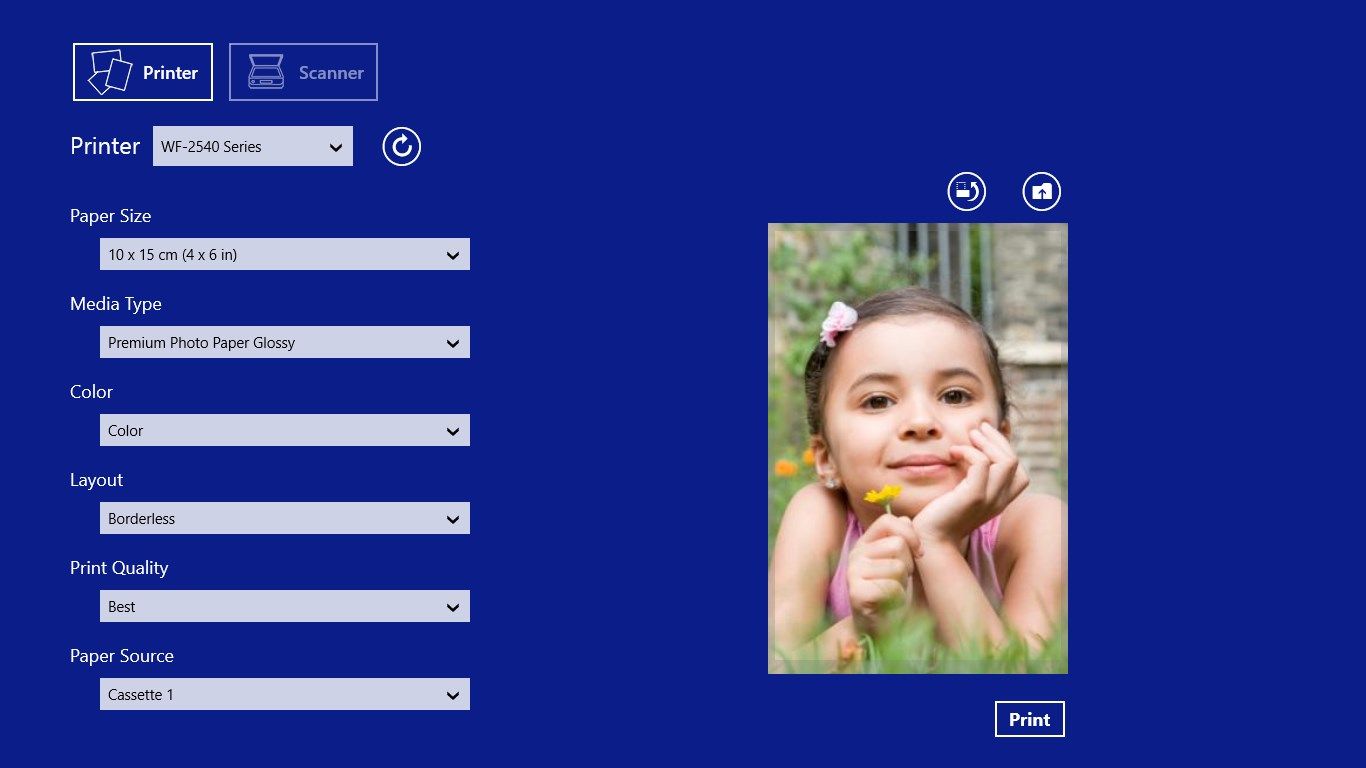
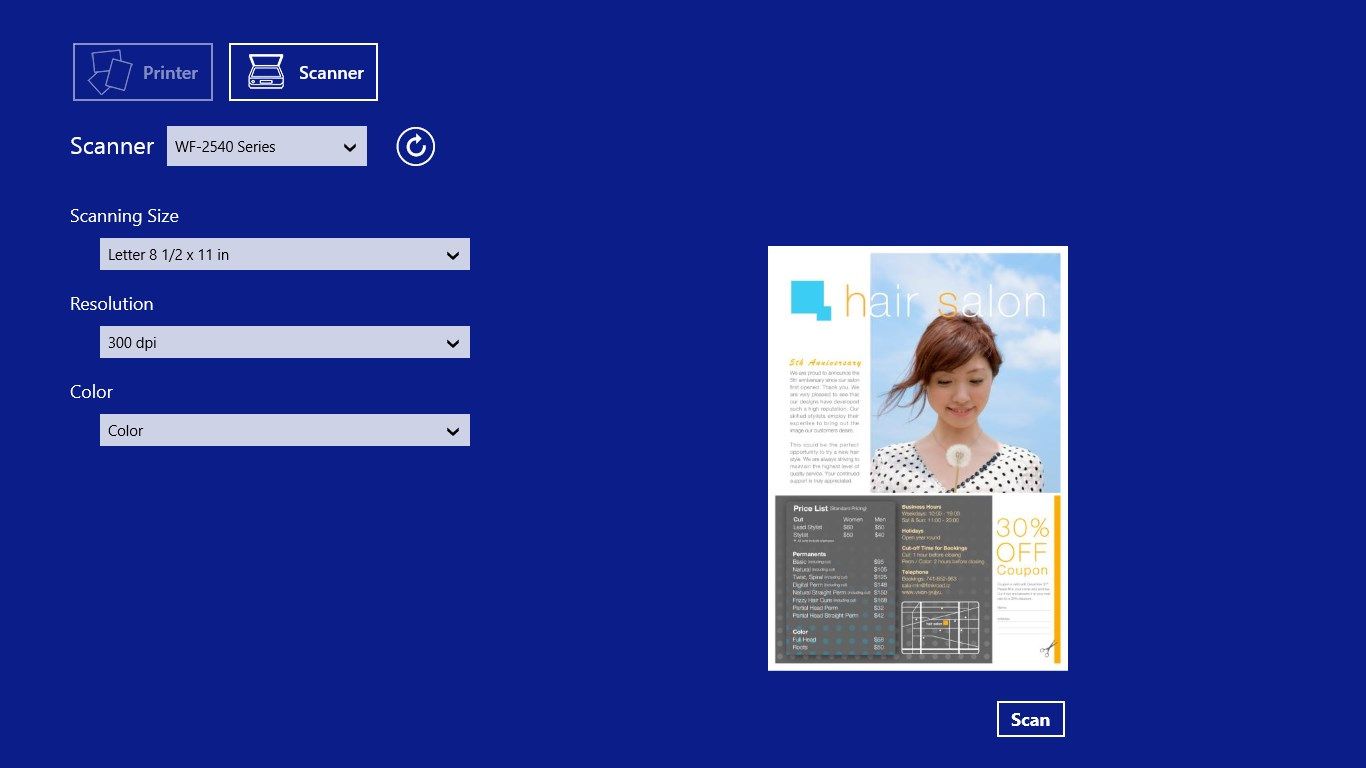
Description
Description
Epson Print and Scan delivers an exceptional print and scan experience in the Start screen for your Wi-Fi connected Epson All-In-One printers on Windows 8 so you can get your work done! The Epson Print and Scan app provides you with familiar basic control that are enhanced for touch to compliment your creativity.
Note:
- This device app does not support All-In-One devices on USB connection at this time.
- This device app does not support Windows 11.
- Searching for a printer may fail due to your network configuration.
Features
Print
- Touch enhanced User Interface
- Device selection
- Document preview
- Paper size
- Paper type
- Color mode
Scan
- Touch enhanced User Interface
- Device selection
- Document preview
- Preset scan sizes
- Resolution
- Color mode
Compatible Models:
XP-820, XP-821, XP-620, XP-621,XP-625, XP-720, XP-721, XP-520, XP-860, XP-760, XP-220
XP-320, XP-324, XP-420, XP-424, XP-225, XP-322, XP-323, XP-325, XP-422, XP-423, XP-425
WF-100, WF-2660, WF-2661, WF-2650, WF-2651, WF-2630, WF-2631
WF-R5690, WF-R5691, WF-R4640, WF-R5190, WF-M5690, WF-M5190, WF-M5191, WF-6530, WF-6510
WF-6010, WF-6090
-
Photo Print
-
Scan
Product ID:
9WZDNCRFJ4P8
Release date:
2013-09-18
Last update:
2023-11-02
