
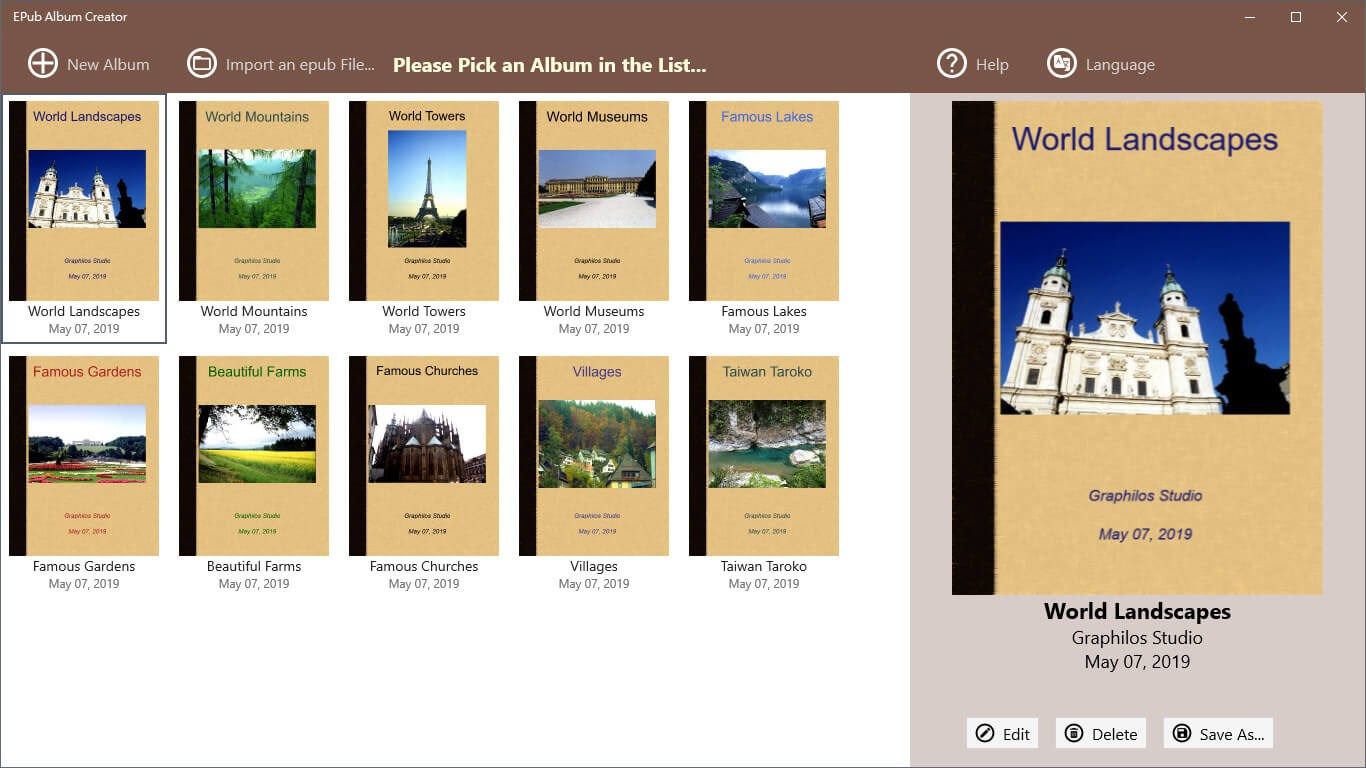
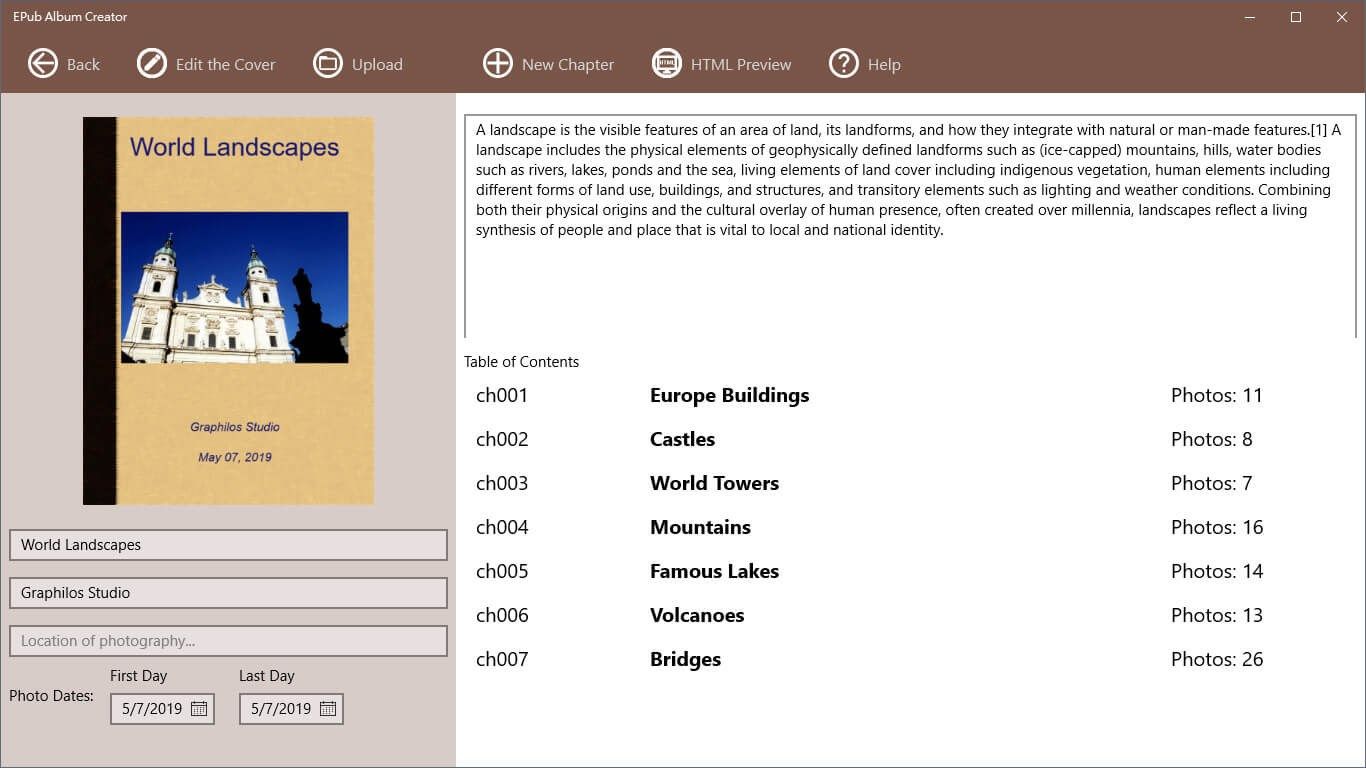
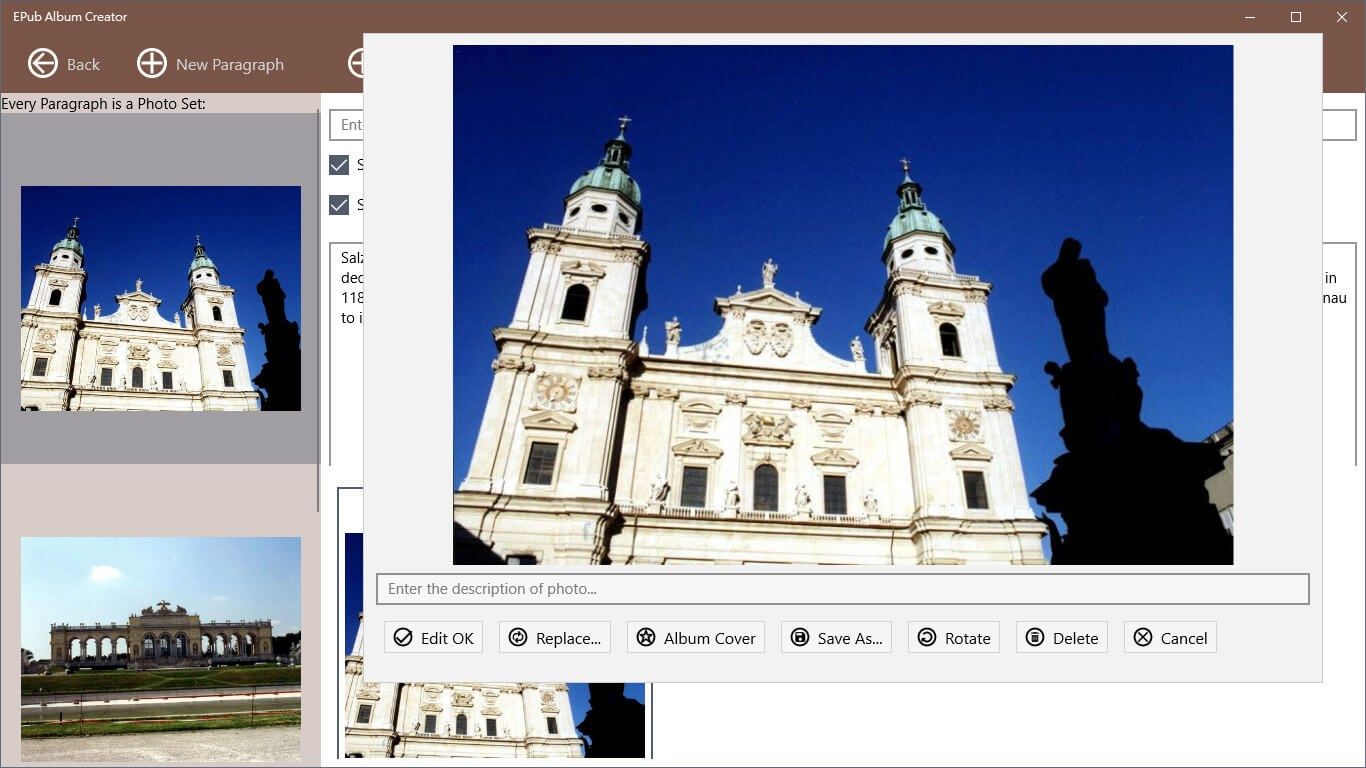
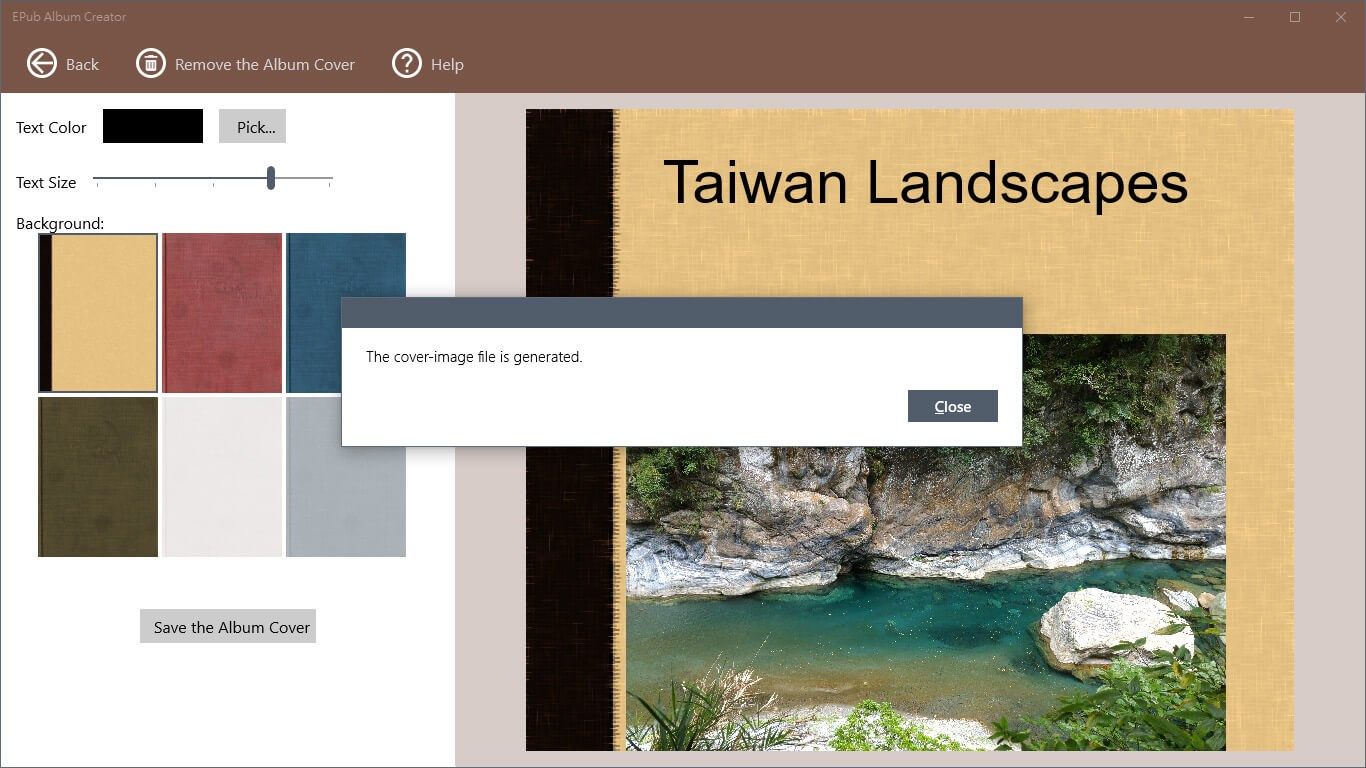
Description
Neither computer systm nor network service company can last forever. Are you sure that your precious photo albums, such as web albums on social webs or .swf/.exe files in your personal computer, can be opened in ten years, twenty years later? If you have doubted about the flowing things, you must have a try at this software.
The best solution is to transform your photos into e-books in compliance with an international standard, and to backup the e-books in various storage devices. It can ensure that the photo-album e-books can be read on the future computers or mobile devices no matter what system they are running. The best choice of the international e-book standards is EPub. It is widely supported by all devices in the world, most phones, pads, and computers can read .epub books without installing additional software. Besides, an .epub file is a .zip file of special file structure, so the photos inside the .epub file can be unzipped without quality lost.
However, composing an e-book is not a easy thing for people. Furthermore, the photos have to be resized and arranged when adding them in an e-book. With the support of this software, anyone can make up a photo-album e-book easily. You only consider how many chapters the photo stories are devided to and how many paragraphs the photos are added in, then you drag the photo files to this software and fill the optional dates, locations, and descriptions about the photos. Then you get the album e-book and save it as an .epub file easily. This software is a Windows app, you can acquire it from Microsoft Store.
-
The easiest way to make up an album: you only have to add chapters, add paragraphs, drag photos into paragraphs, and add some text descriptions.
-
No matter landscape or portrait photos, the software does the arrangement automatically.
-
The size of the photos in a paragraph is automatically determined according to the amount.
-
You can select a photo as the cover of album, and choose the title and cover color.
-
The generated e-book is in compliance with EPUB 3.0 standard.
-
You can view the original image by clicking the photos in the album e-book when reading.
-
Import the generated album e-book, then you can continue editing the album.
-
In addition to export an album to an .epub file, you can also export it to a web site.
