
EQTrace
Reviews:
1
Category:
Books & reference
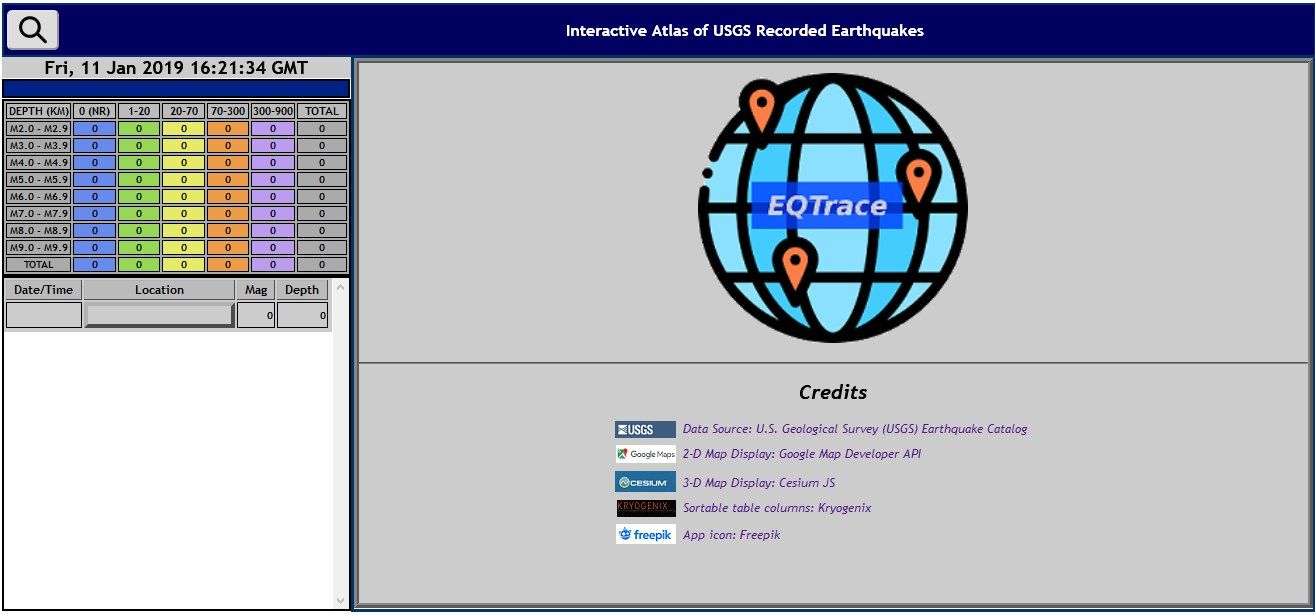
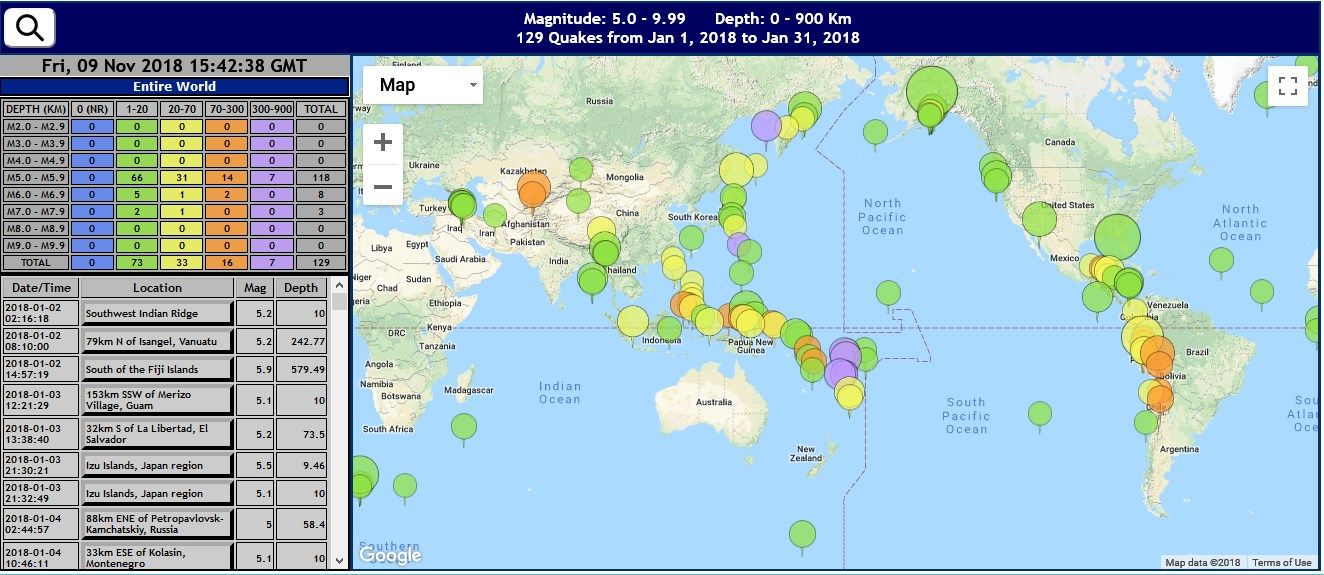
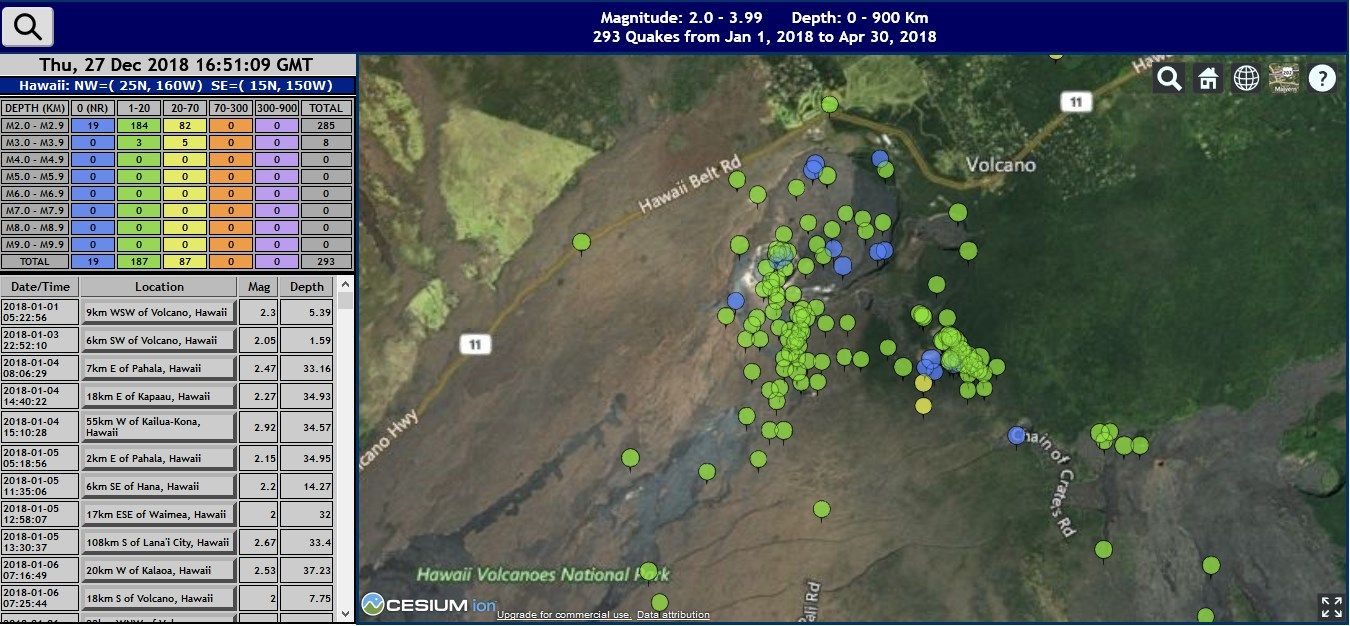
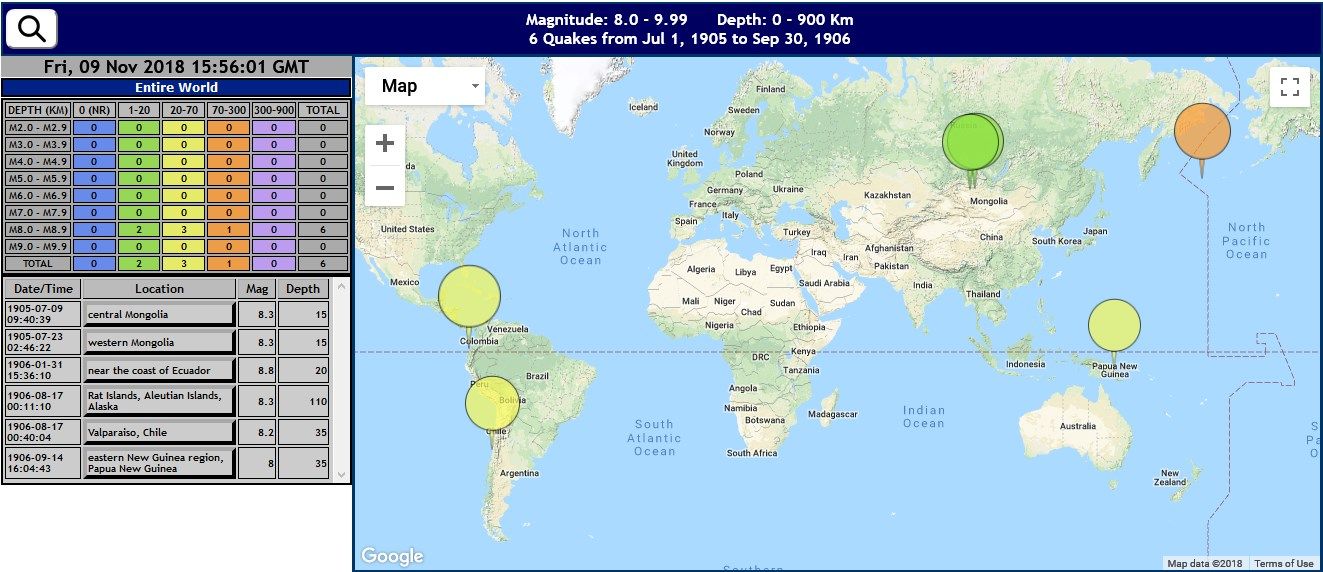
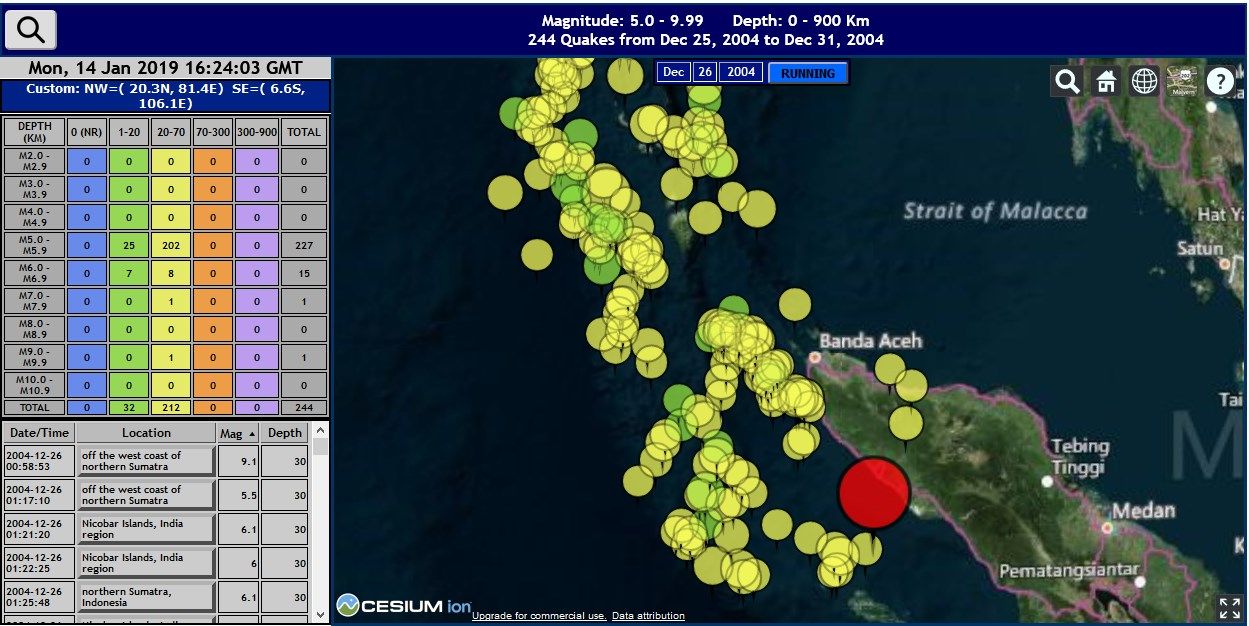
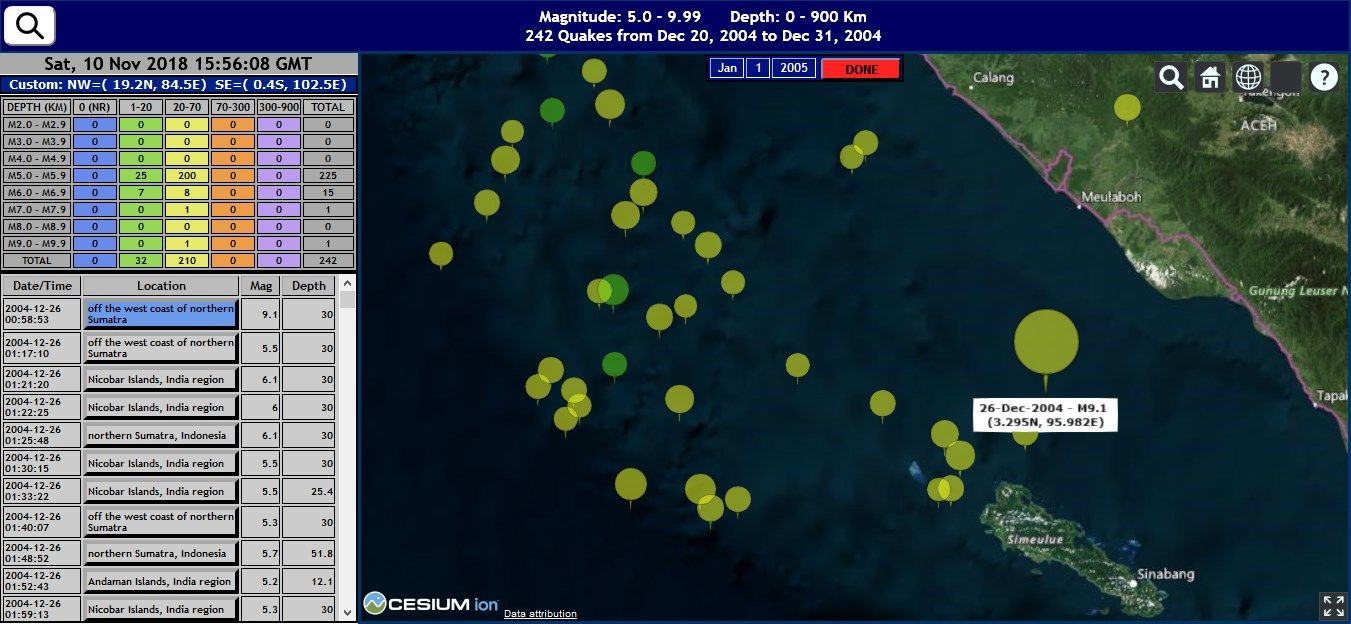
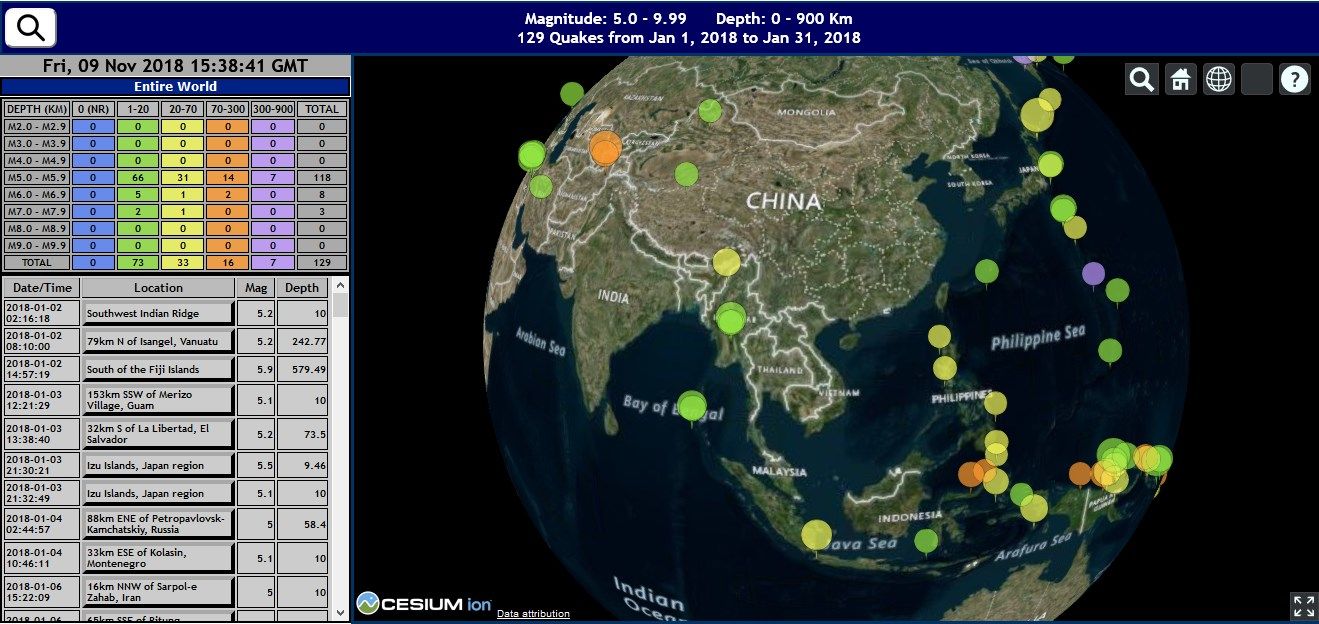
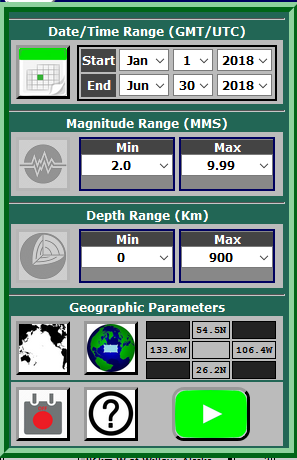
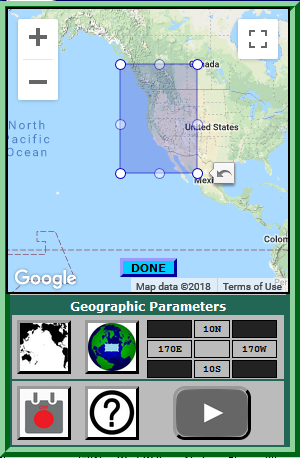
Description
The EQTrace Earthquake Atlas is an interactive web app that displays selected earthquake events from the publicly-available United States Geological Survey (USGS) on-line repository. You enter search criteria, optionally including a designated geographic area, and the events are presented on a 3-dimensional globe or a 2-dimensional map. EQTrace provides both a static display and a simulation capability; the simulator displays the selected events in time order.
The data source is the USGS Earthquake Catalog portal, which provides access to all Earthquakes maintained in the USGS database, dating from January, 1900 to the present.
-
Retrieve USGS-recorded earthquakes by date and time, magnitude, depth, and geographic location
-
Display results on a 2-D Google map or 3-D Cesium globe
-
Select from a list of pre-defined geographic regions (for example, U.S. West Coast, Java/Sumatra, Alaska, etc) or define a custom region
-
Run a time-based simulation of quakes as they occurred over a specified date/time and location
-
Customize 2D or 3D displays using built-in GoogleMap and Cesium Globe tiles and overlays
Product ID:
9NV9TV0VGKL9
Release date:
2019-02-01
Last update:
2022-03-13
