
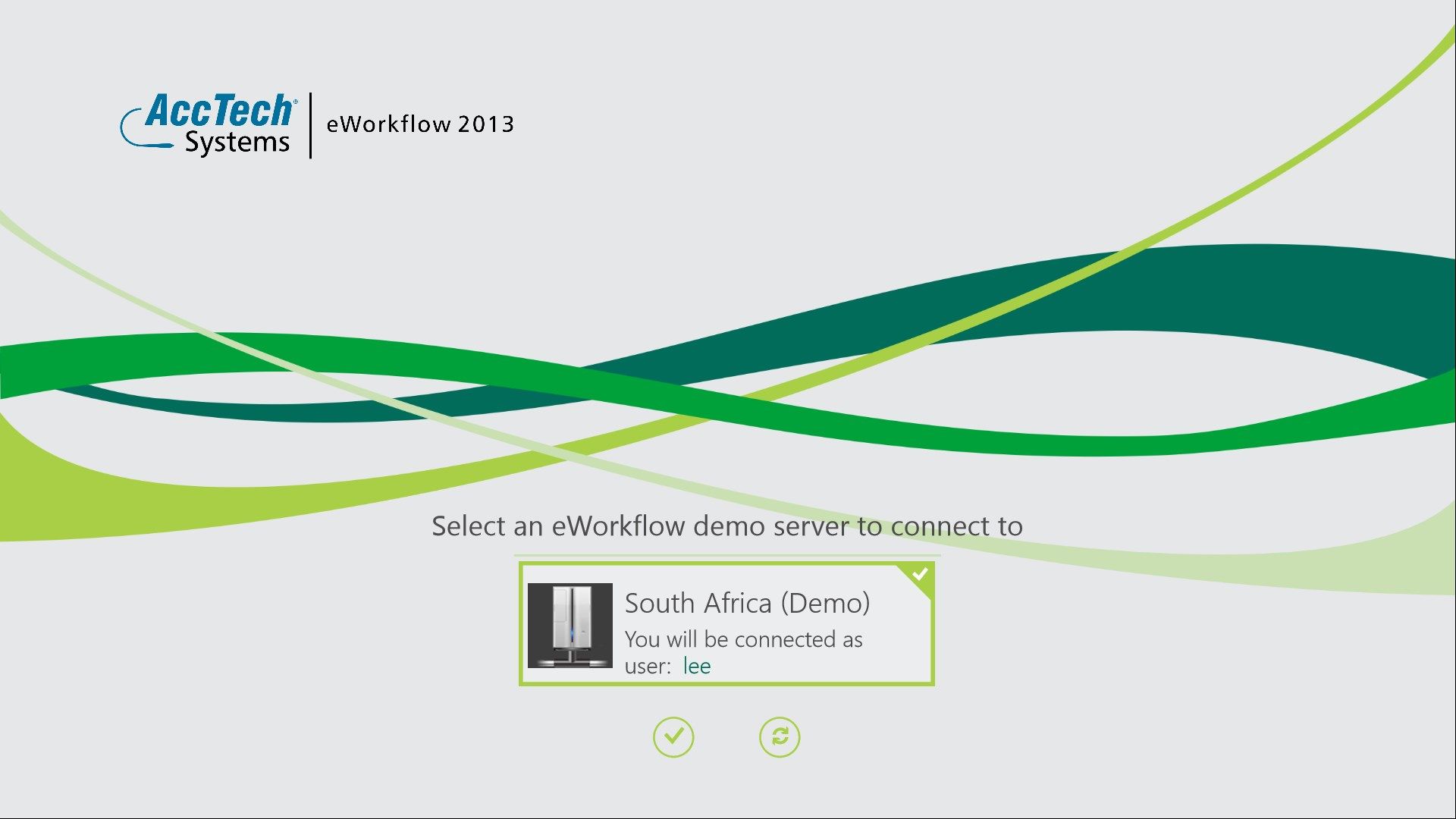
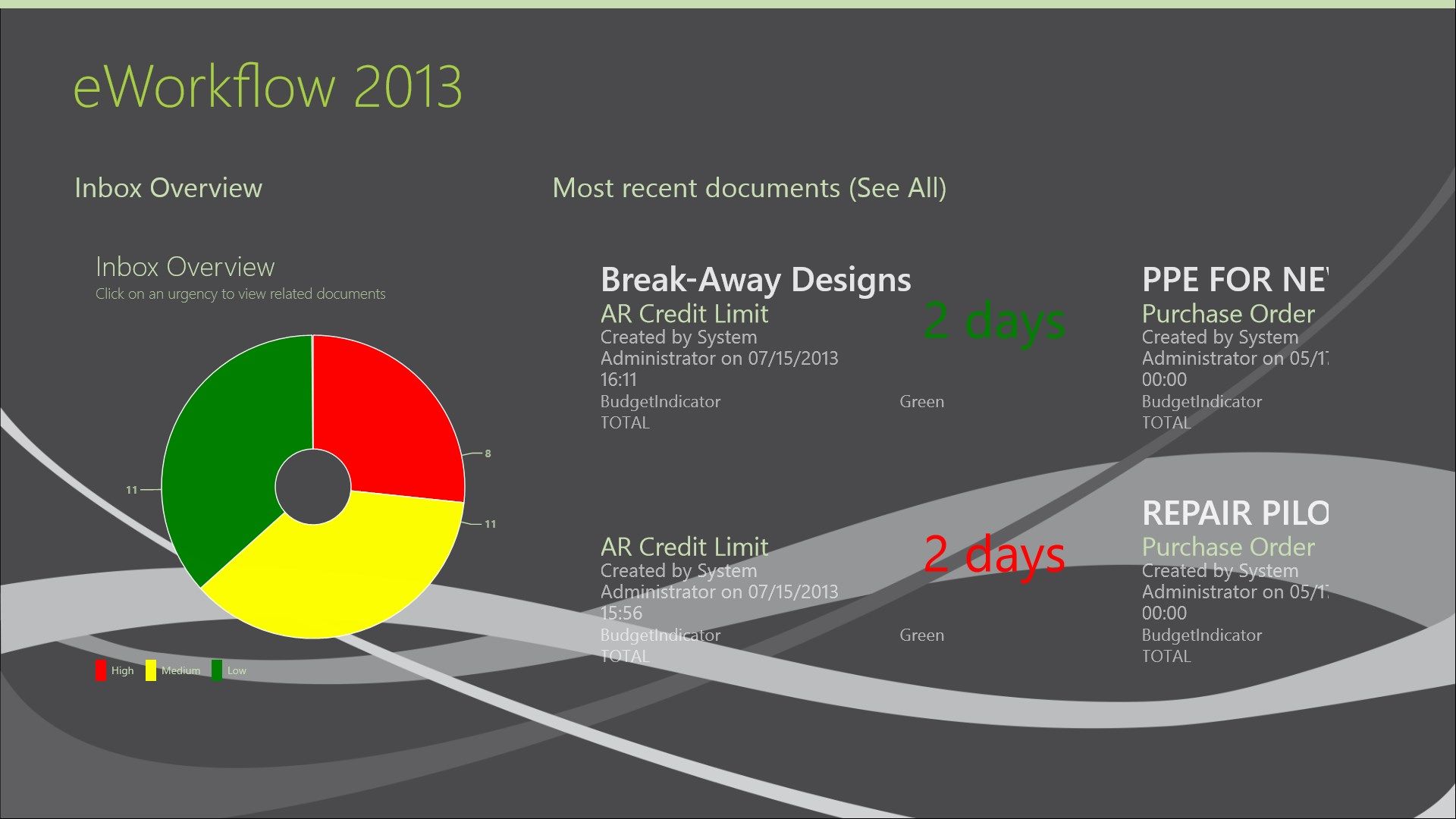
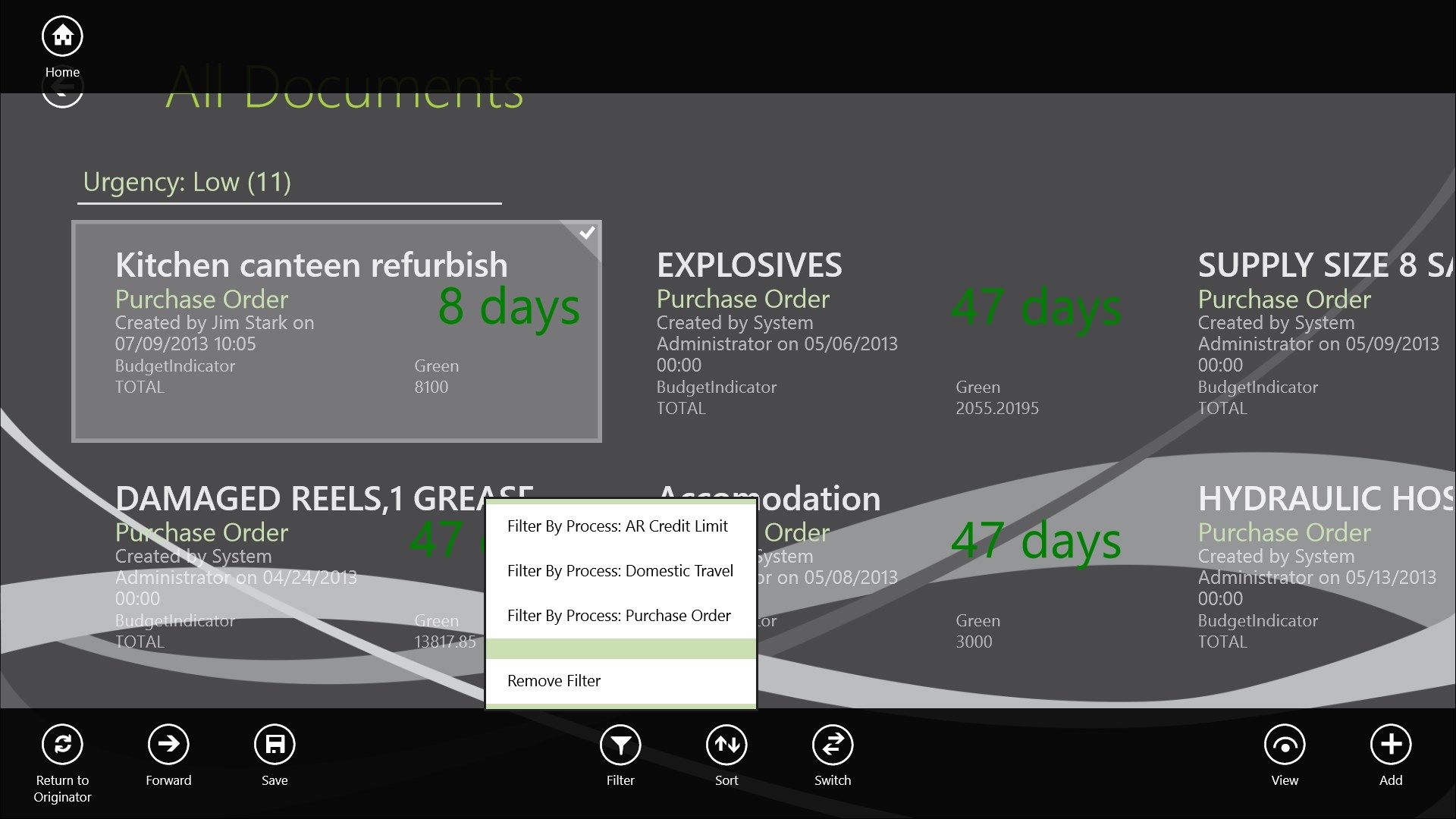

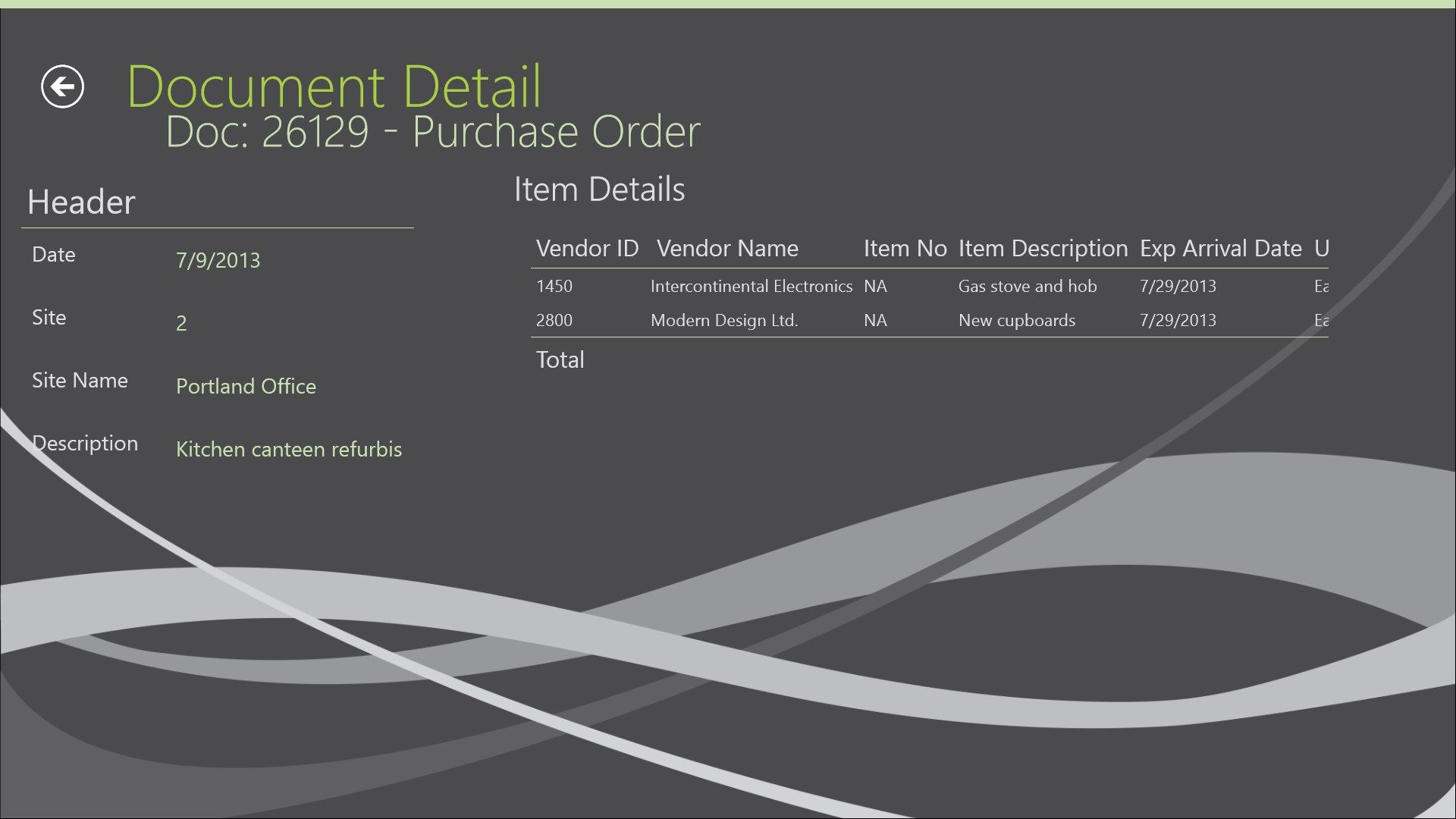
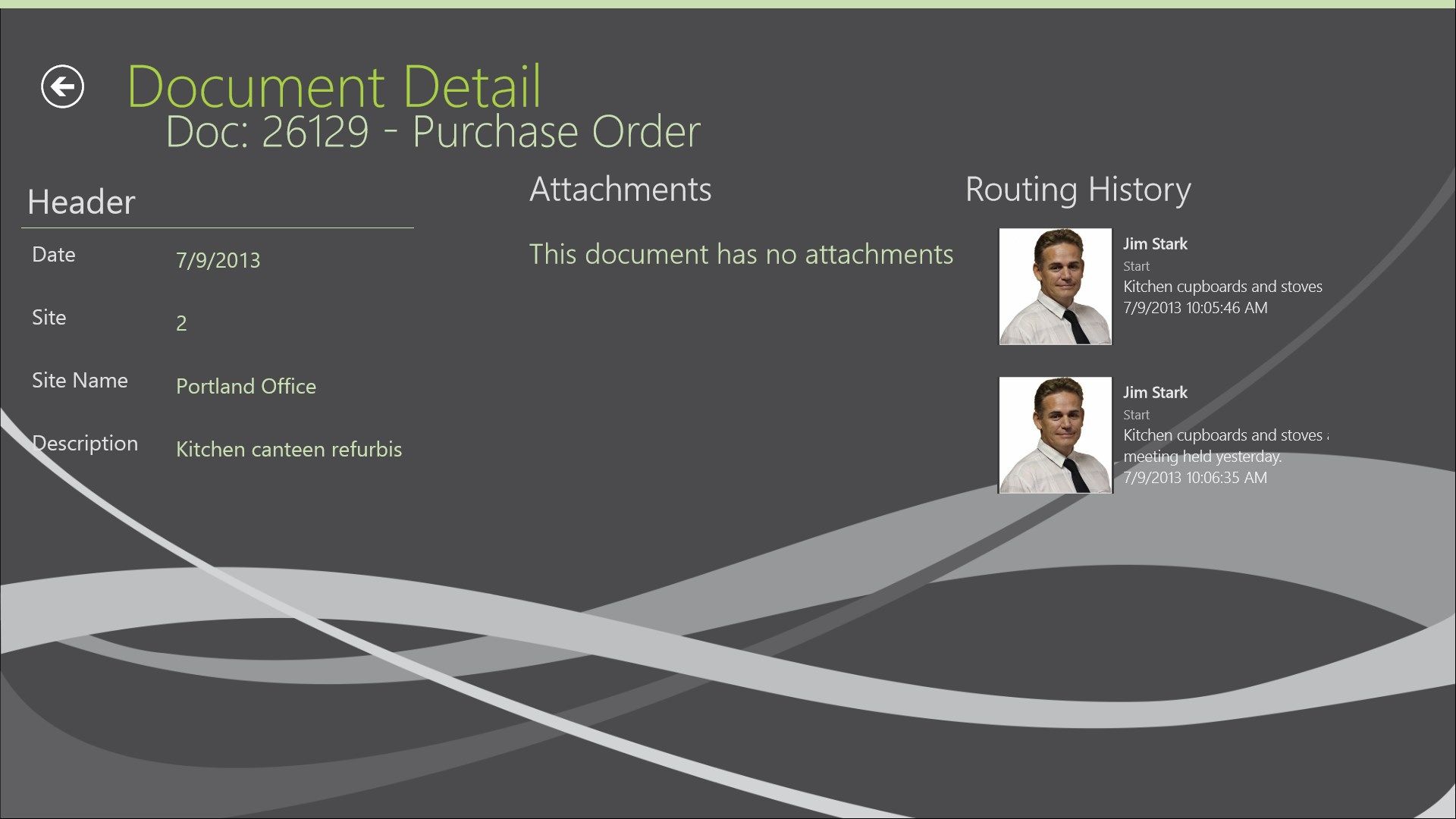
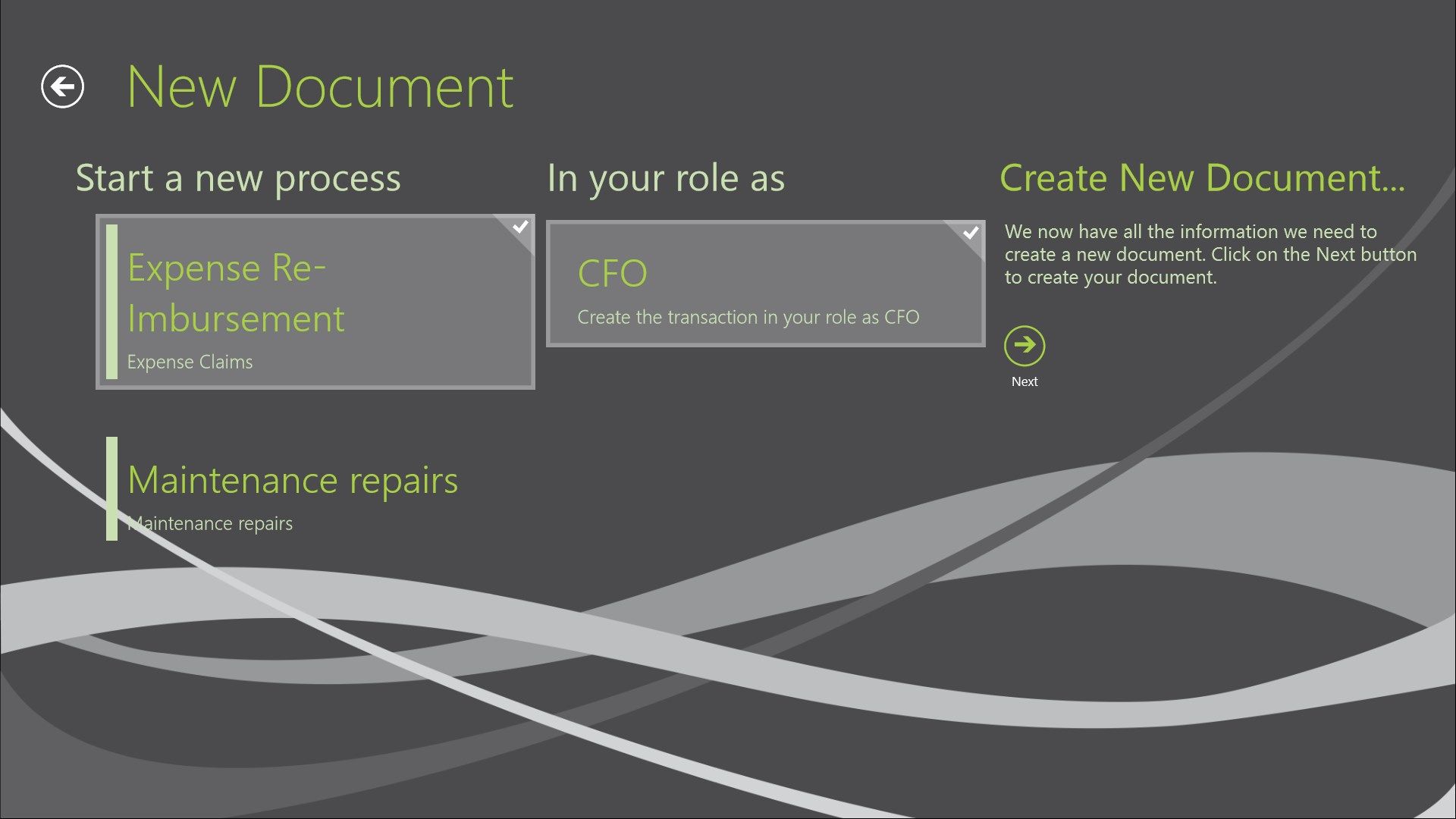

Description
AccTech eWorkflow Mobile is an extension of the eWorkflow 2013 Business Process Management solution. The AccTech eWorkflow 2013 app delivers the powerful features of the desktop version straight to you on your Windows 8 and RT device. The user friendly and Modern UI interface leads to quick user adoption. With this app, you no longer need to be in front of your computer in order to initiate or take action on workflow processes around you ERP.
MORE about eWorkflow. . .
In today’s business environment where you need to make critical business decisions all the time, anywhere and any place, there is no time to boot up or connect via LAN or the excuse of “I am not available” anymore. Having the correct information at your fingertips allows you to make quick, efficient decisions enhancing the productivity of your business processes.
You can view business process information, interact and action any items directly from your mobile device doing your part in making the right decision in the controlled process at the right time and in time with supporting information.
Please note:
To use the eWorkflow mobile app with your own ERP data it requires AccTech eWorkflow 2013 server deployment on your ERP data. However, you may try out the app using a demo logon. The demo data will be reset on a daily basis.
-
Mobility without sacrificing business processes and policies
-
Simplified user experience with applicable information available
-
Generation of approved ERP or other line of business transactions
-
Push notifications and live tiles will keep you updated with what is happening back at the office
-
A demo mode allows you to explore the features of the app
