
Excel2vCard
Reviews:
0
Category:
Utilities & tools
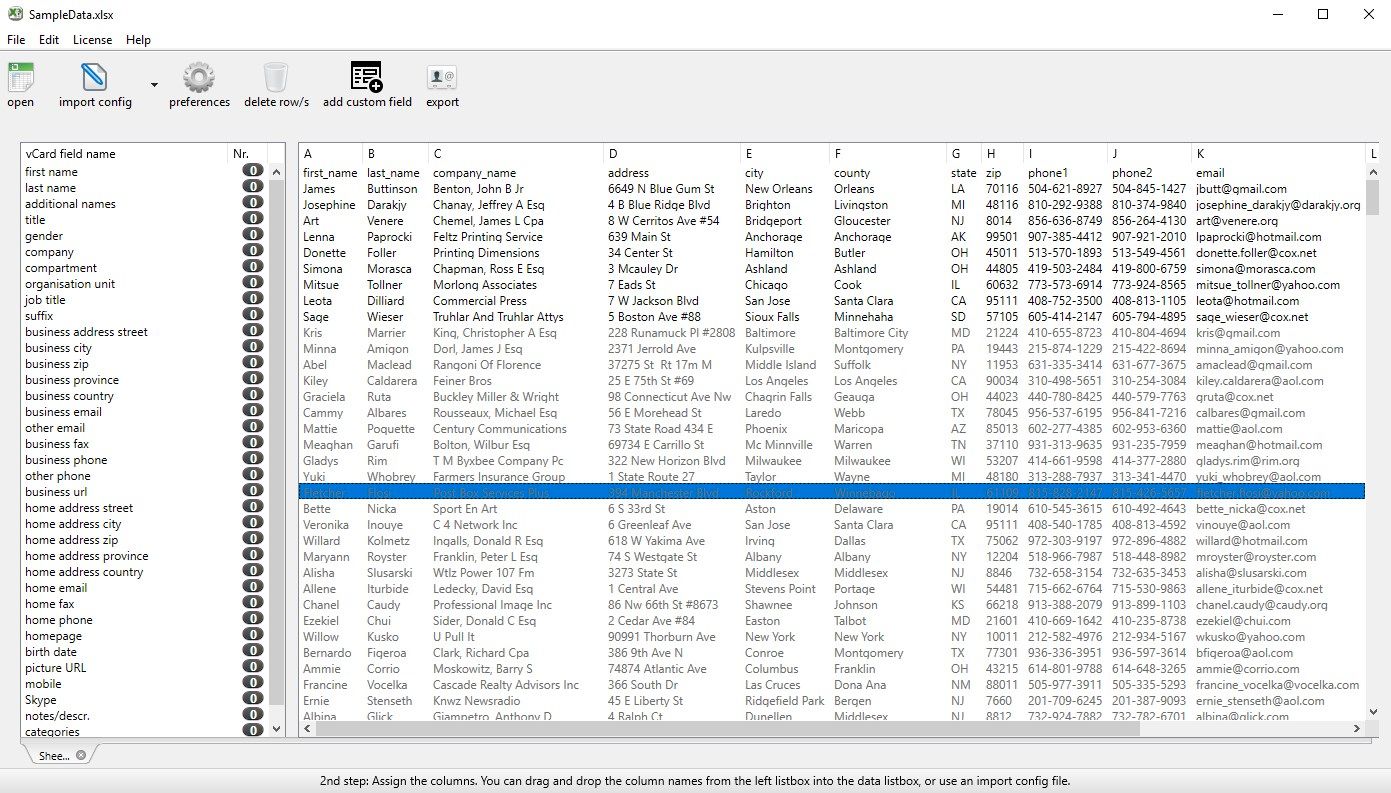
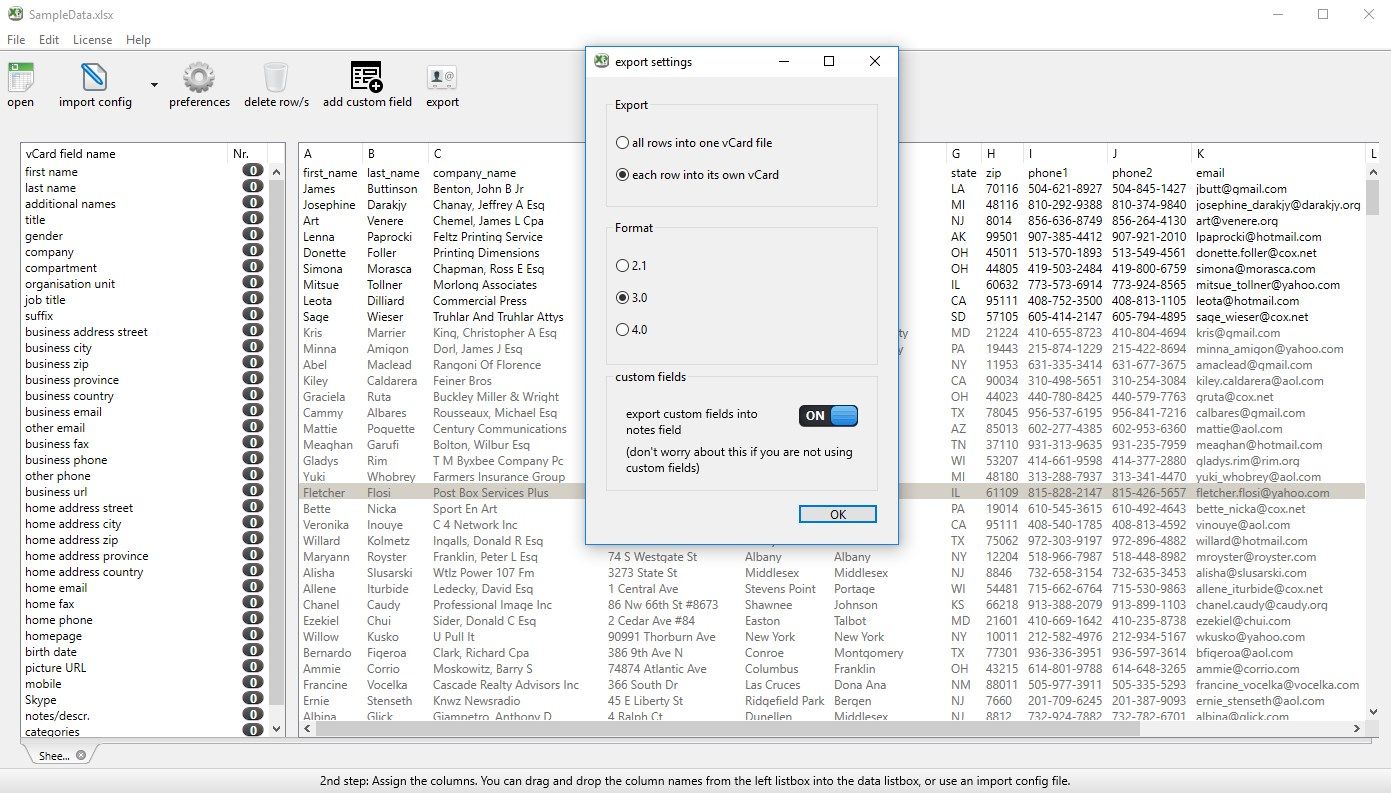
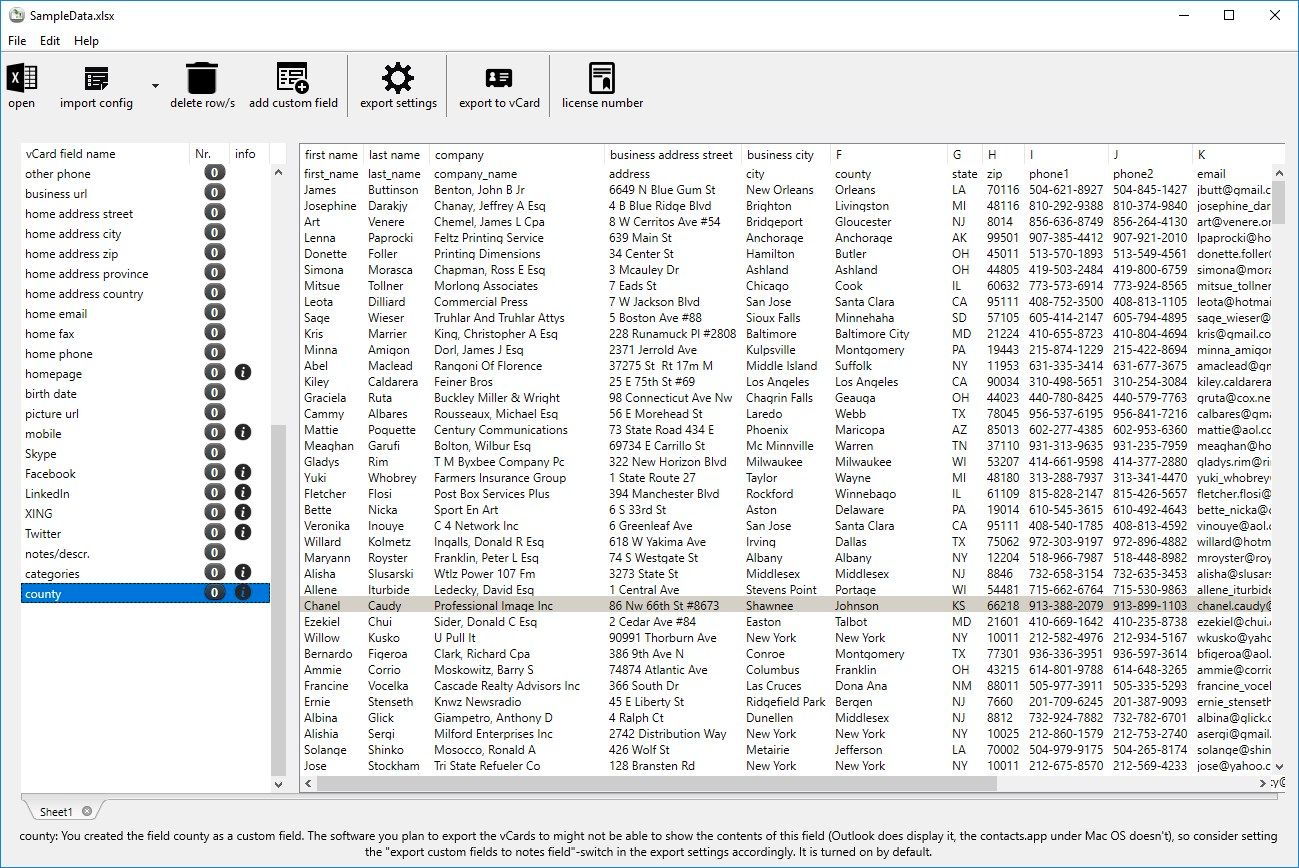
Description
vCardConverter for Excel converts data from an excel document (.xls or .xlsx) or a csv file into a vCard file (or optionally one vCard file per row). It displays the data and the user can modify the data on the fly before the export. The columns are assigned via drag and drop, the column configuration can be saved and reloaded for a later export session. You can also create custom fields and decide if you want to export their contents into the notes field. You don’t need to have MS Excel installed on your computer. You can download a free version to test at https://excel2vcard.com/download/Excel2vCard-setup.exe .
-
converts excel files (*.xls and *.xslx) into vCards
-
converts csv files into vCards (you can set the encoding)
-
allows inline editing and saving as Excel (.xlsx) of the data
-
allows for creation of custom fields
Product ID:
9P0B3MLZLPWS
Release date:
2018-08-17
Last update:
2022-03-12
