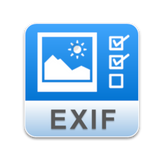

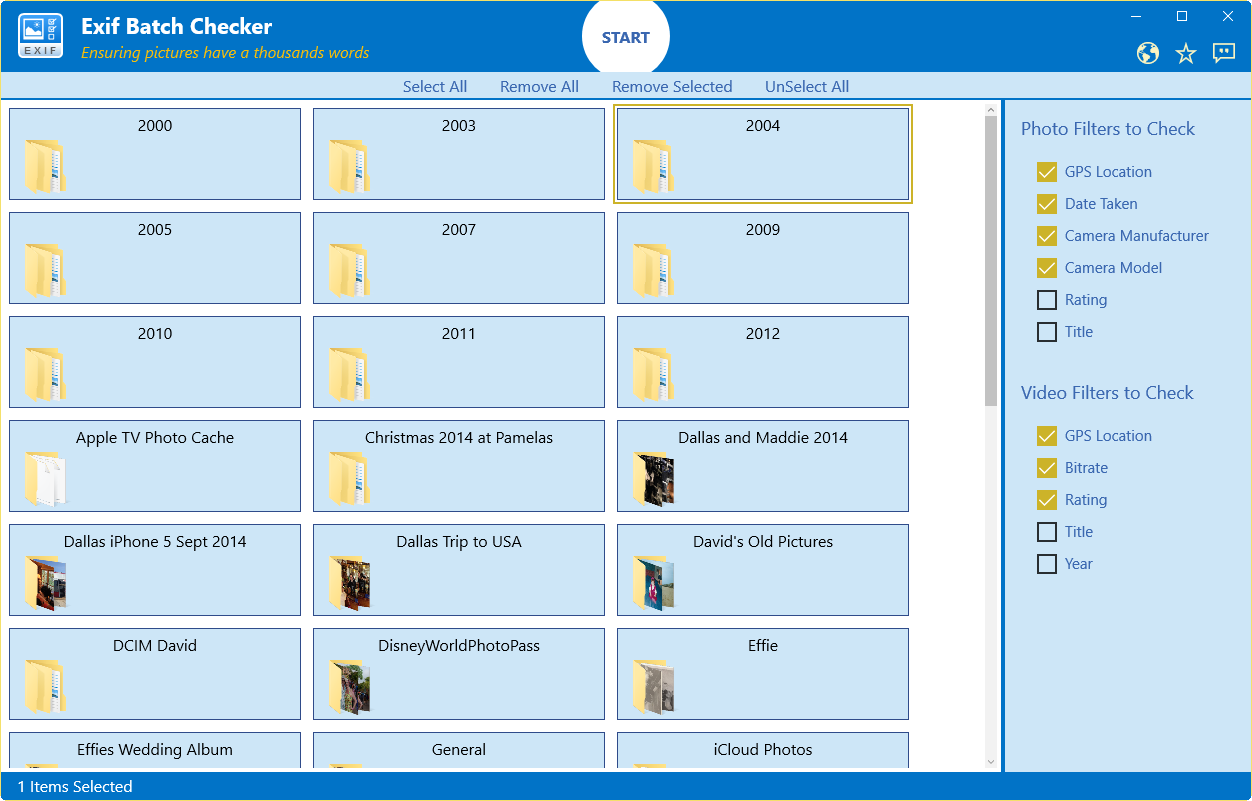

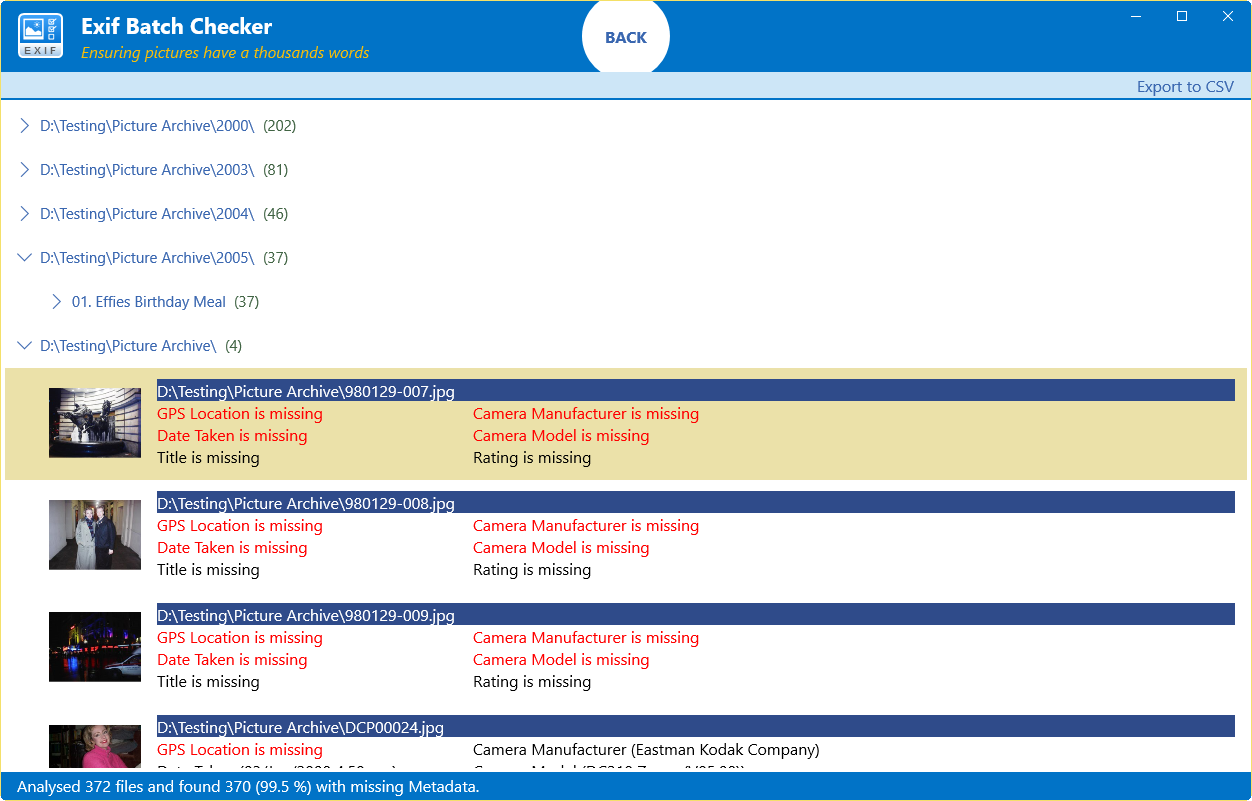
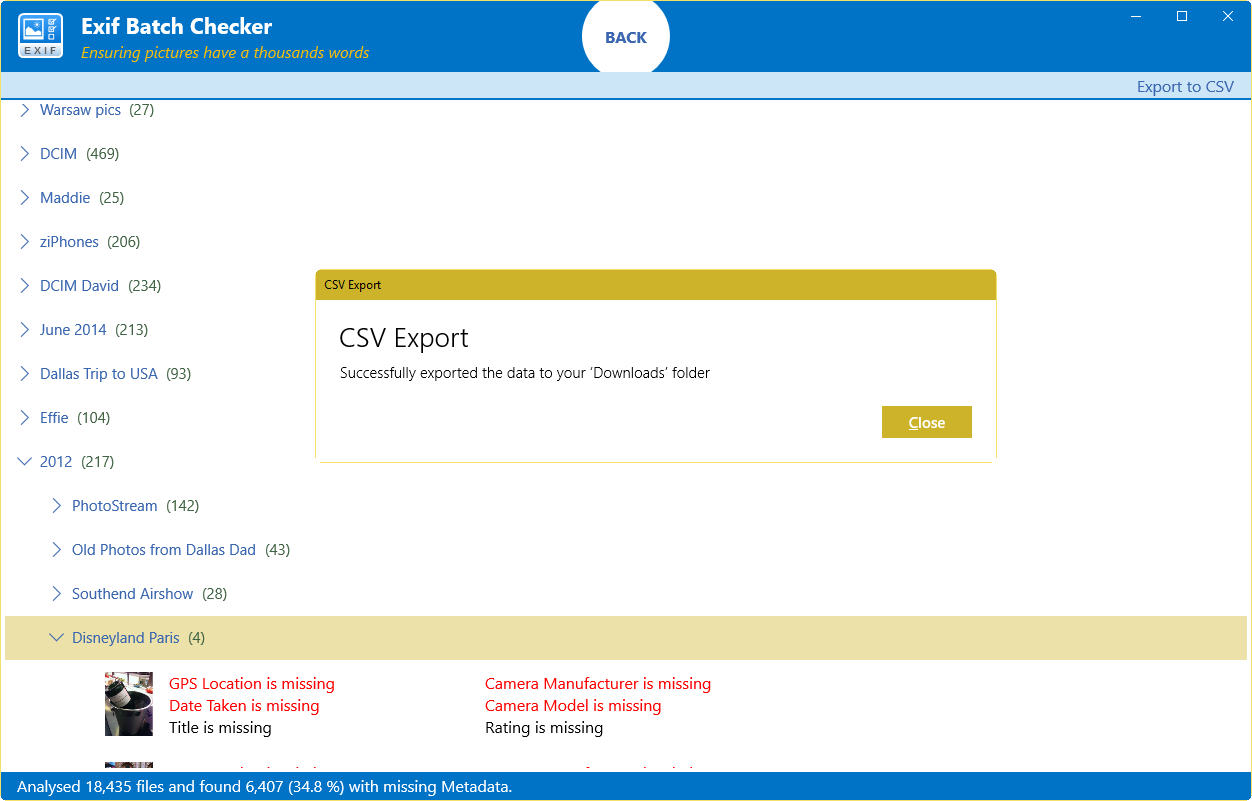
Description
Exif Batch Checker is the #1 application for checking your photo/video collections and archives for missing Metadata (Exif data), making those precious photos easier to find and organize.
A modern Universal App for Windows 10 Desktop
Looking to organize your photo archives? Want to search your photos? Or simply want to group them into views? Then you need Exif Batch Checker. All applications that search your photos use their metadata, and if any of it is missing, then you’re missing photos in the results, or worse, a photo will be miss-categorised and you’ll never see it again.
Exif Batch Checker is exclusively designed for Windows 10 to provide the best possible experience; it’s safe, secure, reliable and easy to use with a modern, clean user interface. Scalable from small collections of a few hundred files, to archives with over 200,000 photos and videos. It’s also the fastest, capable of checking 30,000 files in less than a minute.
From beginners to advanced users, the simple and intuitive interface of Exif Batch Checker allows you to analyse multiple files, folders and drives for the photos/videos with missing data. Simply Drag ‘n’ Drop your files and folders onto the app, and we’ll get to work checking them for missing Metadata. You decide what data you’re interested in, and we’ll tell you which ones need attention. You can then save the results to a file for use in batch metadata changers.
Privacy and Security are an issue for everyone and a high priority for us, we know that your photos and videos are precious to you and as such we’ve designed Exif Batch Checker to use least privilege mode. We don’t have access to your Pictures, Videos, Folders, or Drives, in fact, it’s one of the few apps that scores top marks on app reputation services. You simply Drag ‘n’ Drop the folders and files you want checked and that’s all the app has access to, even then it’s read-only, and If you ever need to contact support, we’ll never ask for remote access to your computer or for any personal information.
-
Our Philosophy is to do all the hard work so you don’t have to
-
We check photos and videos (jpg, png, tiff, bmp, mp4, mov)
-
Safety. Completely safe, we have read-only access to photos you drag 'n' drop
-
Performance. 30,000 files scanned and analysed in less than a minute using less than 20MB Ram
-
Performance. Dynamically adapts to your computers capability, switching from 32-bit to 64-bit
-
Visual Preview. The advanced preview lets you see all the photos and videos
-
Visual Preview. A simple interface designed to allow you to quickly view the thumbnails
-
Ease of Use. Full drag n drop support for your photos, folders, memory cards and network archives
-
Ease of Use. Remembers your folders and settings from one session to the next
-
Scalability. Have an archive with 200,000+ files - not a problem, scalability is built in
-
Scalability. Intelligent scan engine - massively paralleled to scan hundreds of folders simultaneously
-
Scalability. Intelligent scan engine - dynamically adjusts according to your computers capabilities
-
Scalability. 100,000 file scan and analysis in 5 minutes and only using 100MB of memory
-
Scalability. Dynamically adapts from single core processors, up to more than 250 cores
