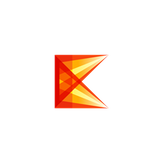
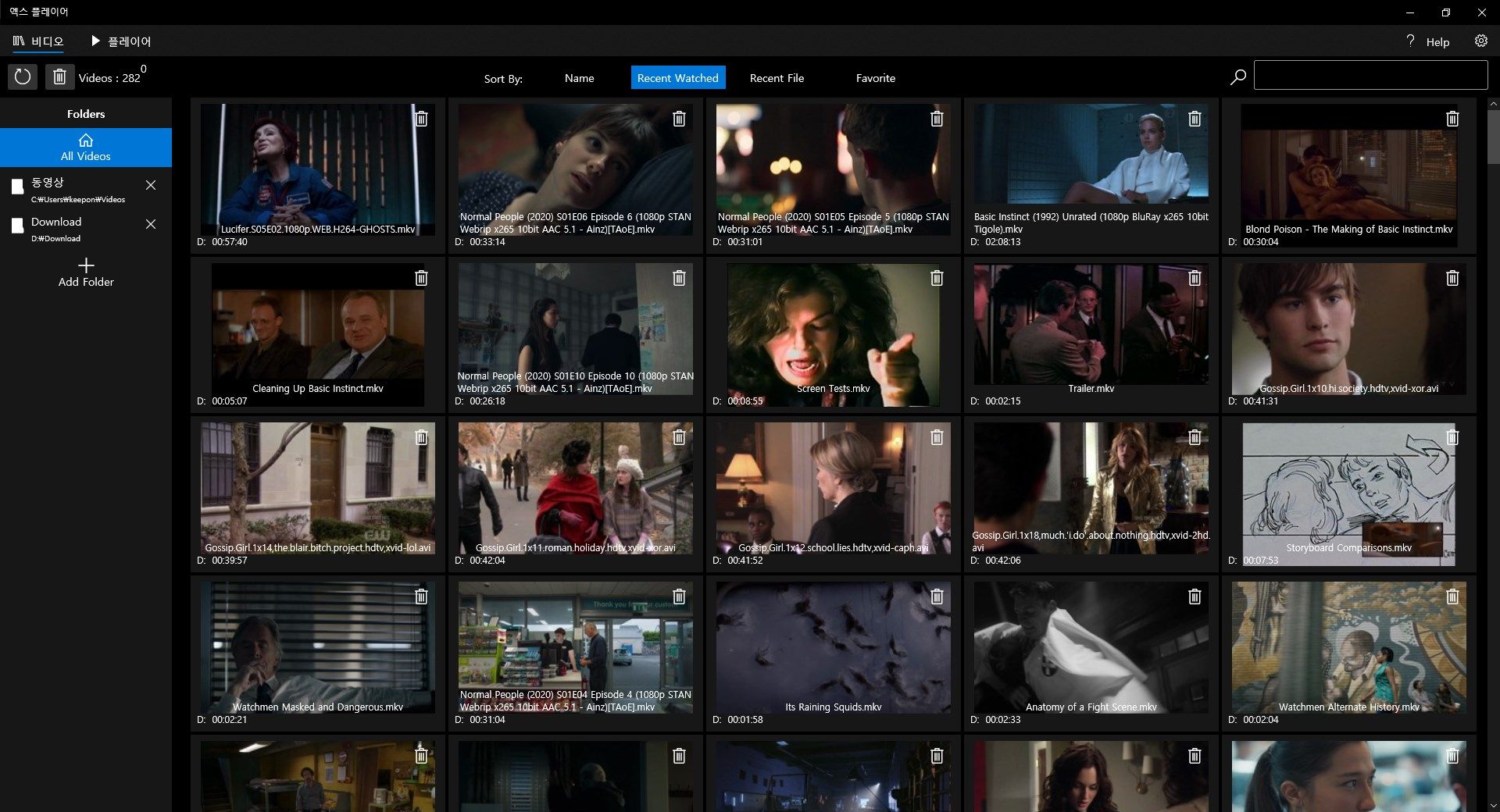
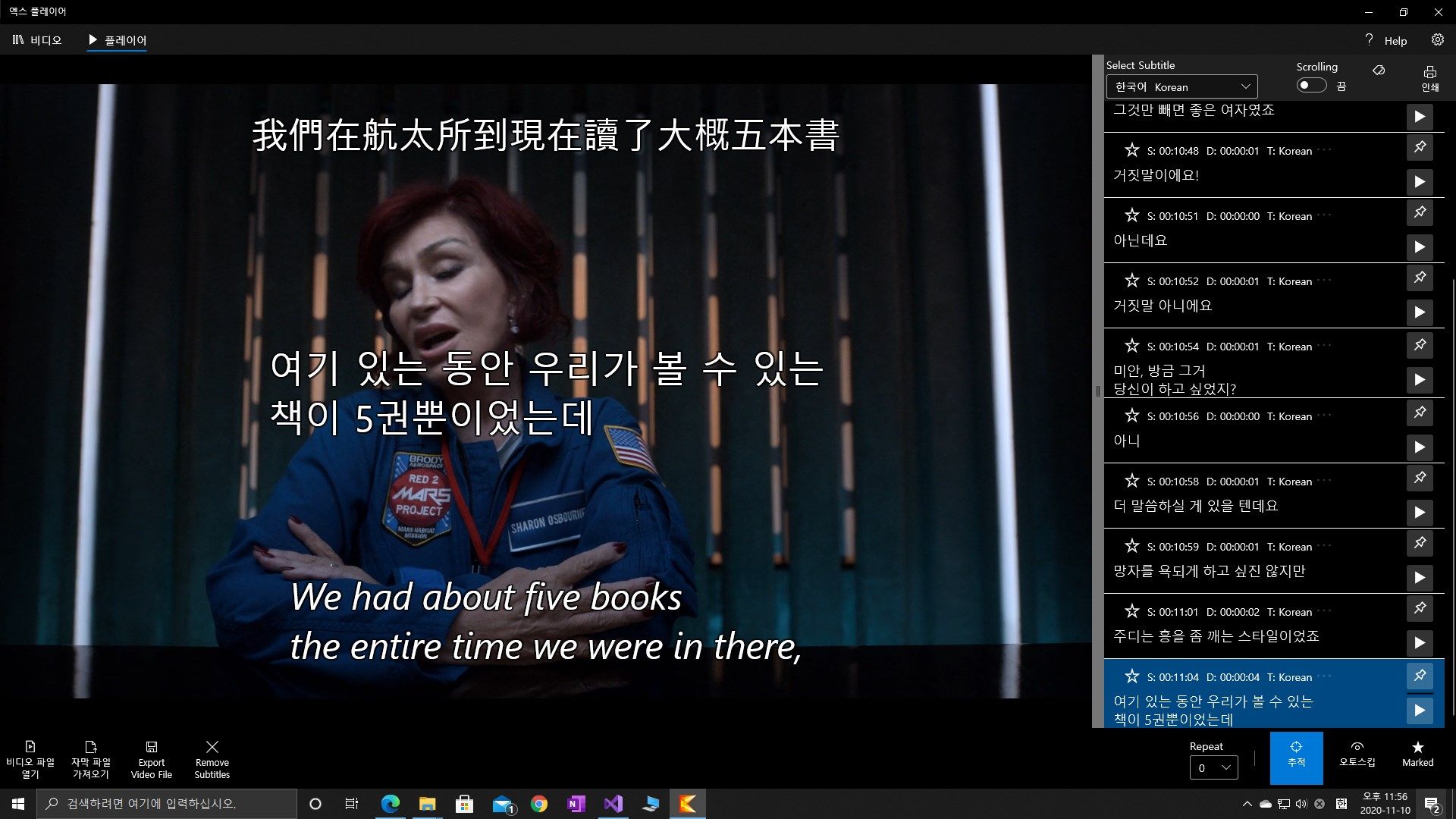
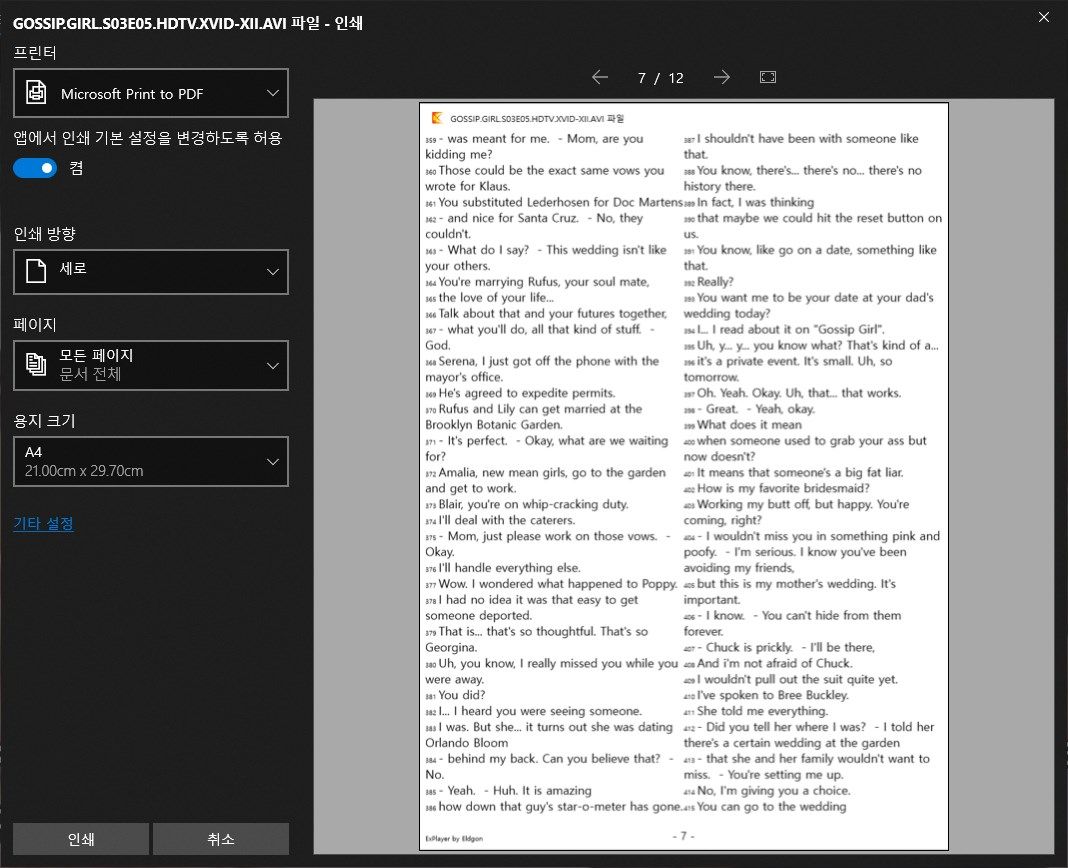
Description
Supports a variety of video formats and different subtitle formats
You can learn foreign languages effectively based on subtitles for movies and drama videos.
You can display up to three subtitles at the same time.
You can print subtitles.
Choose the subtitles you want with Subtitle Explorer and practice listening and speaking repeatedly.
Image positioning on a sentence-by-sentence basis, subtitle book mark function.
We’ve made it possible to view the entire list of videos with images on one screen.
You can save your play location to continue from where you last watched.
You can sort your file list by searching for names and viewing them recently, by name, date, and frequently seen order.
It can be categorized by folder.
We’re constantly updating our features.
[Supported Video File Formats]
“.3g2”, “.3gp”, “.3gp2”, “.3gpp”, “.amv”, “.asf”, “.avi”, “.divx”, “.drc”, “.dv”, “.f4v”, “.flv”, “.gvi”, “.gxf”, “.ismv”, “.iso”, “.m1v”, “.m2v”, “.m2t”, “.m2ts”, “.m4v”, “.mkv”, “.mov”, “.mp2”, “.mp2v”, “.mp4”, “.mp4v”, “.mpe”, “.mpeg”, “.mpeg1”, “.mpeg2”, “.mpeg4”, “.mpg”, “.mpv2”, “.mts”, “.mtv”, “.mxf”, “.mxg”, “.nsv”, “.nut”, “.nuv”, “.ogm”, “.ogv”, “.ogx”, “.rec”, “.rm”, “.rmvb”, tod", “.ts”, “.tts”, “.vro”, “.webm”, “.wm”, “.wmv”, “.wtv”, “.xesc”
[Supported Subtitles File Formats]
“.smi”, “.srt”, “.idx”, “.sub”, “.sup”, “.psb”, “.ssa”, “.ass”, “.txt”, “.xss”, “.ssf”, “.rt”, “.lrc”, “.sbv”, “.vtt”, ".ttml“
-
Various video file formats supported
-
Multiple subtitles can be show.
-
Print subtitles
-
Language
-
Listening
-
Speaking
