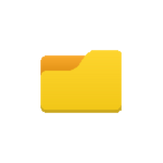
ExplorerEx
Reviews:
0
Category:
Utilities & tools
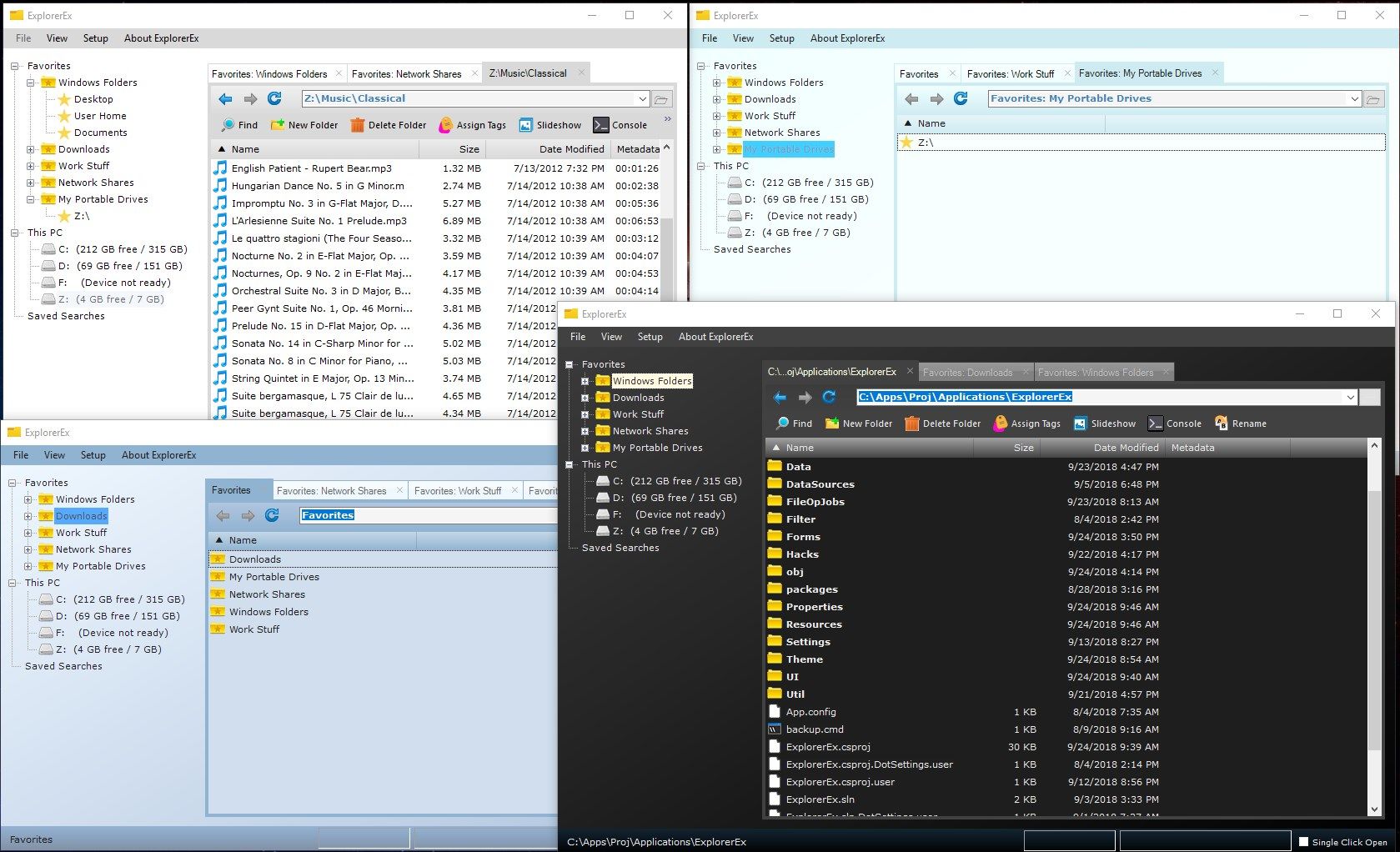
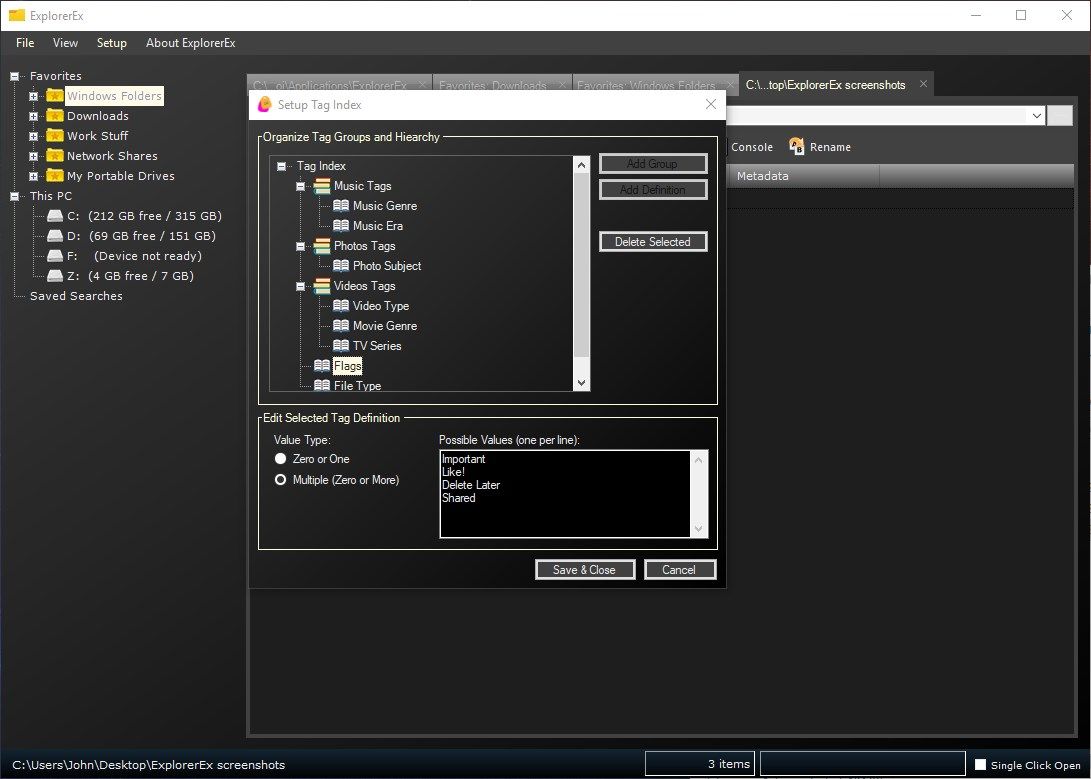
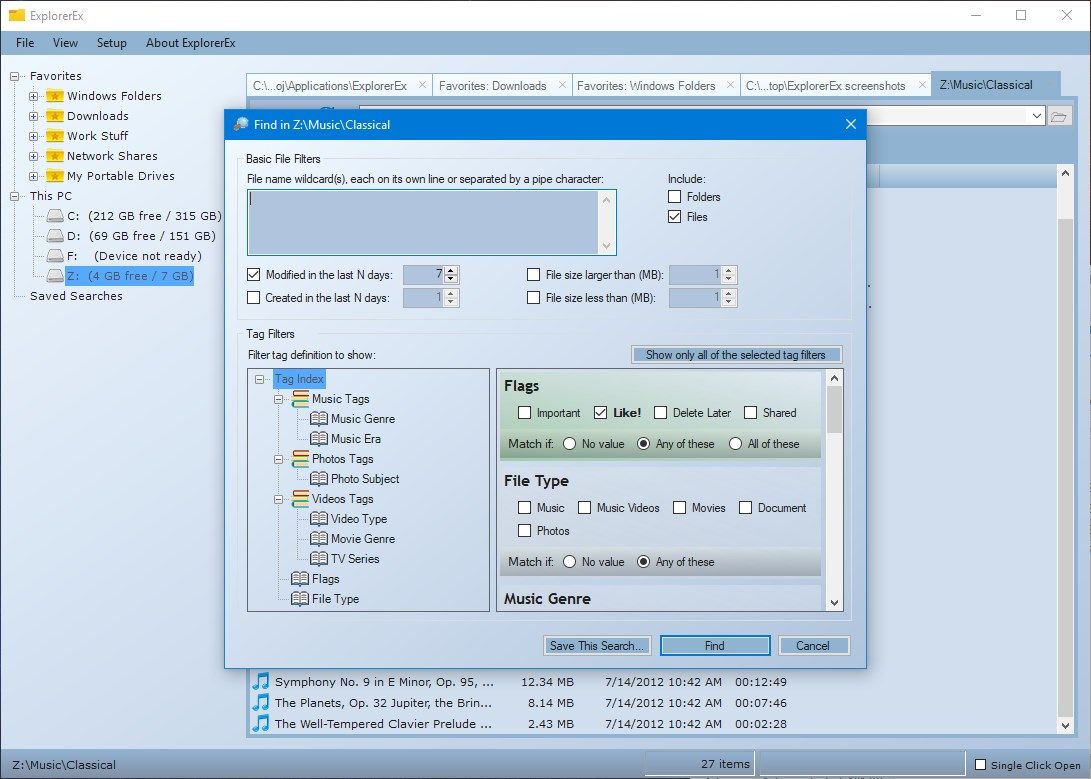
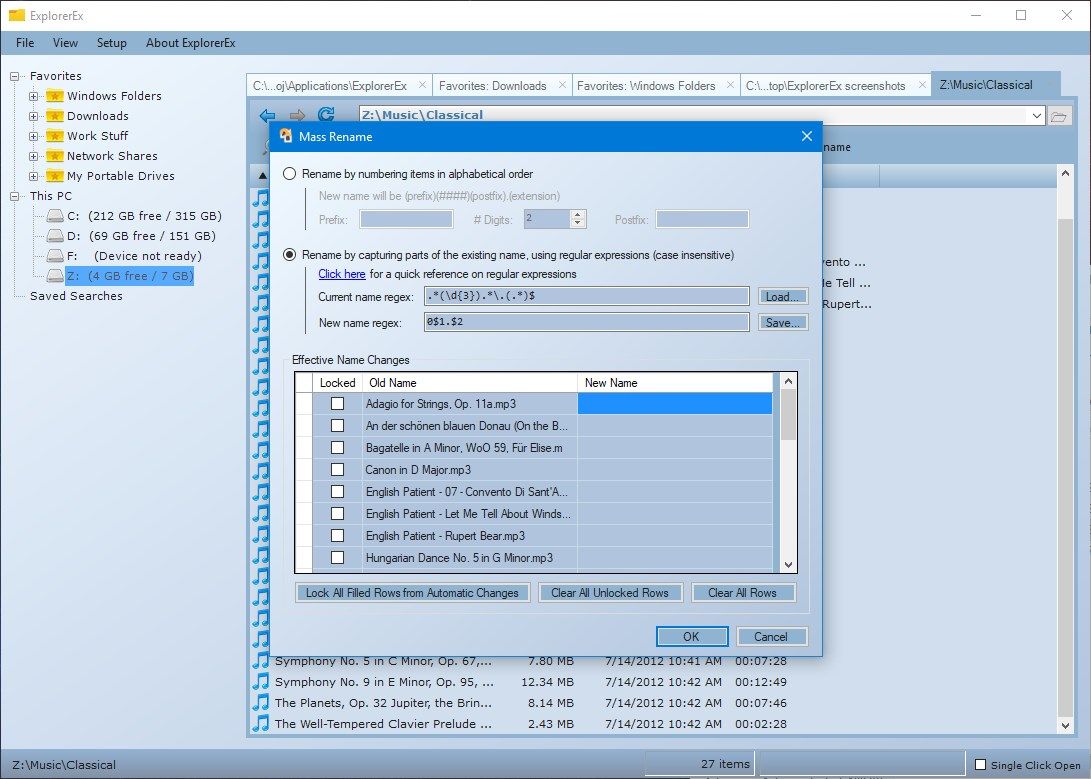
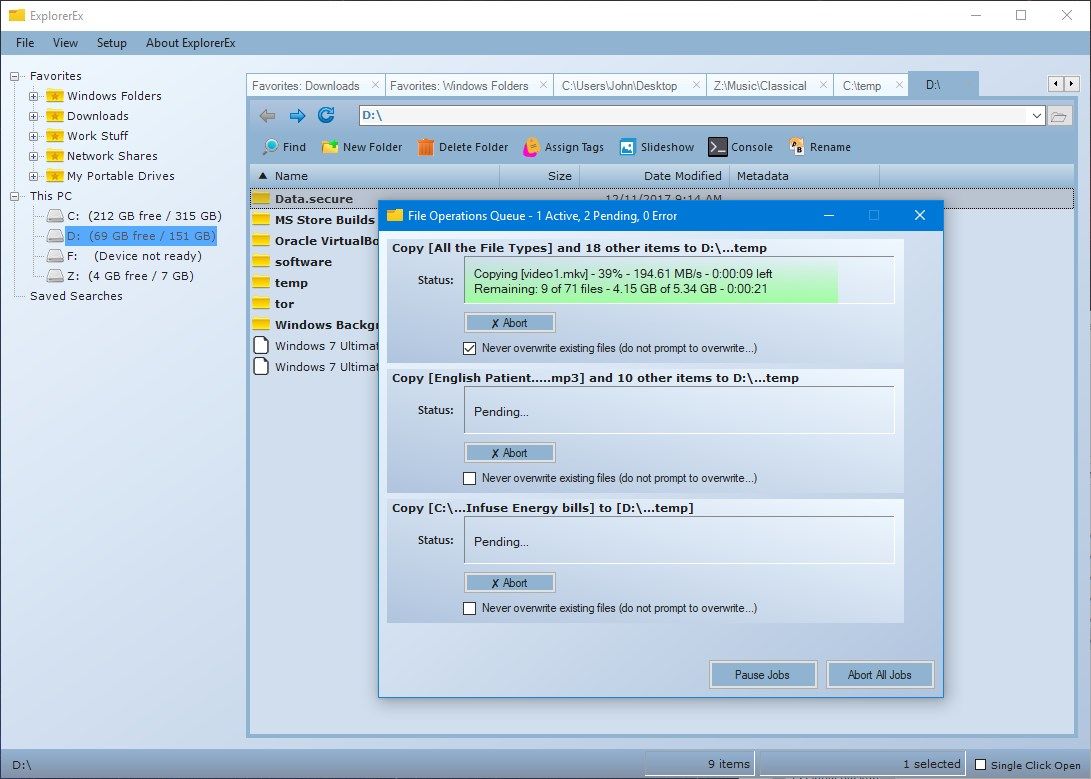
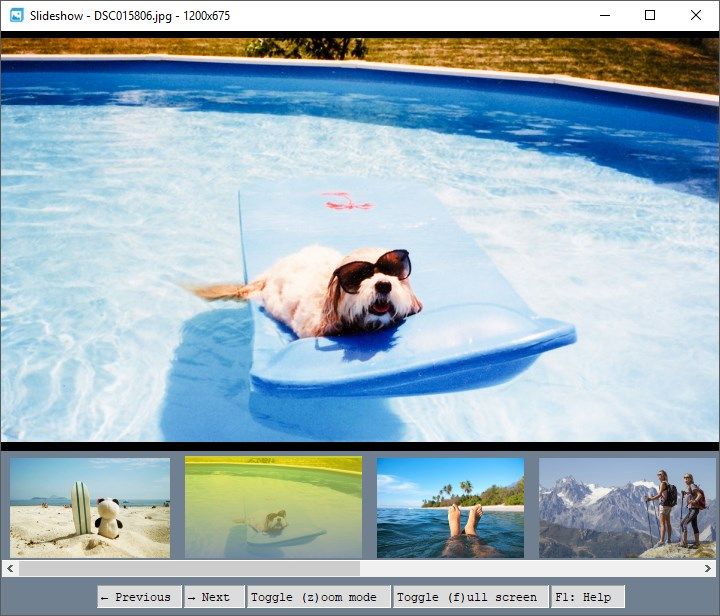
Description
Hate having multiple Windows File Explorer windows? Unable to find your files? Then you might just love ExplorerEx. It’s File Explorer with tabs and more! Index your files with Tags and find up quickly and easily.
-
File Manager
-
File Explorer
-
Tabs
-
File Tagging
-
Slideshow
Product ID:
9N72KD0N48G6
Release date:
2018-10-04
Last update:
2022-03-11
