
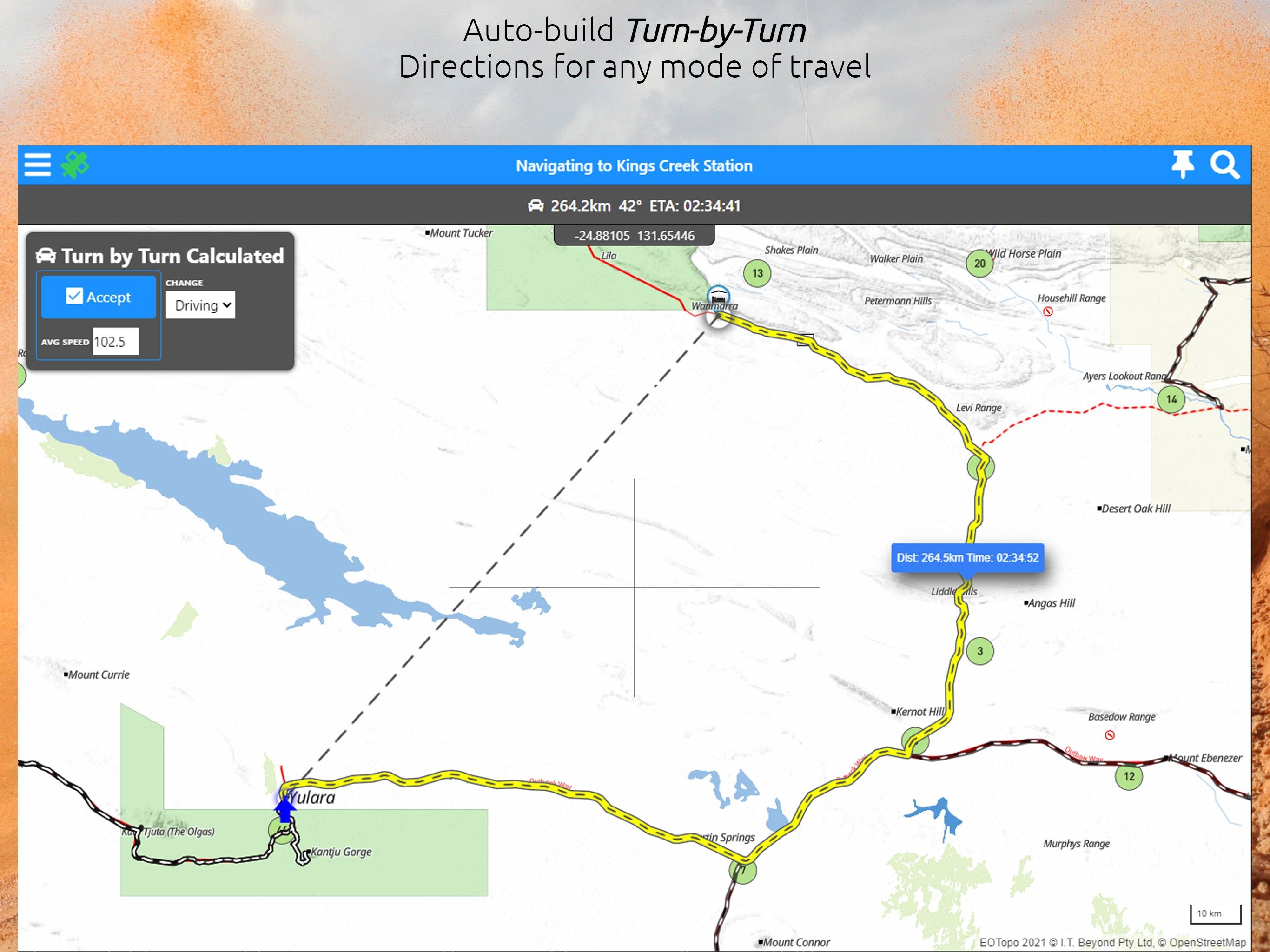
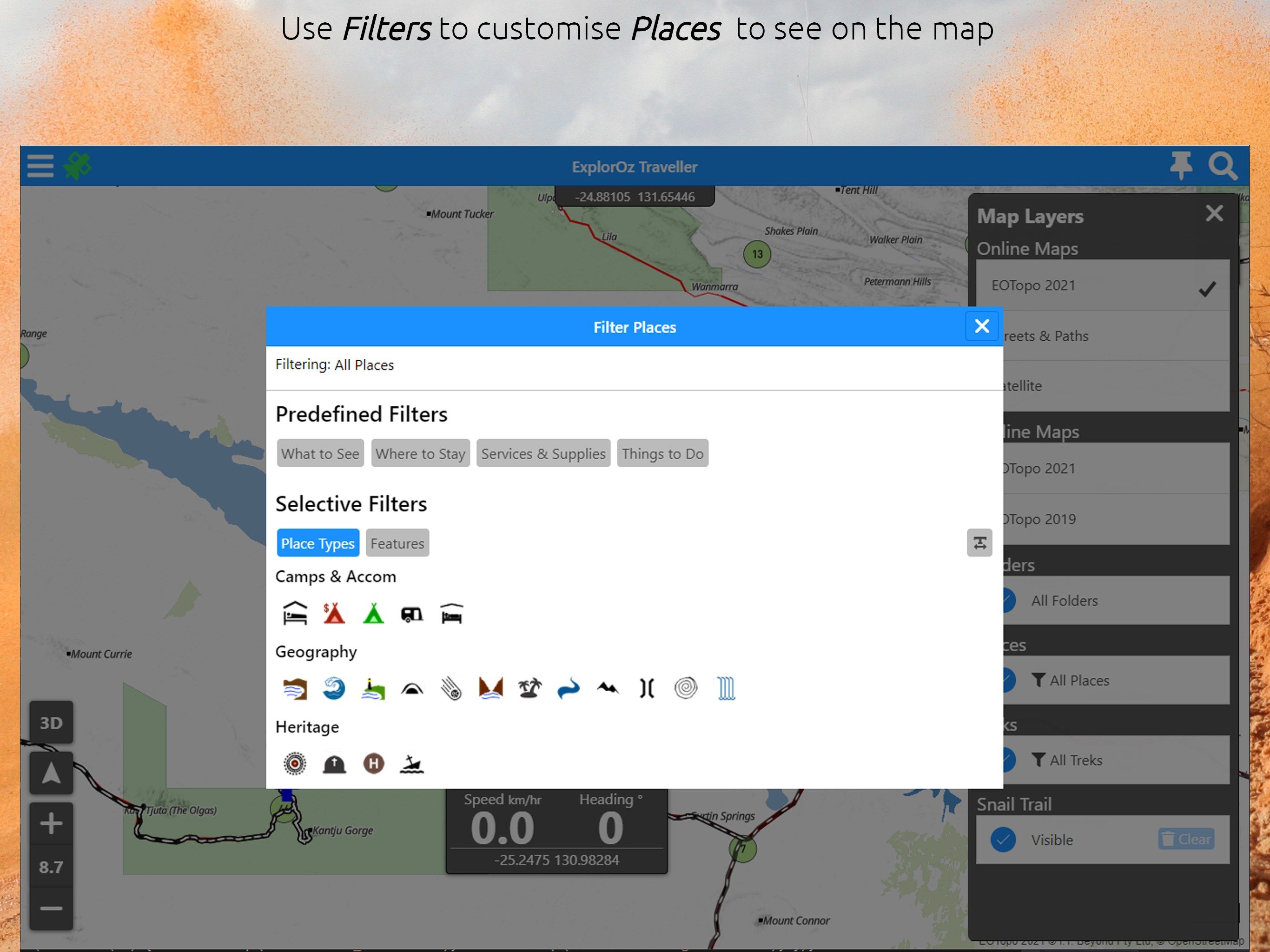
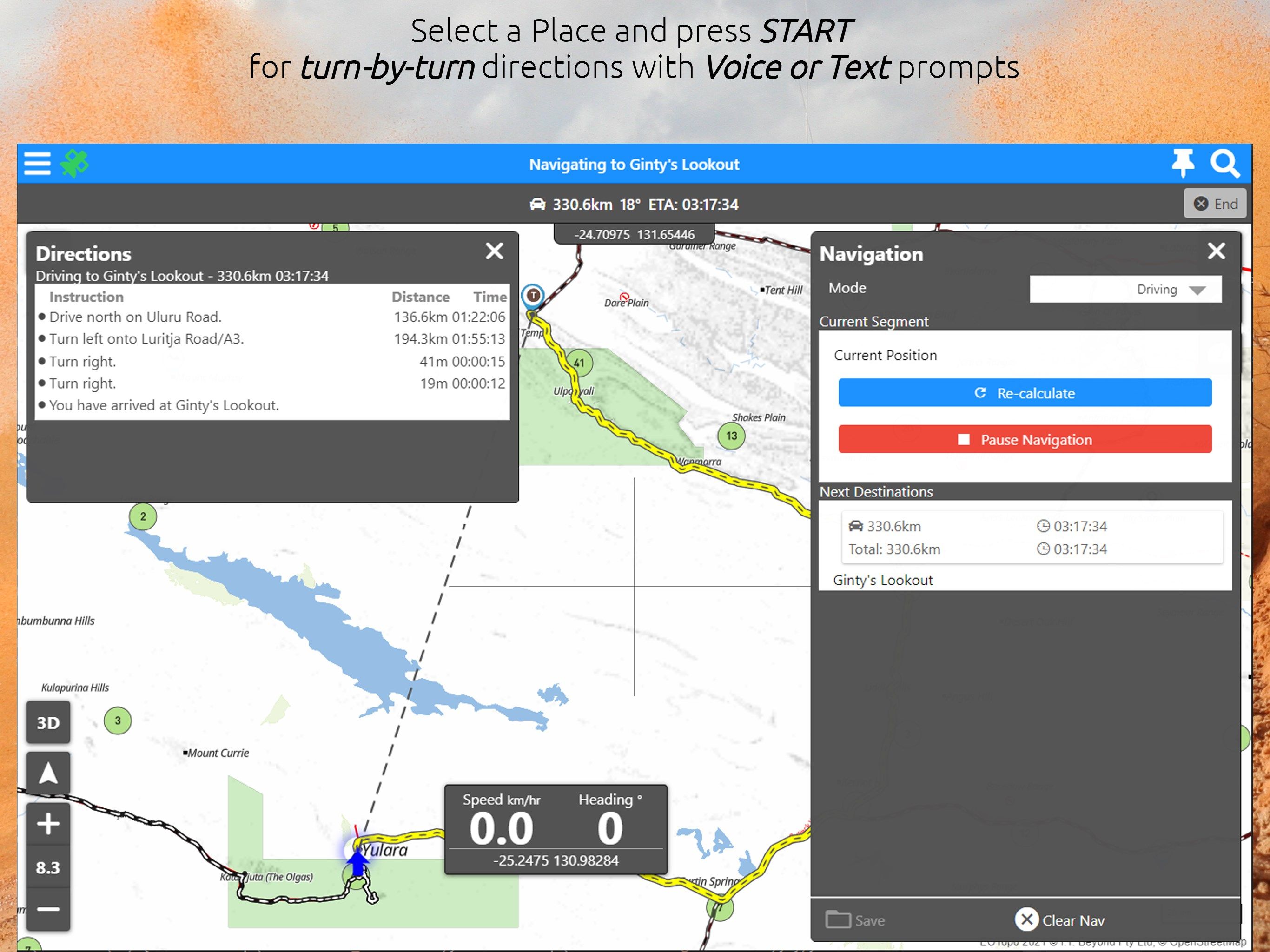


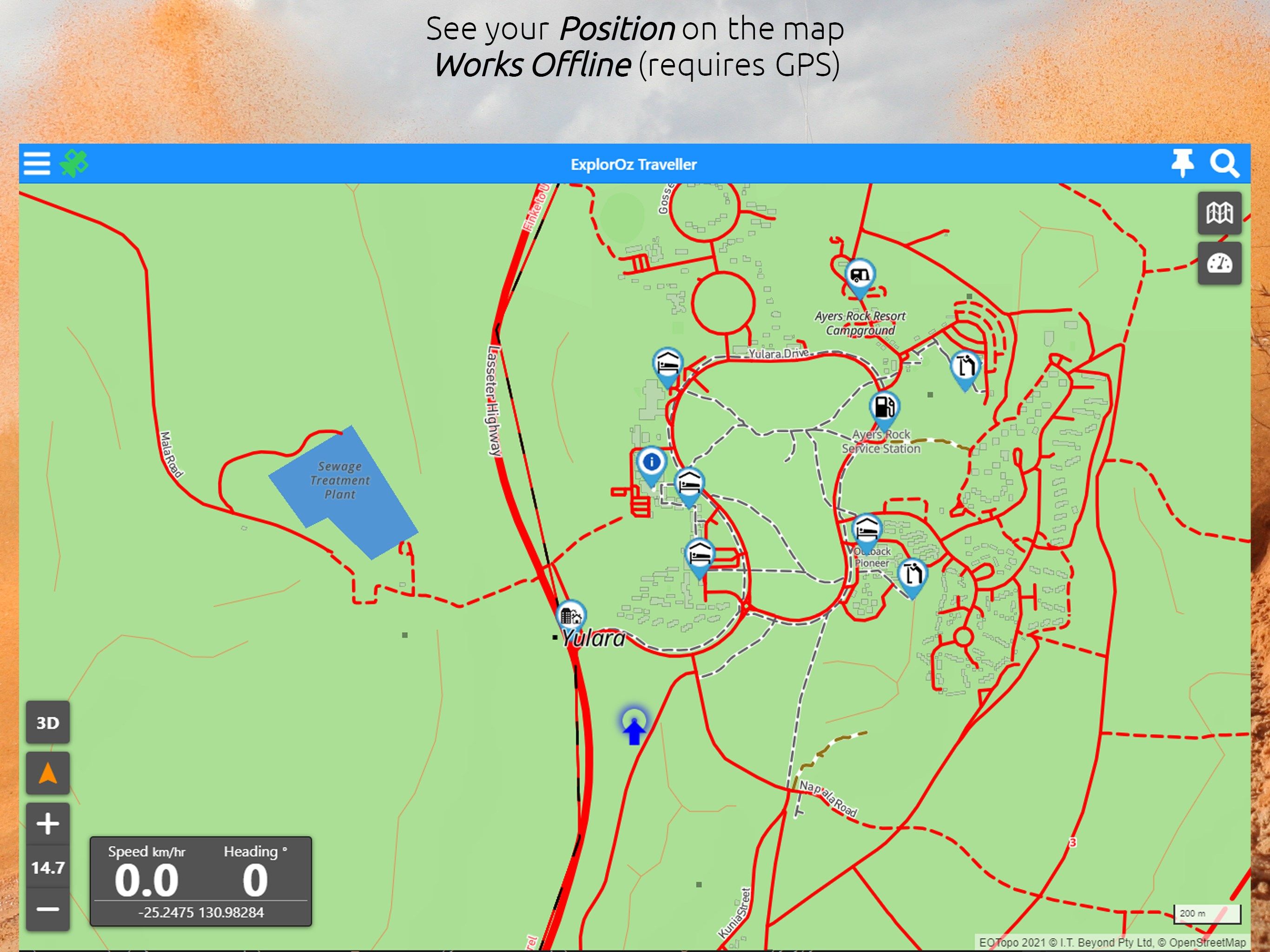
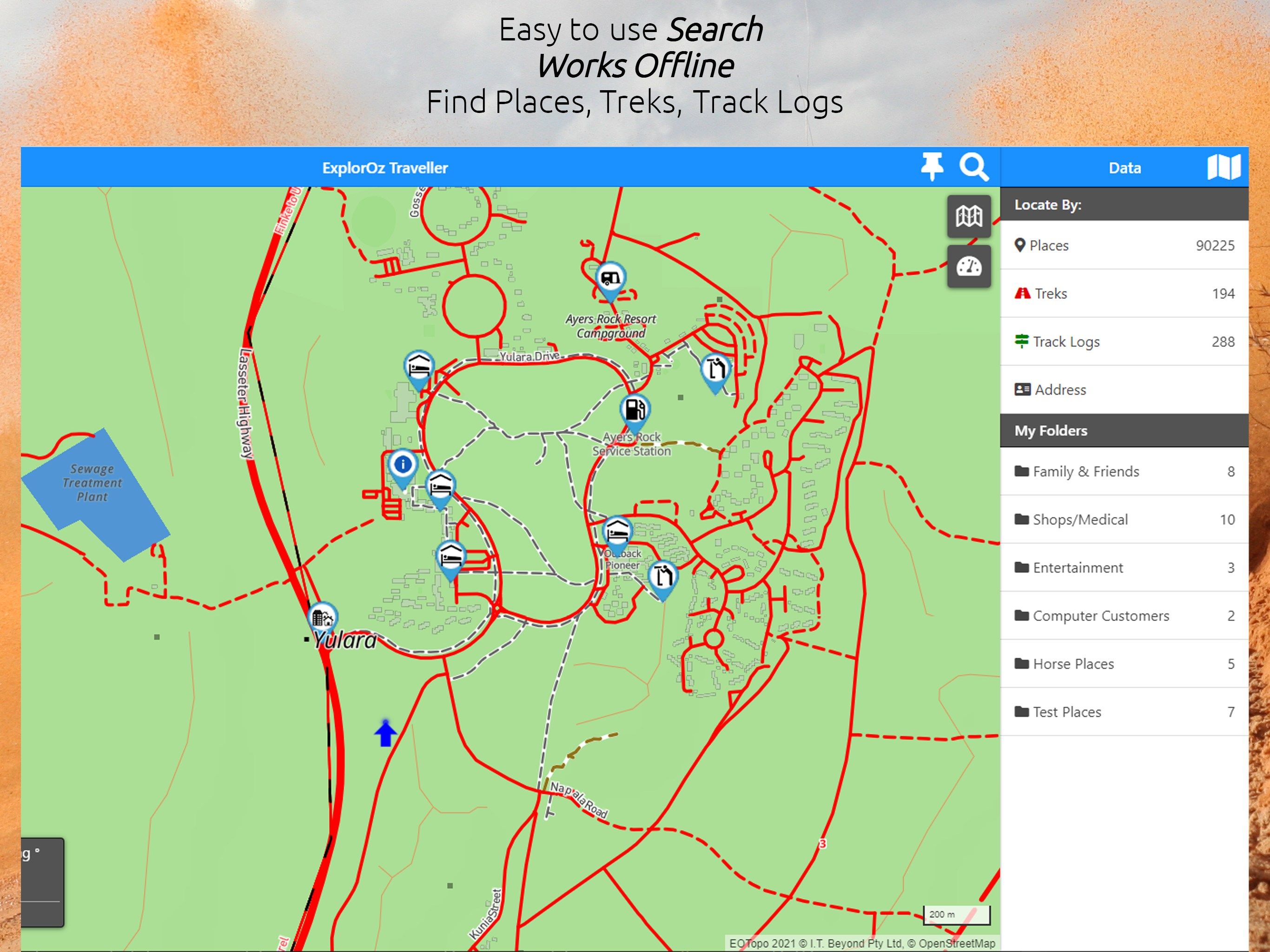
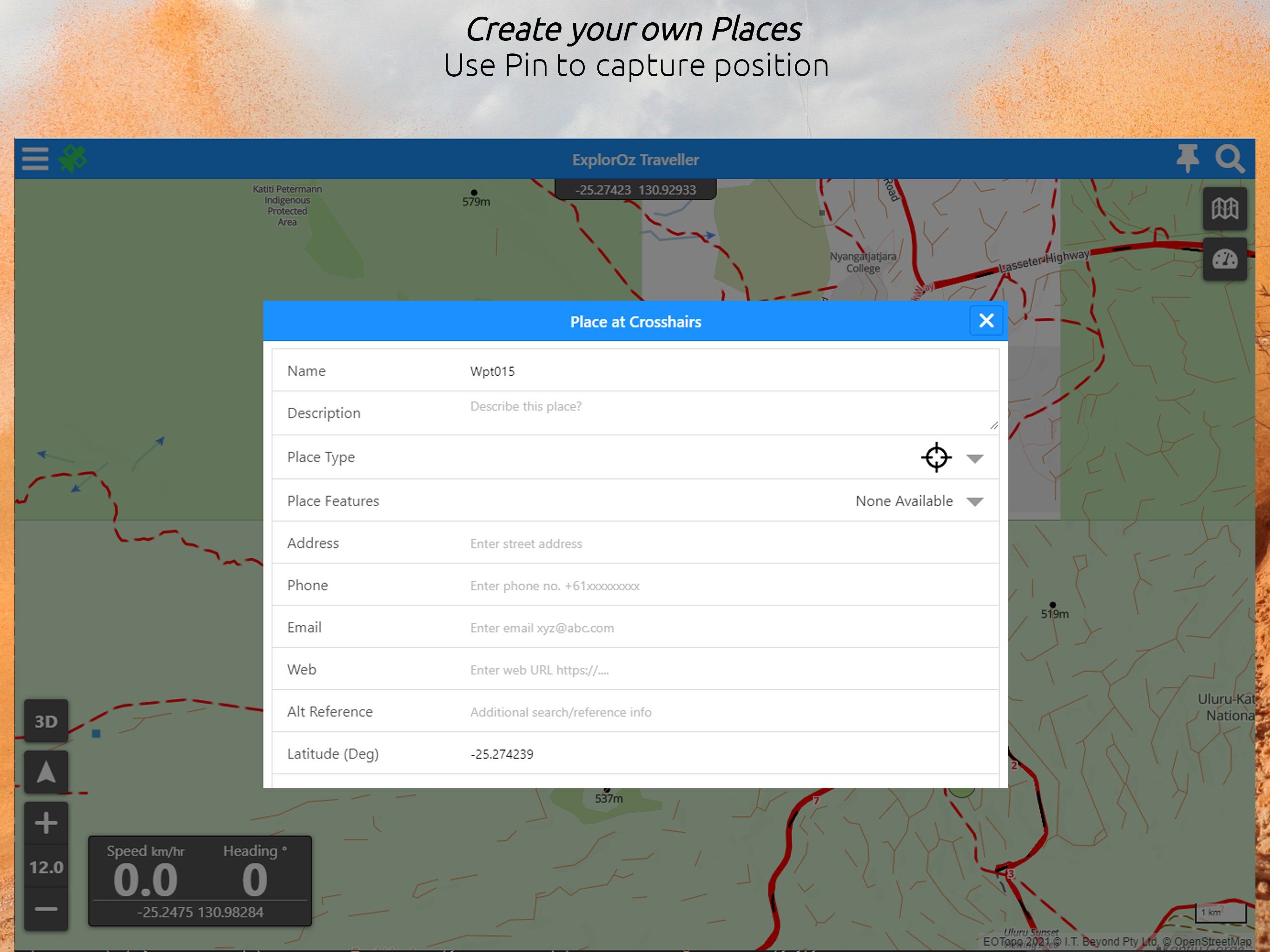
Description
Australian-made for serious outdoor adventures.
Traveller is a uniquely premium mapping and navigation experience. Made by Australians for Australians. Trustworthy, reliable, and accurate. See where you are on a map, then explore what’s around you. Discover places you would otherwise miss. Enrich your appreciation of any location. More map detail than any other Australian travel map. Explore tracks and destinations with confidence. The ultimate map for serious 4WD explorers, caravan touring, road trips, MTB trails, hiking, trail running or just street navigation!
This app is designed to be used on a portable device such as a laptop/notebook with an external GPS connection for active travel navigation. See GPS details below.
For home trip planning, you might prefer to use our web-app instead of purchasing this version of the app (see Membership option below).
GPS USAGE
An external GPS is required to show your position on the map as you travel when offline.
If you connect a serial or USB connector to add a GPS to your device for use in this app you will also need to install a GPS sensor driver (we recommend GPSComplete). You can download and run this product in evaluation mode. Just follow the program prompts. TIP: Ensure you use your Windows Device Manager first to determine which COM Port your GPS is plugged into. This is required for the setup the GPS Complete program accurately.
Note: If you intend to use multiple GPS programs alongside ExplorOz Traveller (eg. OziExplorer or Memory Map or TrackRanger) then you will need the GPS Complete Bundle. Direct connects the GPS to Windows 10 and Reverse then makes another Serial port from the Direct connection, allowing you to connect back to your existing program.
HOW TO USE EXPLOROZ TRAVELLER ON WINDOWS WITHOUT A GPS
If you wish to use this app for planning whilst at home/work you can use your Wifi for location services instead of an external GPS. Go to Windows Settings - Privacy - Location and select ON.
You can also change your default location from the same Windows Settings screen. This is recommended if you need to use the app without Wifi and without a GPS.
IN-APP PURCHASE
Licence for EOTopo 2021 mapset AU$49.99. Required for downloading the offline mapset in full detail. If purchased after 1/1/2023 will get free upgrade to EOTopo 2023 edition (release date yet TBC). Licence permits map downloads to multiple devices/platforms.
OPTIONAL EXTRA
Membership Subscription: for activation of Tracker service (enables auto sync of position data record in device to server); plus access to online version of Traveller on any desktop computer; plus Member Message services and other Member-only services.
