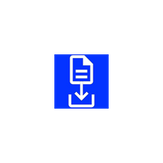
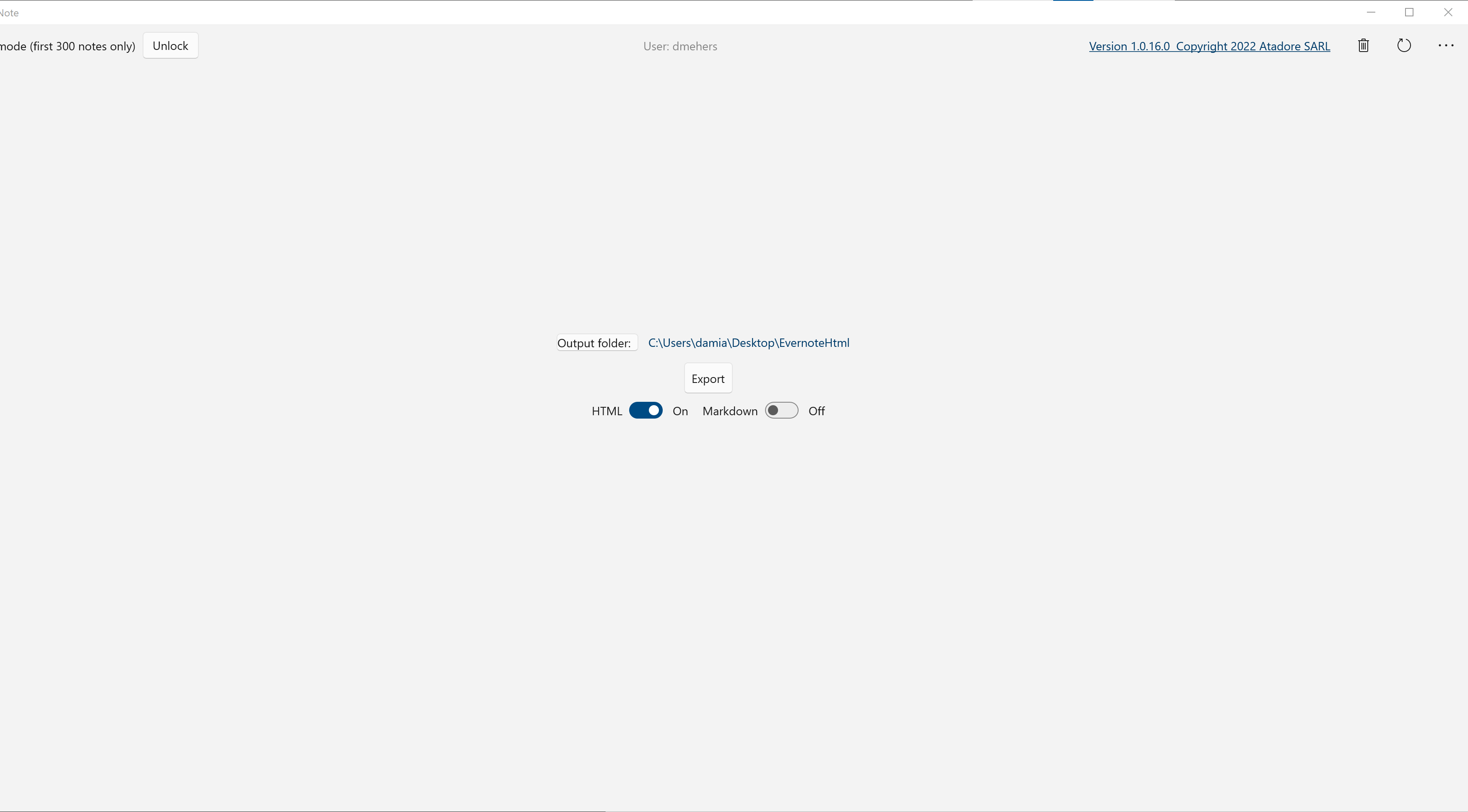
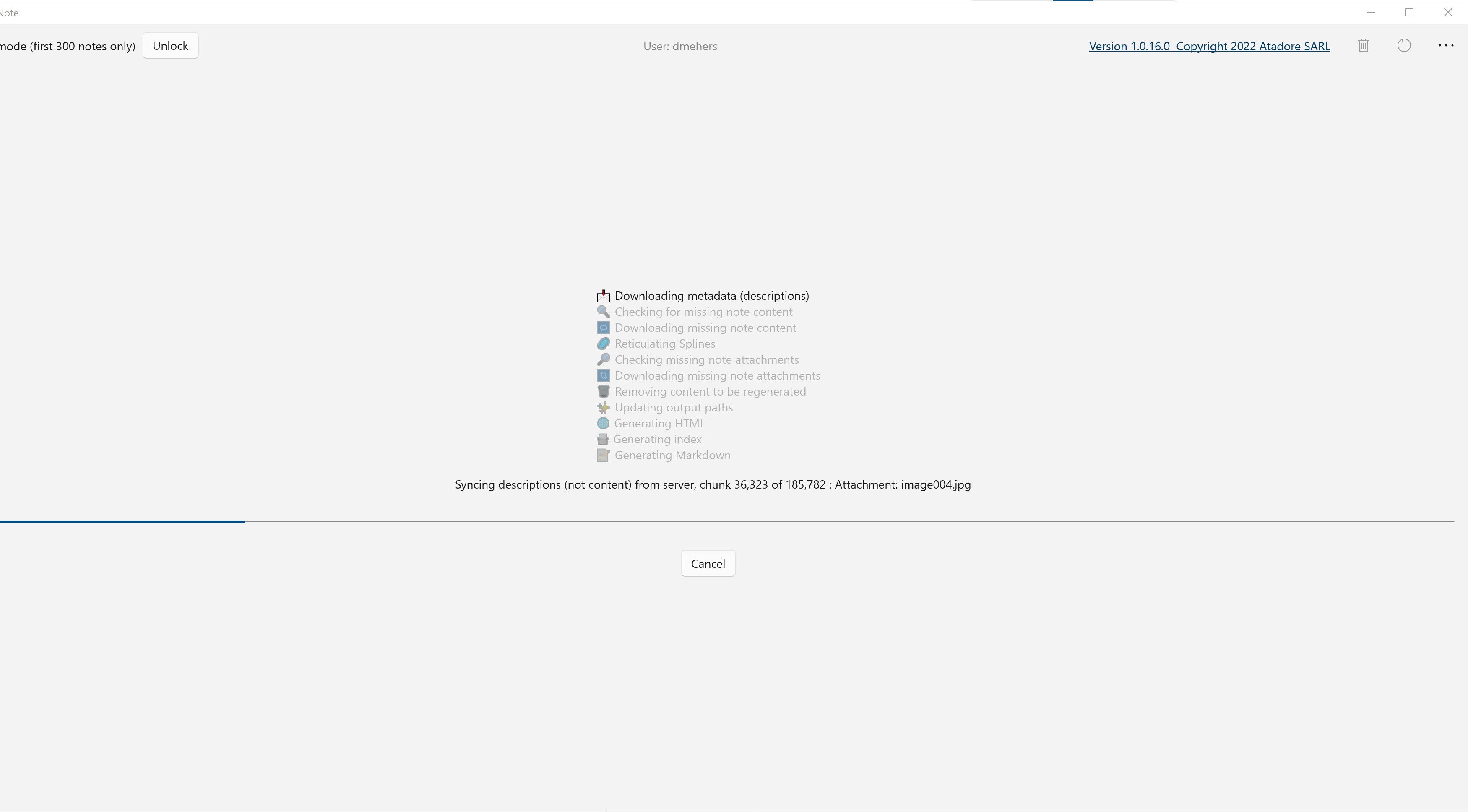
Description
Use ExportNote to continuously save local html or markdown files for your Evernote notes, so that you always have a local copy that you can browse and read.
If you have many thousands of notes, please be prepared to leave the app to run overnight to perform the one-time initial sync.
If you’ve carefully curated a tag hierarchy, then you’ll know how important it is that this is preserved. ExportNote does that, replicating your tag hierarchy on disk. Your note content isn’t duplicated if a note is tagged (they use symbolic links), which saves space.
The creation and modification dates on the generated files match those of their corresponding notes, so you can search locally using this kind of metadata. Also note properties such as location data are available in the generated html files.
Use the generated index web page to browse your html content locally or use the explorer.
The initial sync may take several hours, but this is a one-time thing, subsequent syncs take seconds.
By default the app exports a subset of your notes, however you can use a one-time payment or an annual subscription to unlock the export of all your notes, continuously.
Born out of love for Evernote, this app helps you continue using it while being assured that you have an external copy of all your notes in HTML or Markdown, organized just as you want it.
ExportNote is in no way associated with nor endorsed by Evernote.
-
Export your notes as HTML
-
Export your notes as Markdown
