
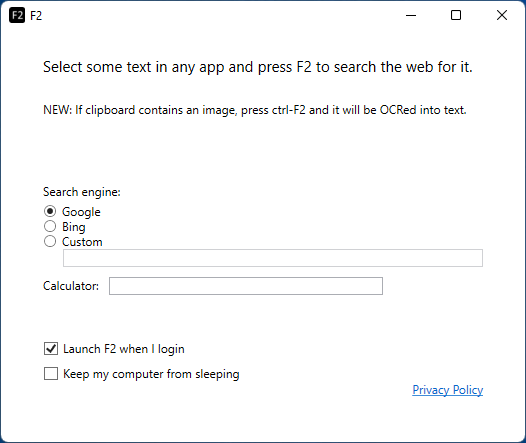
Description
This nifty little app adds new power to the F2 key on your keyboard.
Select some text in any app (browser, notepad, Word, PDF viewer, anything) and press F2. The following will happen:
- If it is a URL, it will be launched in your default browser
- If it looks like a phone number, it will launch Teams, Skype or your default tel: handler to make a call
- If it looks like an email address it will launch your default email client
- If all else fails, it will search for the text on Google
Since most of the time it will launch a search on Google, what you will see is:
- If you put in a postcode, you will see a map
- If you put in a city, you will get the city page on Google
- If its not recognised, it will search the web for the text
NEW FEATURES
- Pressing ctrl-F2 with an image already in the clipboard will OCR the image into text
- A simple calculator is now included with conversions to USD and GBP
This is such a useful app, you will find yourself using it 10 times a day or more.
Note on first run it adds a shortcut to itself to your Start Menu’s Startup folder, so the app will start up every time you log in. If you do not want this, uncheck the box in the UI. If you uninstall the app, the shortcut will be deleted.
On first run it will display a window with instructions (see screenshot). On subsequent runs it minimises to the system tray - click to restore.
Note you can select your search engine of choice Google/Bing or even develop custom actions. Just create an app (say MyApp.exe) then enter it in the custom setting:
C:\MyApp\MyApp.exe {0}
Your app will be started and passed the selected text. You could use this for example to redirect to an internal system when an order number is selected.
Please email me with bugs or enhancement suggestions. Always happy to hear!
-
F2 app launcher
