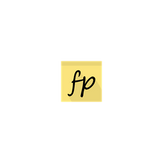
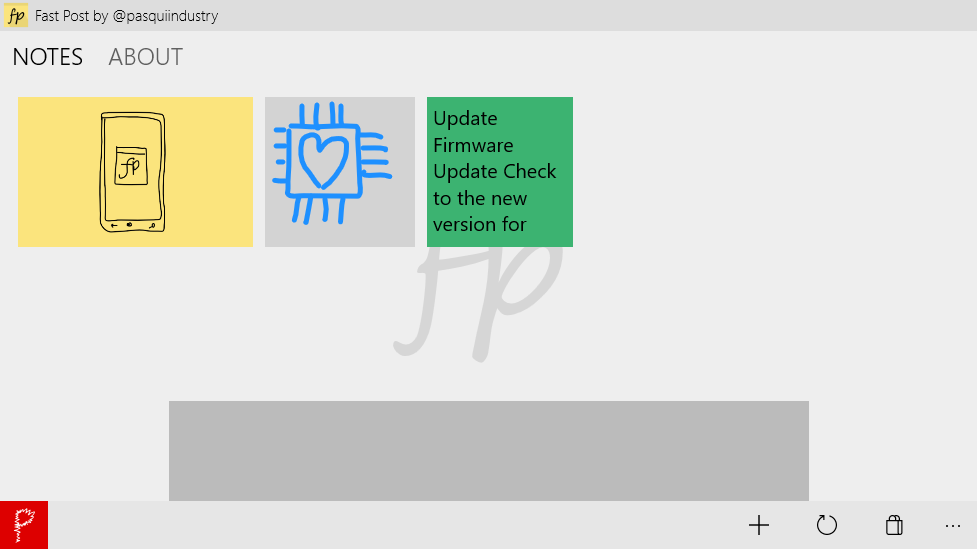

Description
Welcome to Fast Post! a faster way to create ink notes!
Fast Post isn’t the usual “Sticky Note” clone app! This is the first hybrid “App - Widget” application on the Store and it’s available for every Windows 10 devices!
Every note has his Window: you can move, resize and customize them
separately (Only on Desktop devices/mode. For Mobile and Tablet mode you can use Live Tiles)
Create your note by just tapping on the “New Note” tile available within the Action Center
You can draw your notes and sketches by using an Active Stylus Pen with pressure sensitivity and eraser support
Keyboard notes are supported too
You can mix text and ink
You can draw with your mouse/finger too
It’s possible to customize size and the background color for the Post (more coming soon)
Ink color, size and shape is customizable (more options coming soon)
There are a lot of customizable default settings related to the interface and the Post
Saving is automatic, so you don’t have to remember to click any button to save (Online sync is coming soon)
Set your note as Desktop background, Start Screen background or Lock Screen background
Export your note as a JPG or PNG picture (with colored background) and PNG (with transparent background)
Create a Live Tile with your note
The interface adapt the content for every resolution
Feedback button available
Full version details:
More than 3 notes available
Ads banner removed
-
Create new notes from "Note" button from Action Center
-
Each note is available in a separated window
-
Active Stylus support (pressure sensitivity and eraser support)
-
Keyboard support with font customizzation
-
Every note is customizable
-
Set note as Desktop / Start Screen / Lock Screen background
-
Export as PNG or JPG
