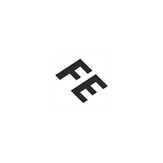
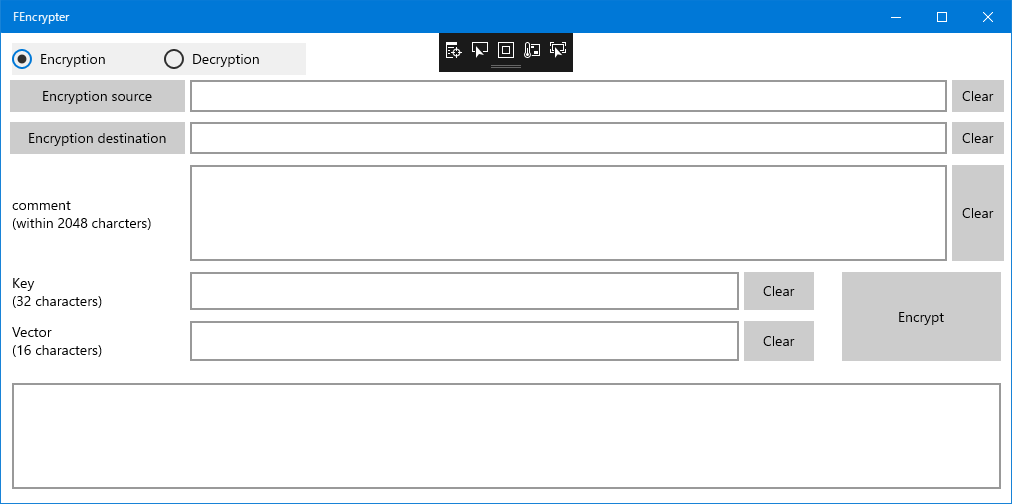
Description
small size Text files, Zip files etc files can be encrypted and decrypted .
<1> Encryption
(1) Click the encryption radio box.
(2) Specify plain-text Text file, Zip file, etc. for source.
(3) Also specify the output destination.
(4) if you need to specify comment , then fill in the comments . (Note) Comments are written without being encrypted.
(5) Specify 32 characters for the key.
(6) Specify a vector of 16 characters.
(7) Press the Encrypt button, and when the encryption is completed, the statement of encryption completion is outputted to the text box in the lower part.
<2> Decryption
(1) Click on the decryption radio box.
(2) Specify a file whose extension is “.ace” in the source.
(3) If the comment is embedded in the file, the comment is displayed in the comment field.
(4) Since a dialog for specifying the decode destination file appears, specify the decode destination file.
(5) Specify 32 characters for the key.
(6) Specify a vector of 16 characters.
(7) Press the decrypt button, and when the decryption is completed, the statement of completion of decryption is displayed in the lower text box.
-
small size Text files, Zip files etc files can be encrypted and decrypted .
