
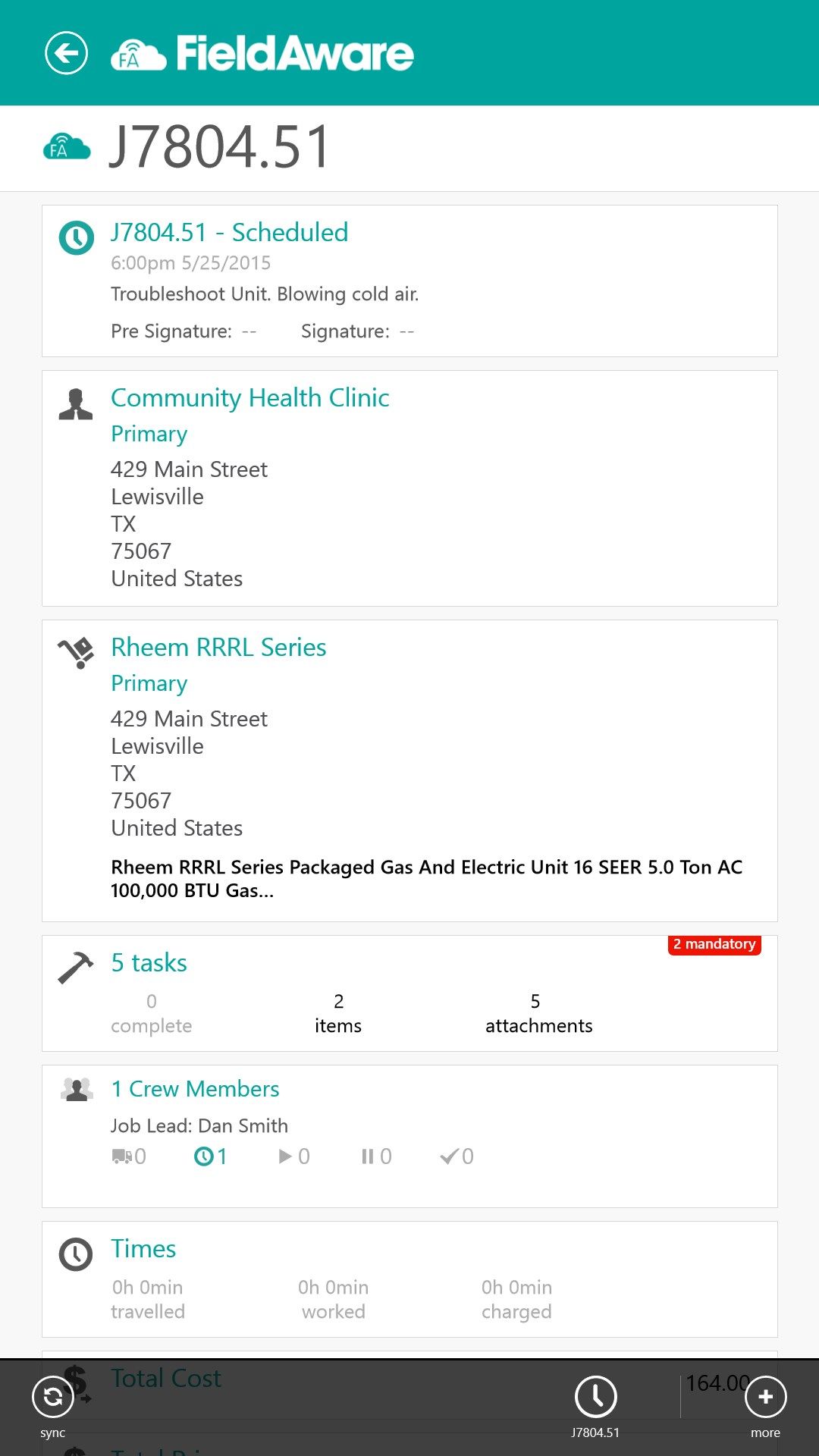
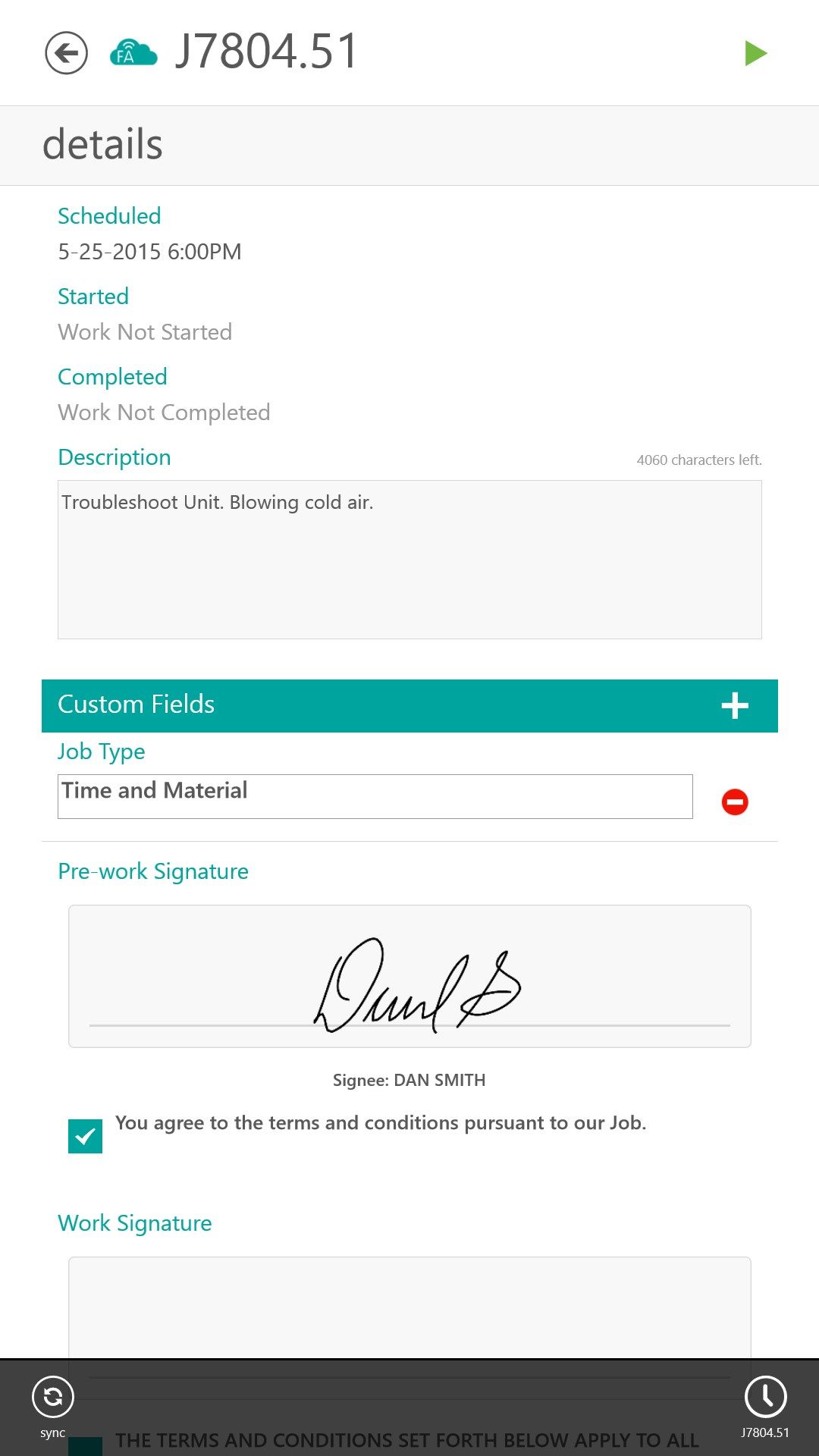
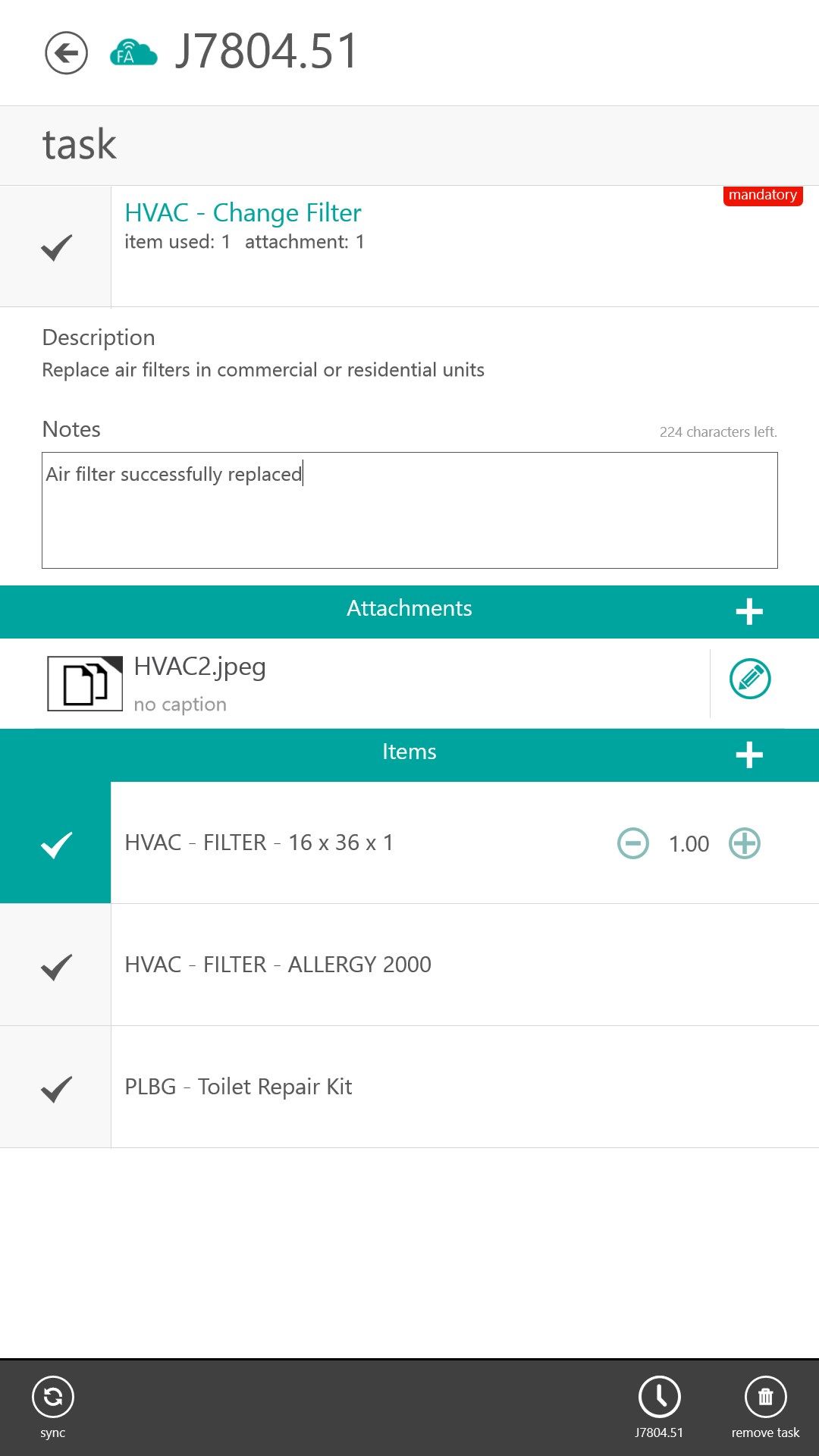
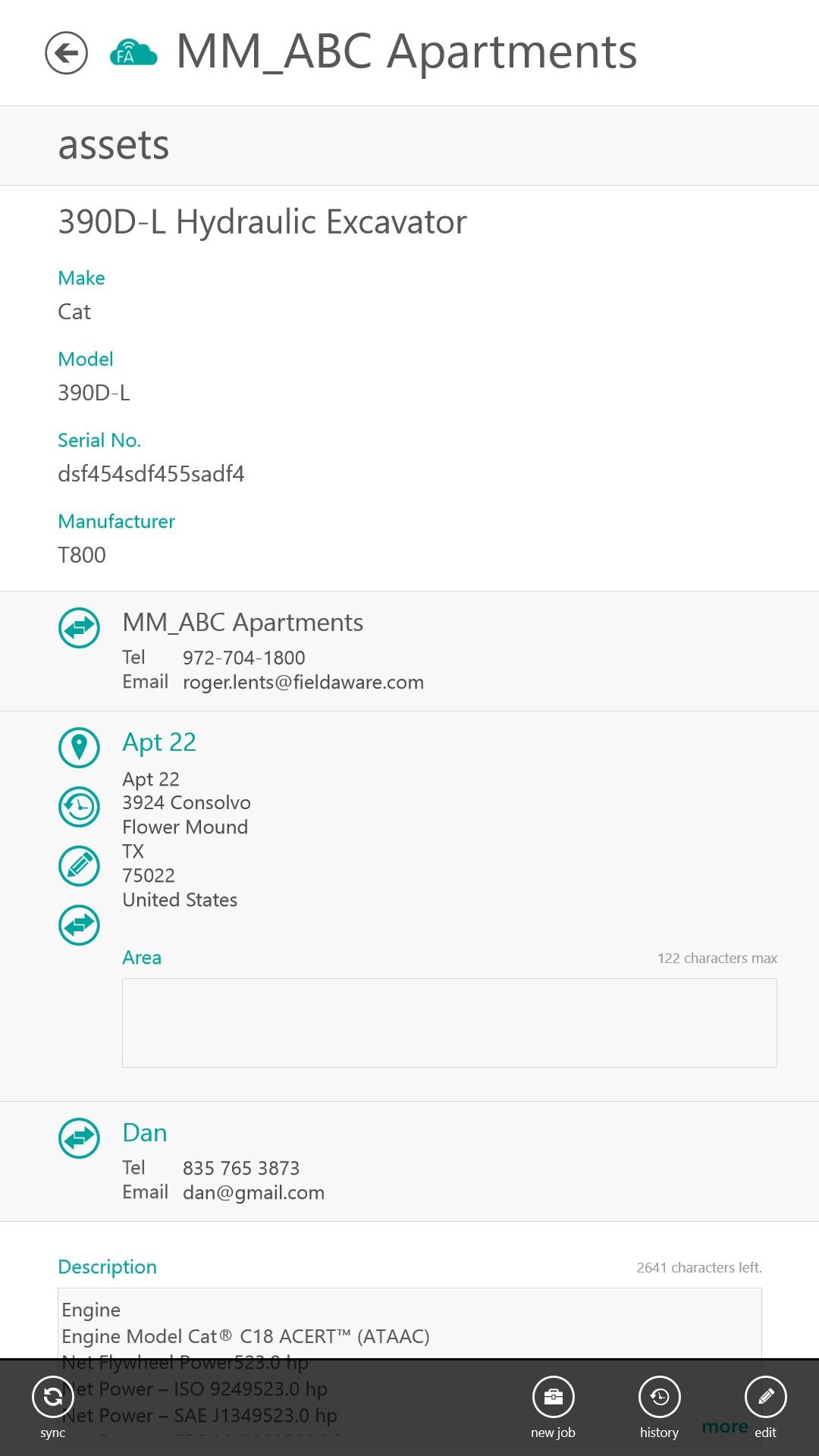
Description
FieldAware - Field Service Management Software Made for Mobile
FieldAware Mobile gives you industry-leading field service management capabilities in the palm of your hand. Manage work orders, customers, contacts, locations, tasks and products directly from your Windows smartphone or tablet. Workers can also create quotes, update the status of work orders and invoice customers - even when a data connection isn’t available.
Our made-for-mobile, cloud-based field service management software is easy to use and built with incredible flexibility — a combination that enables field service organizations to better serve their customers and outperform the competition. The FieldAware software was
architected as a truly native mobile platform with no incumbent legacy technologies.
Benefits:
● View any current, future or completed jobs.
● Start, pause, or complete jobs on the fly, with automatic time tracking.
● Review any customer related information needed for the work to be performed – location (street address or latitude/longitude coordinates), contact(s), customer equipment/asset and the service history of that equipment/asset.
● Get turn-by-turn directions to the customer location.
● Check off the tasks and parts used in the work – and add any additional parts and/or
services required to complete the job.
● Take photos (for example: before and after images) that provide proof of services performed.
● View and edit PDFs that are associated with the customer or the job.
● Generate quotes or new work orders for add-on services while at the customer location.
● Capture electronic signatures for work completed or to accept new quotes or work orders.
● Our SaaS solution is available on demand over the internet, so there’s no hardware to buy or software to install in your office.
To sign up for a free FieldAware trial, please visit FieldAware.com/Trial.
-
View any current, future or completed jobs.
-
Review any customer related information needed for the work to be performed – location (street address or latitude/longitude coordinates), contact(s), customer equipment/asset and the service histor
-
Get turn-by-turn directions to the customer location.
-
Check off the tasks and parts used in the work – and add any additional parts and/or services required to complete the job.
-
Take photos (for example: before and after images) that provide proof of services performed.
-
View and edit PDFs that are associated with the customer or the job.
-
Generate quotes or new work orders for add-on services while at the customer location.
-
Capture electronic signatures for work completed or to accept new quotes or work orders.
-
Our SaaS solution is available on demand over the internet, so there’s no hardware to buy or software to install in your office.
-
Start, pause, or complete jobs on the fly, with automatic time tracking.
