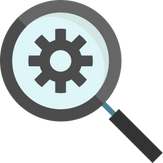

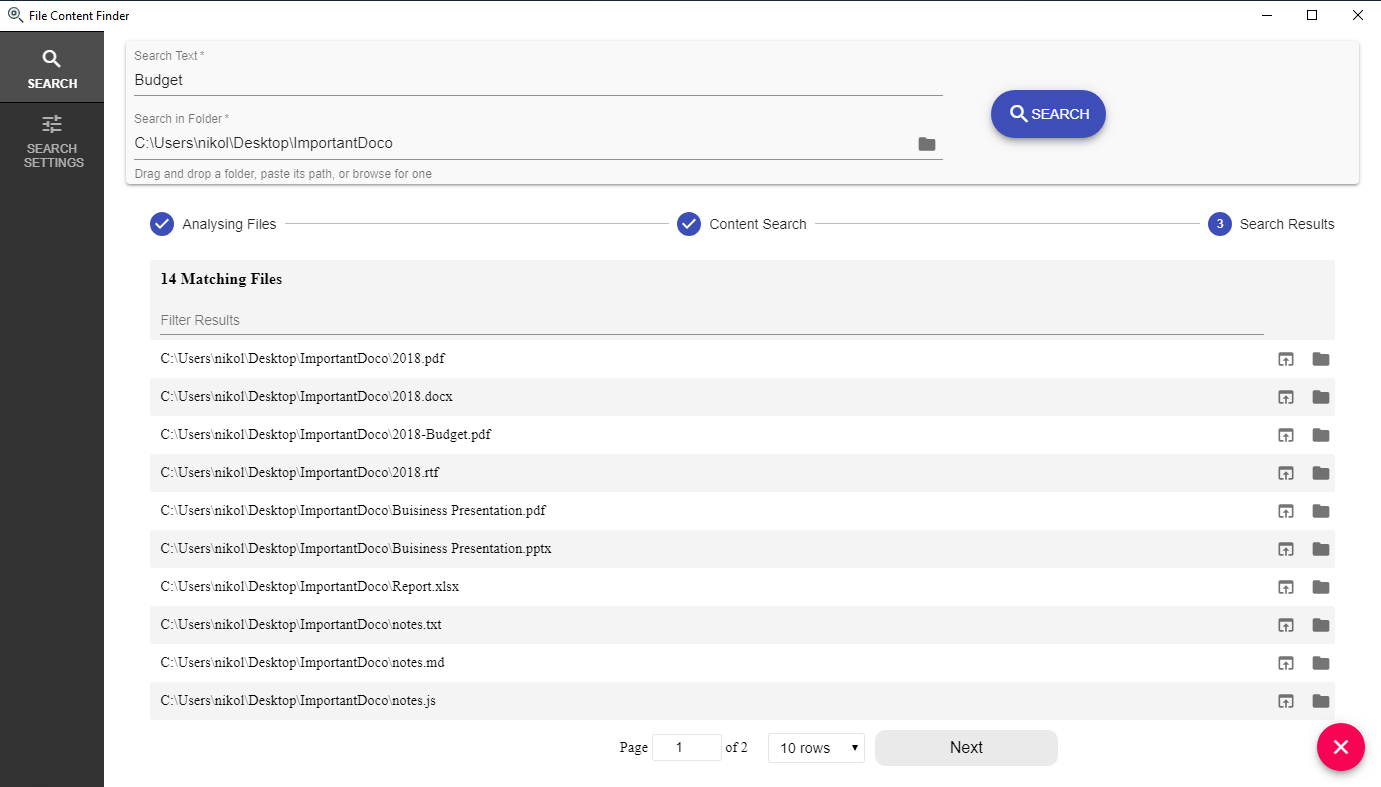
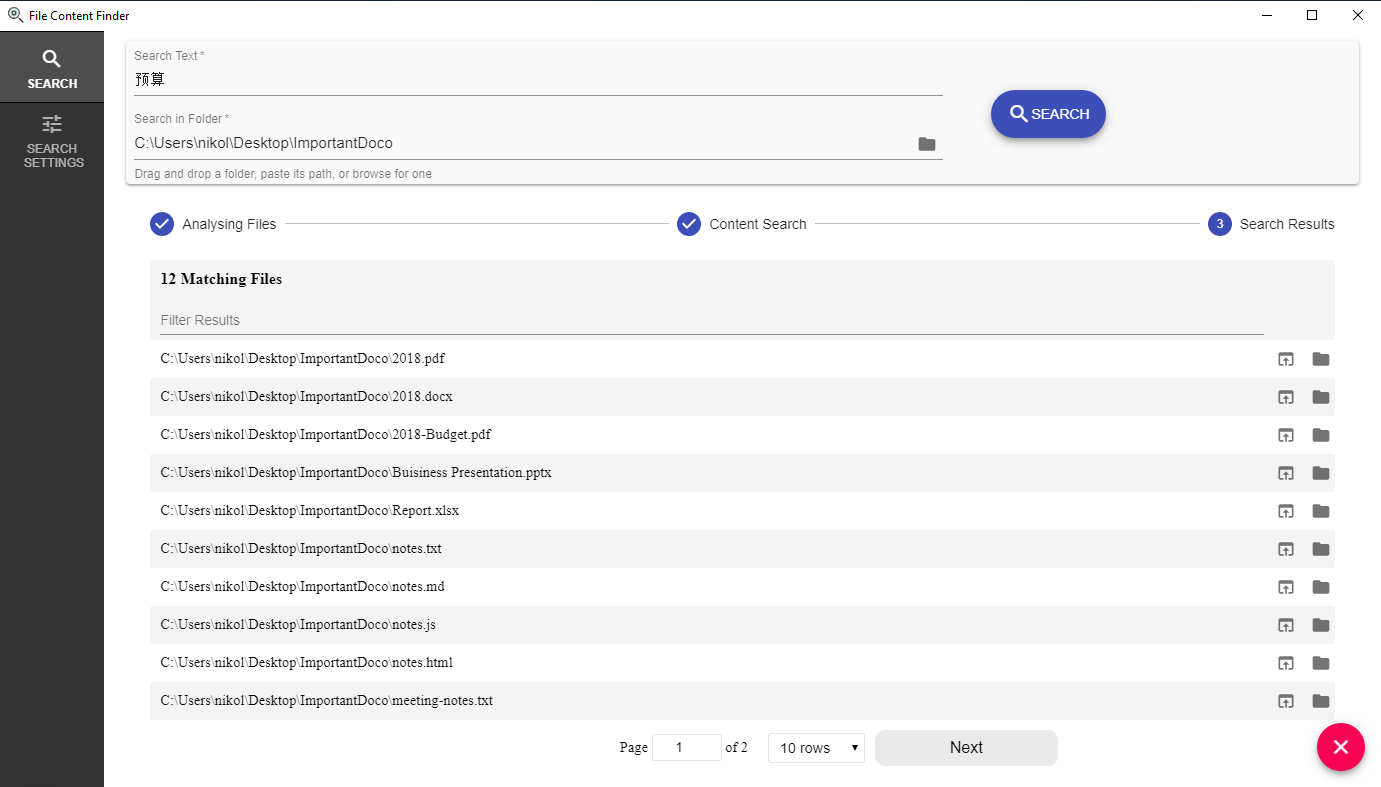
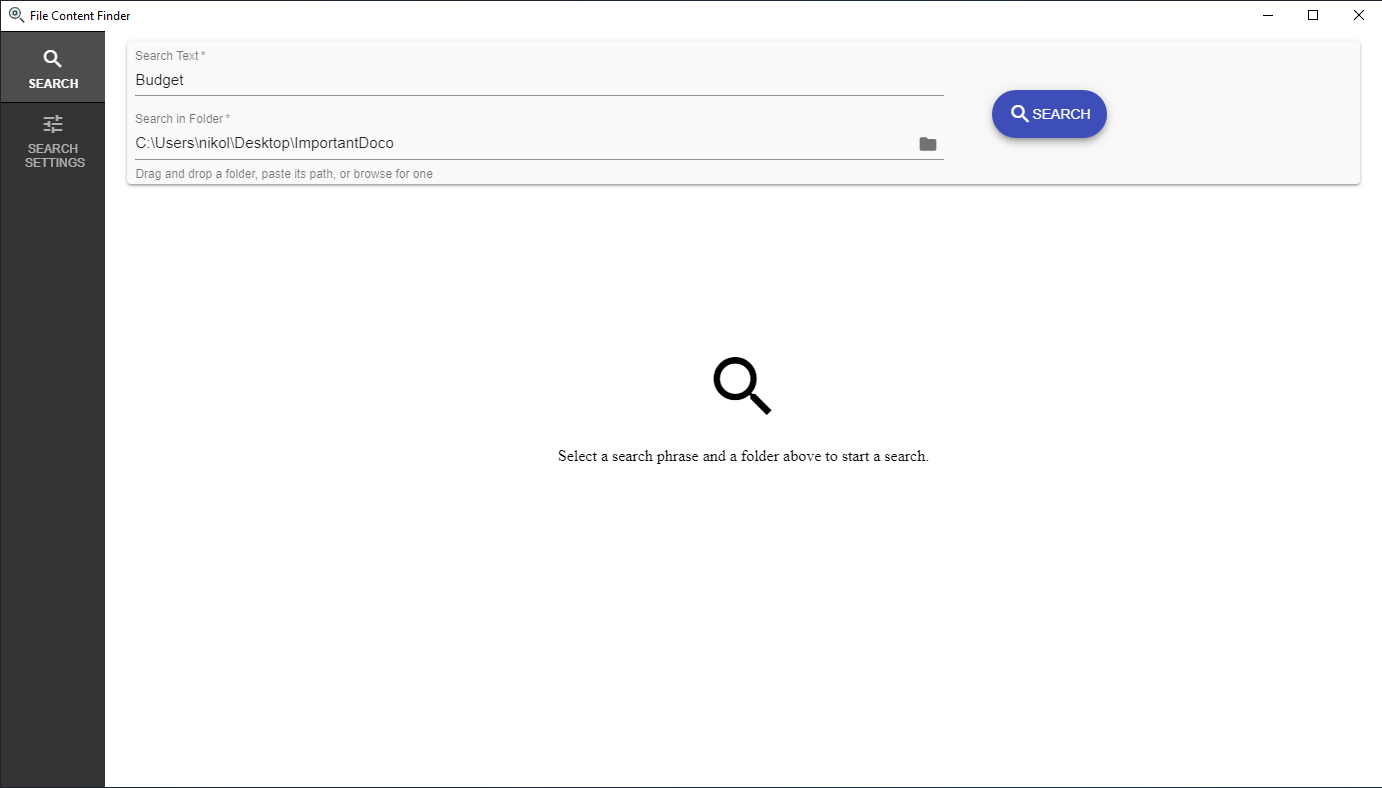
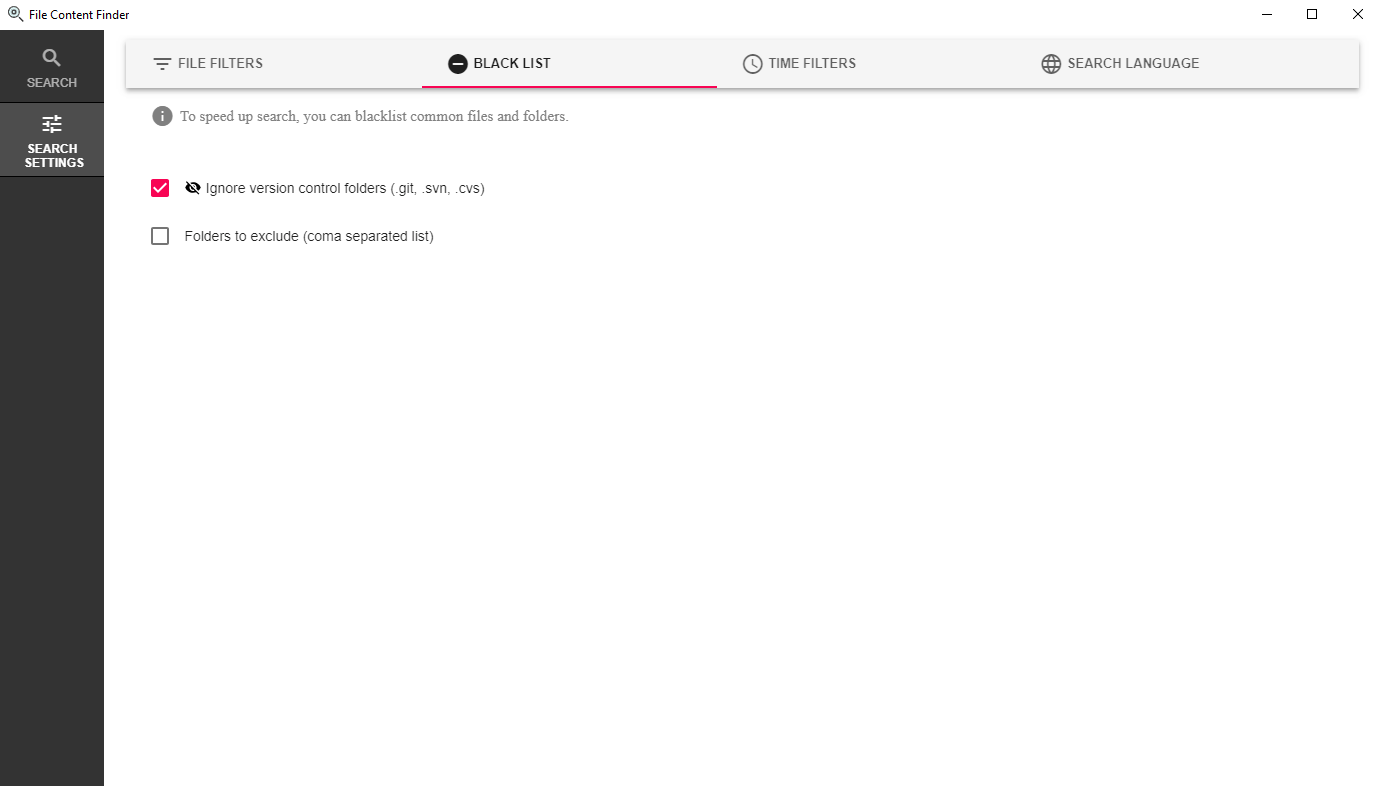
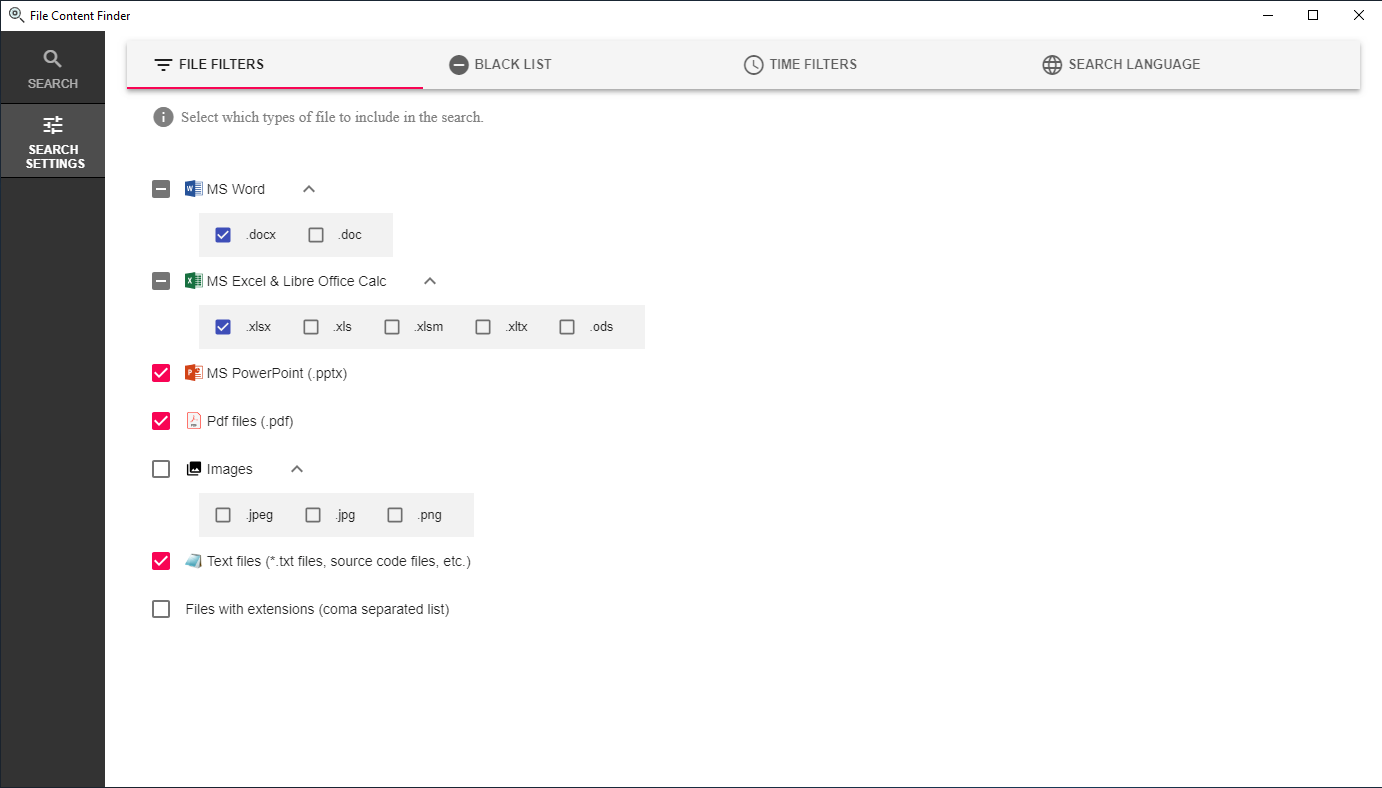
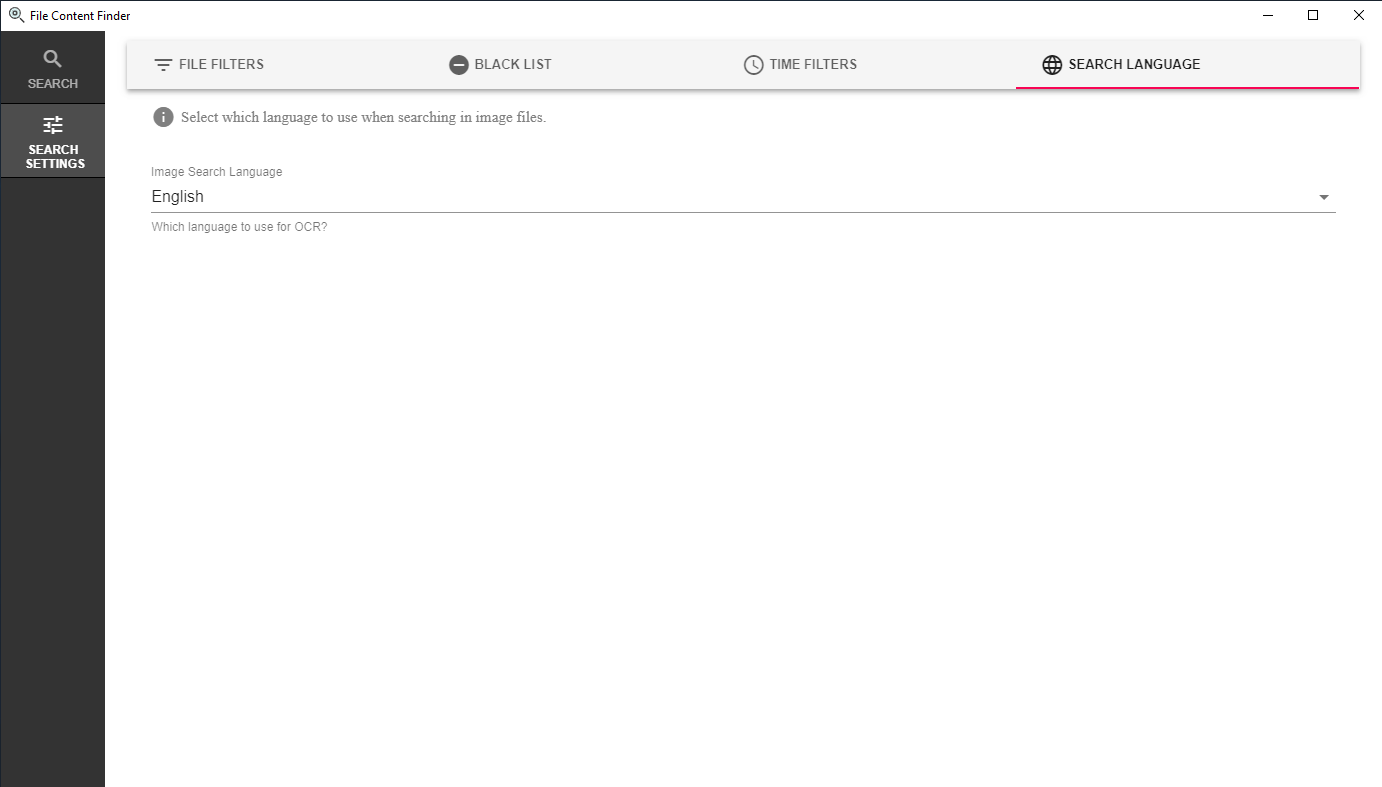
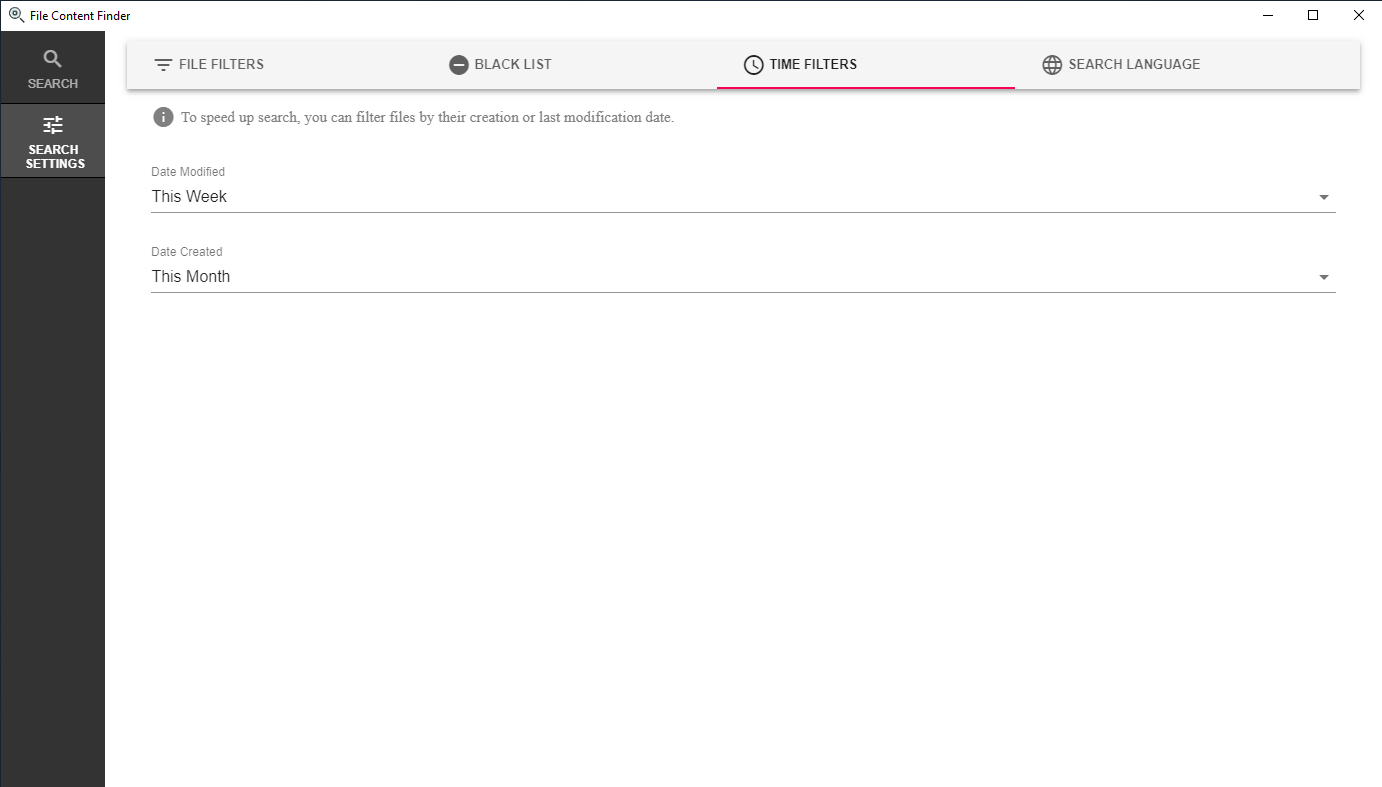
Description
File Content Finder is all about powerful and hassle free file search.
It lets you specify a search phrase and finds all documents which contain it. Other tools only search by file names. File Content Finder inspects the actual file contents and supports most common document formats - pdf, doc(x), xls(x), text files, and many others. It can even search in your scanned documents (png and jpeg files).
File Content Finder works out of the box and does not index your files. It has advanced filtering capabilities so you can optimise your search and quickly find the right document. Multiple scripts like Cyrillic, Chinese, Japanese and others are supported out of the box.
File Content Finder supports the following file formats:
- PDF;
- MS Word - doc, docx, and others;
- MS Excel - xls, xlsx, and others;
- Libre/Open Office - odt, ods, and others;
- Images (png, jpg) - images must be high resolution and quality;
- Text and source files - txt, markdown, and others.
File Content Finder works has advanced filtering capabilities so you can optimise your search and find quickly the right document. Multiple scripts and languages like Russian Cyrillic, Chinese, Japanese and others are supported out of the box.
-
A desktop app for searching in file contents. Works out of the box without indexing. Can search in pdf, doc(x), xls(x), text files, png, jpg, and more.
