
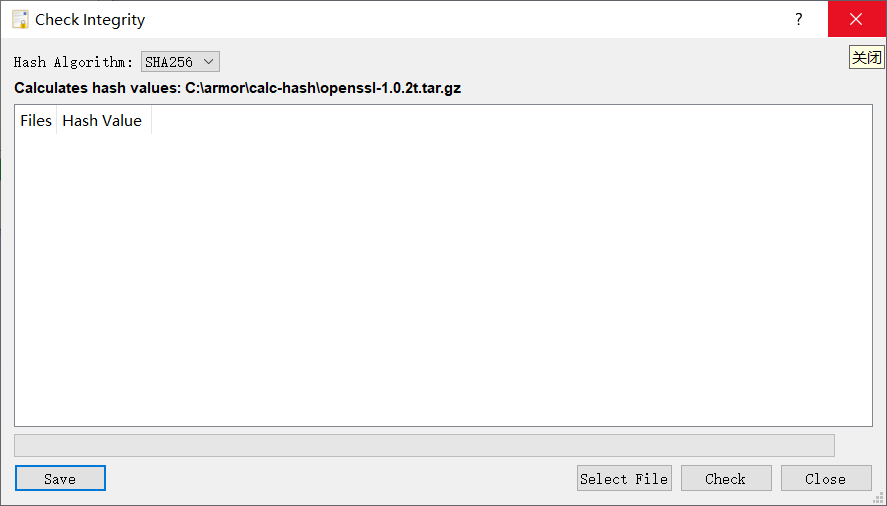
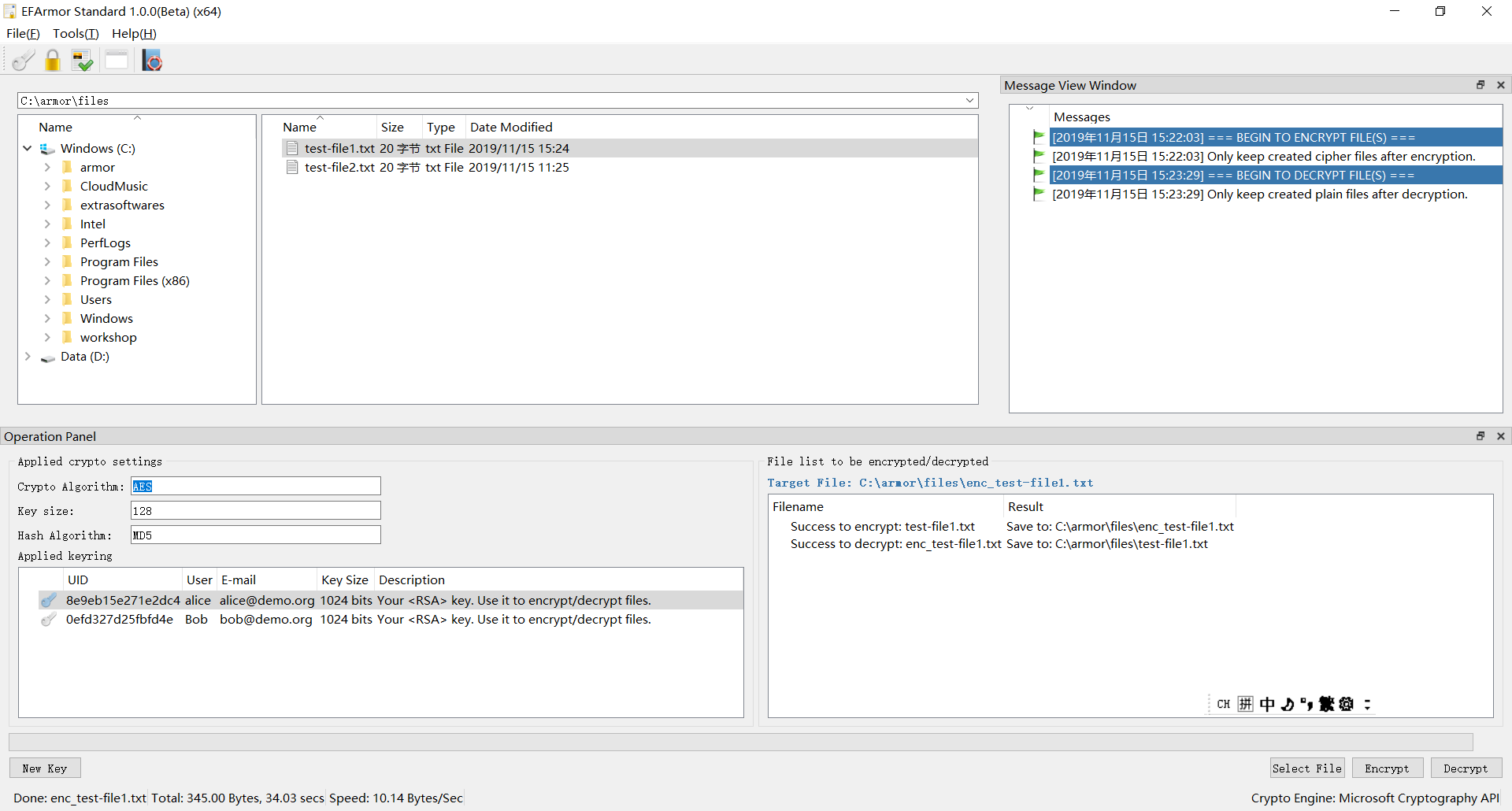
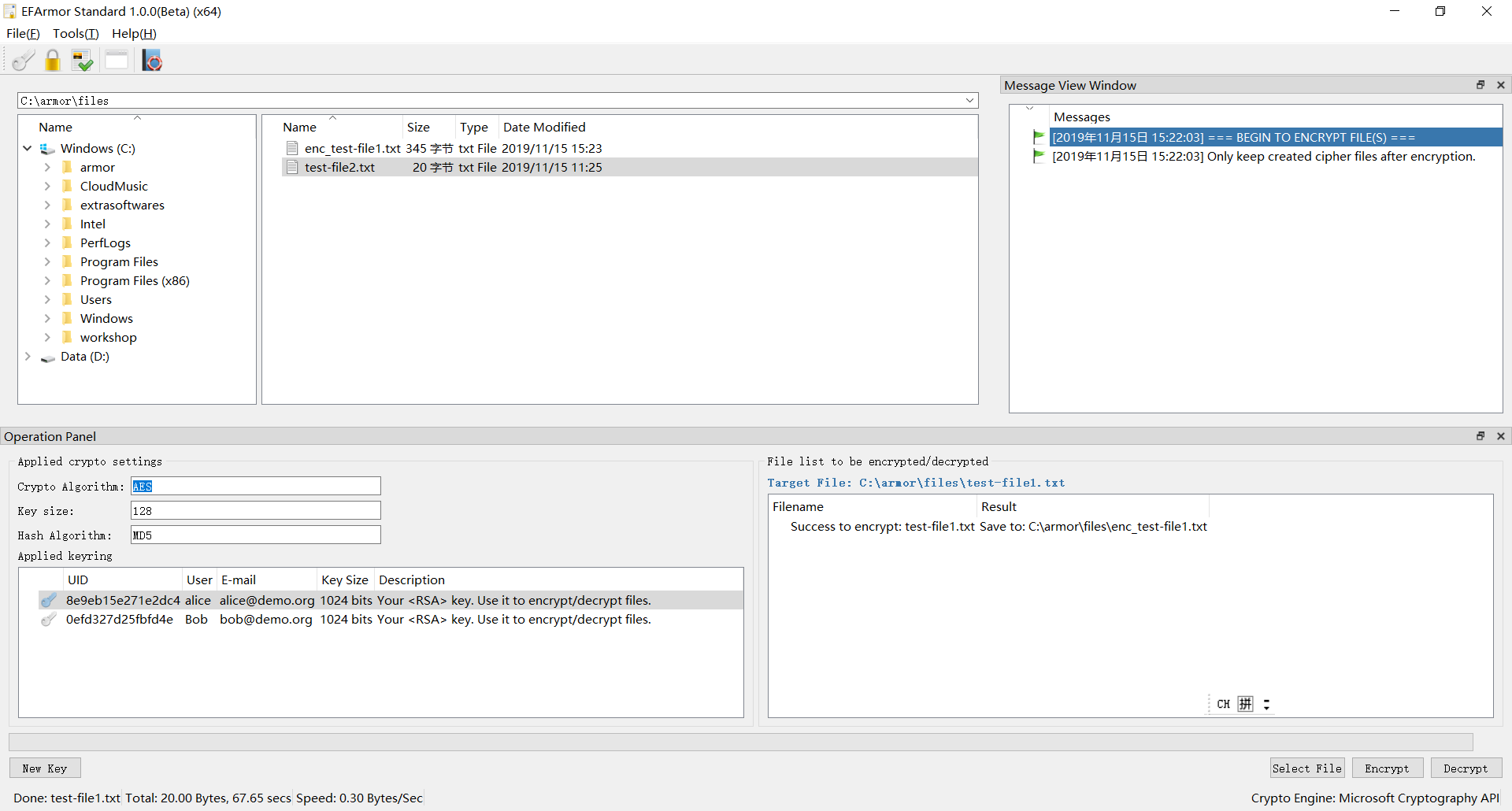
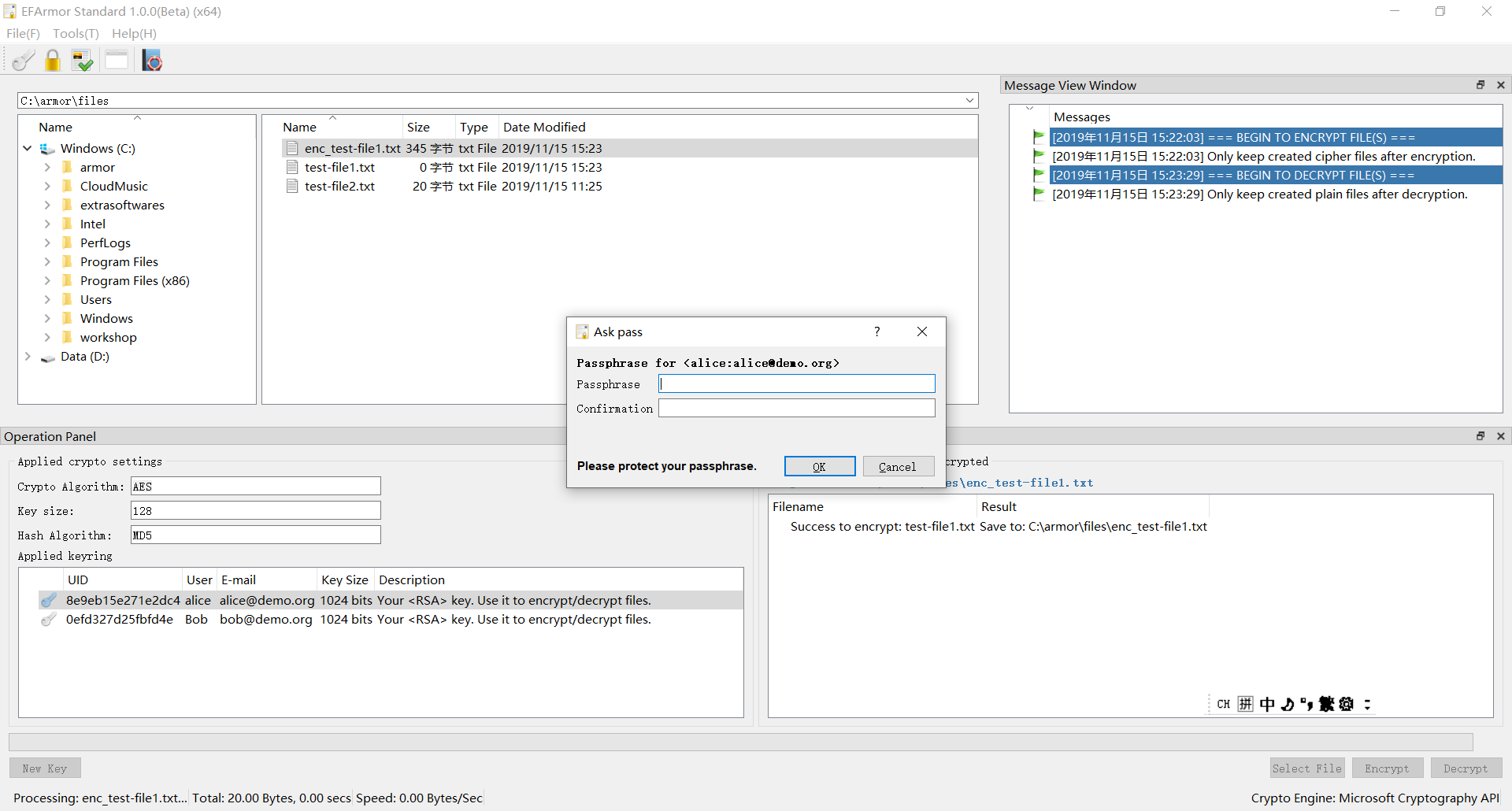
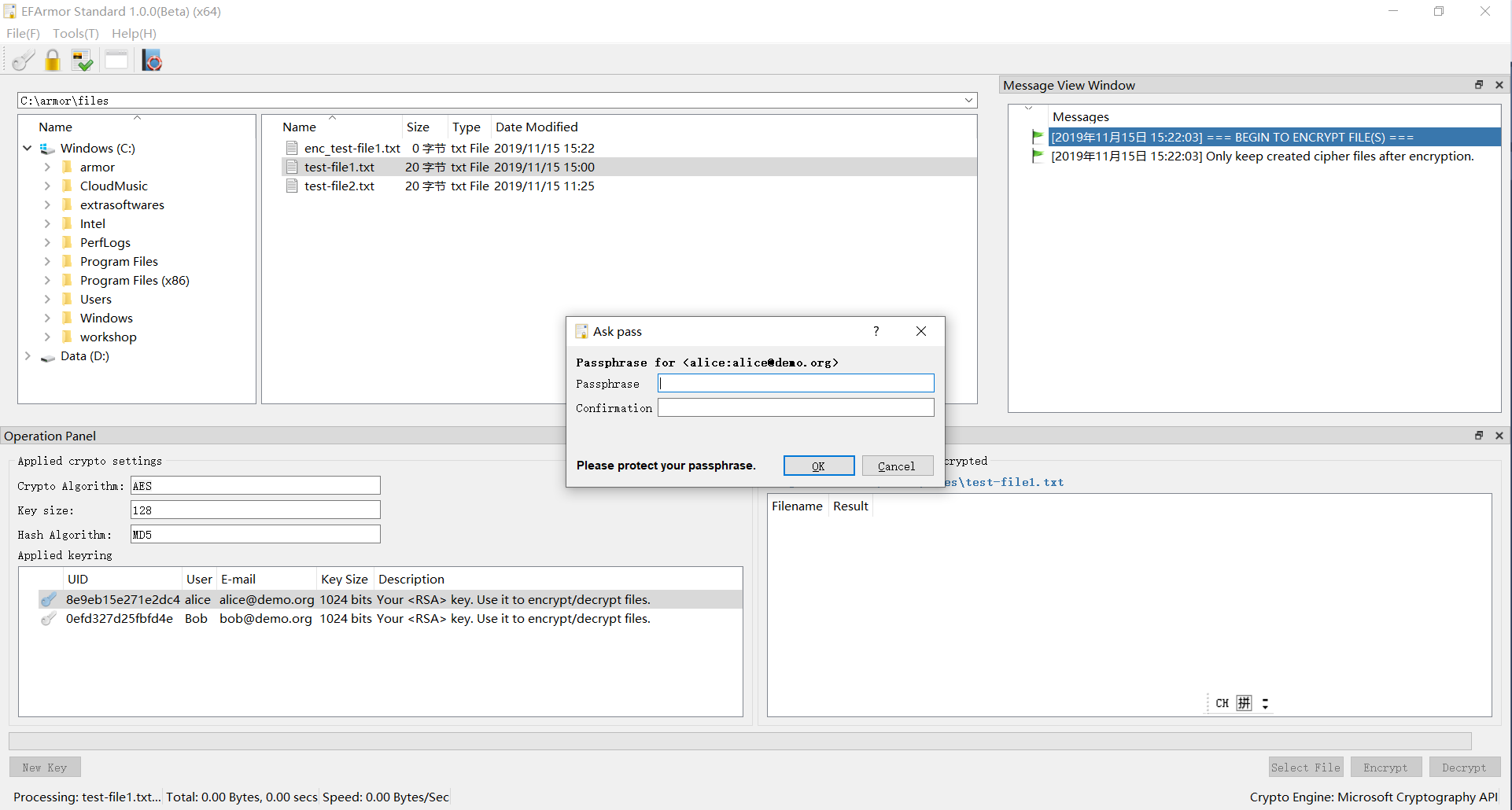
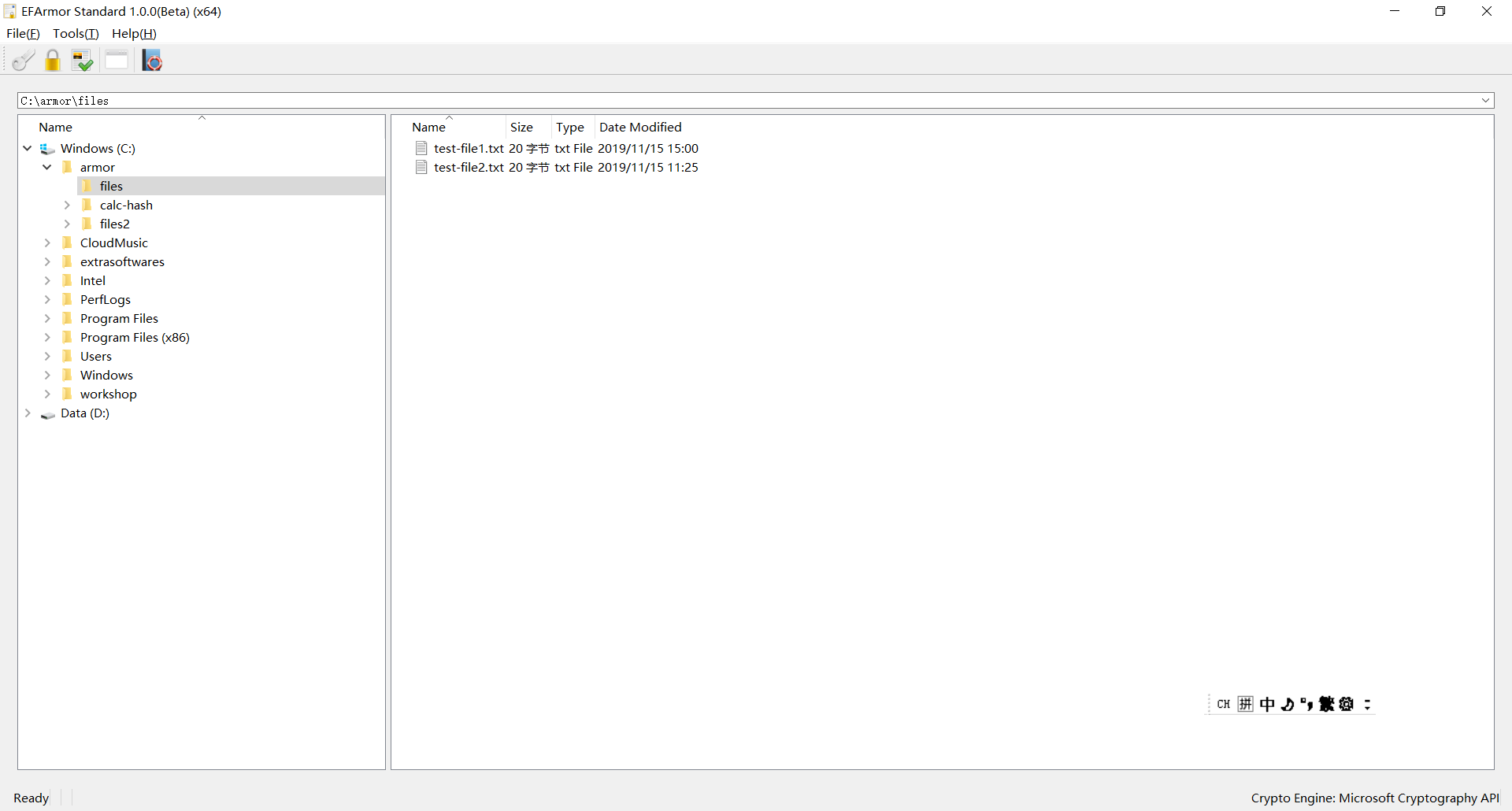
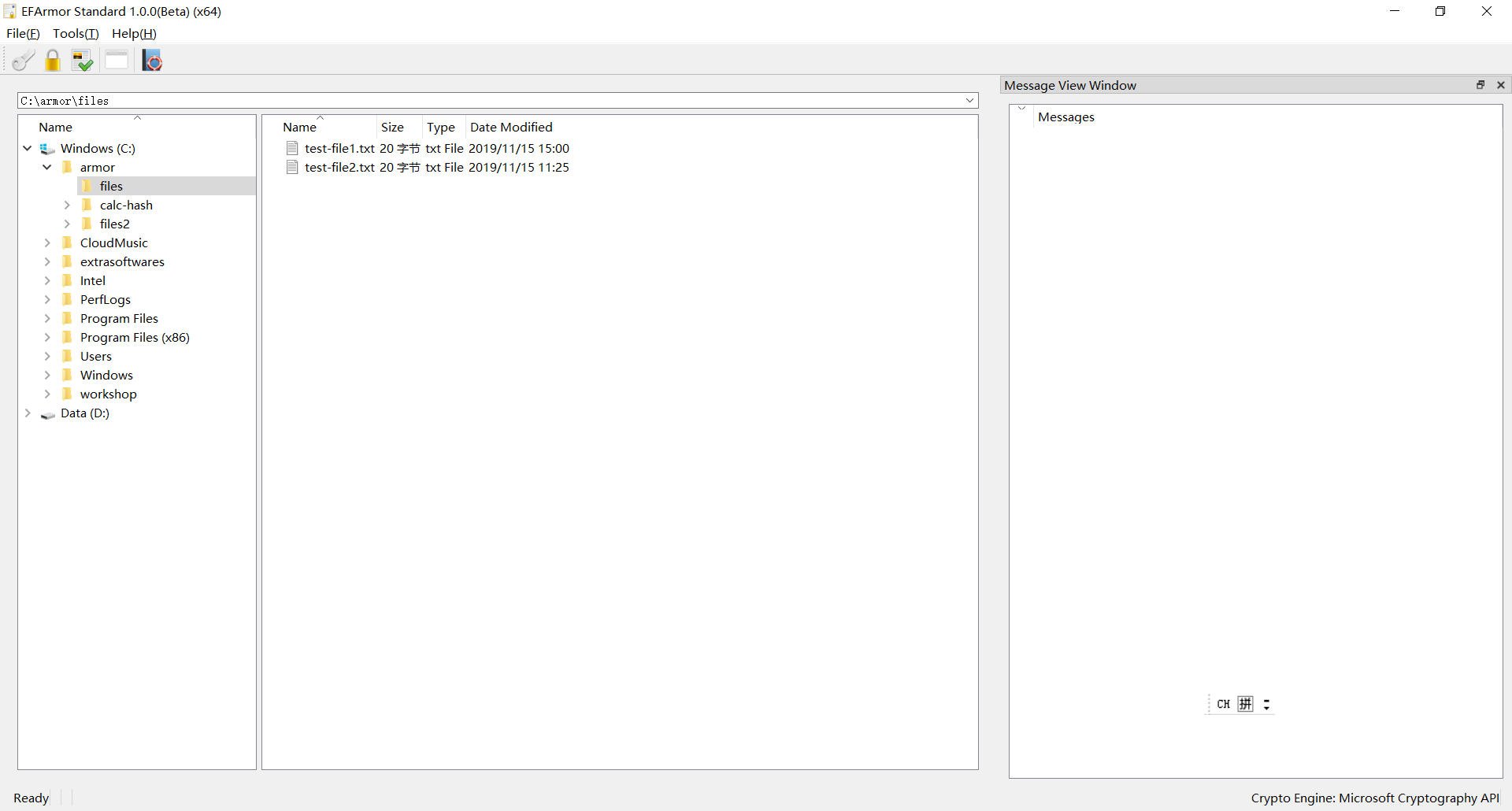
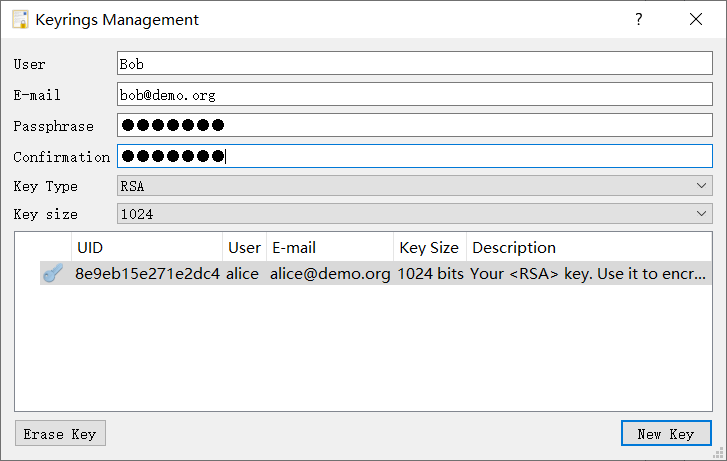
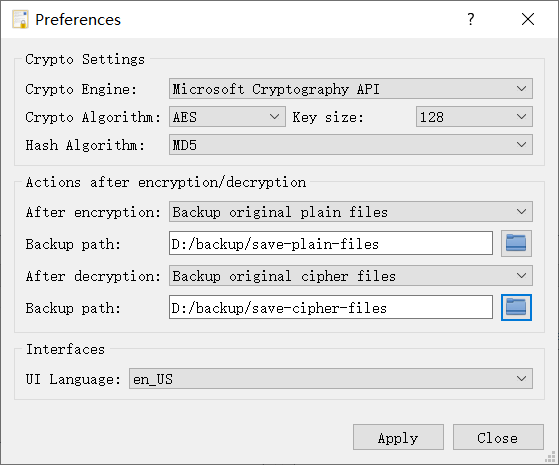
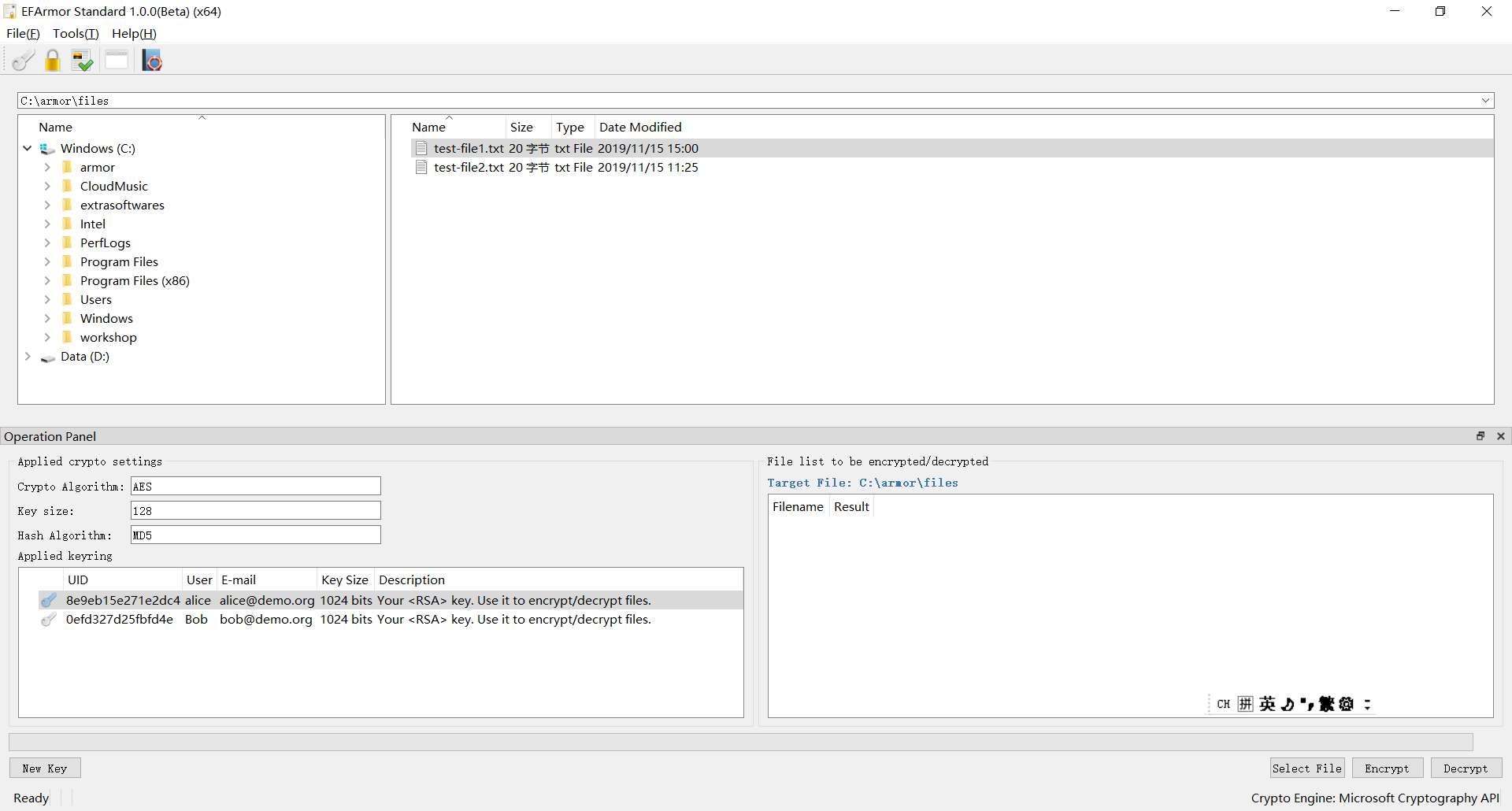
Description
EFArmor is one file encryption and decryption software. It uses standard cryptography algorithms and security protocol to encrypt files. Anyone cannot modify, read and use these encrypted files.
EFArmor uses RSA (key size is 1024) by default to create security key. You also need to setup one passphrase to protect it. The security key is saved to your computer automatically. But we don’t save the passphrase because of security reason and you must remember/save it by yourself.
EFArmor’s core uses the AES (Advanced Encryption Standard) and PGP like protocol to complete file encryption action.
Feature list of EFArmor (ver 1.0.0):
File explorer: There is one simple built-in file explorer helping to select files/folders.
Keyrings: It helps you to create key encrypting and decrypting files.
Encryption/Decryption panel: The central operation panel by which you encrypt and decrypt files.
Checking file integrity: Check the integrity of files from website/network and so on.
There are two architectures – 32bits and 64bits.
Supported operations system:
Windows platform: Windows Vista or above. The recommended one is Win10.
-
File explorer: There is one simple built-in file explorer helping to select files/folders.
-
Keyrings: It helps you to create key encrypting and decrypting files.
-
Encryption/Decryption panel: The central operation panel by which you encrypt and decrypt files.
-
Checking file integrity: Check the integrity of files from website/network and so on.
