
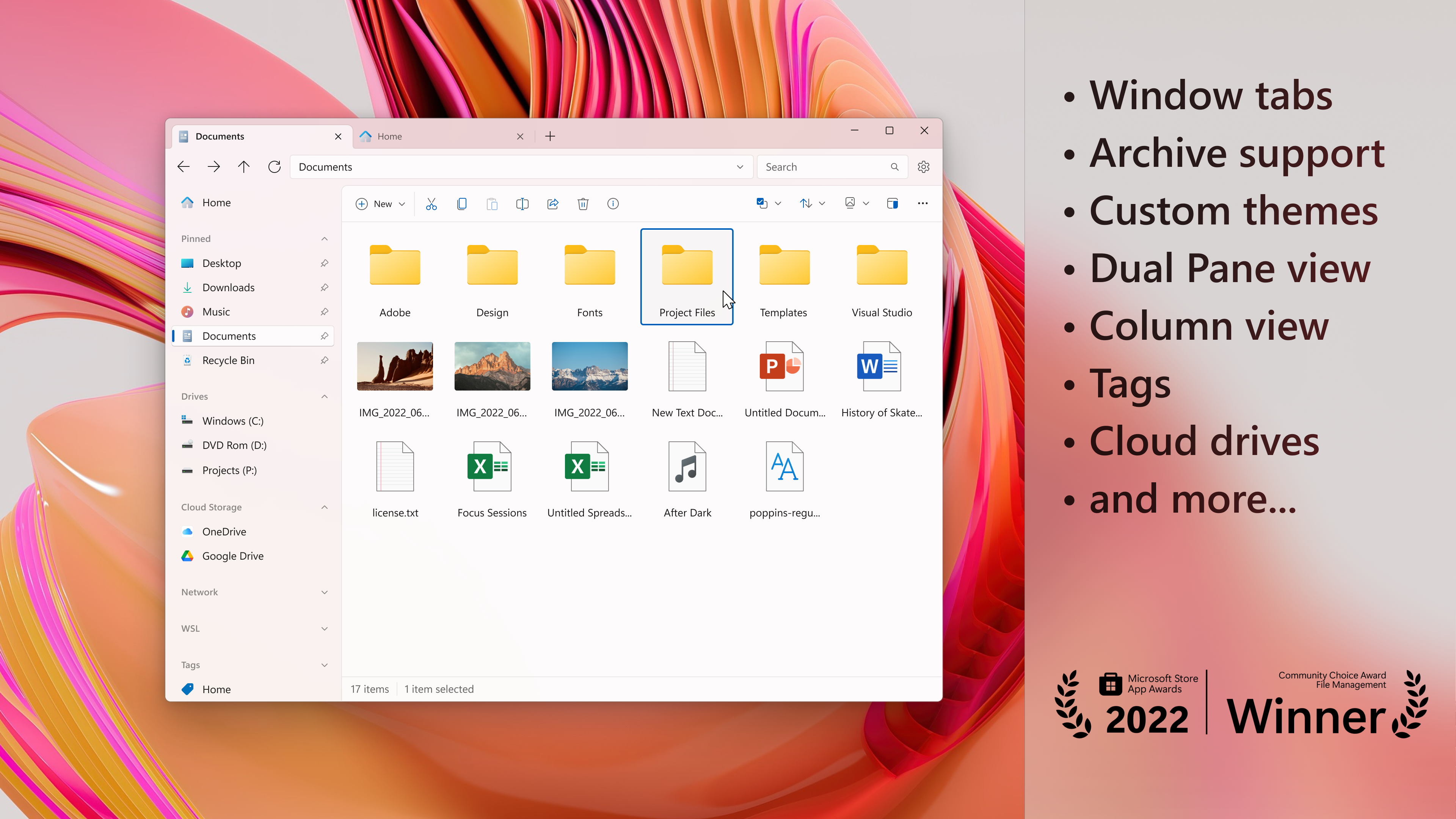
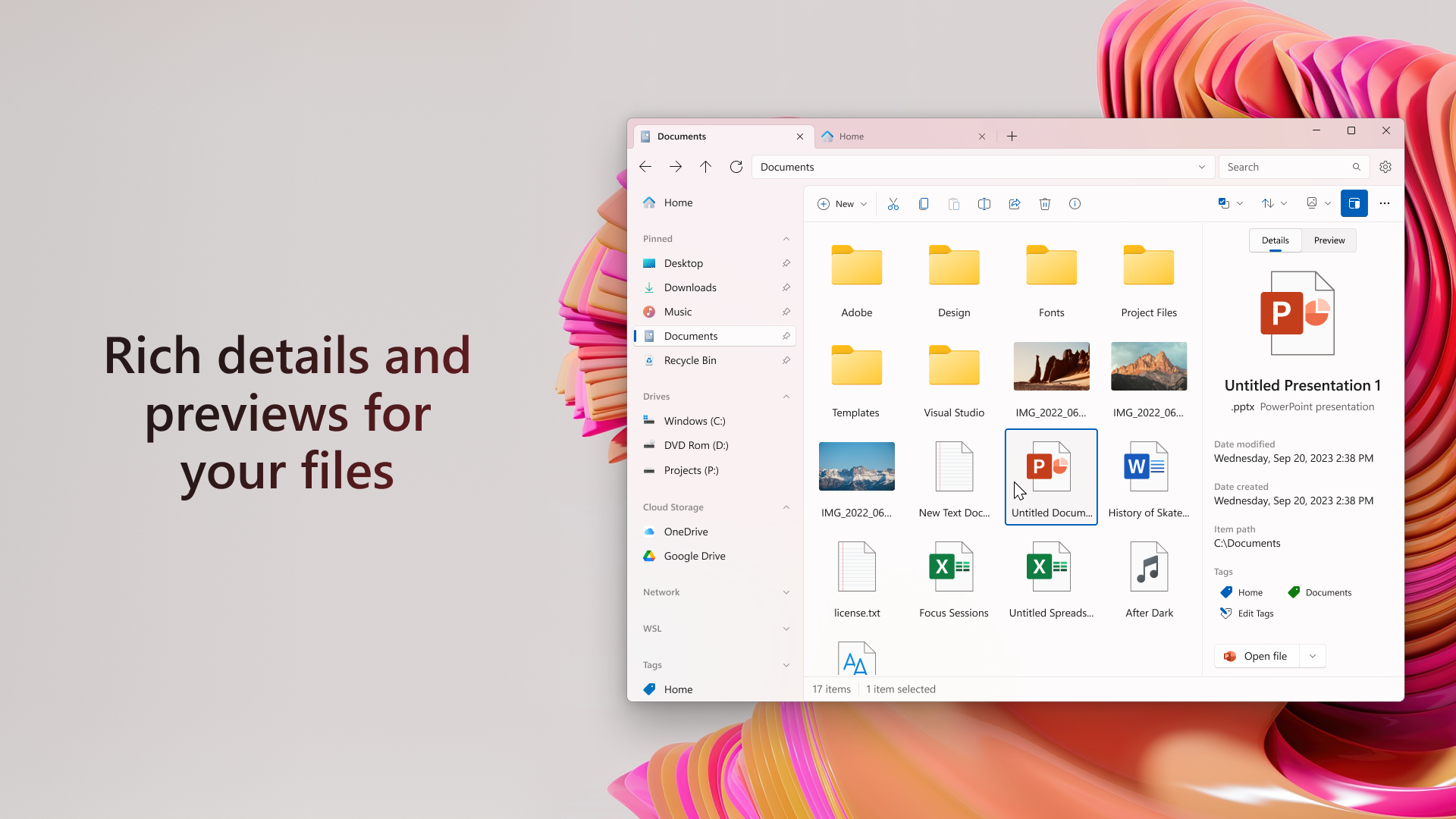
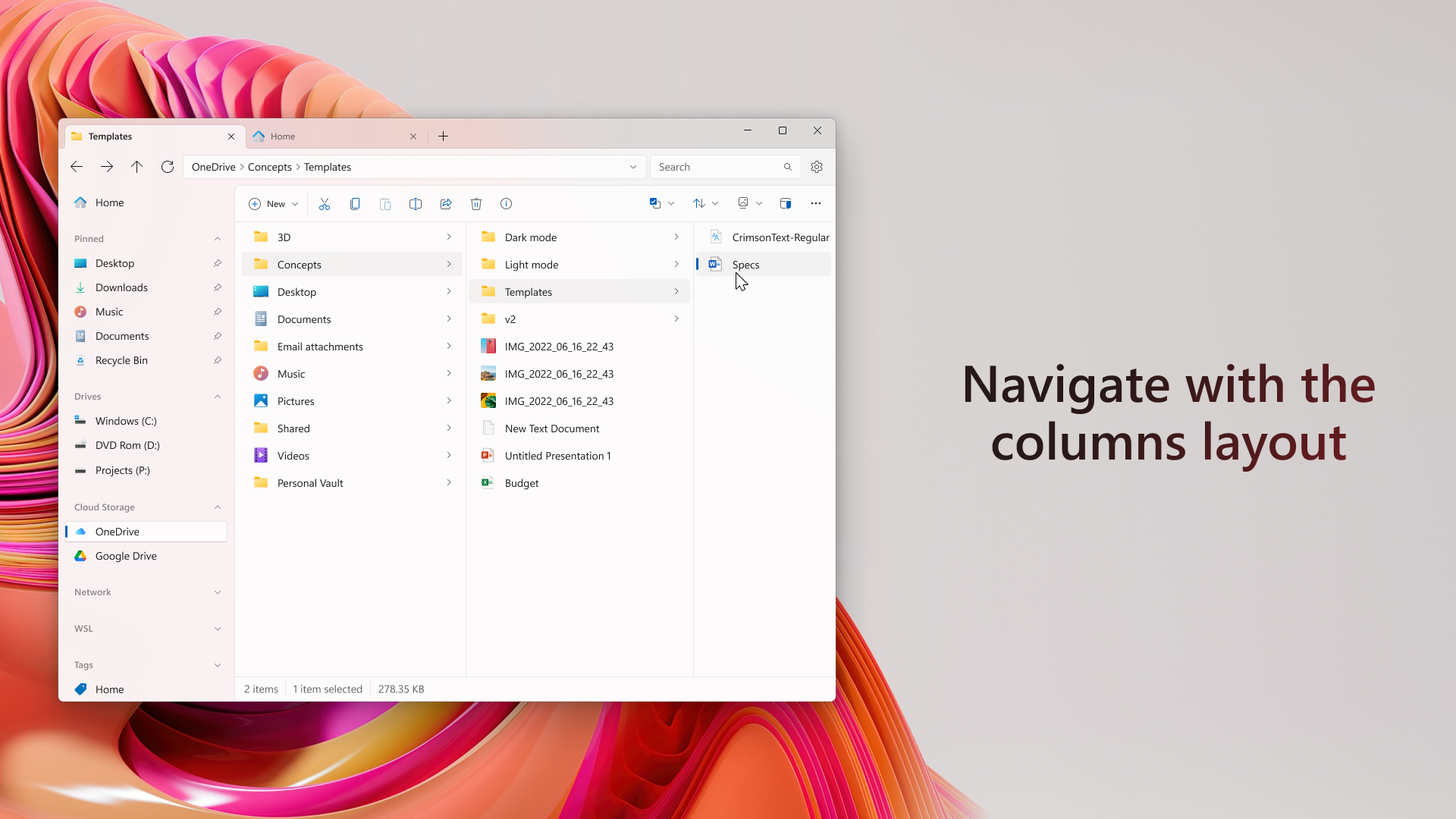
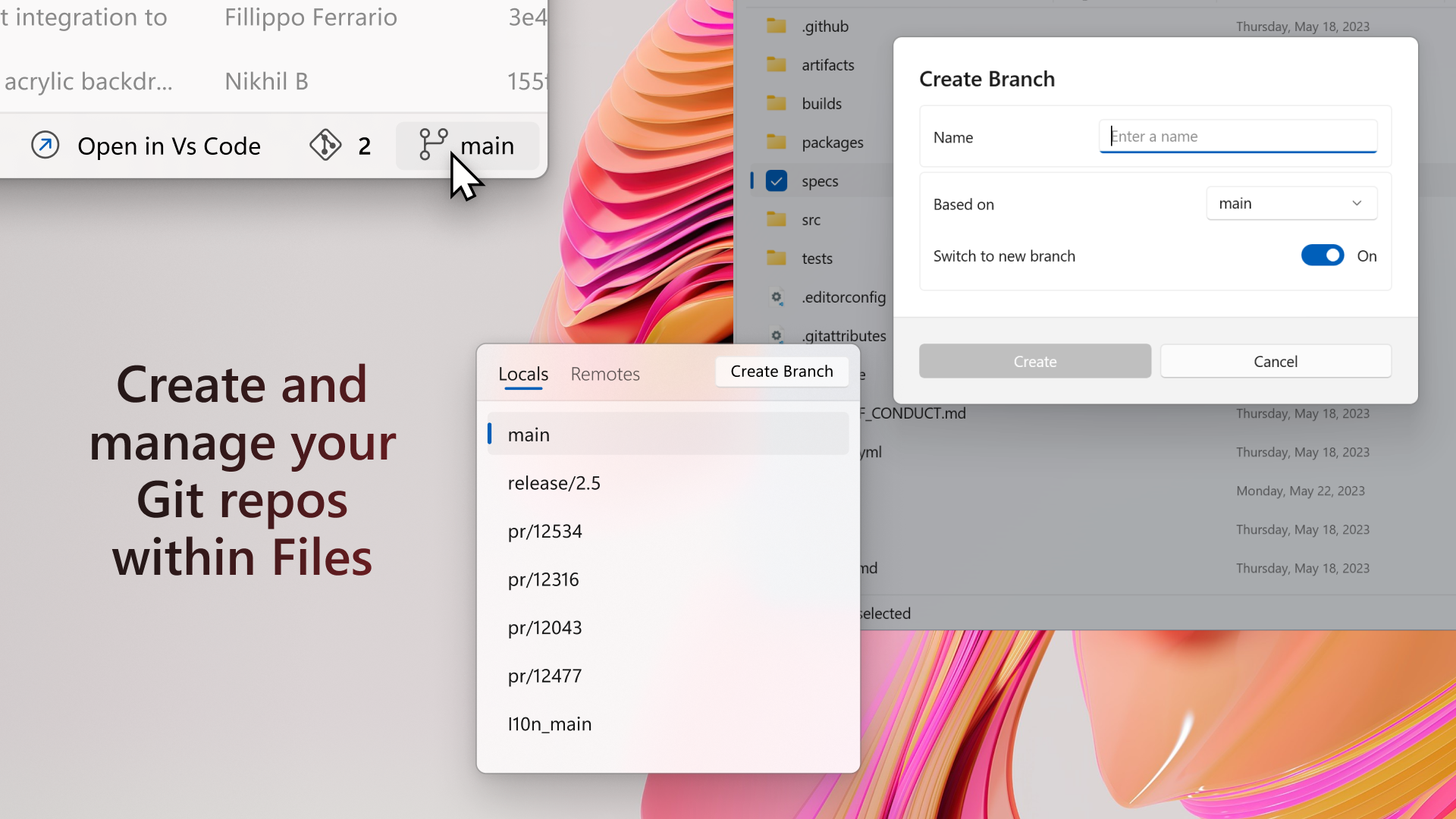
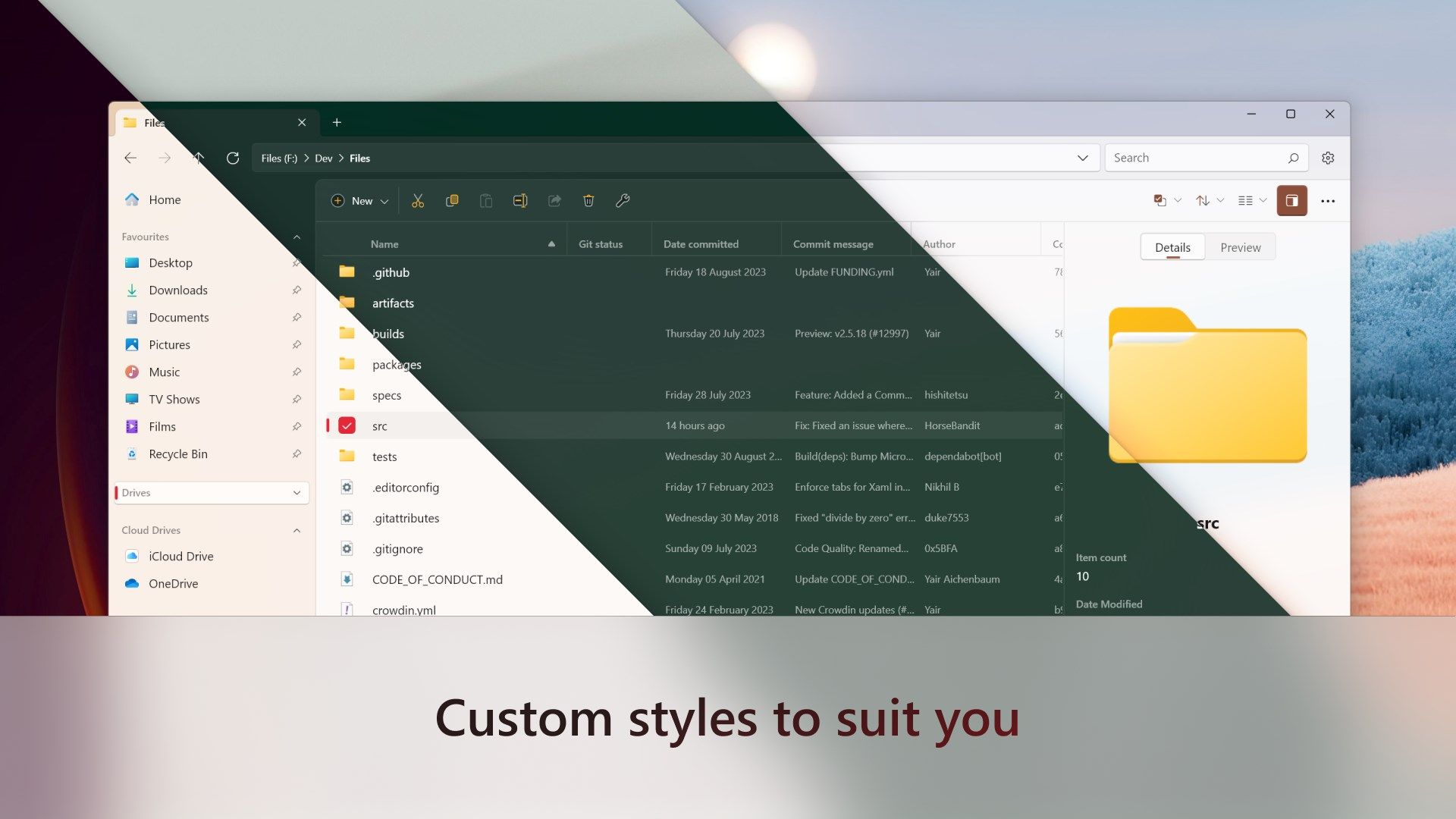
Description
Introducing Files, the ultimate file manager for Windows. With its sleek and intuitive design, navigating through your files and documents has never been easier. Files features tabs for easy switching between different folders, a column layout for quick file browsing, and dual pane support for efficient file management. In addition, you can easily create and extract zipped archives with just a few clicks, making file compression and decompression a breeze.
Files also offers advanced features such as file tagging for easy organization, support for QuickLook for previewing files without opening them, and the ability to customize the background color to match your personal style. Whether you’re a power user or just looking for an alternative to File Explorer, Files has everything you need to keep your files organized and easily accessible. With its combination of powerful features and ease of use, Files is the ultimate file management solution for Windows.
Purchasing Files through the Microsoft Store will help support the developers and enable them to continue to develop and improve the app with new features and support for future updates.
-
Tabs: Easily switch between multiple folders and locations with the tabbed interface.
-
Details layout: View detailed information about your files, including size, date modified, and more.
-
Grid layout: View your files in a grid layout for easy navigation and searching.
-
Column layout: View your files in a column layout for easy navigation and searching.
-
Dual pane view: View and manage files from two locations simultaneously with the dual pane view.
-
File tags: Organize and search for your files more easily by tagging them.
-
Custom backgrounds: Choose from a variety of themes to personalize the look and feel of the app.
-
File compression: Compress and extract files from different archive formats like .zip, .rar, .7z
-
Archive viewer: View and edit archives including rar, zip, 7z and more
-
Keyboard shortcuts: Navigate and manage your files quickly with a variety of keyboard shortcuts.
-
Replace File Explorer on Windows: Make Files your go-to file manager by setting it as the default on Windows.
-
Support for different languages: Files support multiple languages to make it more accessible and user-friendly for different users.
-
Cloud integration: Integrate with popular cloud storage services like Google Drive, Dropbox, and OneDrive for easy access to your files from anywhere.
-
Drag and drop support: Drag and drop files and folders to perform various actions such as copy, move, rename, delete.
-
Preview files: Preview files without opening them, support for various file types such as images, documents, audio, and videos.
-
File properties: View and edit file properties such as permissions, ownership, and timestamps.
-
File sorting: Sort files by various criteria such as name, type, size, and date modified.
-
File attributes management: View and edit file attributes such as read-only, hidden, and system.
-
File Hashes: View and copy hashes from the properties window
-
FTP support: Connect to remote servers using FTP and manage files remotely.
