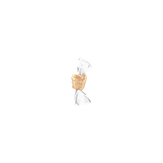
FileSnatch
Reviews:
1
Category:
Utilities & tools
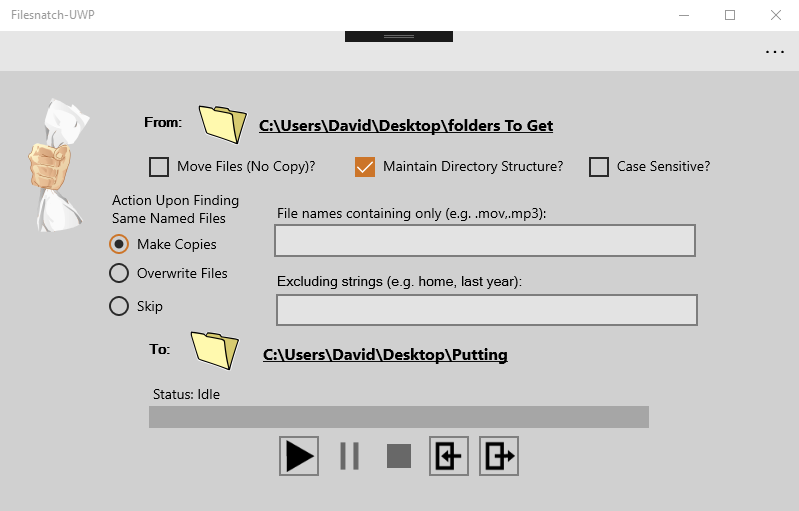
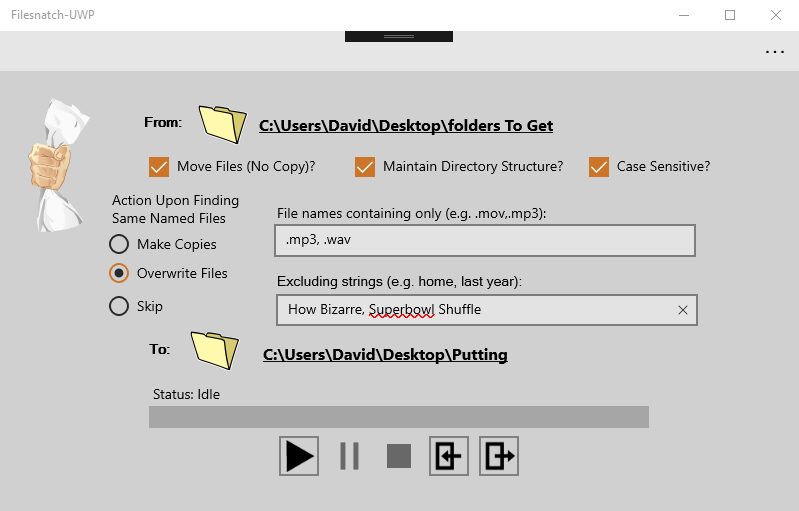
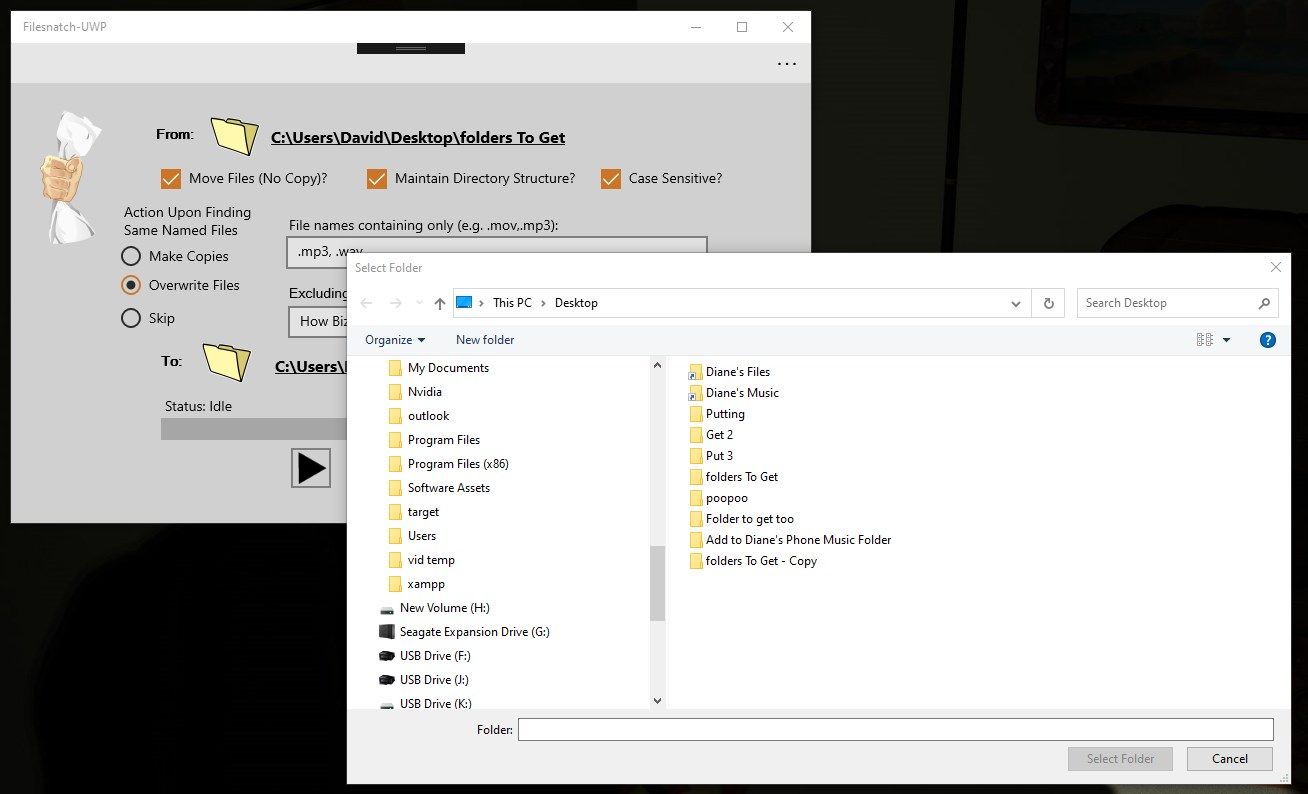
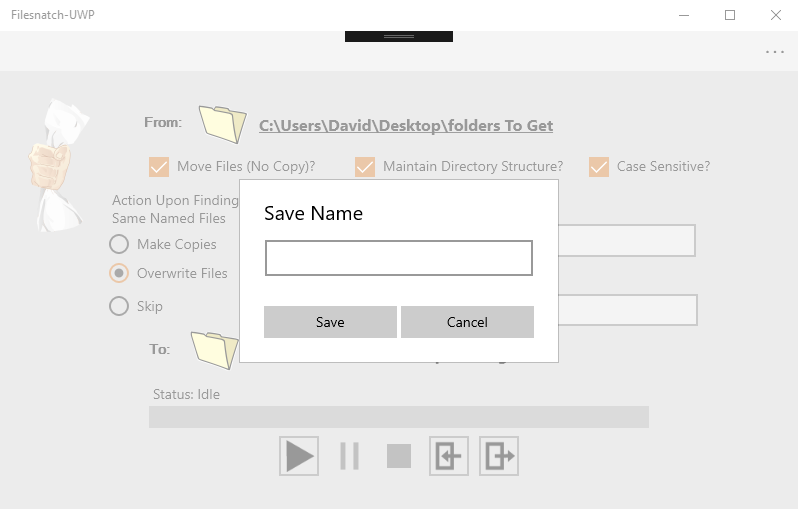
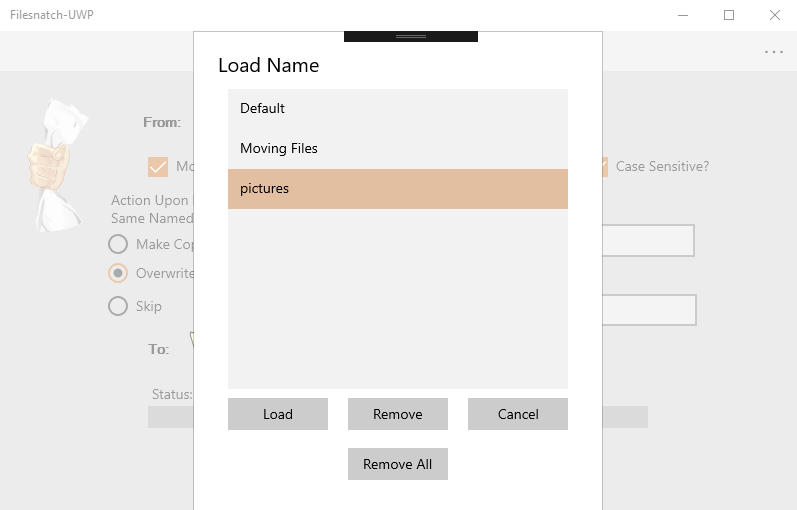
Description
Sure, it is easy to use the search button to find all of your files, then drag and drop them into one folder. What happens if you have a bunch of .mp3s, .wavs and other formats in multiple folders? Not as fun or quick to copy, is it?
This simple program will let you grab files from all over your computer and put them into another drive or removable media. It is not revolutionary but it will take out the pains of mass file copying.
-
- Copy or move files
-
- Automate the process so you can sit back and do something else
-
- Do the copying of files with case sensitivity or not
-
- Replace files in another directory or keep multiple copies
-
- Maintain the directory structure in the destination folder
-
- Choose to include names of files you want
-
- Exclude the names of files you do not want
-
- Save and load your search criteria
-
- Keep a log file of you last run
-
- Even more!
Product ID:
9P6WGSGHCN67
Release date:
2019-05-15
Last update:
2023-02-28
