
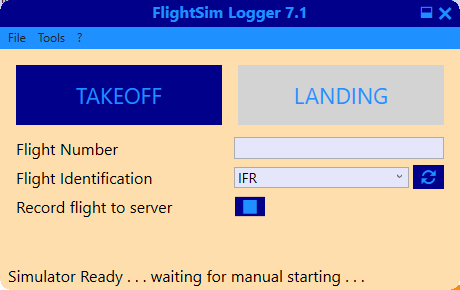
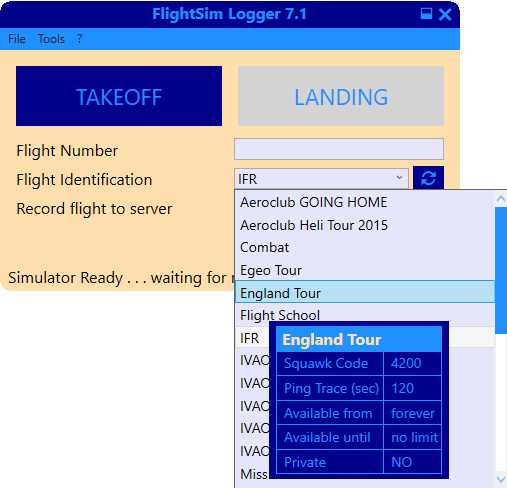
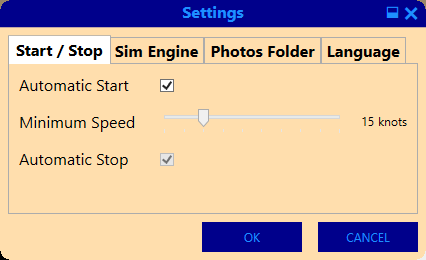
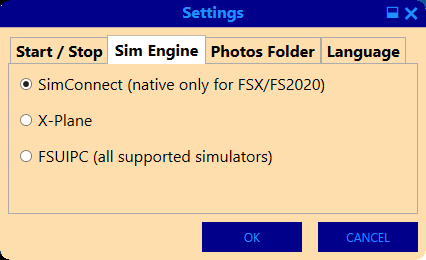
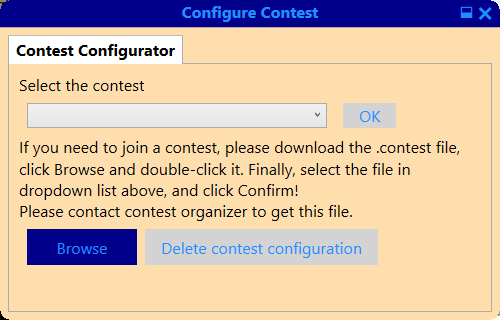
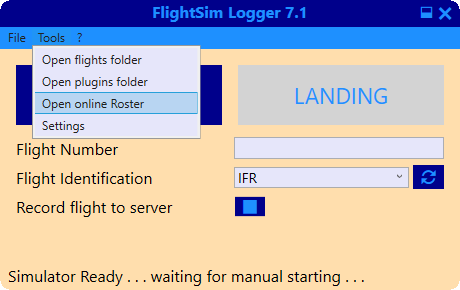
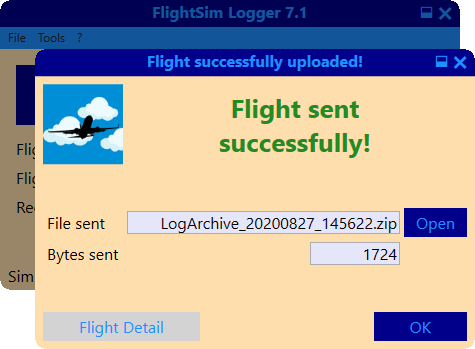
Description
Before proceeding with the reading, please take note that FlightSim Logger doesn’t work as a standalone software: you need to install one or more flight simulators on your PC, like Microsoft Flight Simulator 2020 or Microsoft Flight Simulator X. These software are distributed and sold digitally or in the store retail worldwide.
Great news for the simmers: starting from this version VivendoByte FlightSim Logger supports MICROSOFT FLIGHT SIMULATOR 2020!
If you love flight simulation… Welcome to FlightSim Logger!
Born in 2011, and also known with the old name of Fsx Logger, FlightSim Logger is the most advanced logger for flight simulation, used for many years by the community Piloti Virtuali Italiani.
FlightSim Logger is a powerful and complete flight data recorder for a lot of flight simulators available on the market, starting from Microsoft Flight Simulator 2004 to Microsoft Flight Simulator X, including X-Plane and Lockheed Martin Prepar3D.
FlightSim Logger works VERY WELL with every kind of aircrafts and helicopters included as built-in in the simulator or as third-party component (sold and purchased separately).
FlightSim Logger records a huge number of parameters every seconds during the flight:
- internal aircraft clock
- system clock
- stall condition
- on-ground aircraft status
- latitude, longitude and altitudine
- ground altitude
- vertical speed
- heading
- indicated and true airspeed
- overflown terrain type
- banking angle
- rpm of each engines
- fuel weight
- aircraft weight
- fuel flow for each engines
- lights status (beacon, cabin, landing, logo, navigation, panel, and so on)
- barometer adjustment (QNH, indicated in Hg)
- simulation rate
- flaps status
- aircraft name
- % throttle for each engines
- gear status
- autopilot master status
- overspeed status
- slew mode status (Microsoft FSX only)
- unlimited fuel status
- main door status
- level of realism
- collision status
- collision with others aircrafts status
- parking brakes
- gear retractable
- aircrafy in cloud
- engine type
- time of day
The list above is not comprehensive, it may be subject to change without notice.
FlightSim Logger save your flight on your PC in KML standard format (Keyhole Markup Language), so you can study all data using software like Google Earth or others Earth browser (more information here: https://developers.google.com/kml/).
With Google Earth data analysis, for example, you can see your flight in 3D mode, using all the data detected during the flight (latitude, longitude and altitude), in order to draw a trace on the virtual sky.
A ZIP/CSV file is also available, best used with Microsoft Excel or any other free spreadsheet software.
FlightSim Logger can publish your flight on the offical website http://flightsim.vivendobyte.net.
Here you can get a lot of statistics and informations about every published flight:
- takeoff and landing position
- flight duration
- flight duration during night
- overspeed (>250 knots) detected during the flight
- invalid banking (-/+ 30°)
- fuel consumed
- statistics about stall and throttle
- autopilot used during the flight
- gear up & down and corresponding altitude
- maximum altitude reached
- photos captured during the flight (this feature depends on the used flight simulator)
FlightSim Logger was created with the precious collaboration of Piloti Virtuali Italiani: thanks to all, because without them, this app would never be born.
The current release of FlightSim Logger supports the following simulators:
- Microsoft Flight Simulator 2020!
- old version of Microsoft Flight Simulator (FSX/2004)
- all versions of Lockheed Martin Prepar3D
- all versions of XPlane
The connection with Microsoft Flight Simulator (FSX or FS2020) is native and doesn’t require any add-on.
If you need to connect to XPlane or Prepar3D you may need to download and install an external component like FSUIPC.
Please refer to the official website of FSUIPC for more information: http://www.schiratti.com/dowson.html.
Discover more here:
- Official website: http://flightsim.vivendobyte.net
- Facebook page: https://www.facebook.com/FlightSimLogger
-
A powerful flight data recorder for all aircrafts installed in the supported flight simulators
-
Works well with any kind of aircrafts: airplanes and helicopters
-
It supports default aircrafts or third-party aircraft (sold and purchased separetely)
-
Support for different types of Sim Engine: SimConnect (native for FS2020 and FSX), X-Plane and FSUIPC
-
During the flight, a huge numbers of parameter are saved. Latitude, longitude, altitude, speed are essentials
-
Any flight is saved on your PC in zip and csv format
-
Detect any photo captured during the flight and attach them to the final zip archive
-
Each flight can be customized with Flight Number and Flight Identification
-
Automatic Start mode for the internal flight data recorder, with minimum speed detection
-
Timer of the internal flight data recorder can be customized
-
Any flight can be studied and examined with Google Earth or using a spreadsheet
-
With Google Earth each flight is shown with a three-dimensional representation
