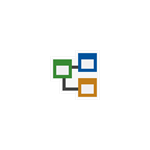
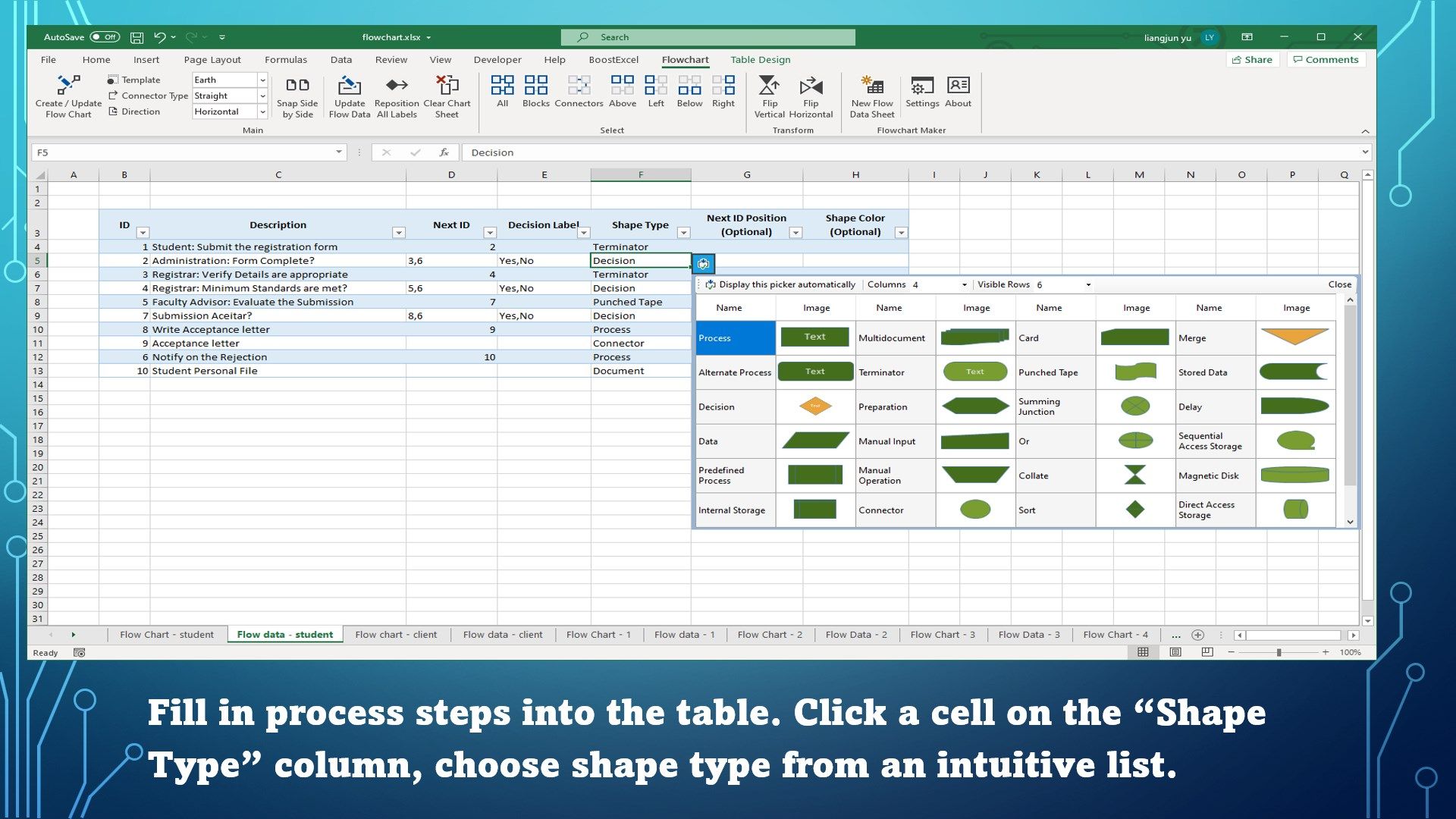
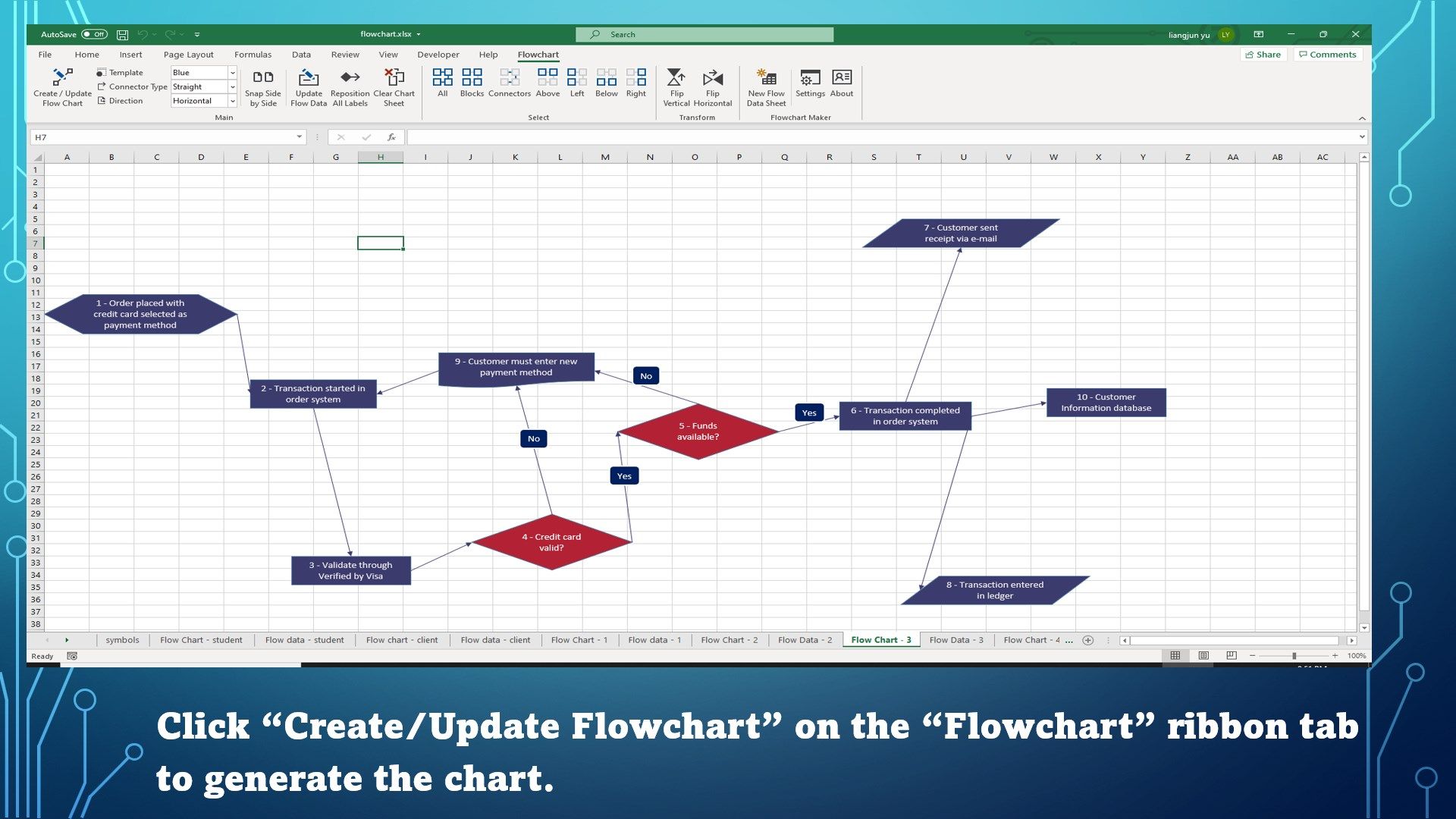
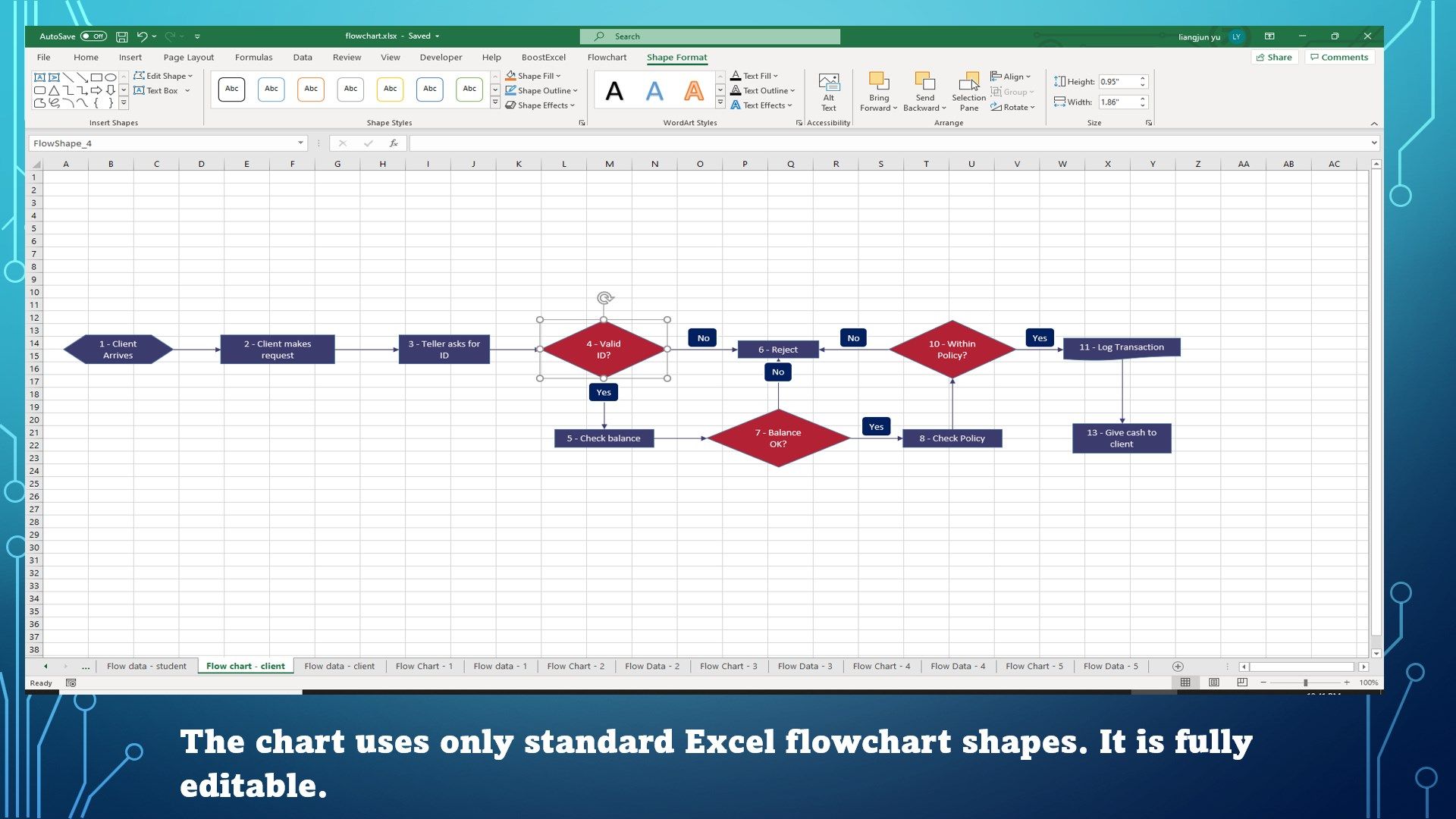
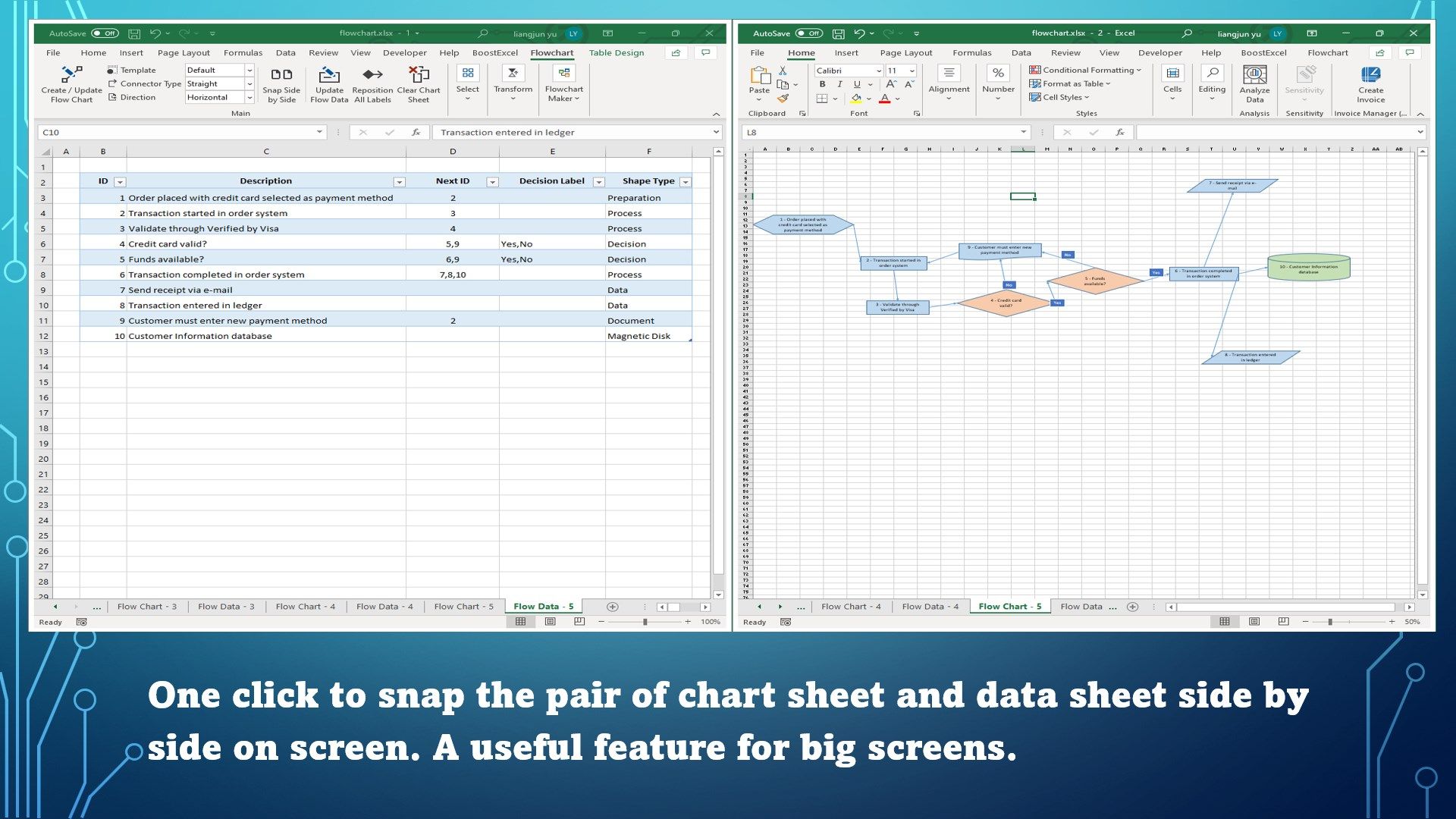
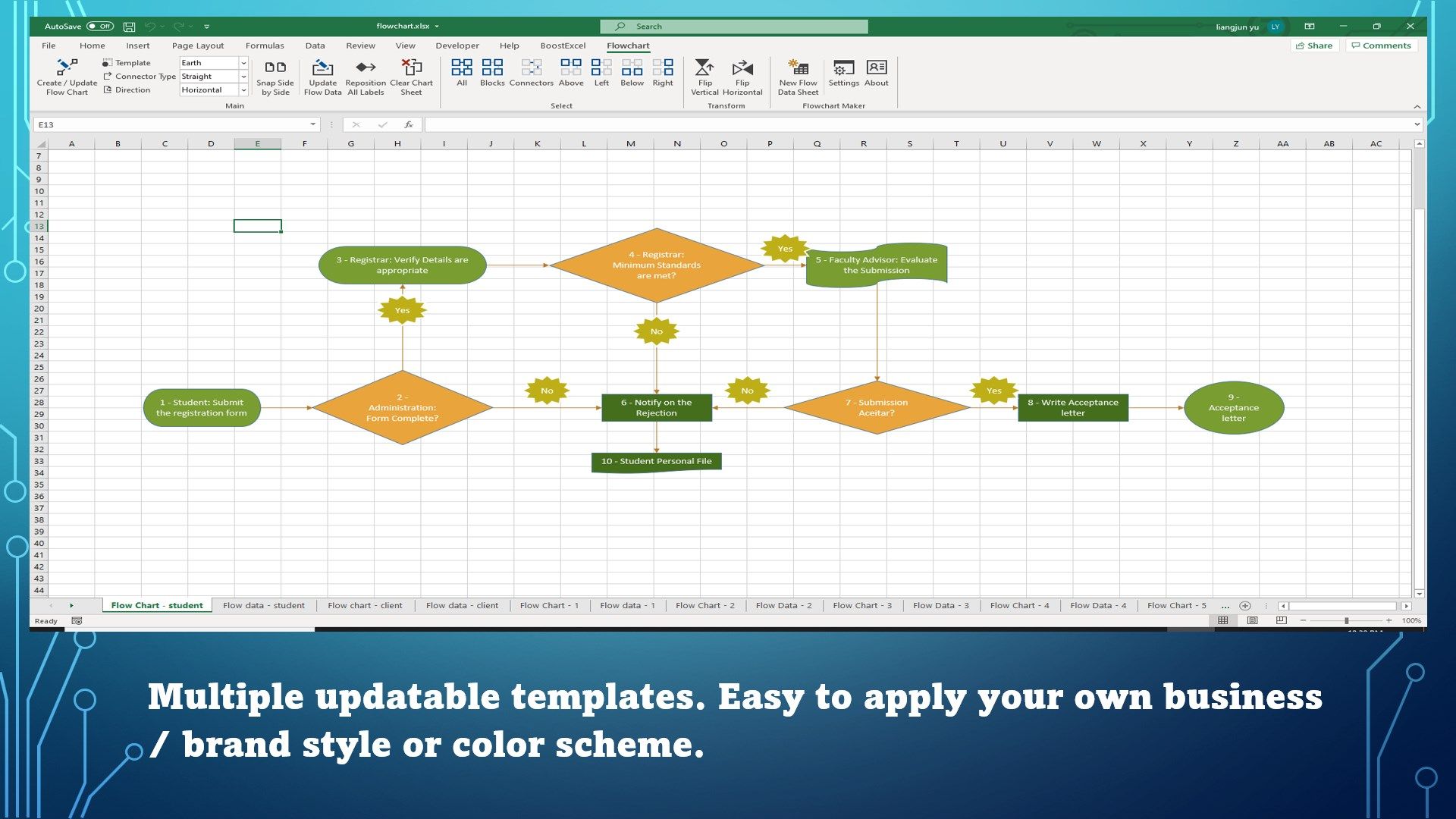
Description
This app adds the ribbon commands to Excel that enable you to visualize your flow diagram and make editable flowcharts from a step list in Excel.
After installing the app, first run the main app at least once. The app installs the ribbon commands for Excel automatically.
Next, open any empty Excel workbook file. Click “New Flow Data Sheet” on the “BoostExcel” ribbon tab. A table with sample data imported. Fill in your flow steps in the table.
Once the list of process steps is ready, click the “Create / Update Flow Chart” button on the “Flowchart” ribbon tab to generate the flowchart diagram. This app utilizes an automatic layout algorithm, so you don’t have to define graph layout in the step list.
This app requires the desktop version of Microsoft Excel. It does not work with the web version of Office (i.e., Office online that runs inside a web browser).
This is not a free app. It offers a fully functional, one-week trial version. The base price to keep it is USD 2.49 per month. The applied price may vary slightly depending on your market (tax rules, currency, etc.). The trial version is fully functional. After the trial period, you’ll need to subscribe to keep it.
-
Make editable flowcharts from a step list in Excel.
-
Automatic layout algorithm to reduce cross connectors.
-
Intuitive shape picker.
-
Snap the chart sheet and data sheet side by side on screen.
-
Reposition all decision labels with one mouse click.
-
Multiple configurable legend templates. It's easy to apply your own business or brand color scheme.
