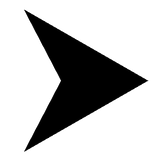
Fluent Search
Free
Reviews:
92
Category:
Productivity
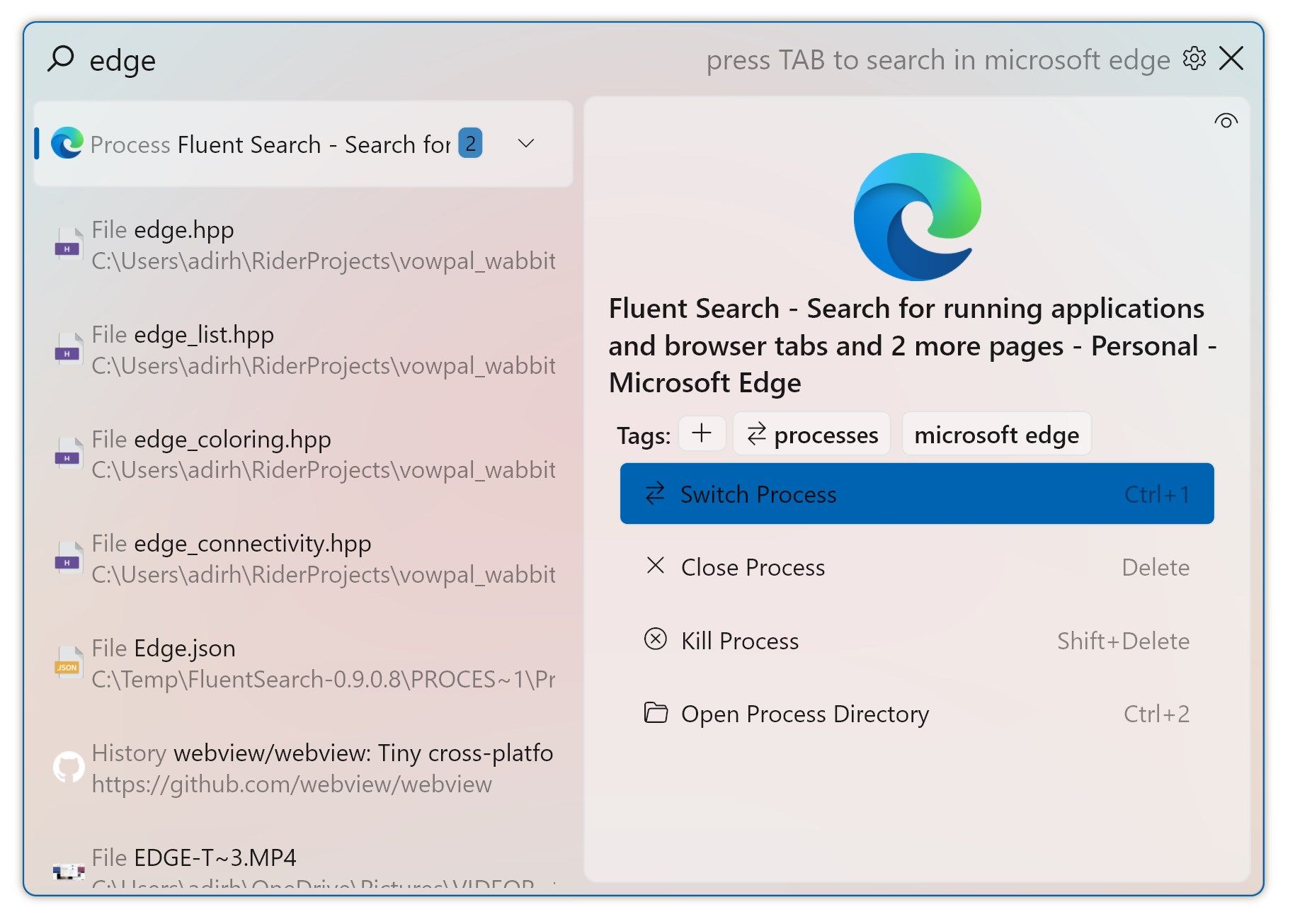
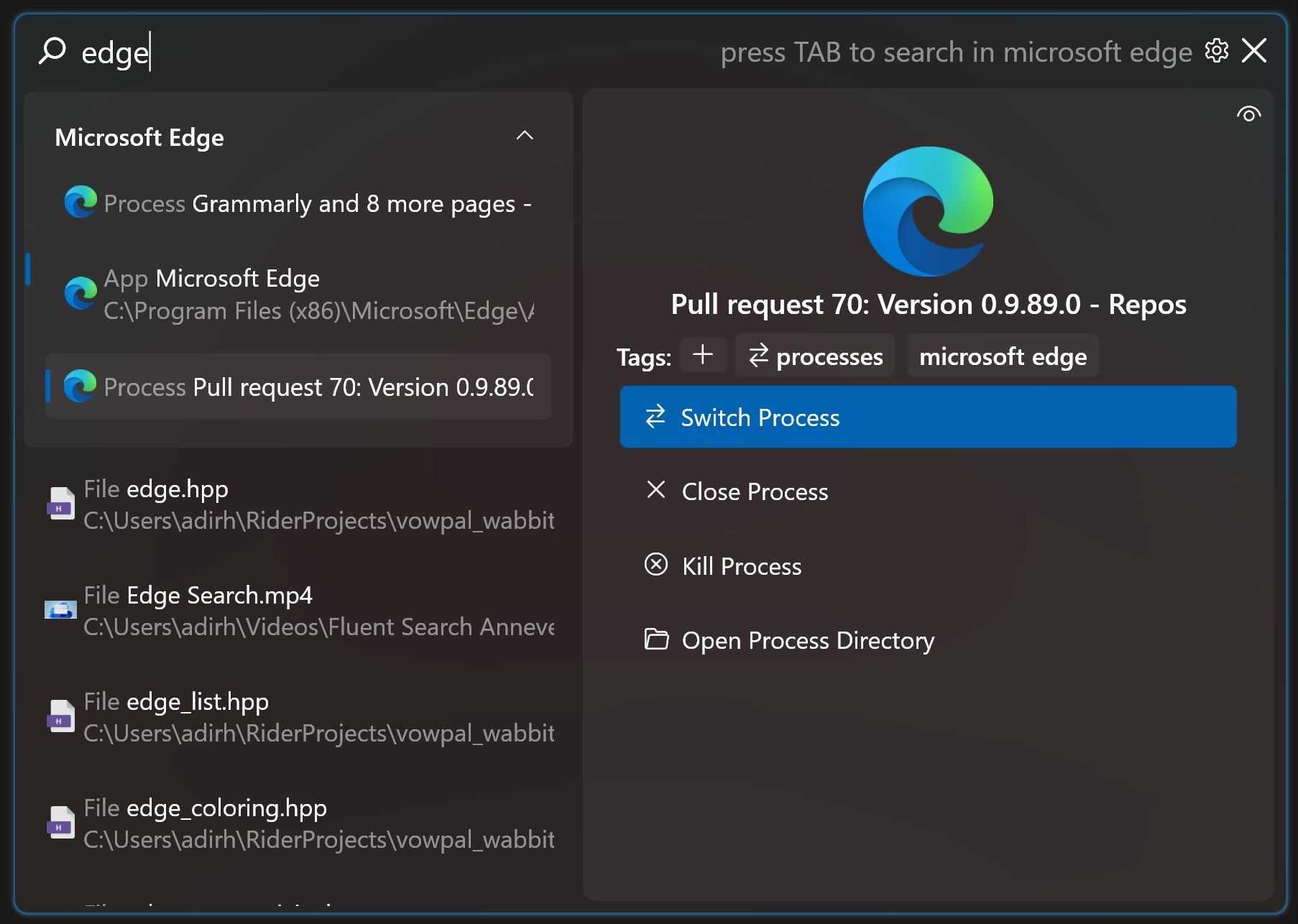
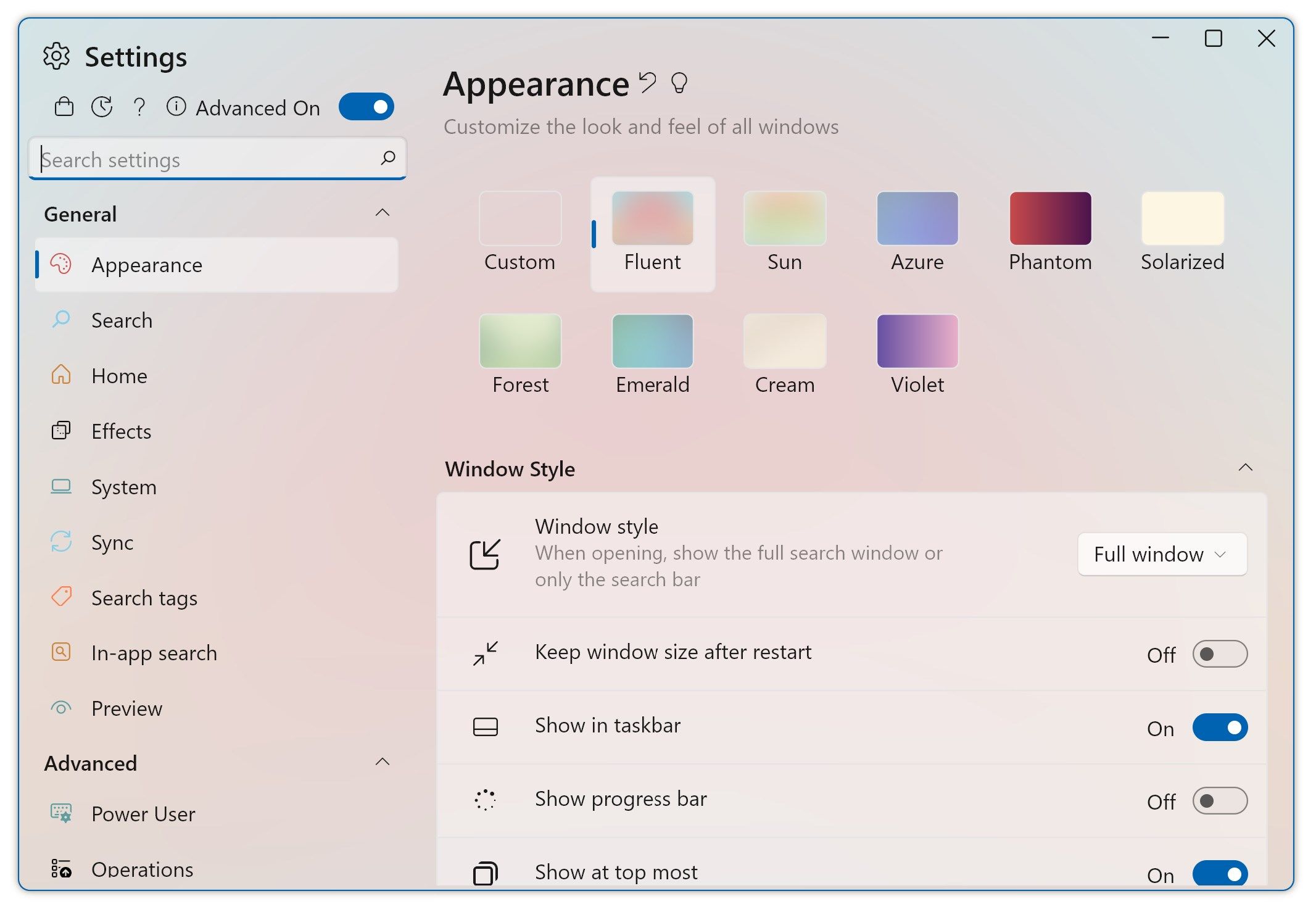
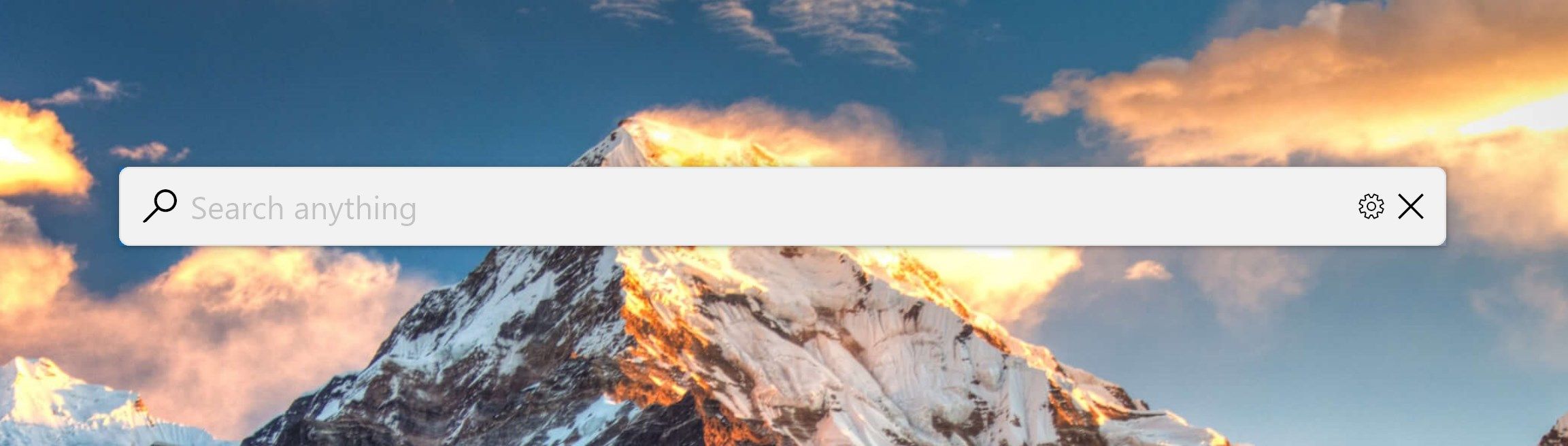
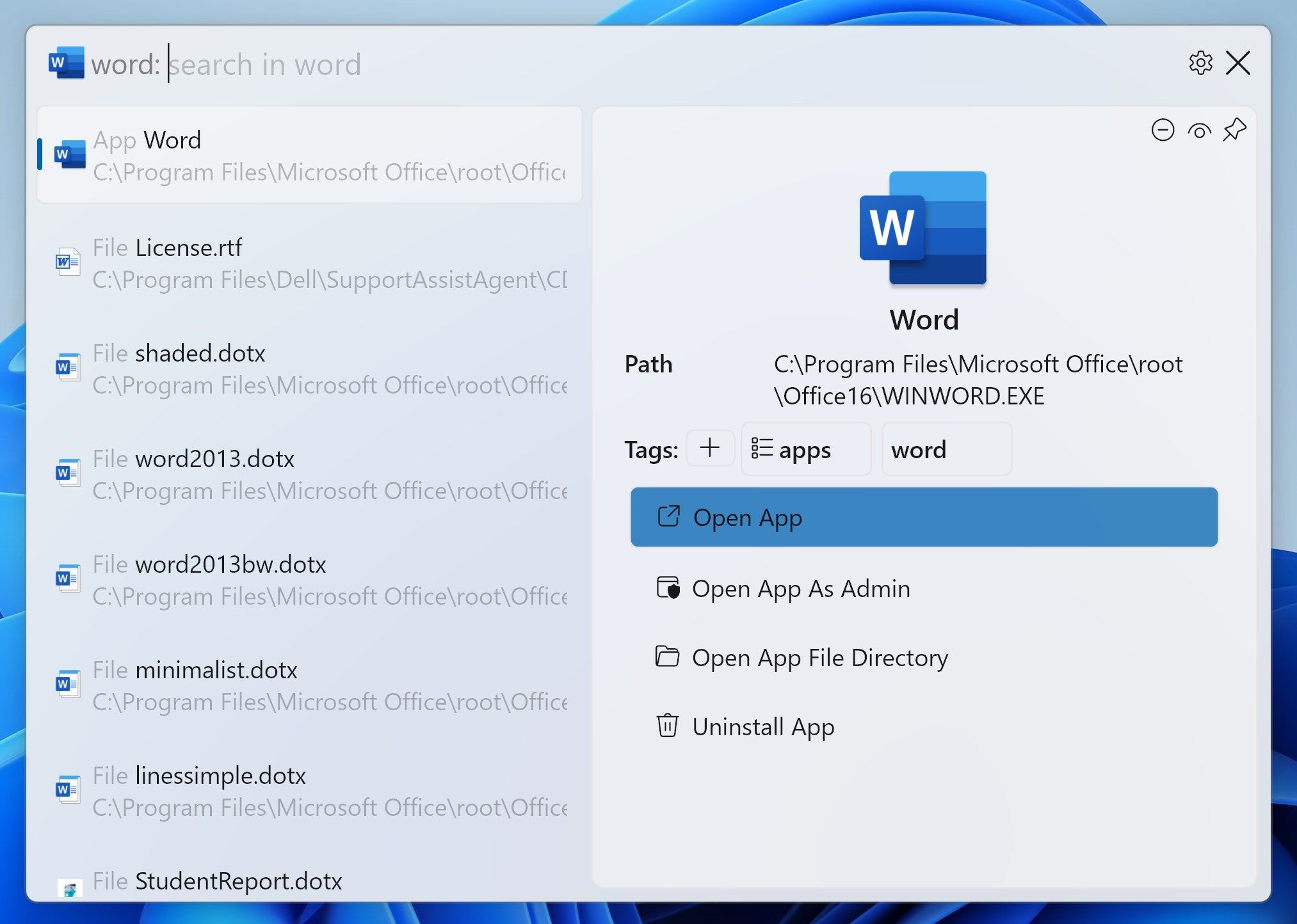
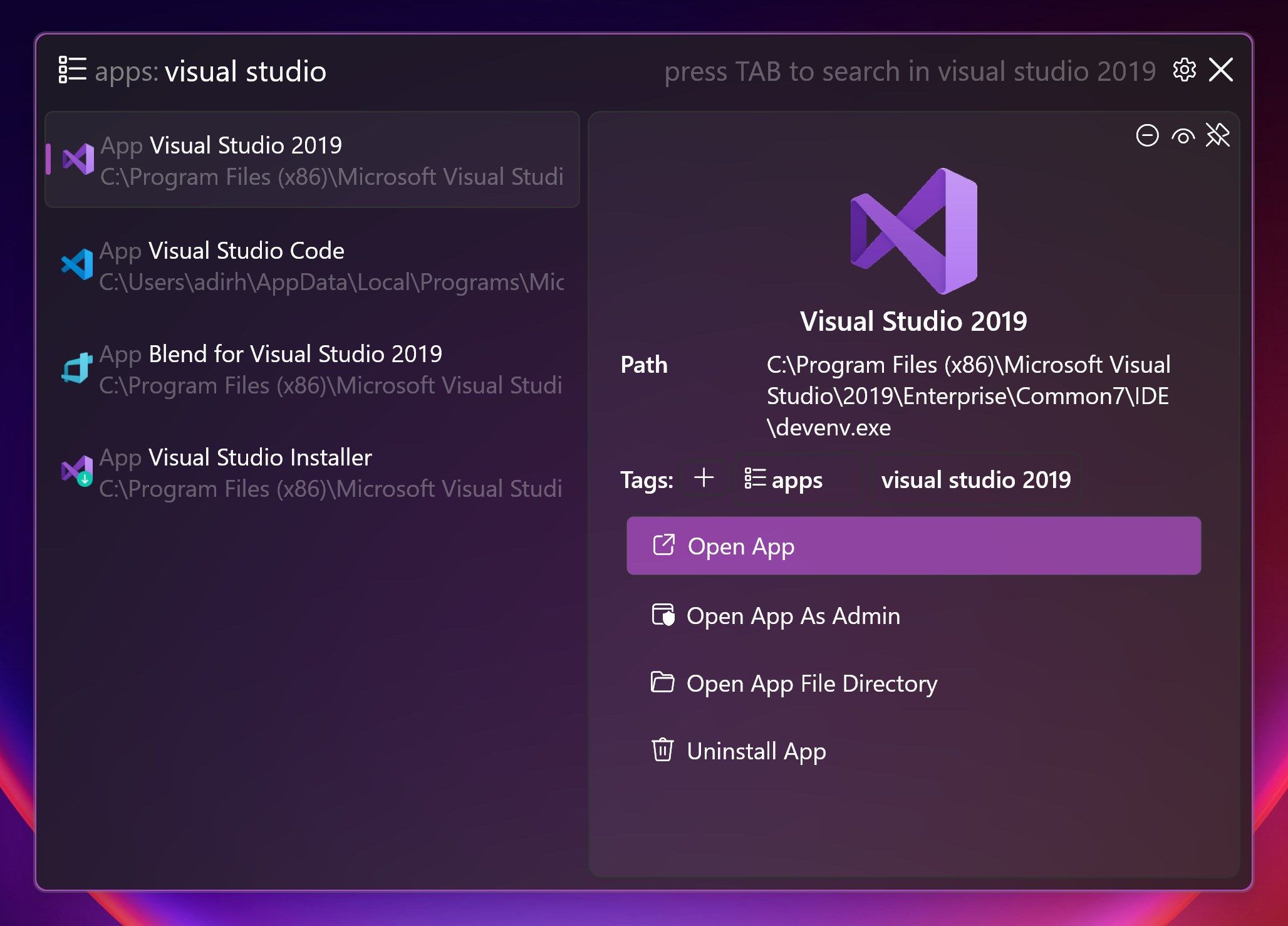
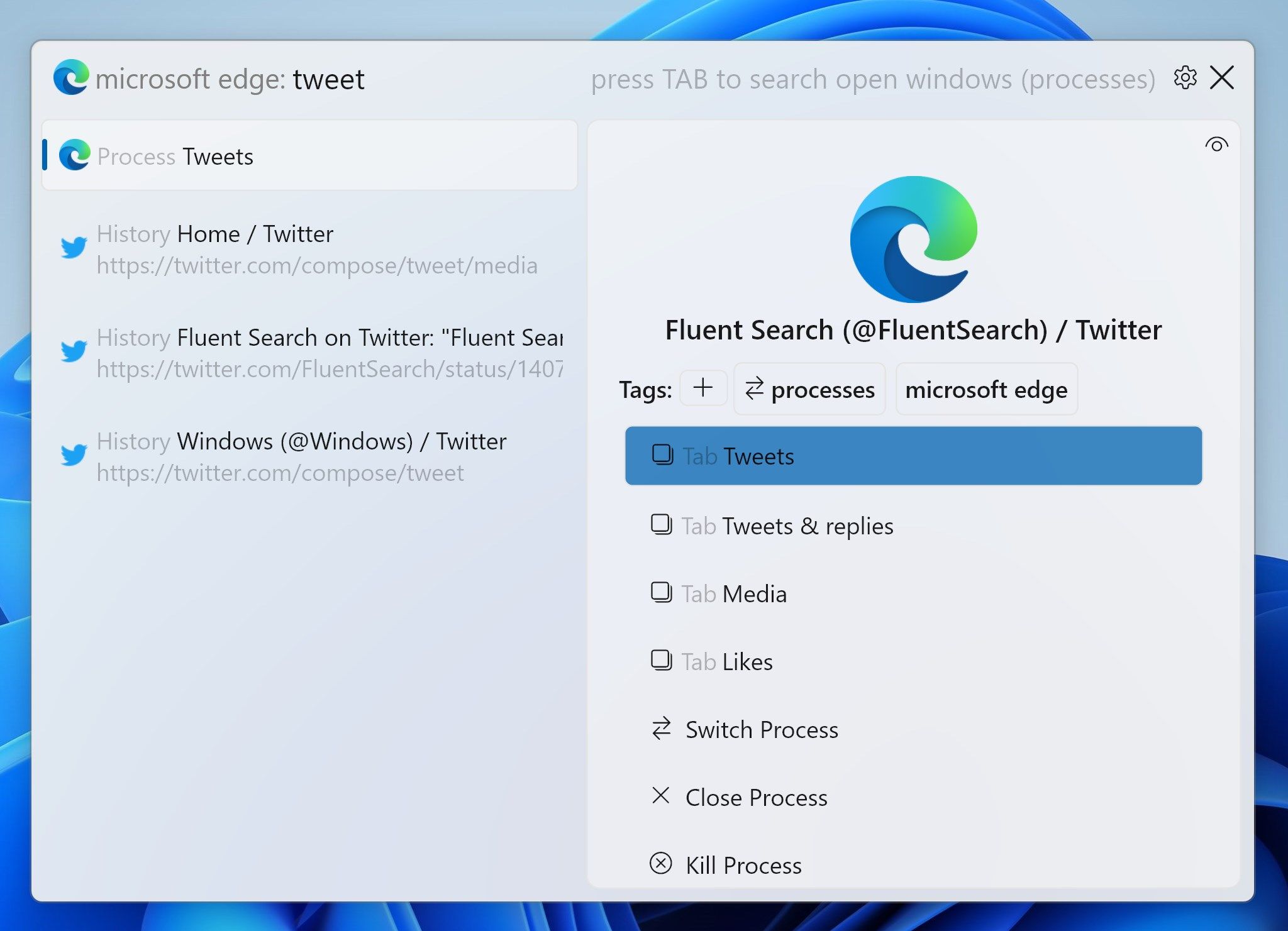
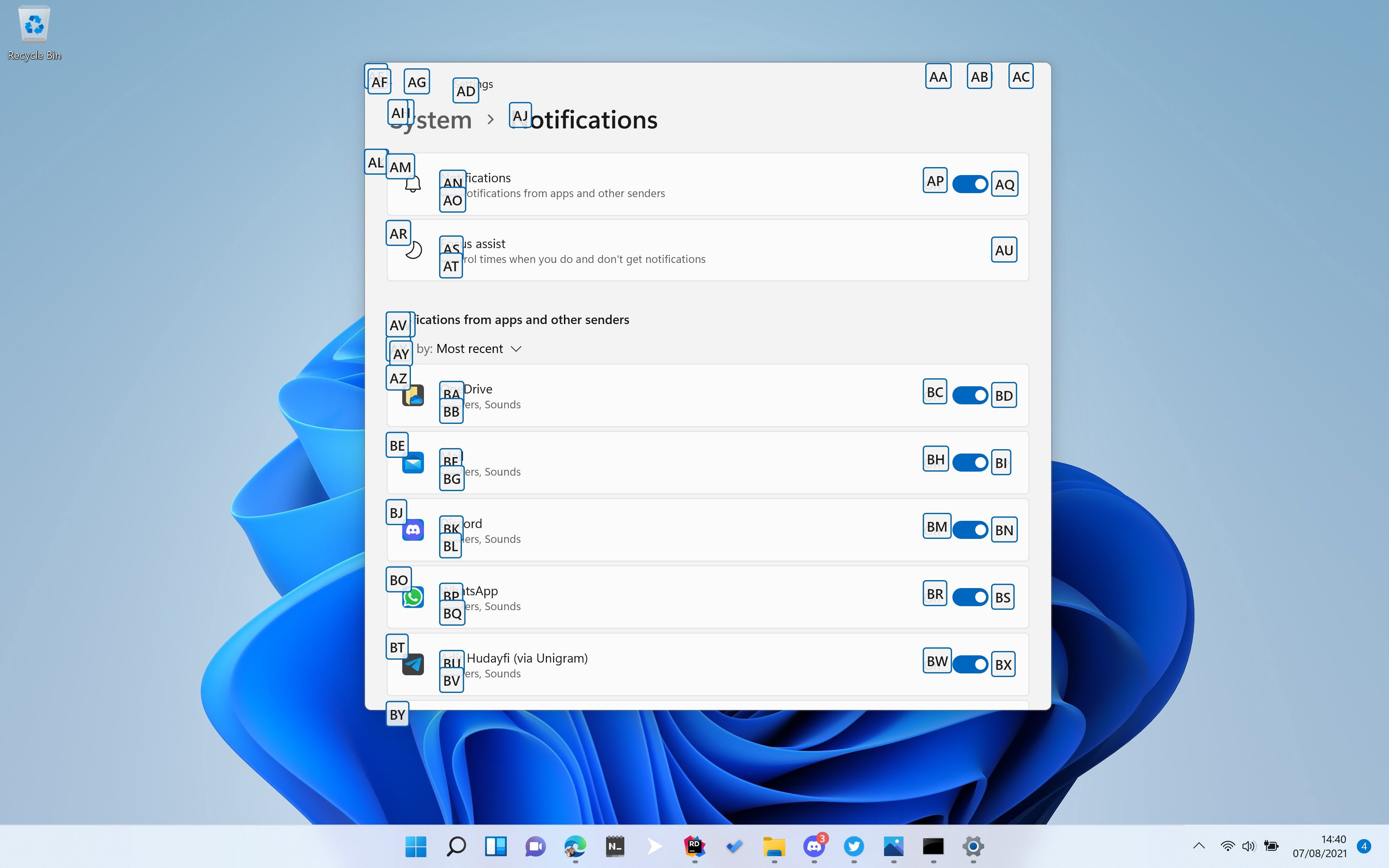
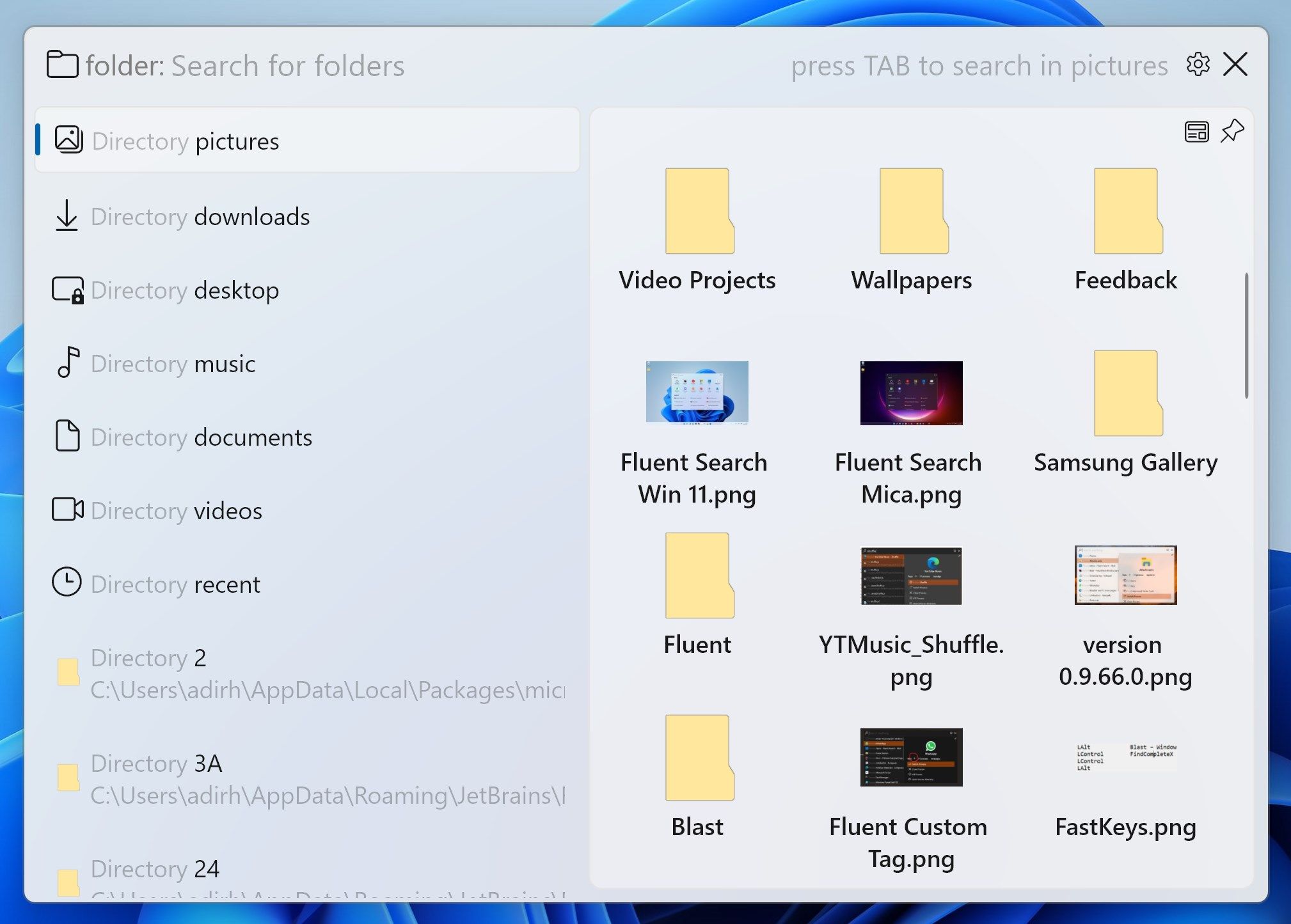
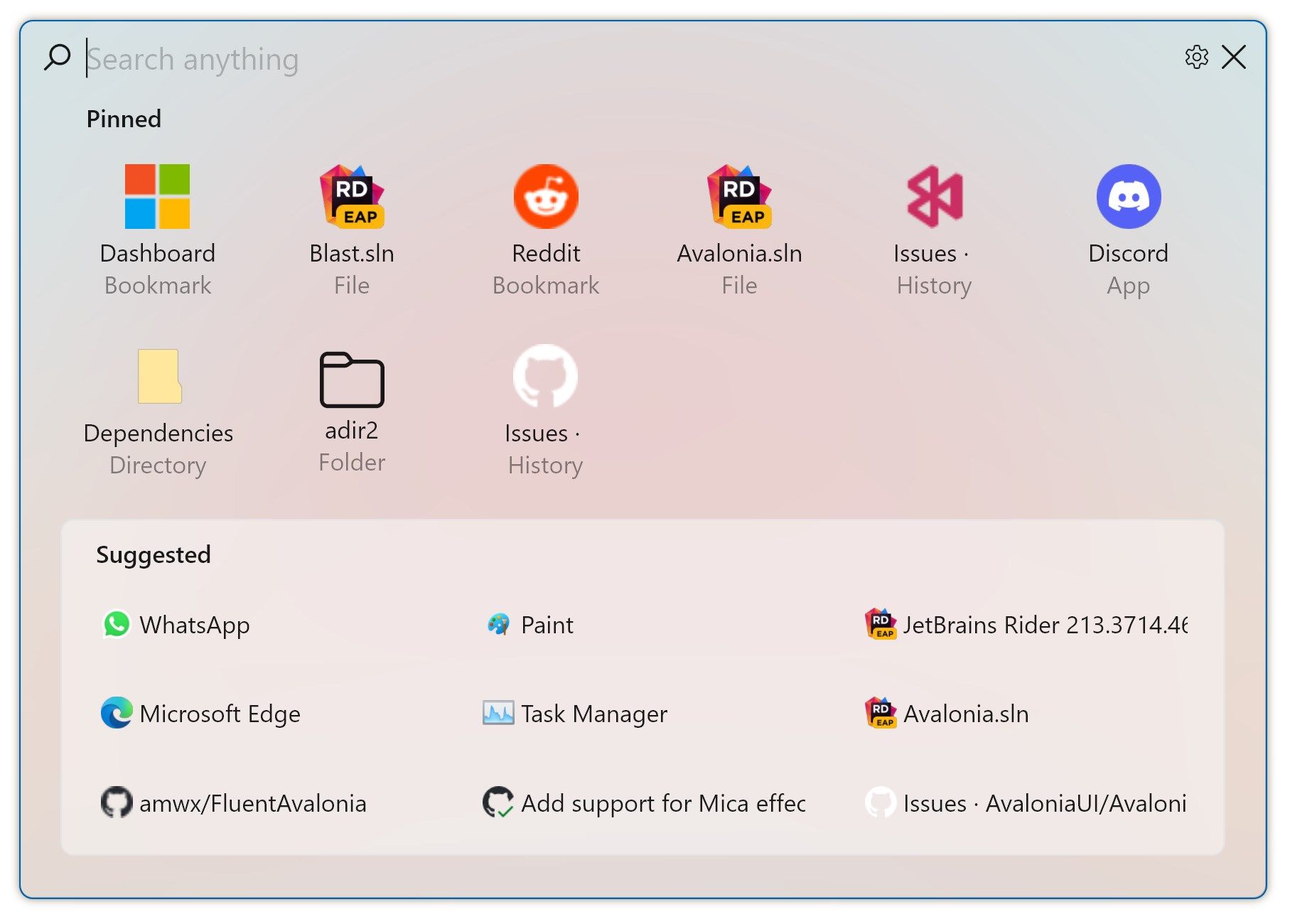
Description
Fluent Search (beta) is a fast and easy-to-use search application that lets you search for running applications, browser tabs, bookmarks, files, and more. Unlike Windows Start Menu, Fluent Search focuses on continuing existing work, it let you jump easily between running application and browser tabs and find files based on your current workflow.
-
Fluent Search can search for any open windows, as well as application-specific content inside them, like tabs, buttons, hyperlinks, and more.
-
Search Tags let you filter search results easily. Use Search Tags to find specific bookmark, files of specific format, web results of specific search engine and more.
-
Fluent Search uses advance Machine Learning models to learn your usage patterns and suggest results based on your usual workflow.
-
Search Screen lets you use your computer without a mouse. On each clickable object on your screen Fluent Search will show a tag that can be triggered using your keyboard.
Product ID:
9NK1HLWHNP8S
Release date:
2019-10-10
Last update:
2023-08-08
