
Fluidité
Reviews:
0
Category:
Productivity
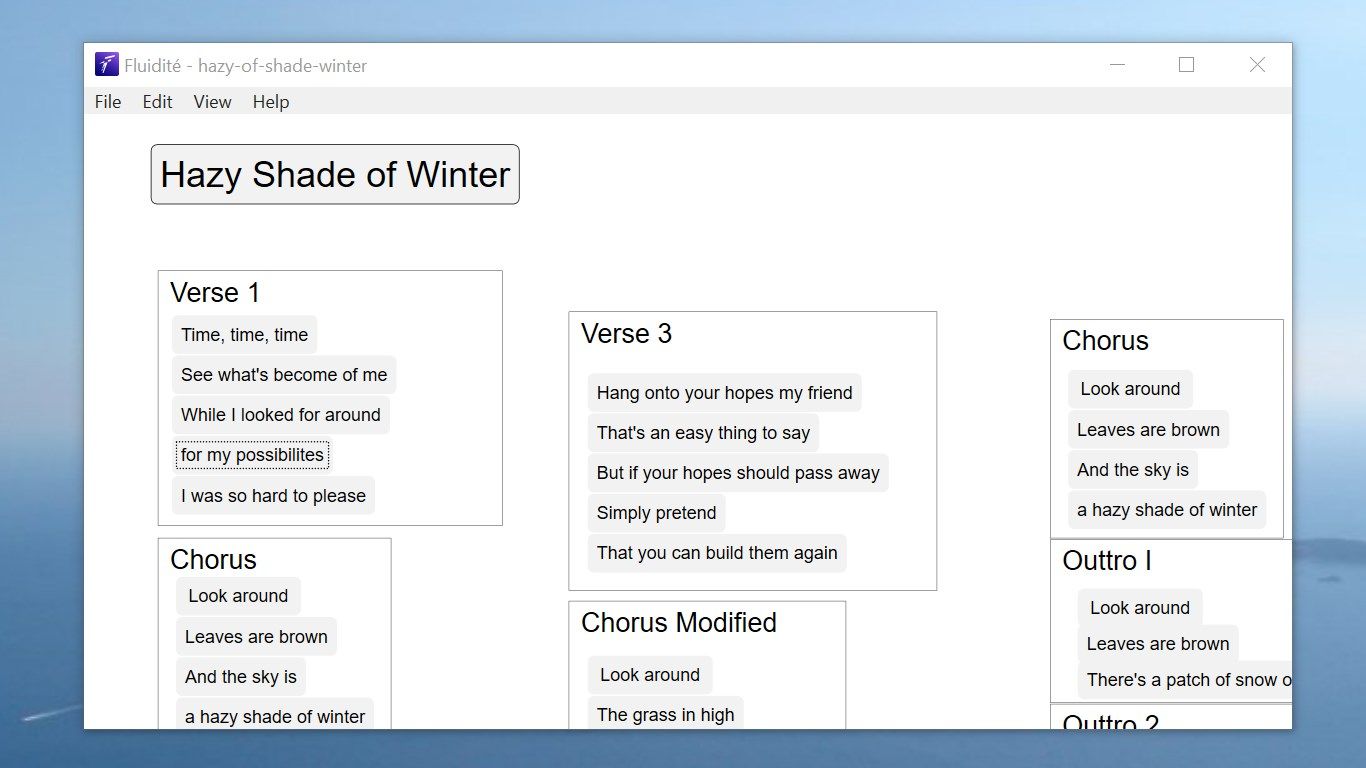
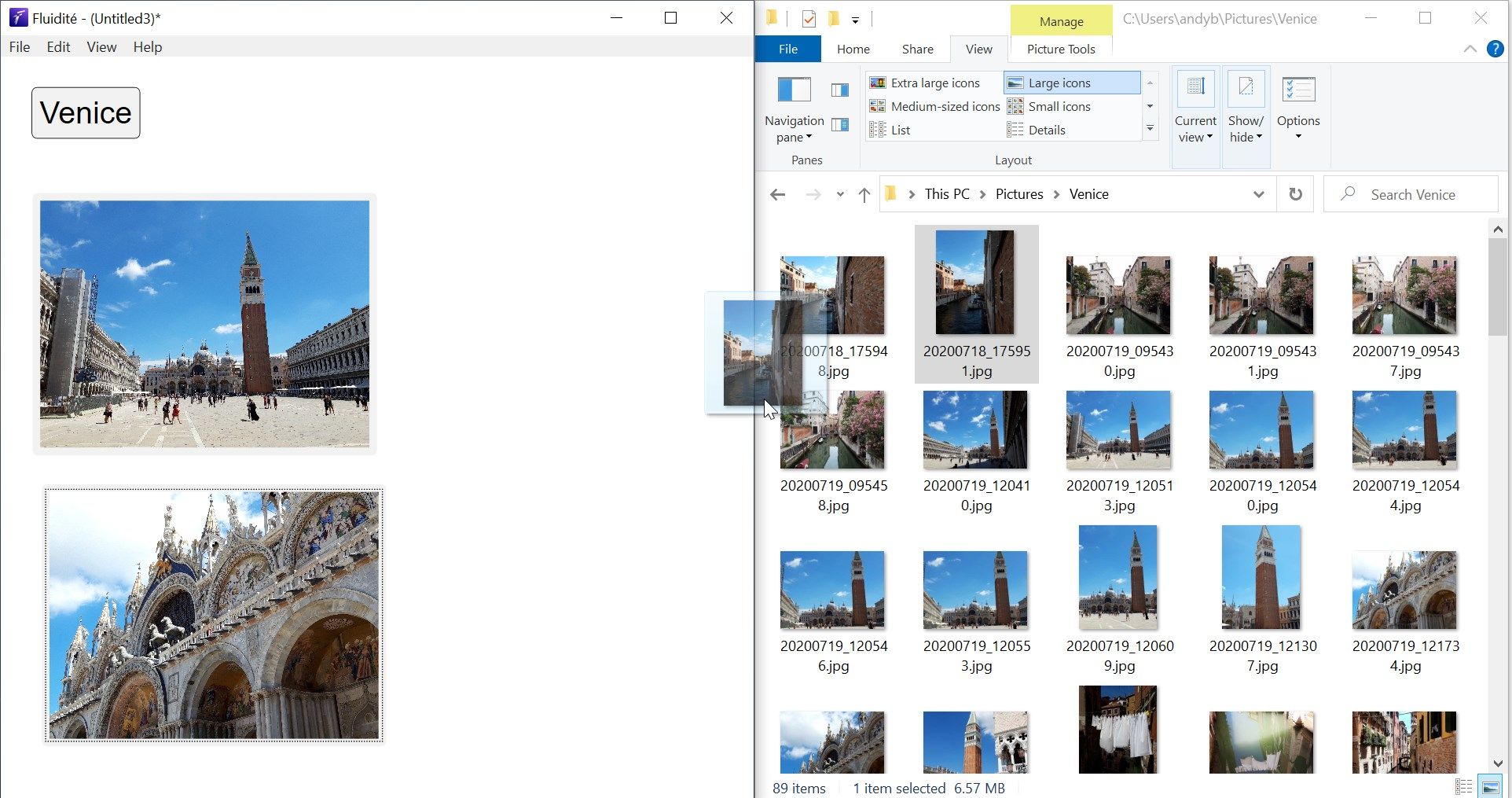
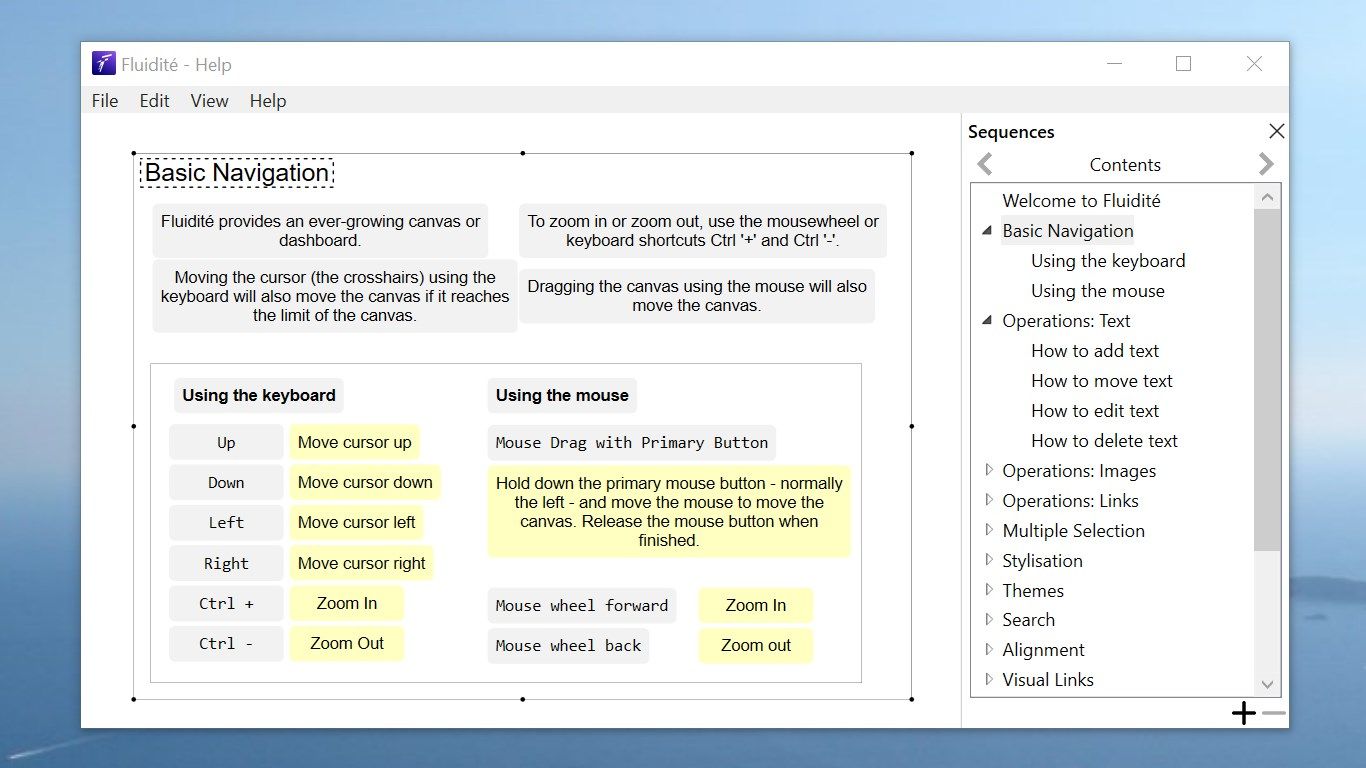
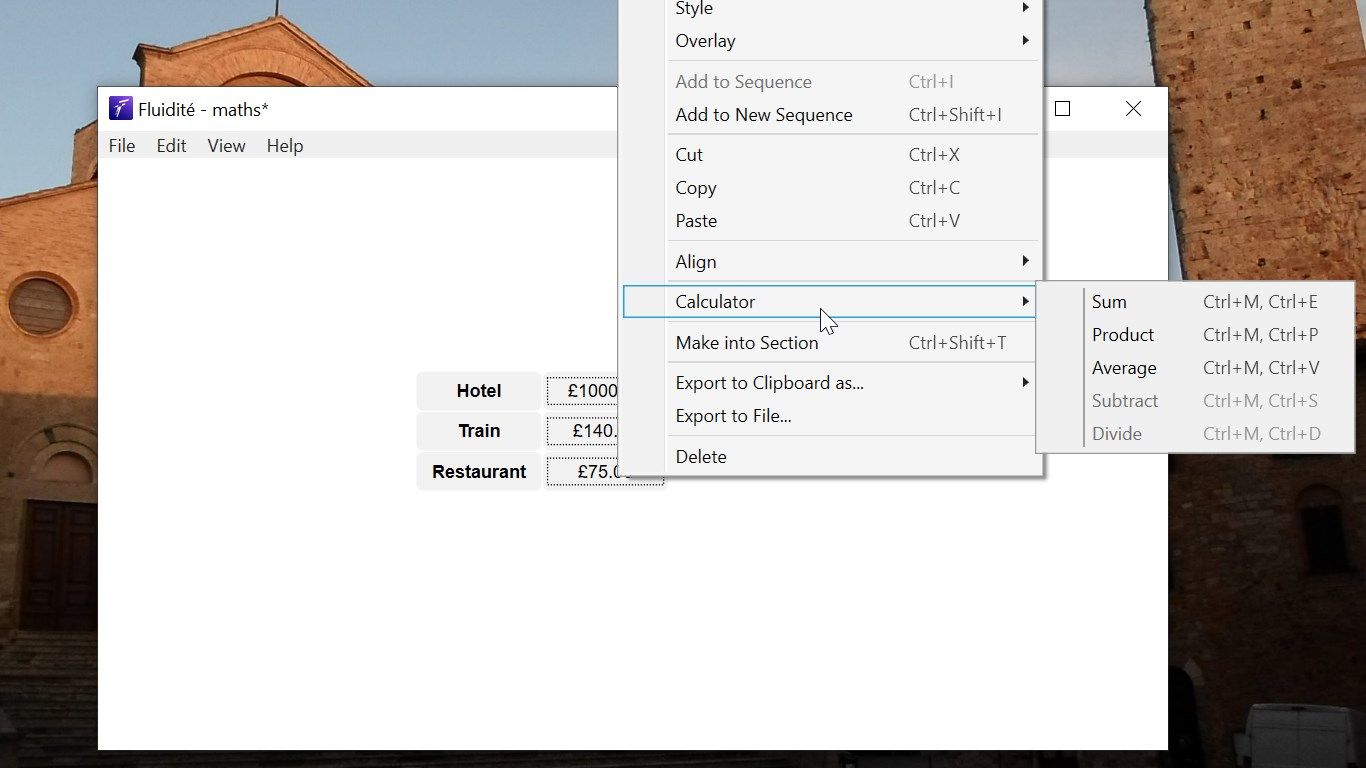
Description
The Fragment Editor: the means to pull together and combine information from multiple sources, eliminate what you don’t need and organise what you do.
Weaponise cut, copy and paste like never before. Create sequences to explain the story within the data. Use sections to visually group the fragments.
Focus on the facts in this simple streamlined application. Most applications are focused on an end goal, here you can download one that makes it easier to get there.
-
Create text fragments by typing at the cursor.
-
Import images using drag and drop.
-
Compose links using text and a typed URL.
-
No page size/format limitations.
-
Map style navigation (zoom in/out etc...).
-
Combine any fragment with an image with another just containing text or a link.
-
Loads tabular data via cut/copy from Excel.
-
Search via Text
-
Multiple languages supported: English, French, Italian, Japanese, Portuguese, Spanish, Traditional Chinese and Vietnamese.
-
Full keyboard functionality, ideal in situations without a mouse.
-
Sections: a visual grouping that can be exported individually.
-
Sequences: build a contents, build an index, describe the story, plot a path to explain the data or just create a simple shopping list.
Product ID:
9P5T2L2QM341
Release date:
2020-11-19
Last update:
2021-06-01
