
FolderSpace
Reviews:
13
Category:
Utilities & tools
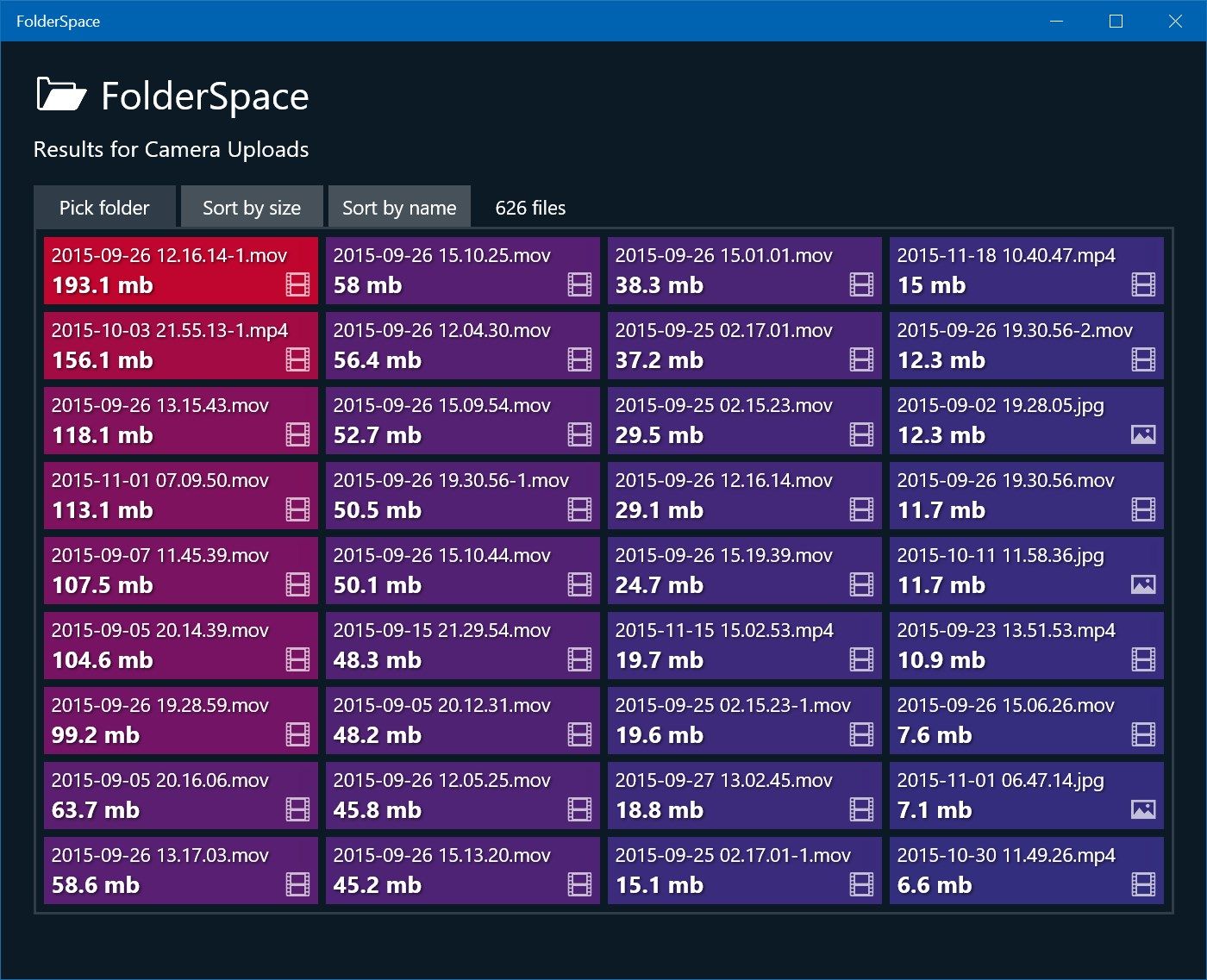
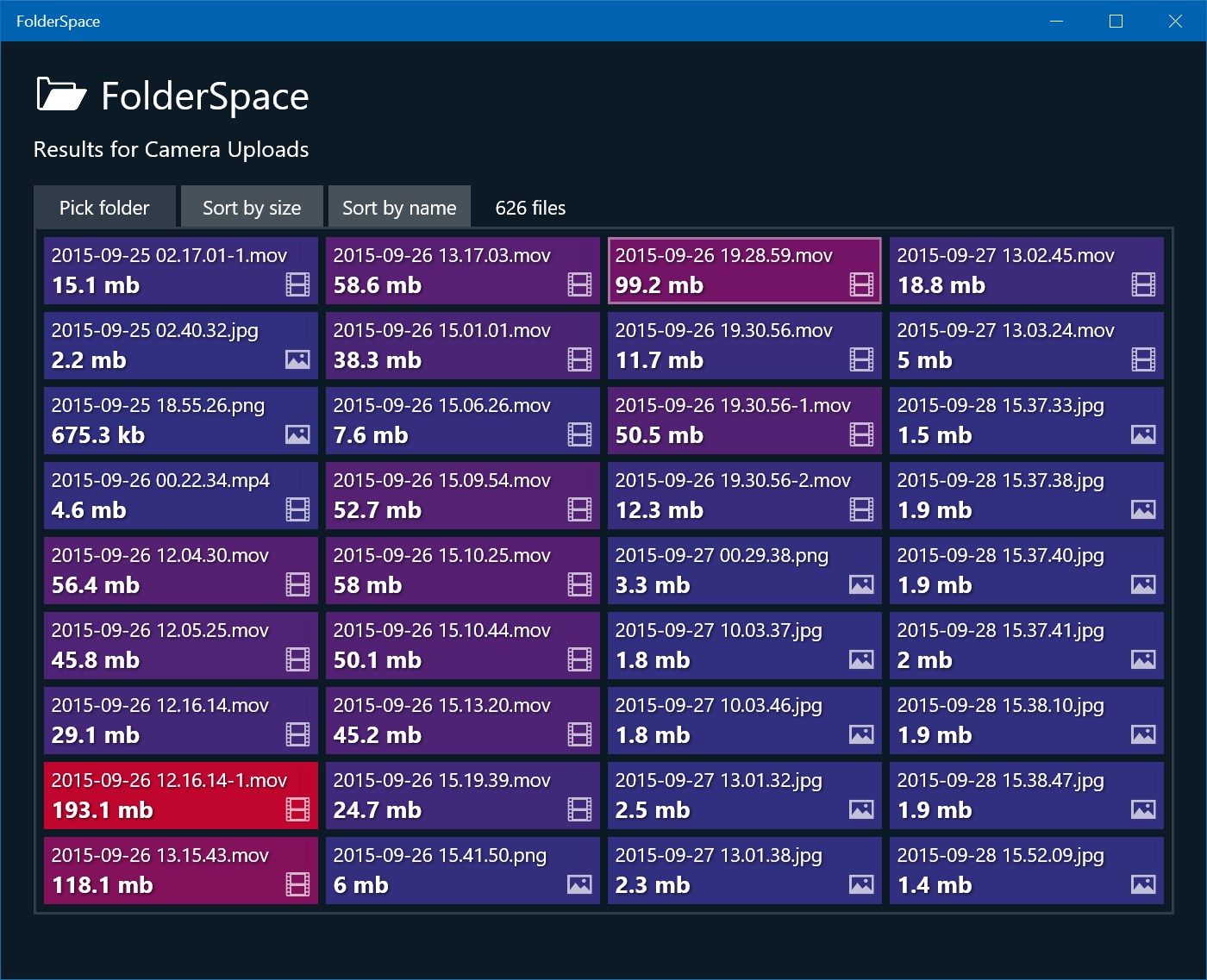
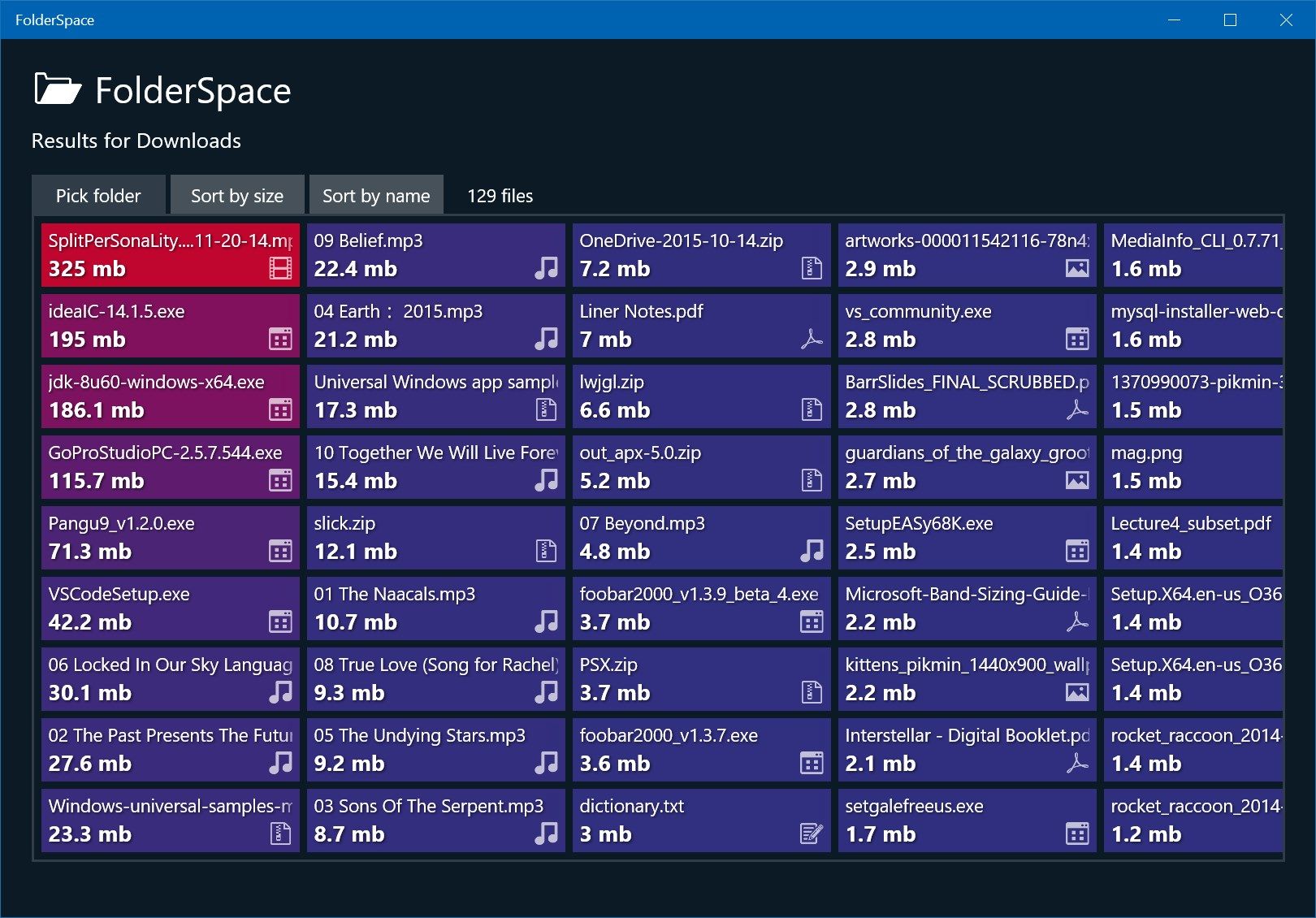
Description
Figure out what’s taking up the most storage space in any folder!
FolderSpace provides a simple, touch-friendly graphical breakdown of the largest files in any given folder on your device, and also allows you to take action on them right from the app.
- Simply choose a folder to scan, and view all files and their sizes laid out in a list.
- Sort files by size, or by name.
- Take action on the files: you can open them, or their containing folder; or even send them to the recycle bin with a click or tap.
FolderSpace aims to be efficient. On a Microsoft Surface Pro 3, FolderSpace can scan around 5,000 files per minute – making it fantastic for cleaning out things like your OneDrive, Dropbox, Documents folder, Downloads folder, and Videos folder.
However, please bear in mind that it is not recommended to scan your entire disk, or massive folders, using this app. Most PCs have 100,000s of files on them; attempting this would likely cause the app to hang.
-
Quickly identify which files take the most space in any folder
-
Sort files by size, or by name, with just a tap
-
Open a file, or its containing folder, or even delete it -- right from the app
Product ID:
9NBLGGH69B80
Release date:
2015-11-11
Last update:
2019-01-29
