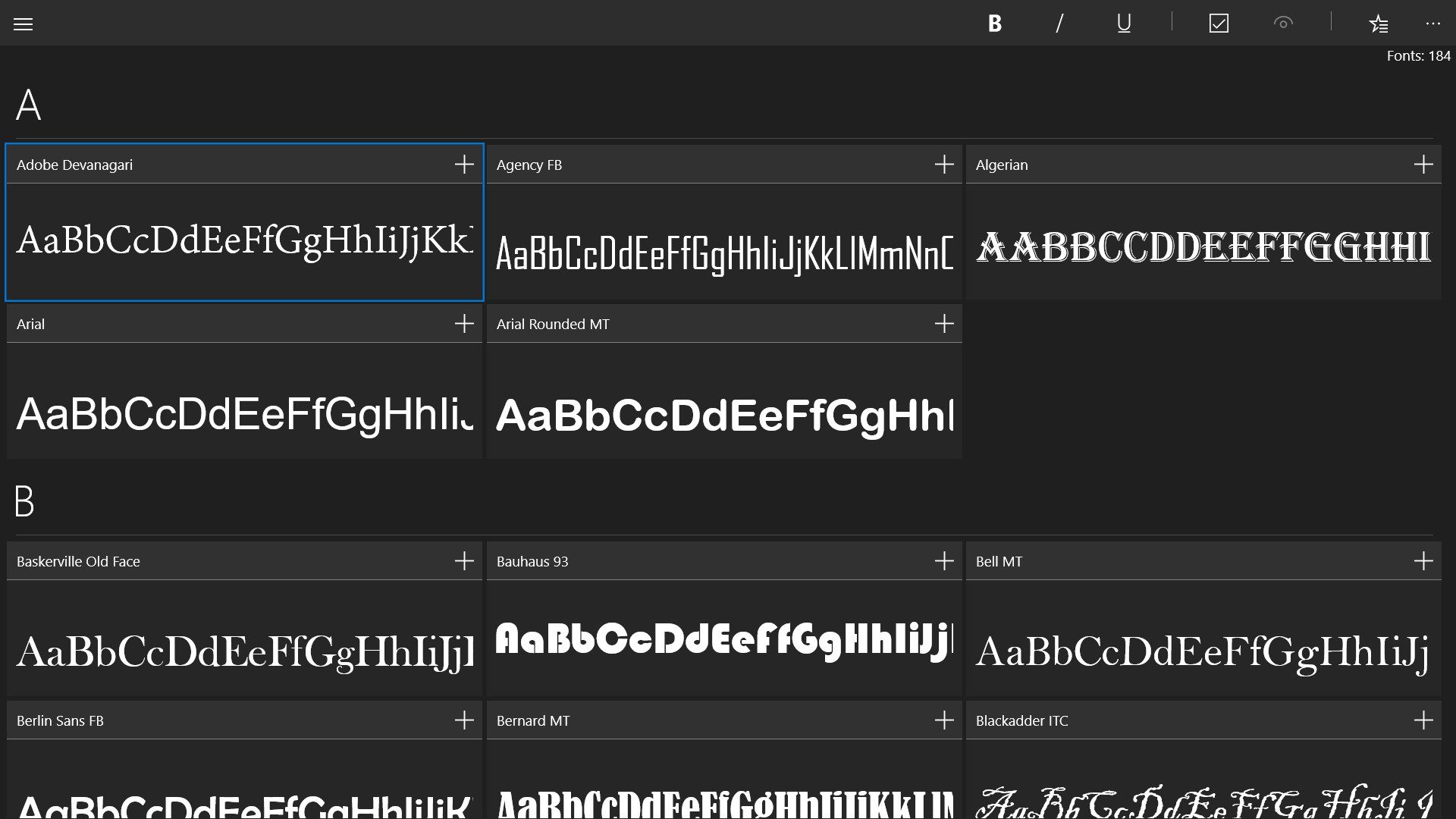
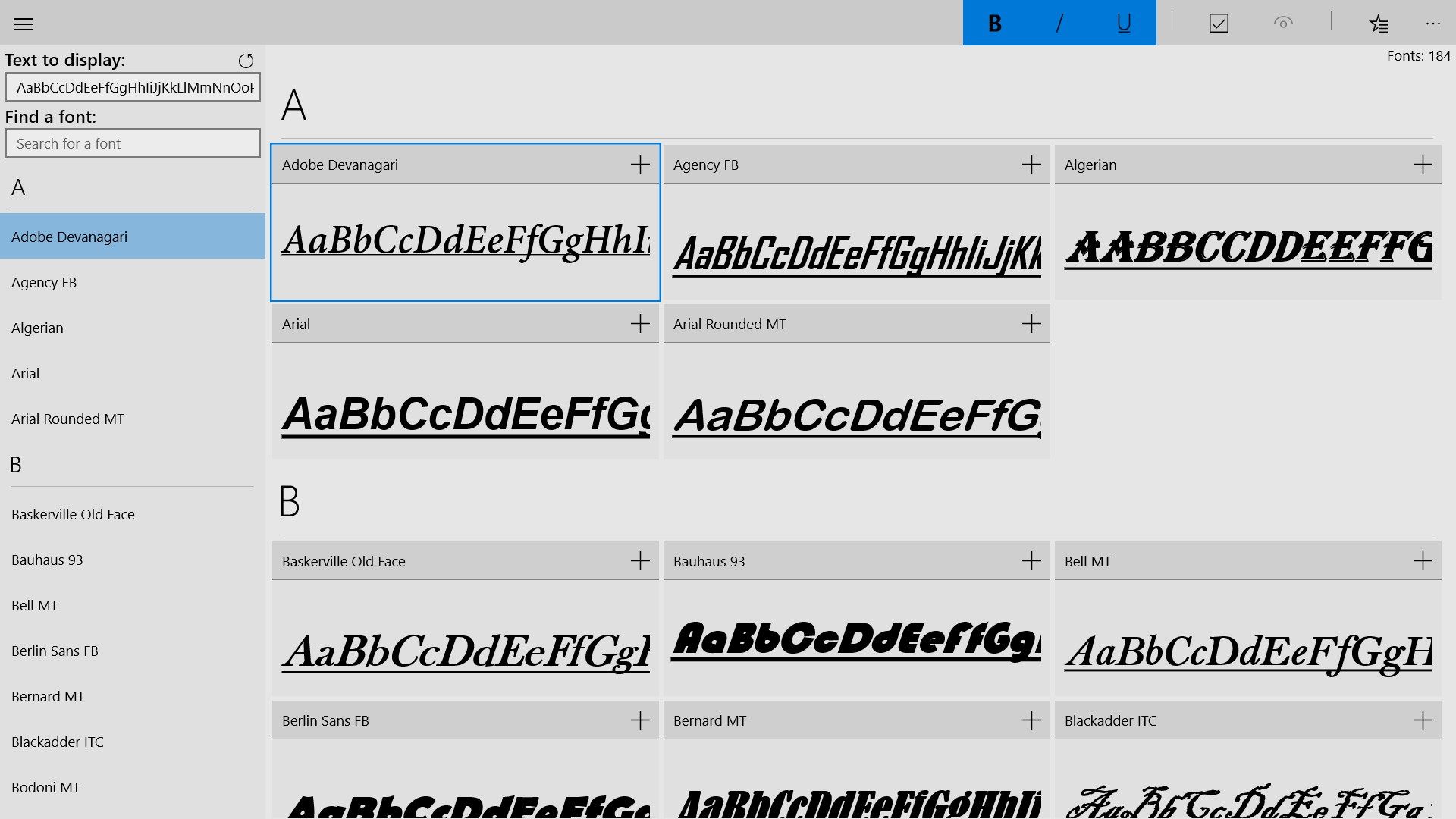
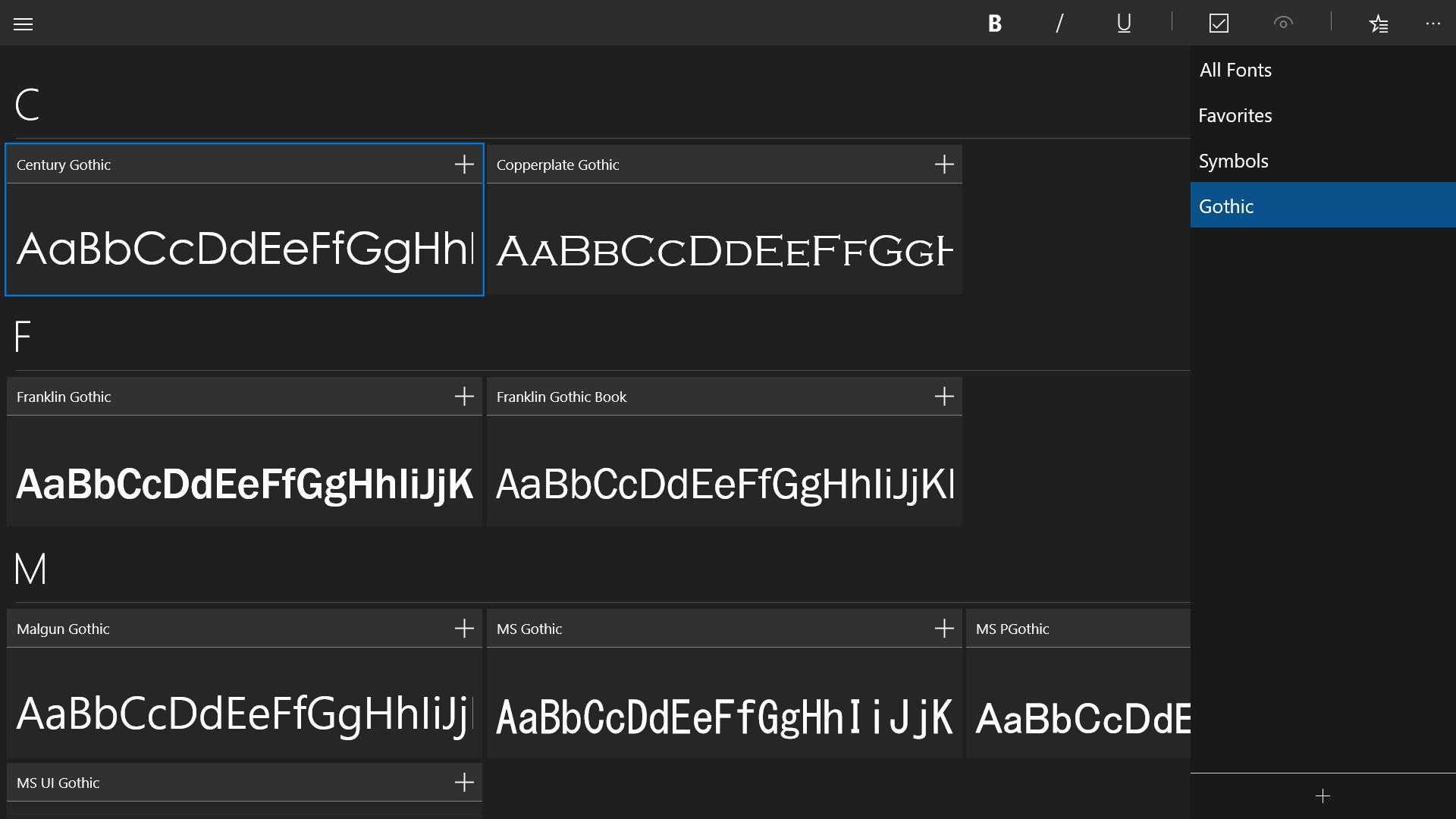
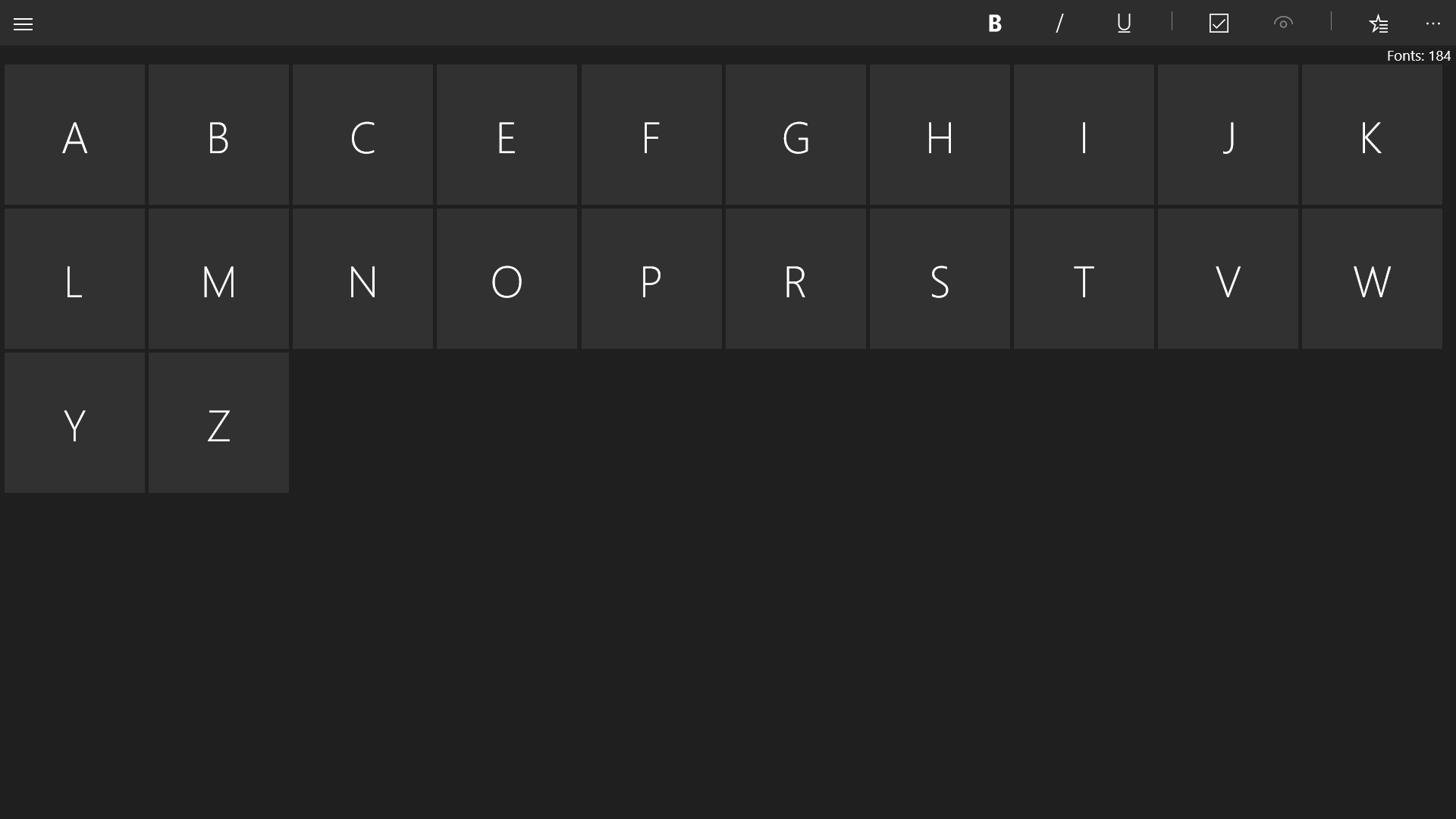
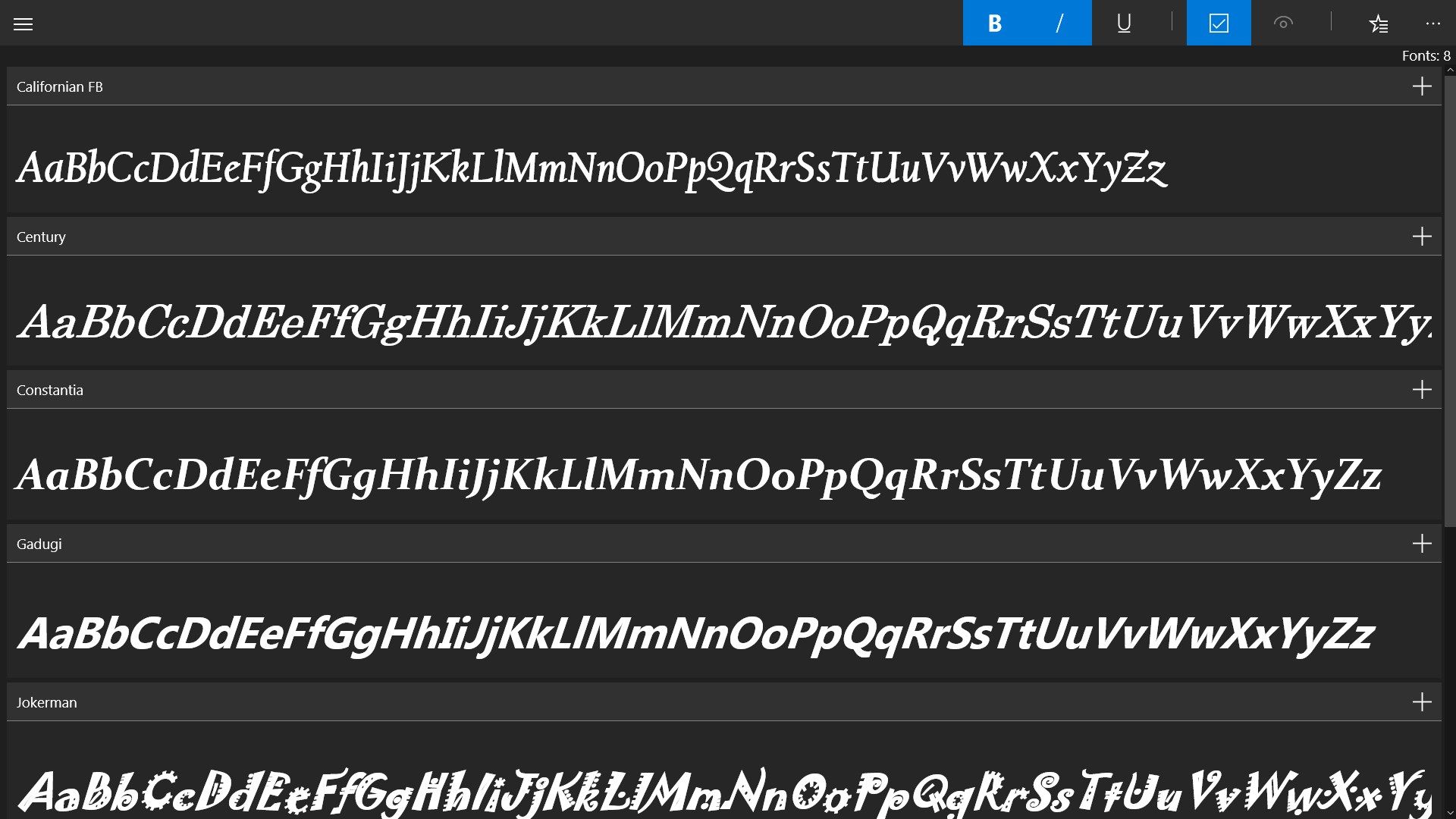
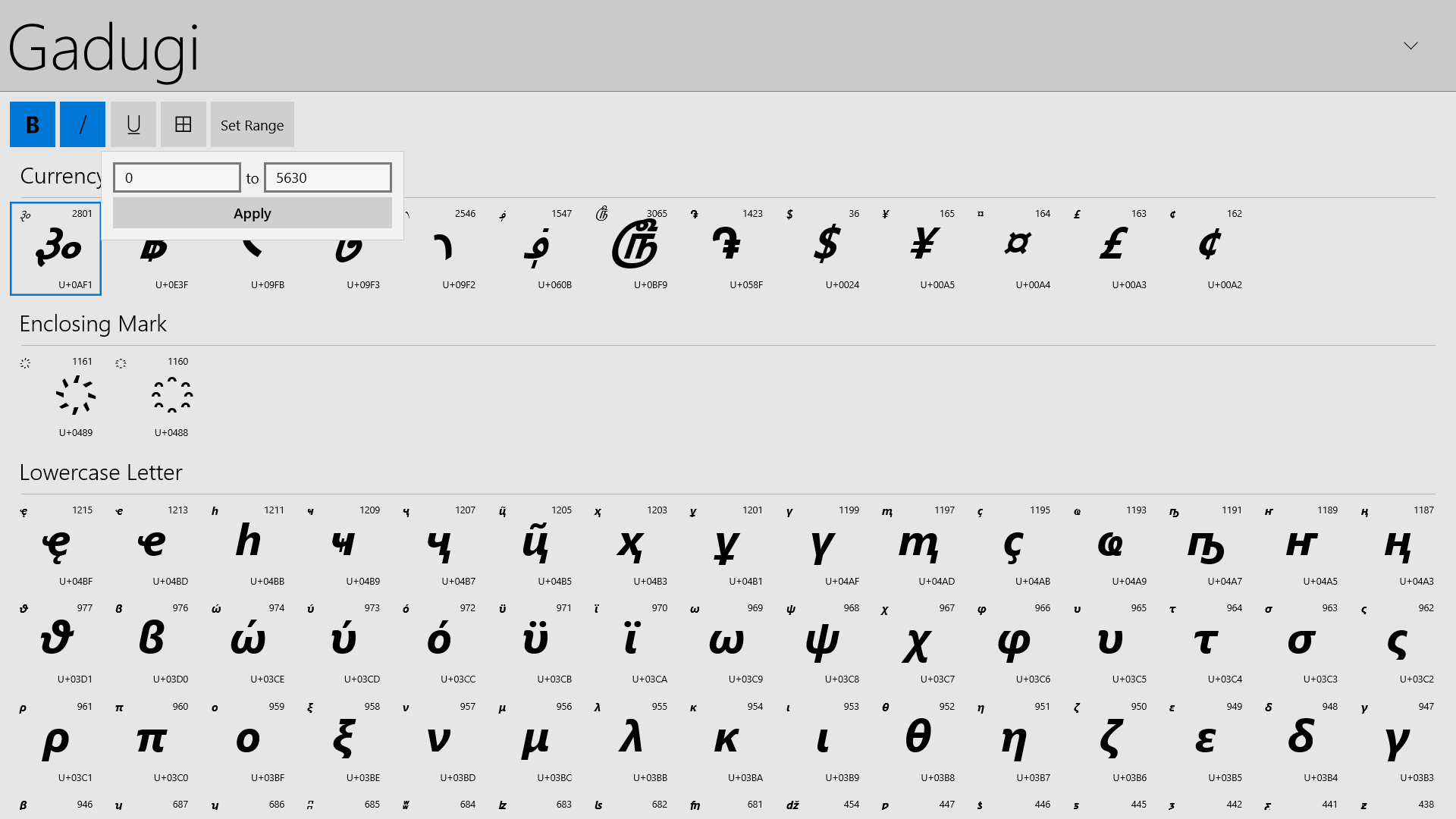
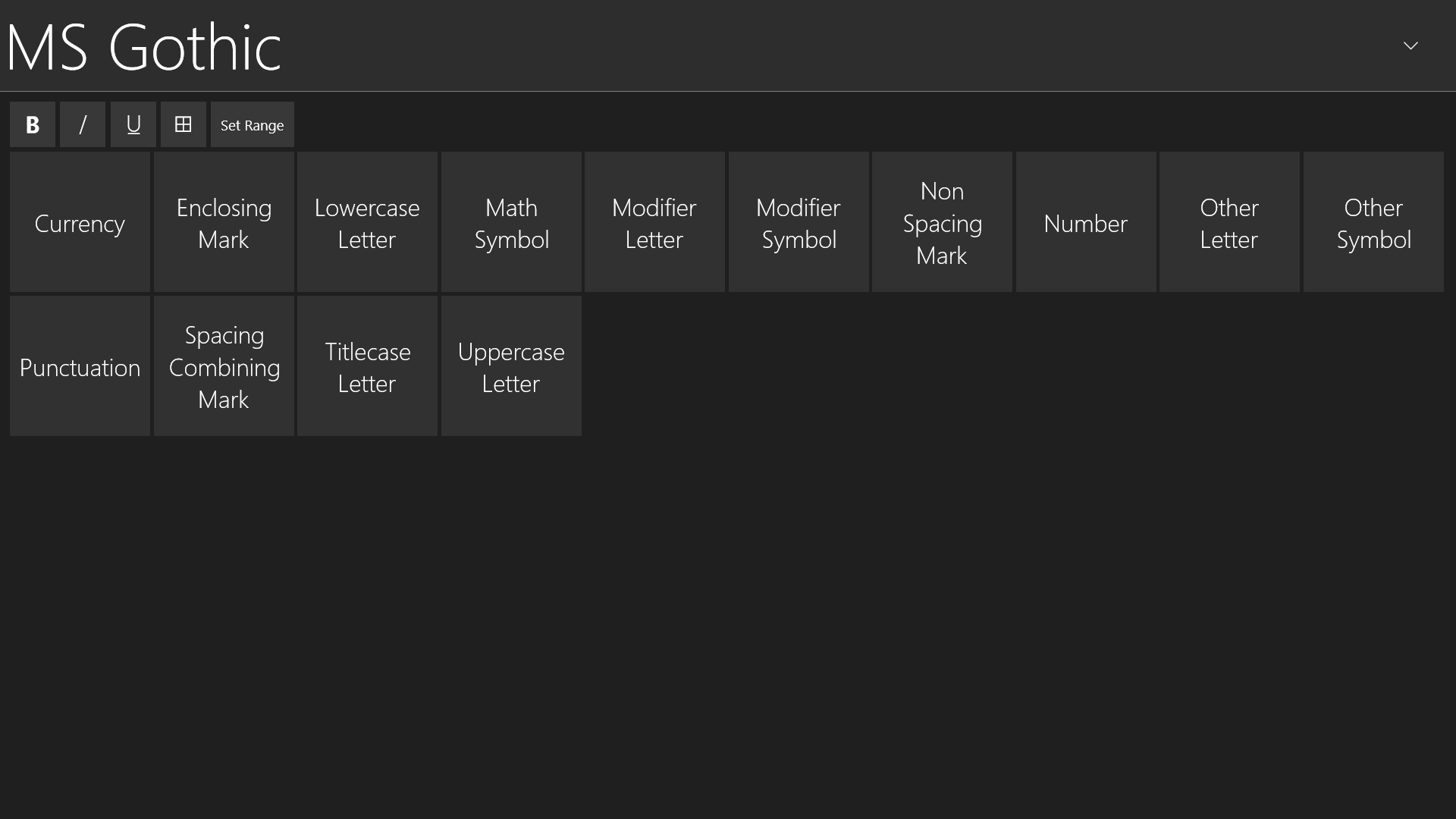
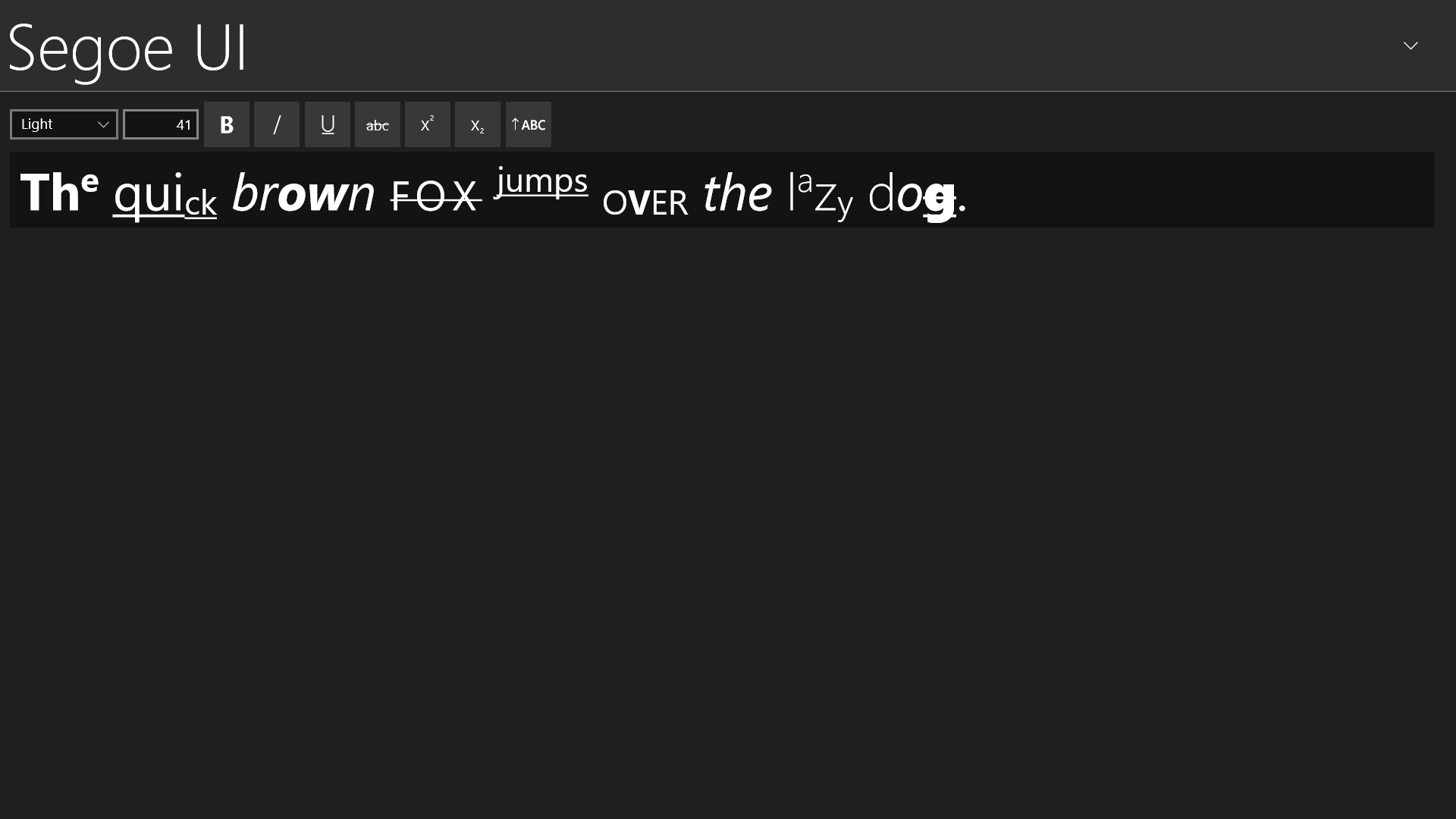
Description
Fontly is a simple and lightweight application that allows you to view the fonts that are installed on your device. Fontly can help you quickly browse through your fonts, so that you can find the perfect font for the project you’re working on.
You can changed the displayed text and filter the list of fonts to find the font you’re looking for. The displayed text can also be bolded, italicized and underlined.
Fontly also scales beautifully to all screen sizes. The experience is the same whether you are viewing fonts on your phone, tablet or desktop.
Other features include:
• The ability to compare fonts.
• The ability to view character maps (letters, numbers and symbols) within the font along with their integer and unicode values.
• Bookmarking and creating your own groups of fonts.
• A rich text editor allows you to experiment with various properties of the font such as adjusting font size and font weight, bolding, italicizing, underlining, strike-through, superscripting and subscripting.
-
Display the list of installed fonts on your device.
-
Edit the displayed text of the fonts.
-
View all the letters, symbols and numbers of each font and view their integer and unicode values.
-
A rich text editor that allows for bolding, italicizing, underlining, strikethrough, subscripting, superscripting and small caps.
-
Light and dark themes.
-
Select and compare fonts side-by-side.
-
Bookmarking and creating your own groups of fonts
