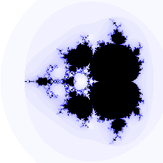
FractalCreator
Reviews:
0
Category:
Entertainment
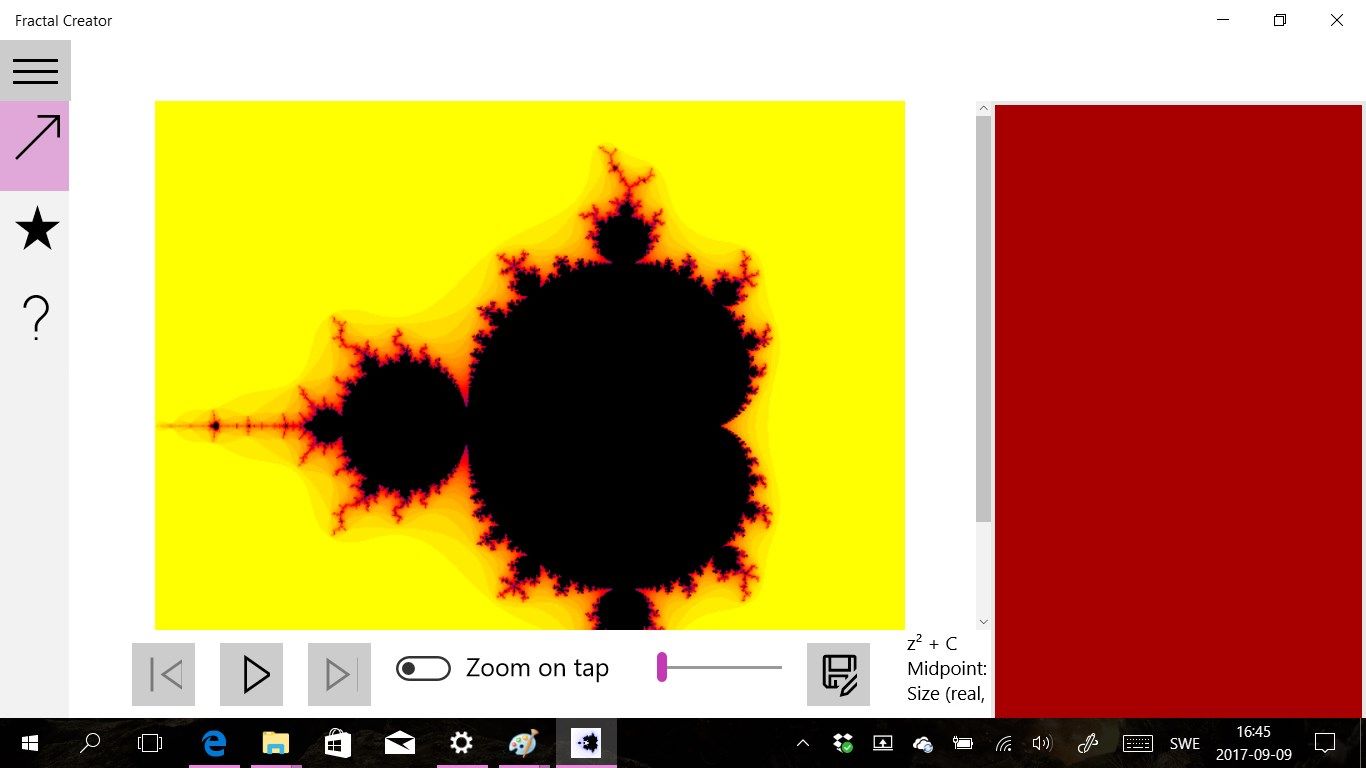
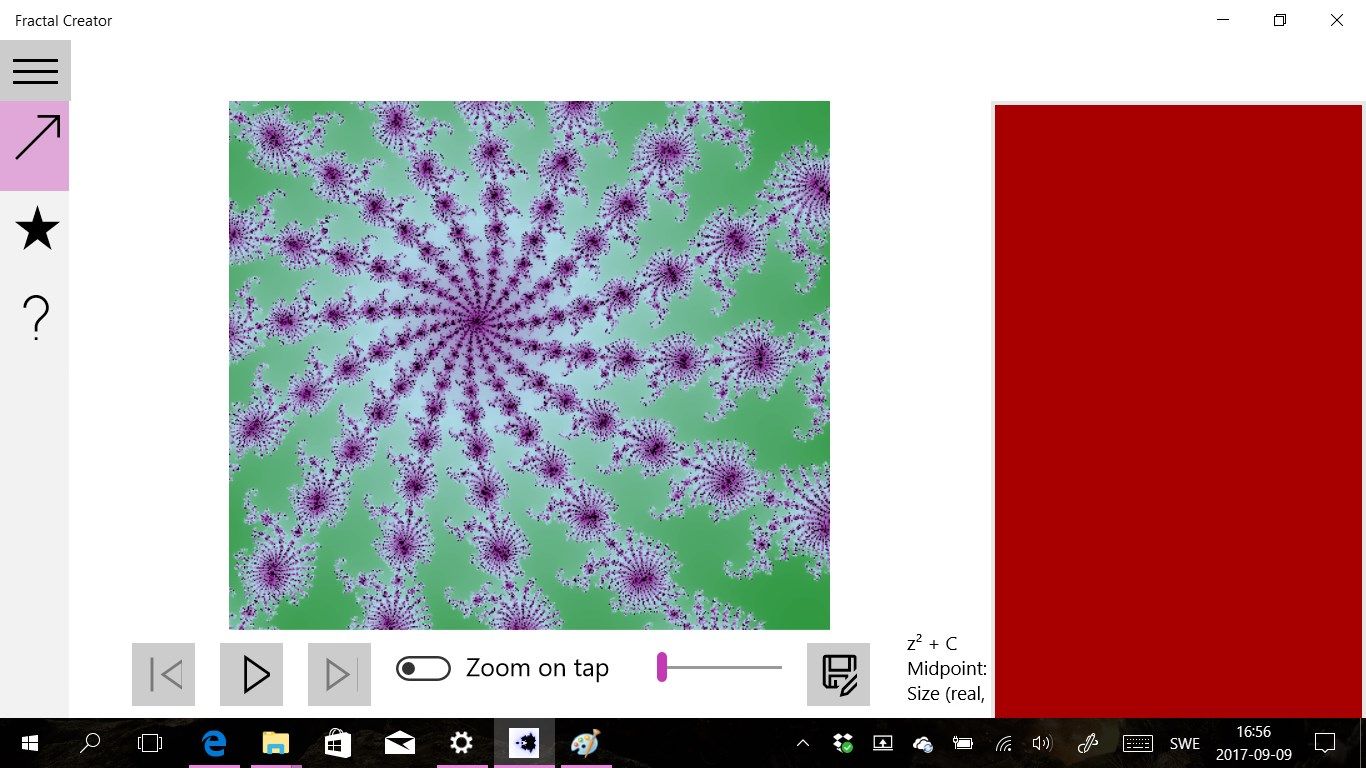

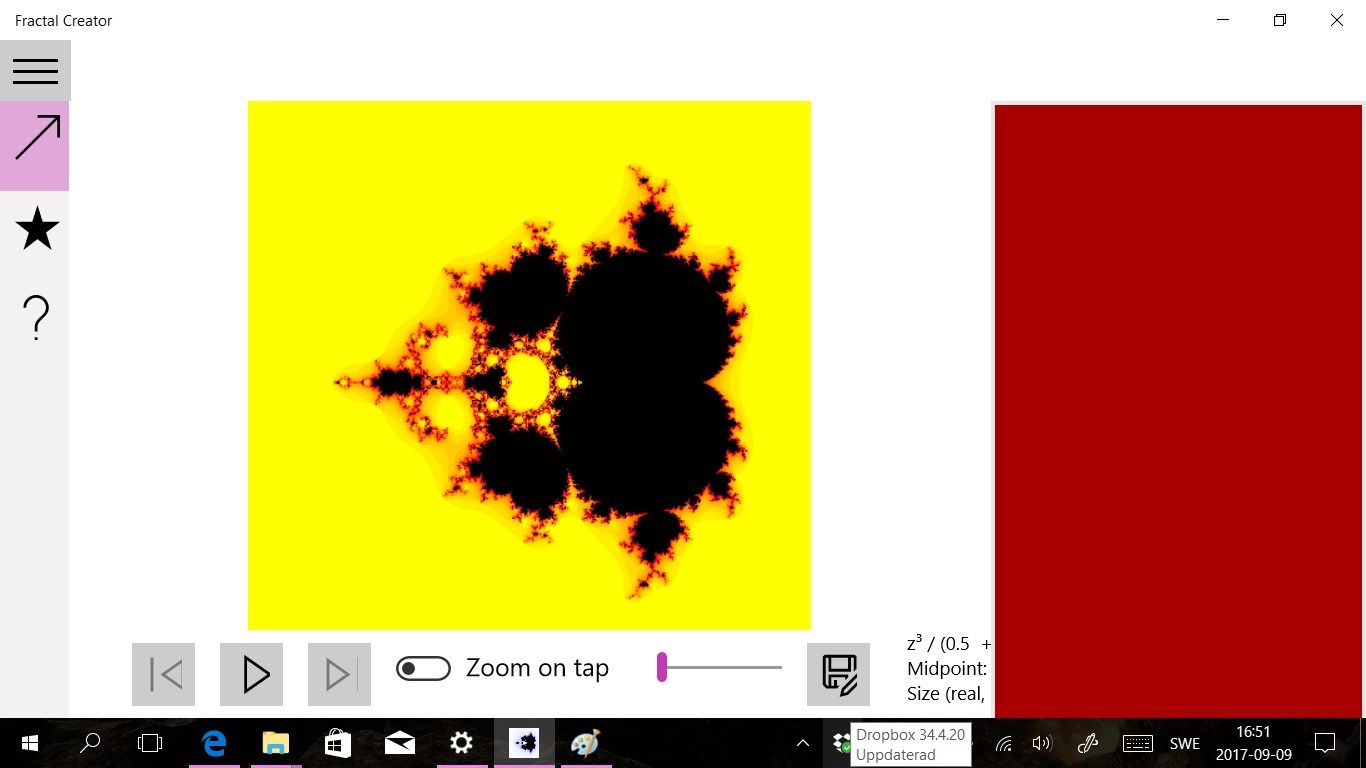

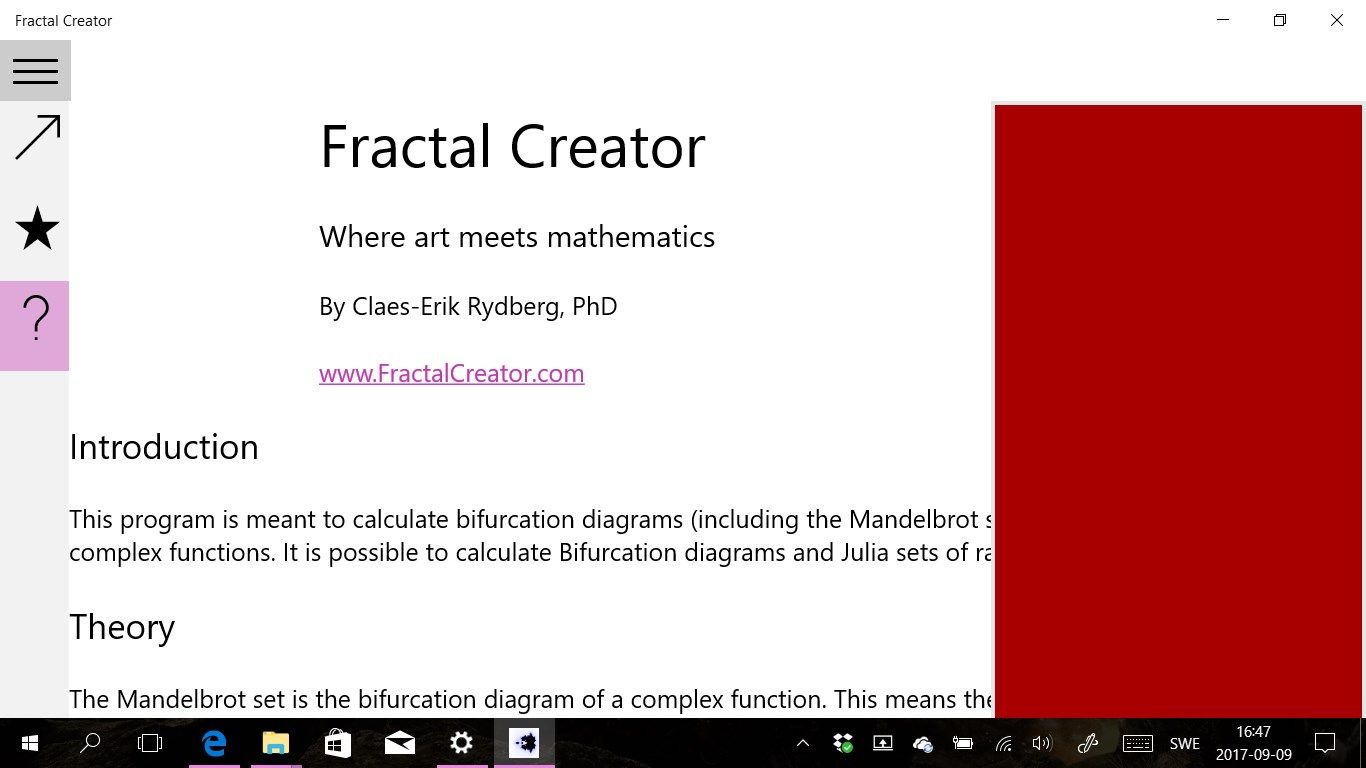
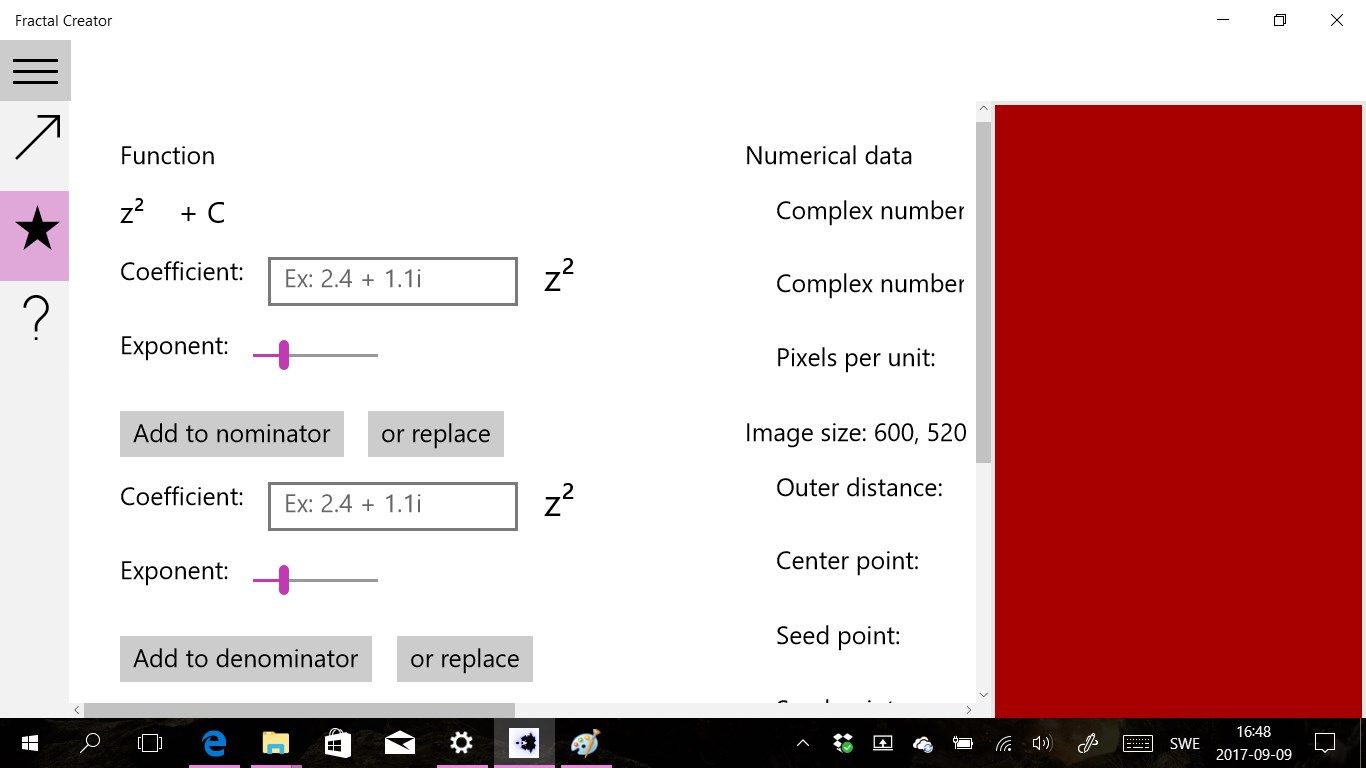
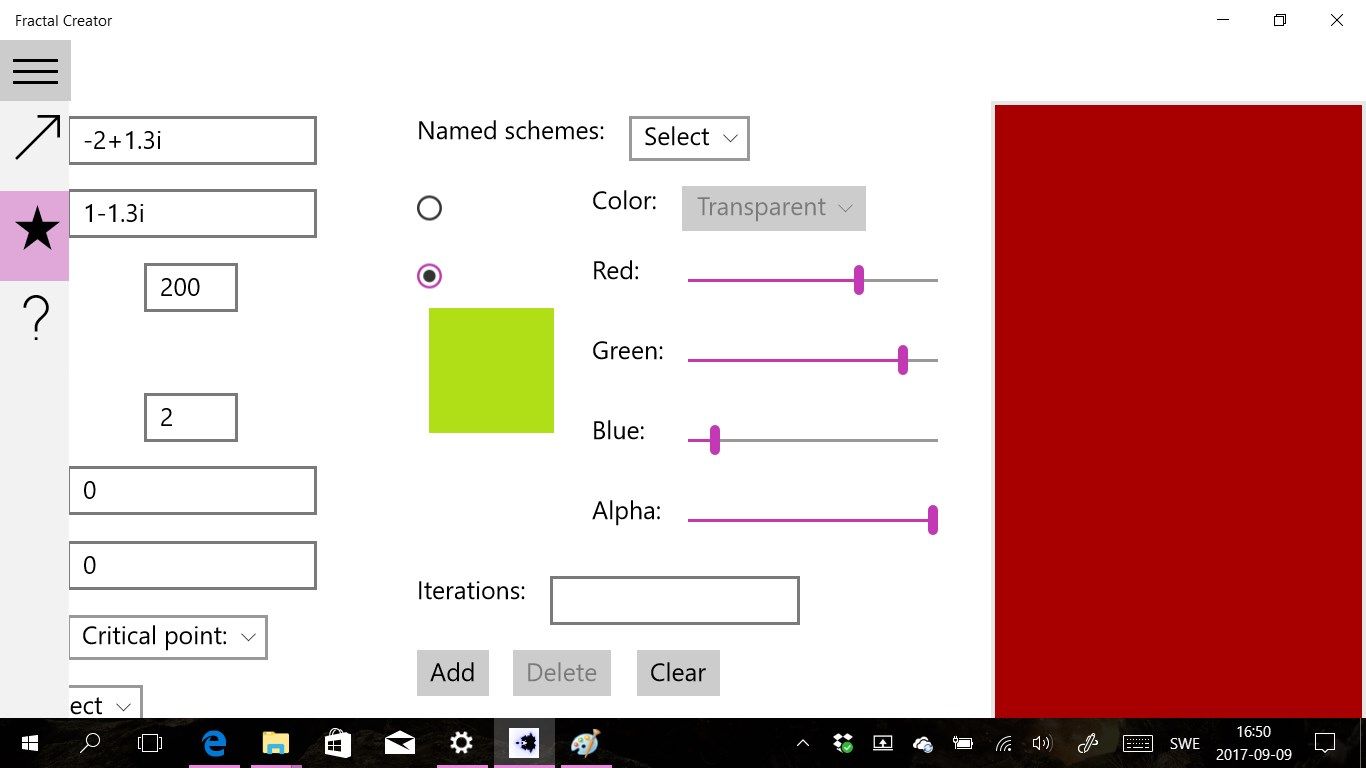
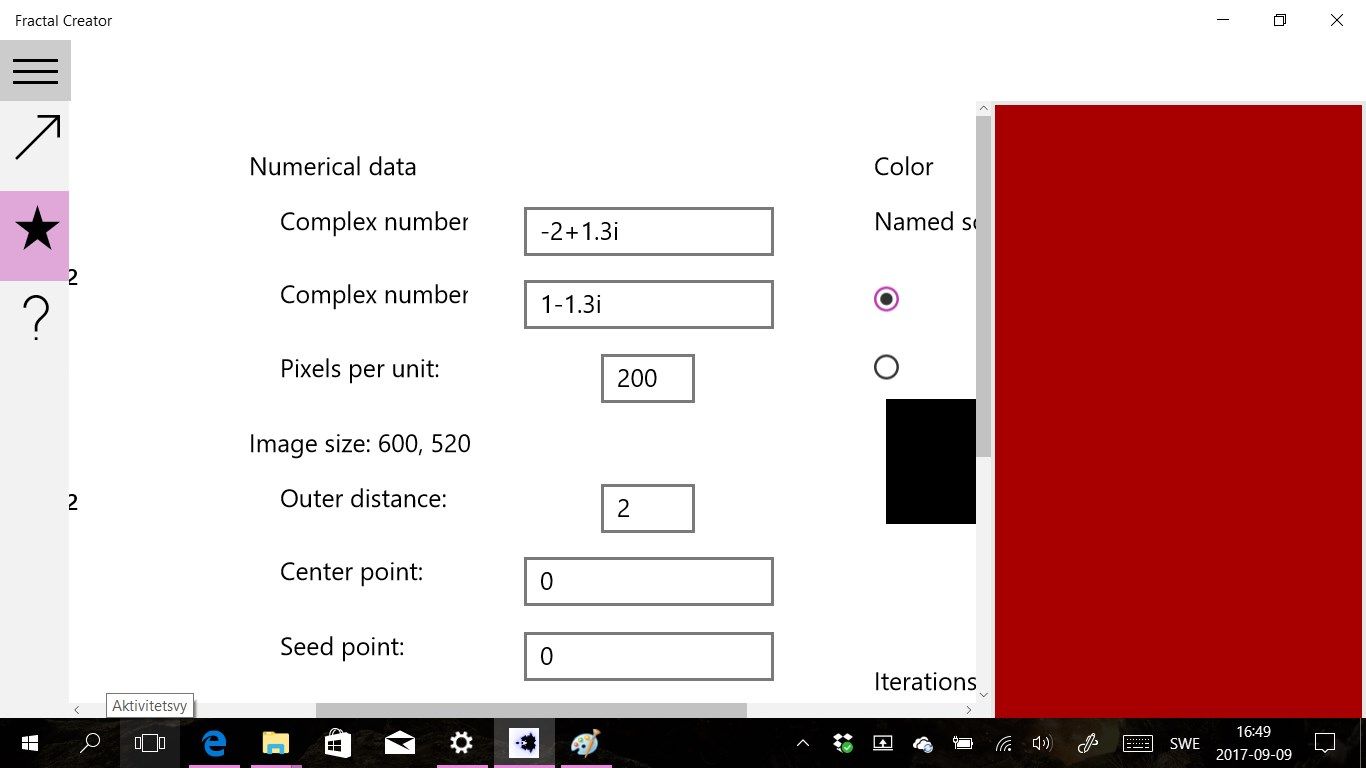
Description
Fractal Creator makes it possible to create fractals from single complex polynomials as well as ratios of two complex polynomials. Both bifurcation diagrams (for example the Mandelbrot set) and Julia sets can be created. By tapping the fractal the user can either zoom in or create a Julia set from a point in a bifurcation diagram. There is also a set of named fractals which is a selection of fractals deriving from the well known Mandelbrot set. Additional advanced features:
- Set your color scheme with complete flexibility to set colors and iteration significance for them.
- Choose seedpoint for your bifurcation diagram.
- Set the center point and the outer distance determining when to stop iterating.
- Flexibly set the limits of your display area and pixelsize.
- Save your fractal images. You can also save the parameters used to create the fractal.
See also www.FractalCreator.com
-
Set your color scheme with complete flexibility to set colors and iteration significance for them.
-
Flexibly set the limits of your display area and pixelsize.
-
Save your fractal images. You can also save the parameters used to create the fractal.
Product ID:
9NKL6XFMMPSL
Release date:
2017-09-18
Last update:
2022-03-13
