
Fruit Language Switcher
Reviews:
0
Category:
Productivity
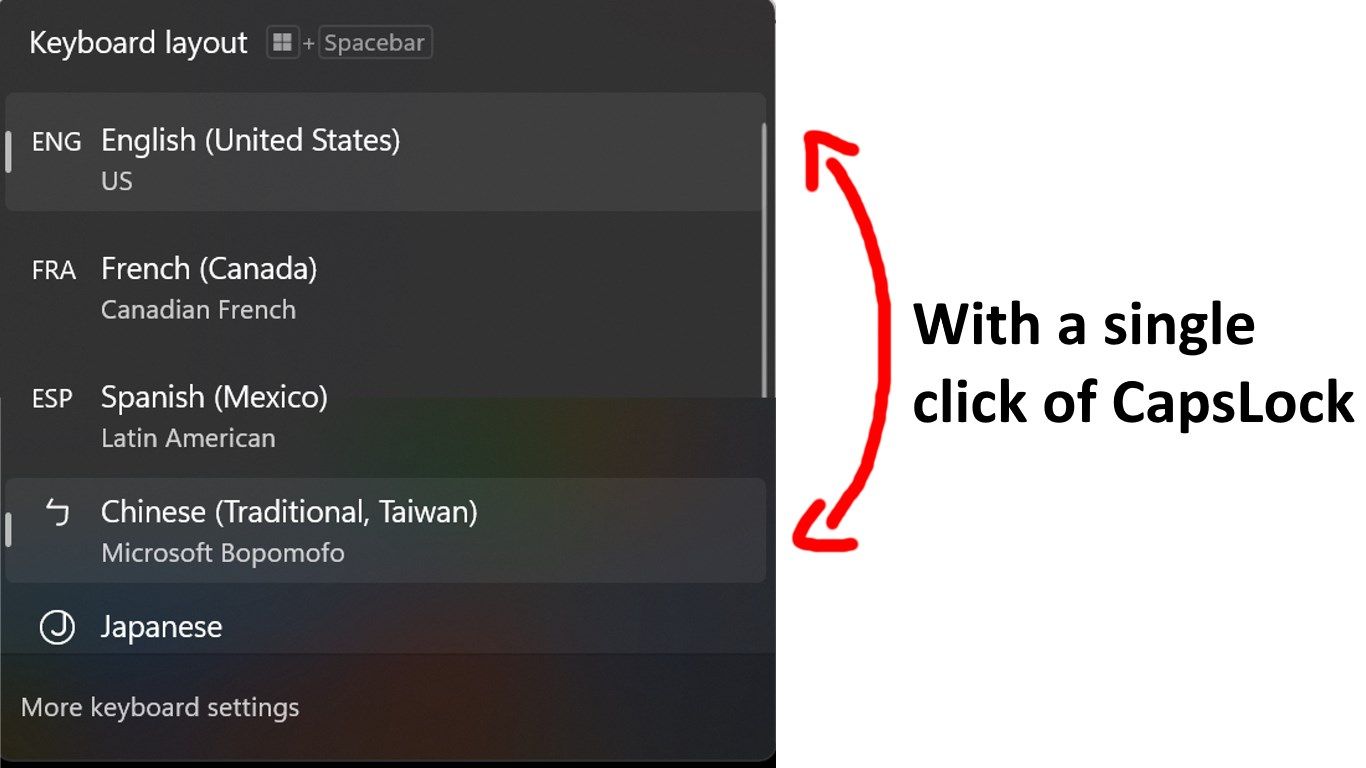
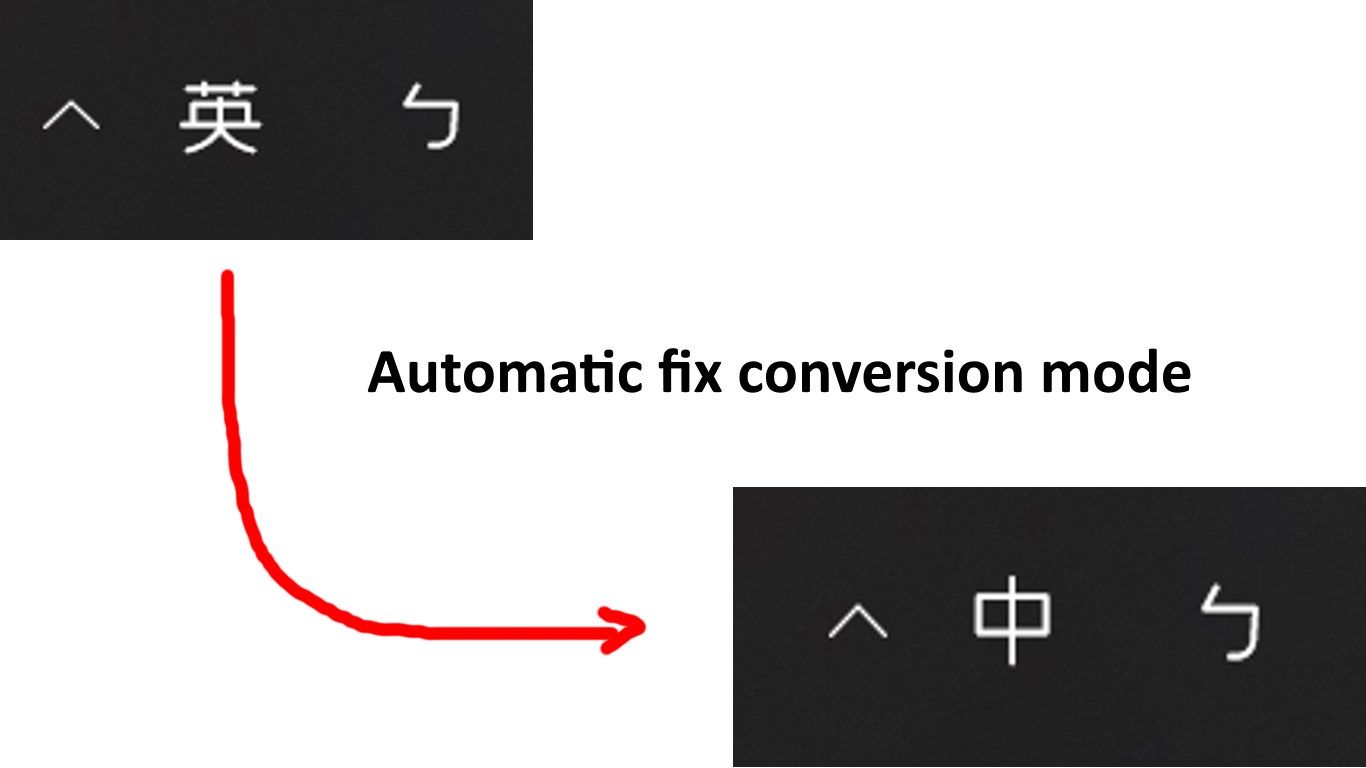
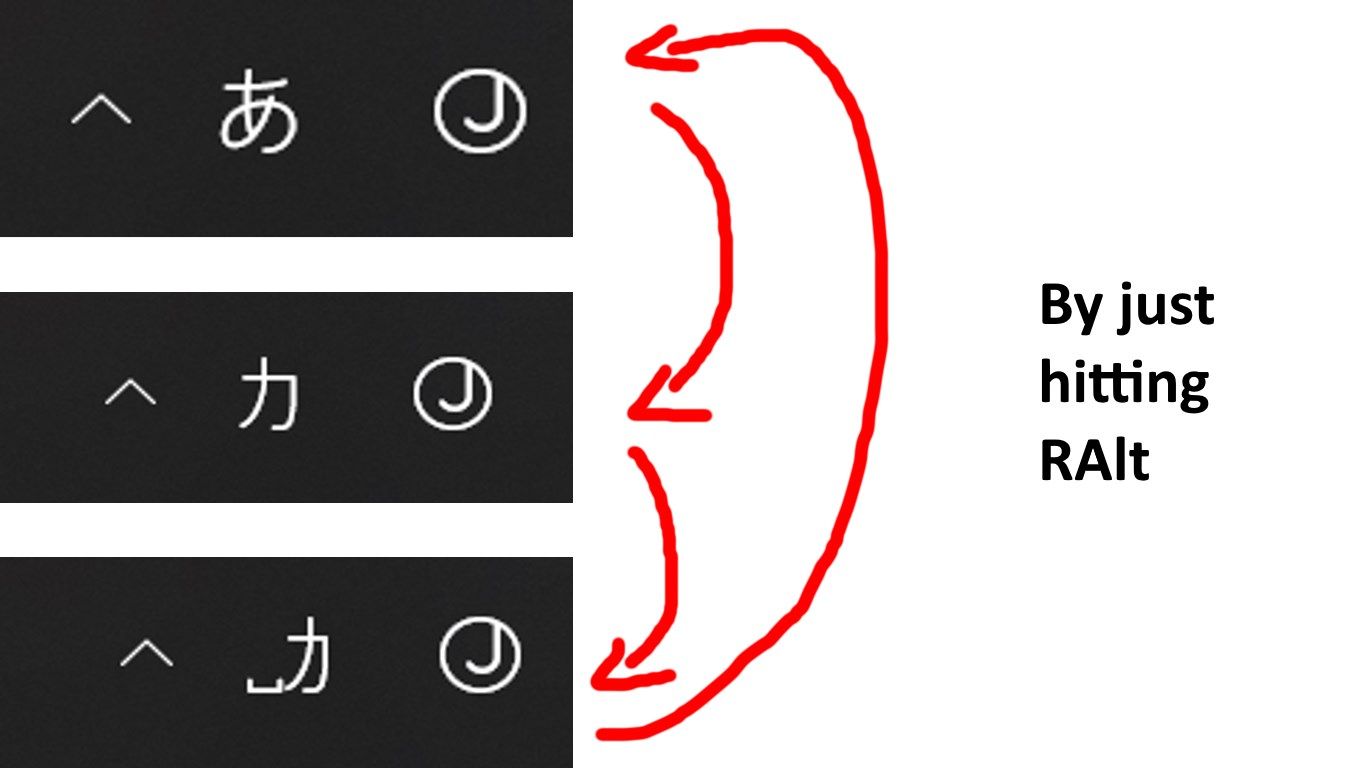
Description
A tool to mimic the famous you-know-who fruit’s language switcher on Windows. A GUI will finally be added but for now it only has a tray icon.
-
Switch between your most recently used keyboard language (e.g. fr-CA) and IME language (e.g. zh-TW)
-
Remap the right Alt key to offer a useful function (e.g. loop between Hiragana, Katakana and Half-Width Katakana)
-
Automatically set the conversion mode of your IME language to the correct one (zh, jp)
-
Optionally remap the left Win key to Ctrl + Shift + Alt + LWin + S, for whatever you want
-
Optionally reverse the mouse wheel to a more natural direction
Product ID:
9NJD8G4V1G1K
Release date:
2023-02-07
Last update:
2023-02-10
