
Ftp Serv
Reviews:
1
Category:
Utilities & tools
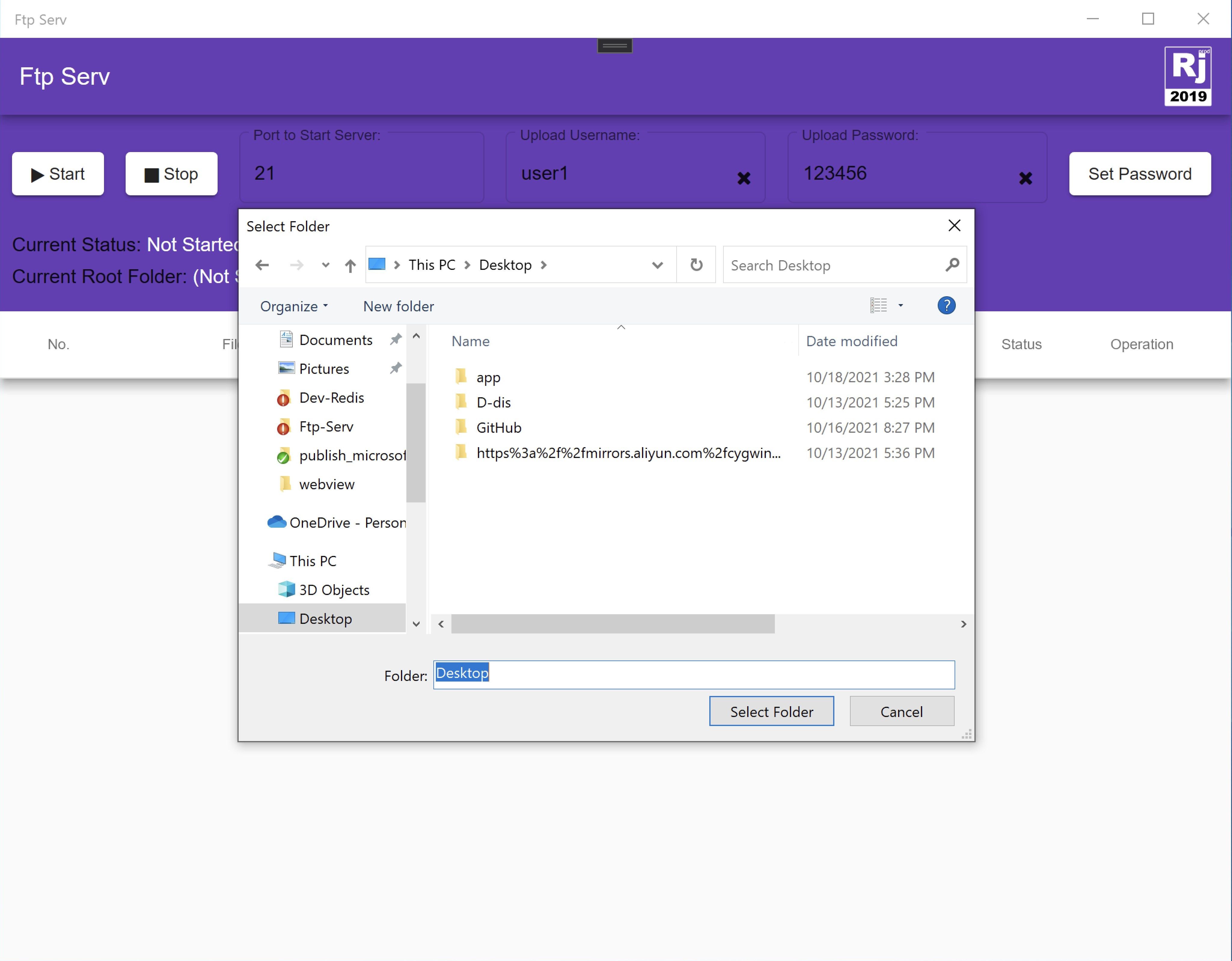
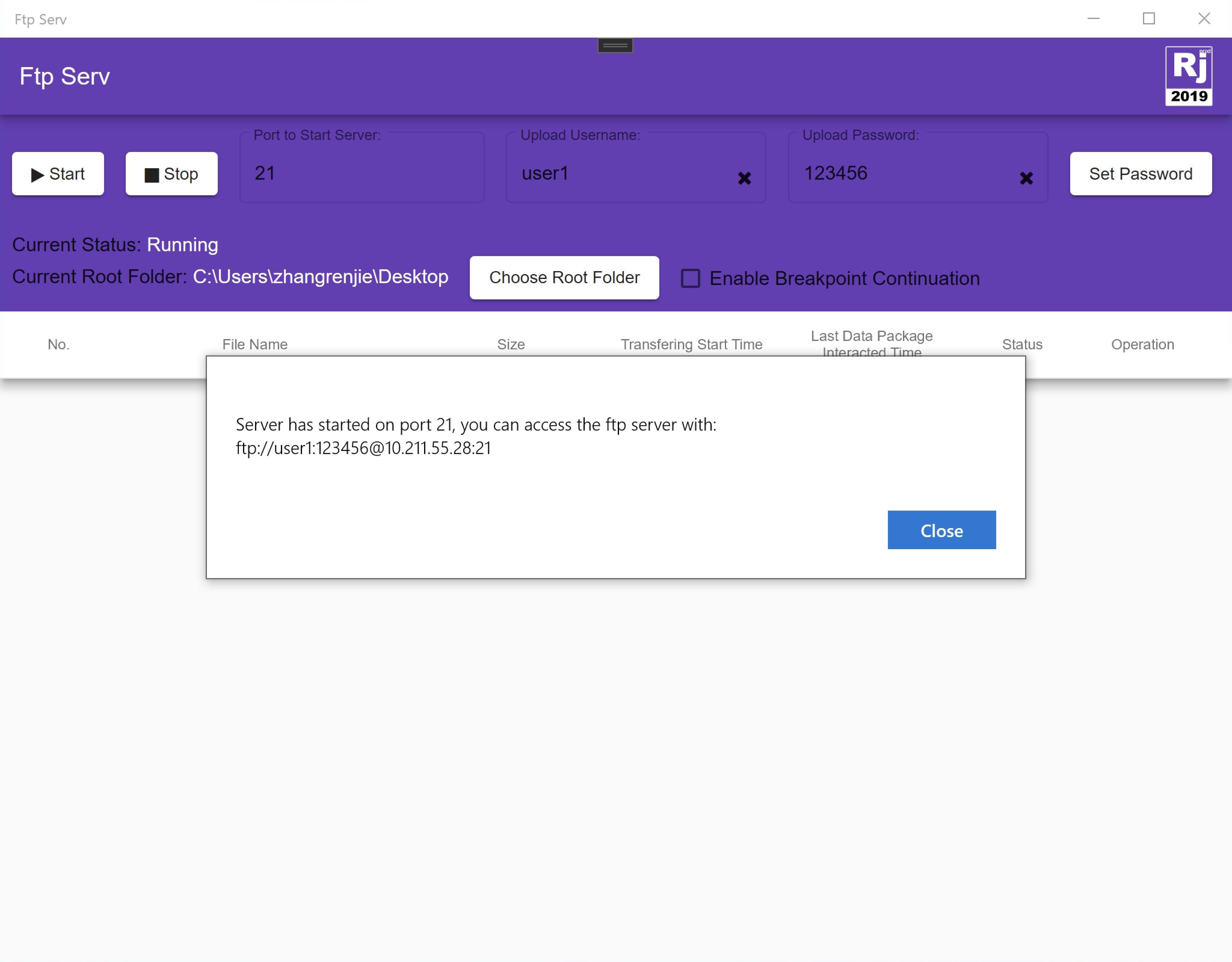
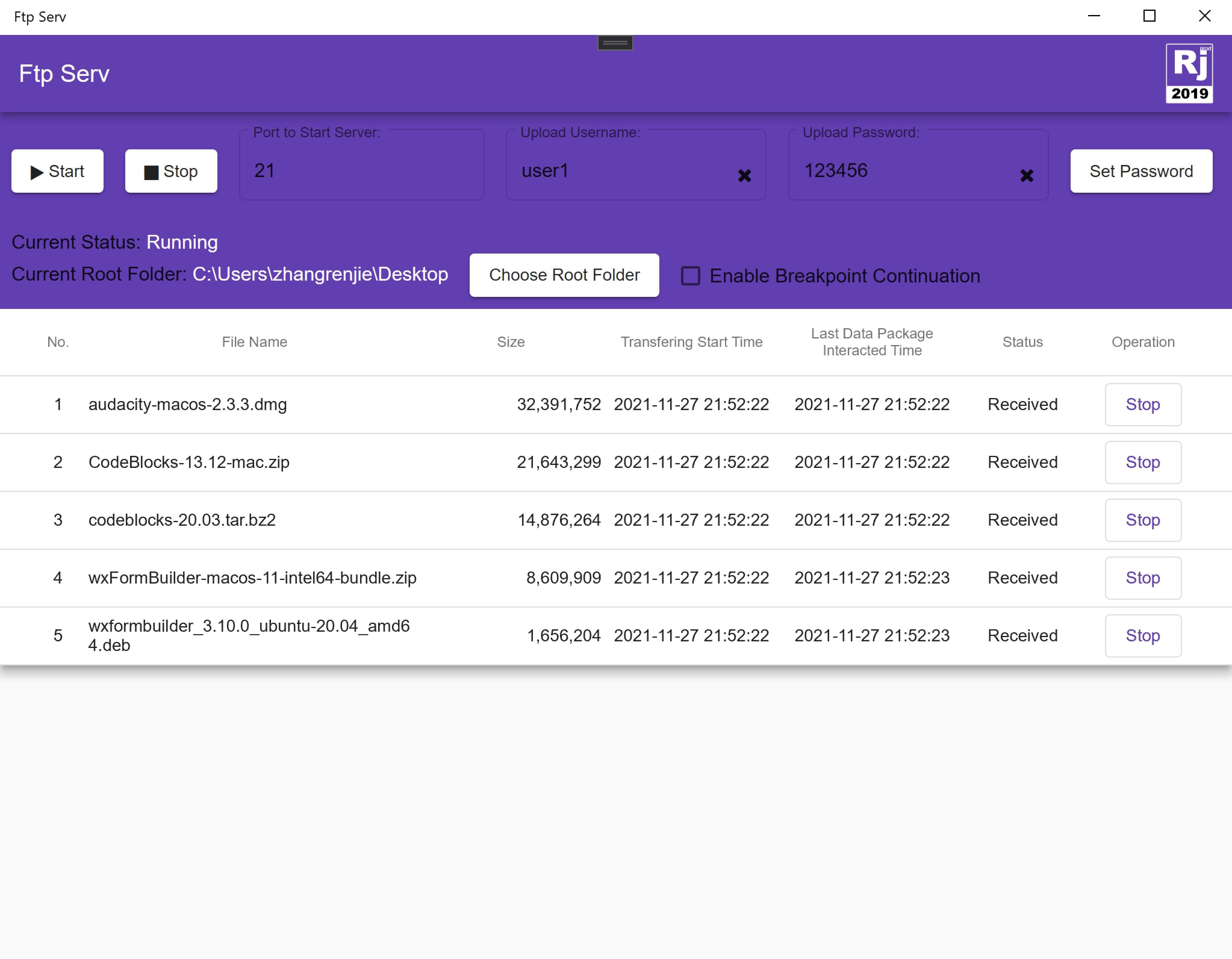
Description
It’s a simple ftp server software for uploading files to your computer, or share files to others.
This app do three things:
- You can upload files from printer-scanner-integrated machine to your computer, if your computer is in the same LAN with your printer-scanner-integrated machine.
- You can share files to others by ftp protocol with this software.
- You can manage the contents of the folder you chosen by your ftp client.
Operation steps:
- start this software;
- click ‘Choose Root Folder’ to choose which folder you will share;
- click ‘Start’ to start the ftp server;
- On the other PC in the same LAN, open a ftp client software like FileZilla to upload files;
- After you finished sharing files, click ‘Stop’ to stop server; Or, you can just close this software’s window to exit.
- For printer-scanner-integrated machine or other machines, you can access the ftp server like ‘ftp://user1:[email protected]:21’, ‘user1’ is the username you setted, and ‘123456’ is the password you setted, and ‘192.168.1.100’ is the local IP address of your computer, and ‘21’ is the port you set in the app;
The software will info you the correct url address for your access. - This App support login by windows explorer: Open windows explorer in another windows computer->input ftp://user1:[email protected]:21 ( ‘user1’ is the username you set in the app, ‘123456’ is the password you set in the app, ‘192.168.1.100’ is the computer’s IP address where the app running, and ‘21’ is the port you set in the app )->then, you can manage your files which are shared by the app.
- This App support all kinds of Ftp clients’ software.
-
A simple FTP Server
Product ID:
9N9JQDLJ6M9L
Release date:
2020-11-18
Last update:
2022-03-12
