
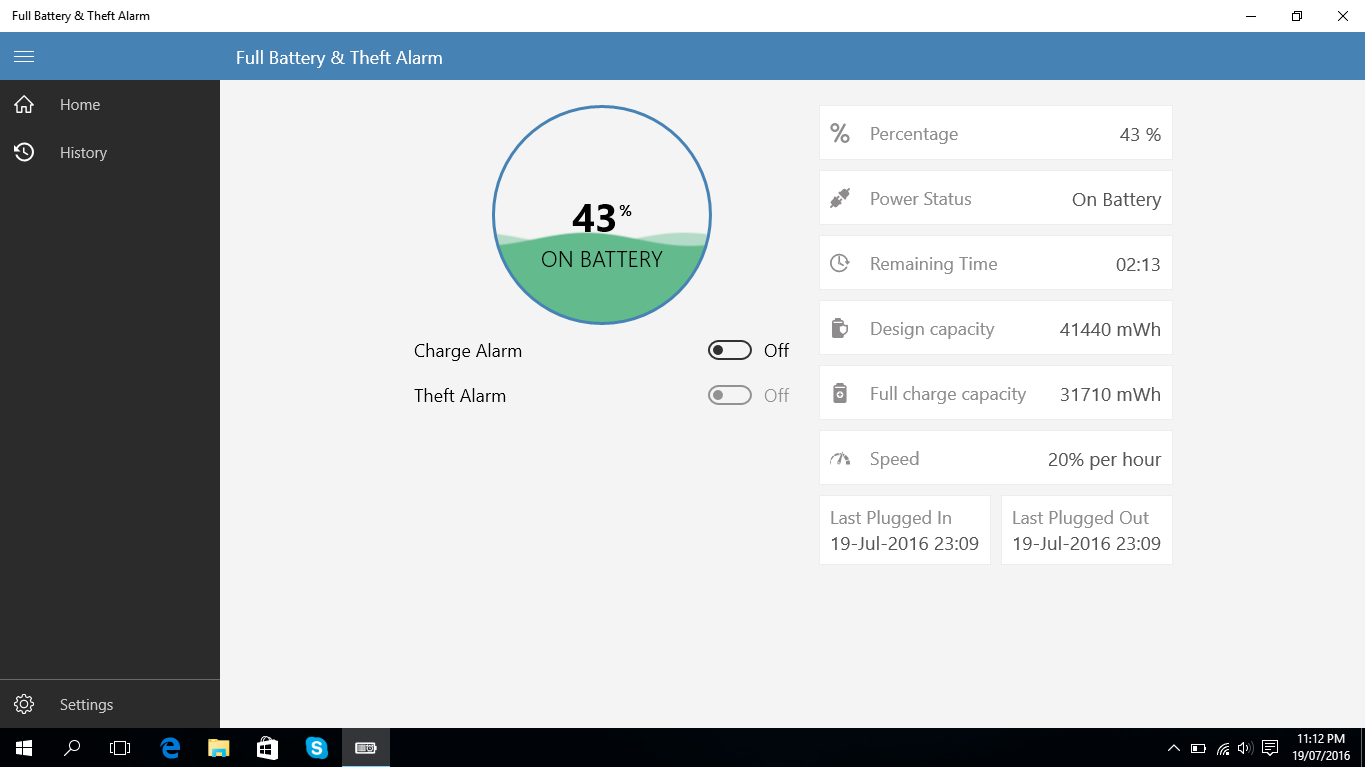
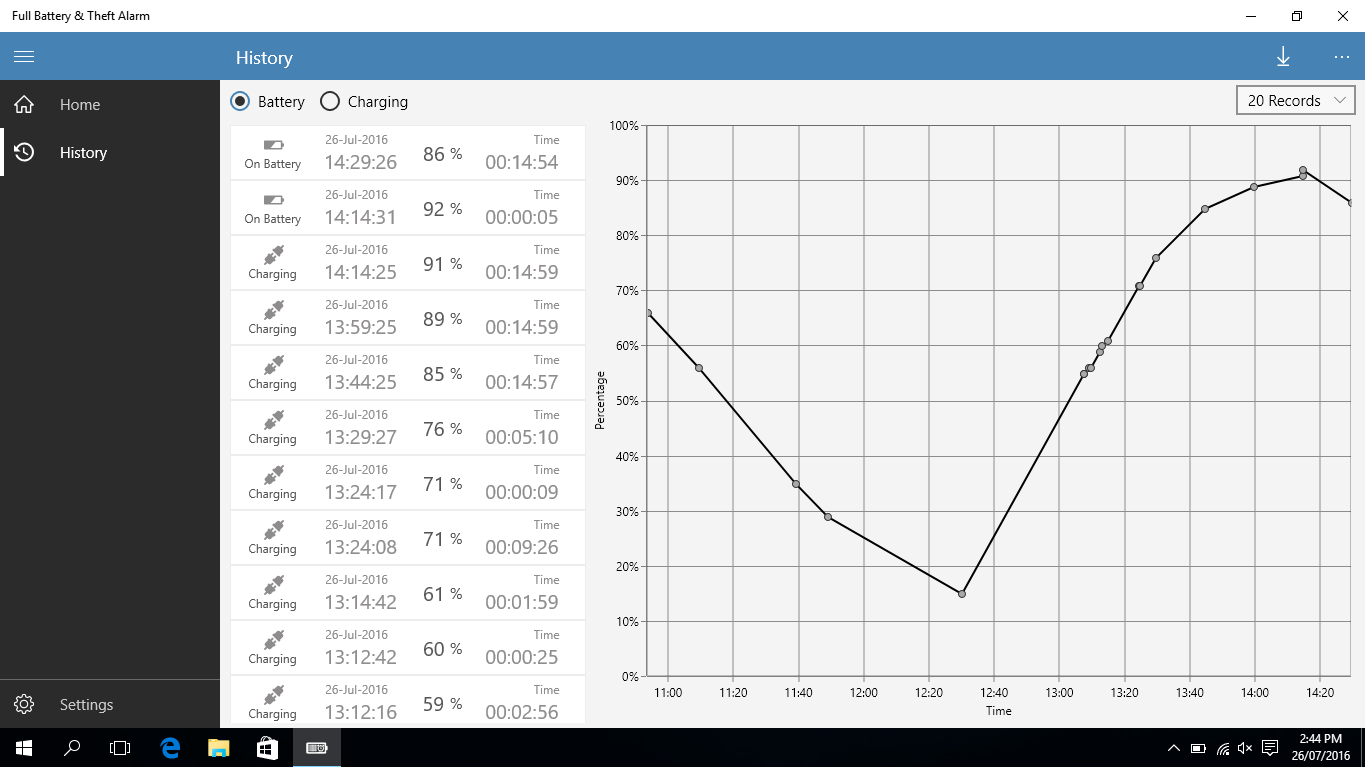
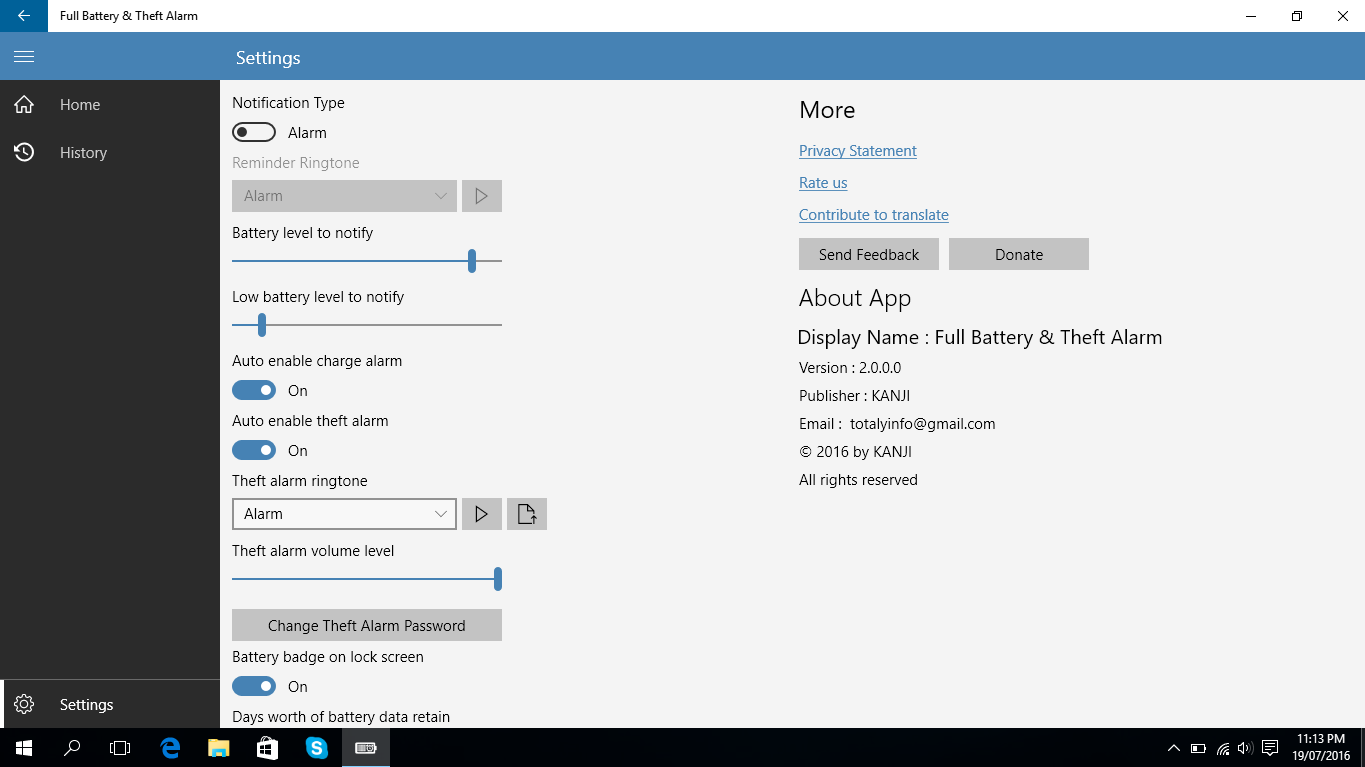
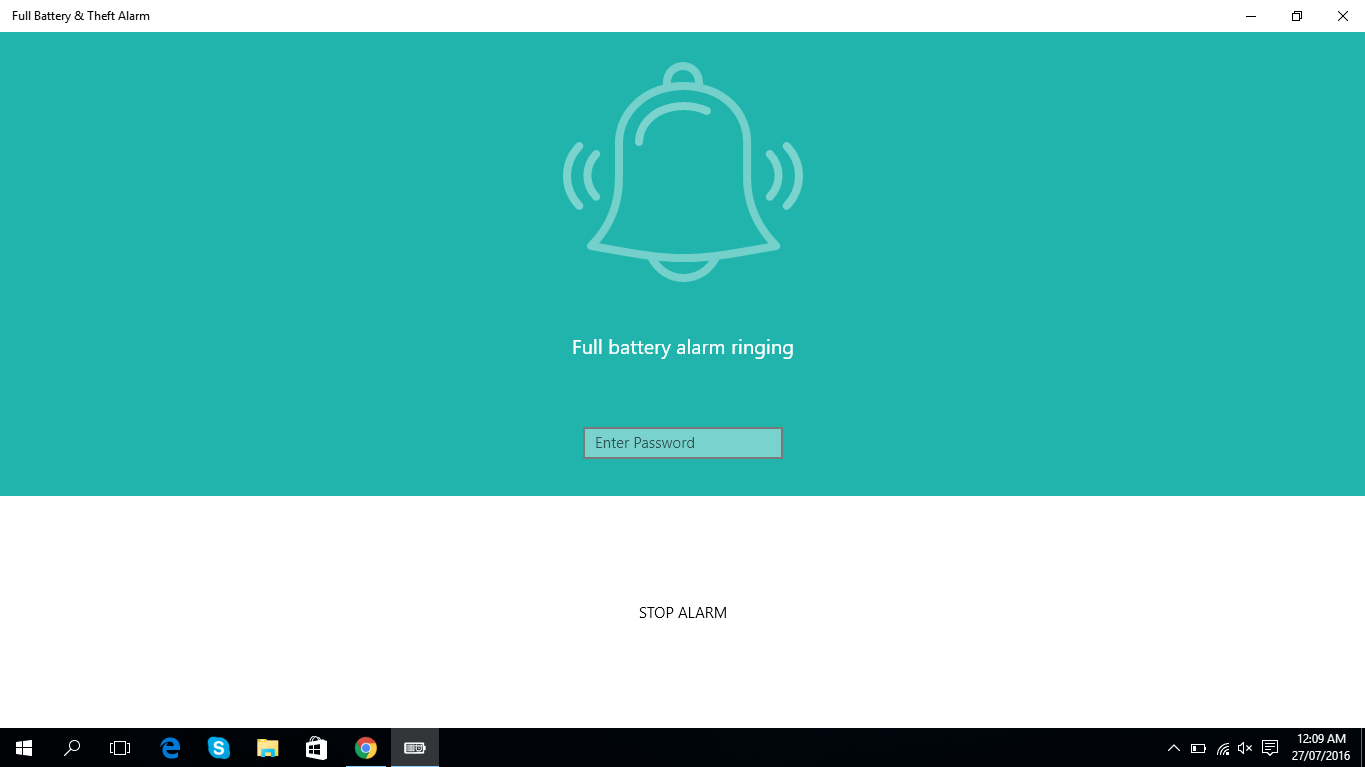
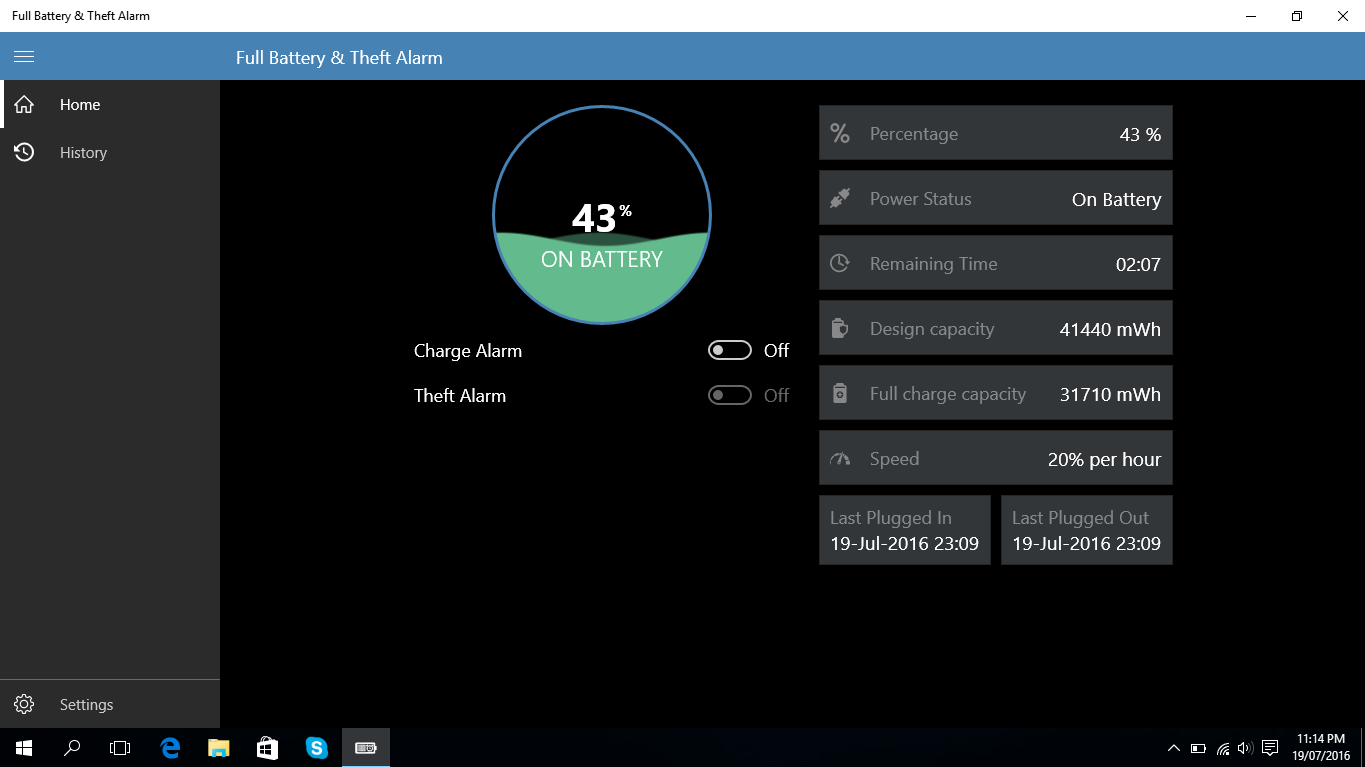
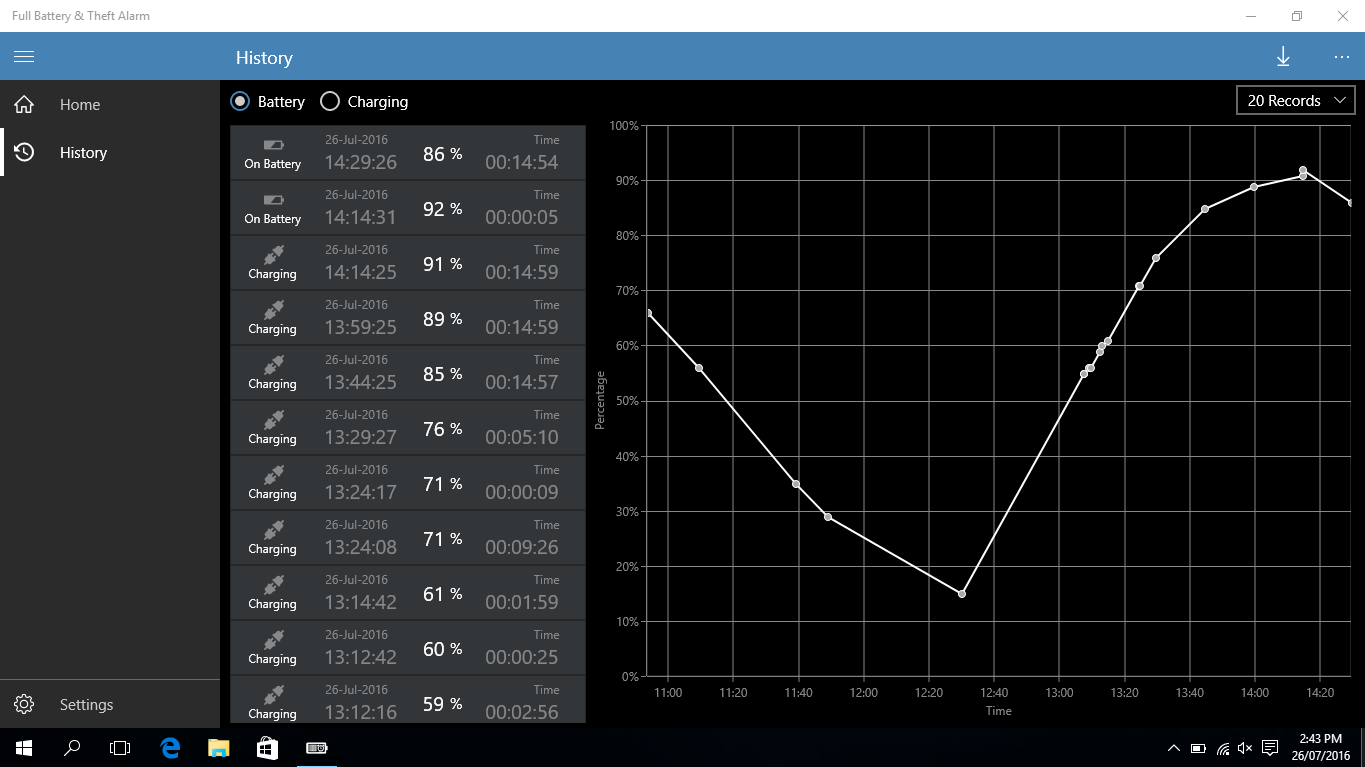
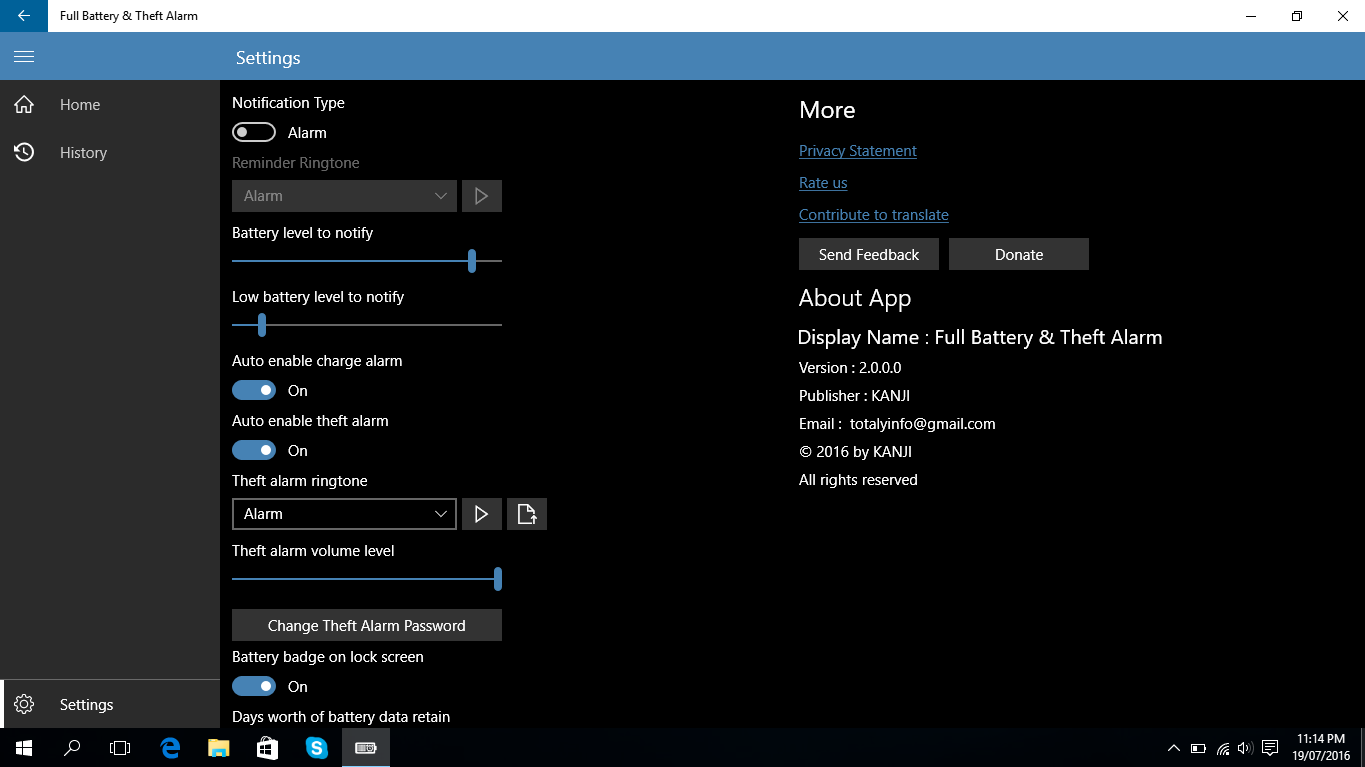
Description
Perfect way to see battery status and remaining charge time on your main screen!
Protect your battery from overcharging with Save Battery application.
This application notifies you when battery is fully charged. You can also select battery level and many customization.
You will never forget the Phone/Tablet/Surface/Laptop on charge for a long period. This will extend the life of your battery.
★★★★★ Features ★★★★★
- Display battery details
- Battery percentage
- Remaining battery balance time
- Charging history (List and Chart)
- Export charging history
- Easy to use user interface
- Status message about application
- Full battery notifications with sound
- Four types of live tiles
- Display battery status on live tiles
- Display battery percentage on lock screen (Badge)
- Different types of notifications (when the battery is fully charged, when the battery is low)
★★★★★ How to use ★★★★★
Full Battery Alarm :
Plug your device to charge and open application. Then you just click to “Enable Alarm” button. Application will alert you when your phone charge is at selected percentage.
When alarm alert, you can use “Stop Alarm!” button or you can unplug your cable to stop alarm.
Theft Alarm :
Firstly, you must plug your phone to open theft alarm. After enable charge alarm, if you wish you can enable theft alarm. While theft alarm active, if your phone cable unplug, alarm sound will be play. You can stop theft alarm with your PASSWORD.
Default password is “1234”
We love to hear your suggestions!!
Without your ideas, we can’t shape this app into what YOU need.
Please email us at: [email protected]
**Before leaving negative feedback, please contact us to see if we can help you with your concerns. Emails are typically responded within 24 hours.
Note:
- Tile refreshes every 15 minutes (This is Windows limitation)
NOTICE:
-> Enable this application in battery sever mode (Background task)
->If you use any task killer app, please add this app to ignore list or white list. Otherwise, application will not work properly.
-
Battery percentage
-
Remaining battery balance time
-
Sound alarm when charger is unplugged. (Anti theft alarm)
-
Password security for theft alarm.
-
Easy to use user interface
-
Status message about application
-
Alarm volume control.
-
Full battery alarm.
-
Enable automatically option.
-
When alert full battery alarm, you can unplug your cable to stop alarm.
-
Display battery status on live tiles
-
Four types of live tiles
-
Different types of notifications (when the battery is fully charged, when the battery is low);
