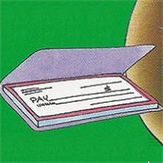
Fw Spending Record
Reviews:
0
Category:
Productivity
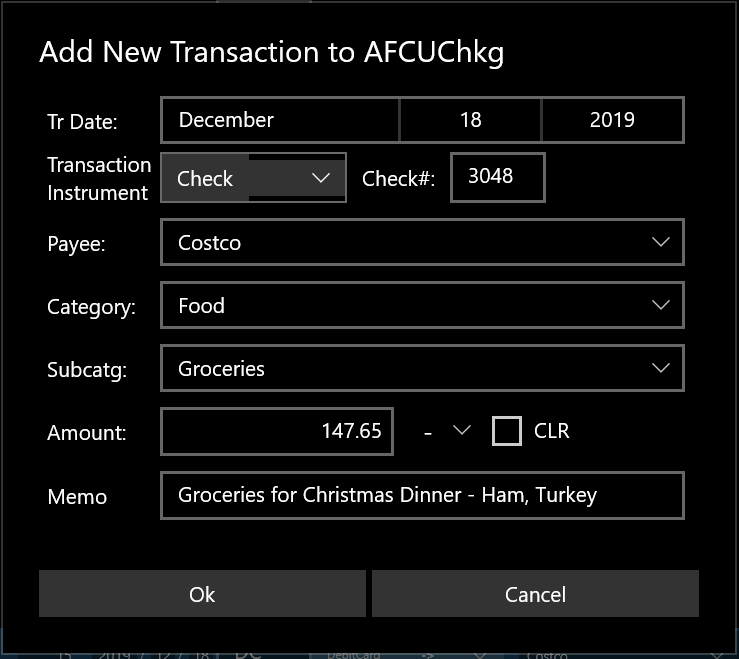
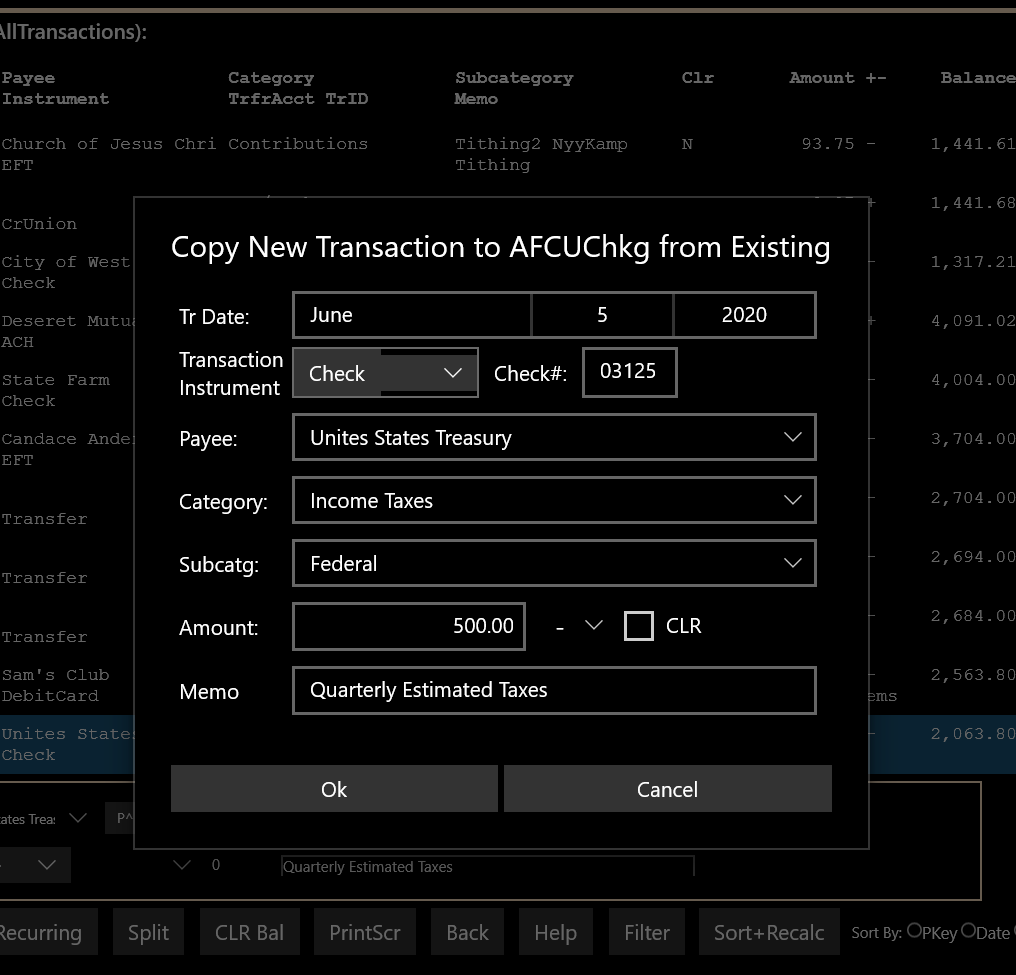
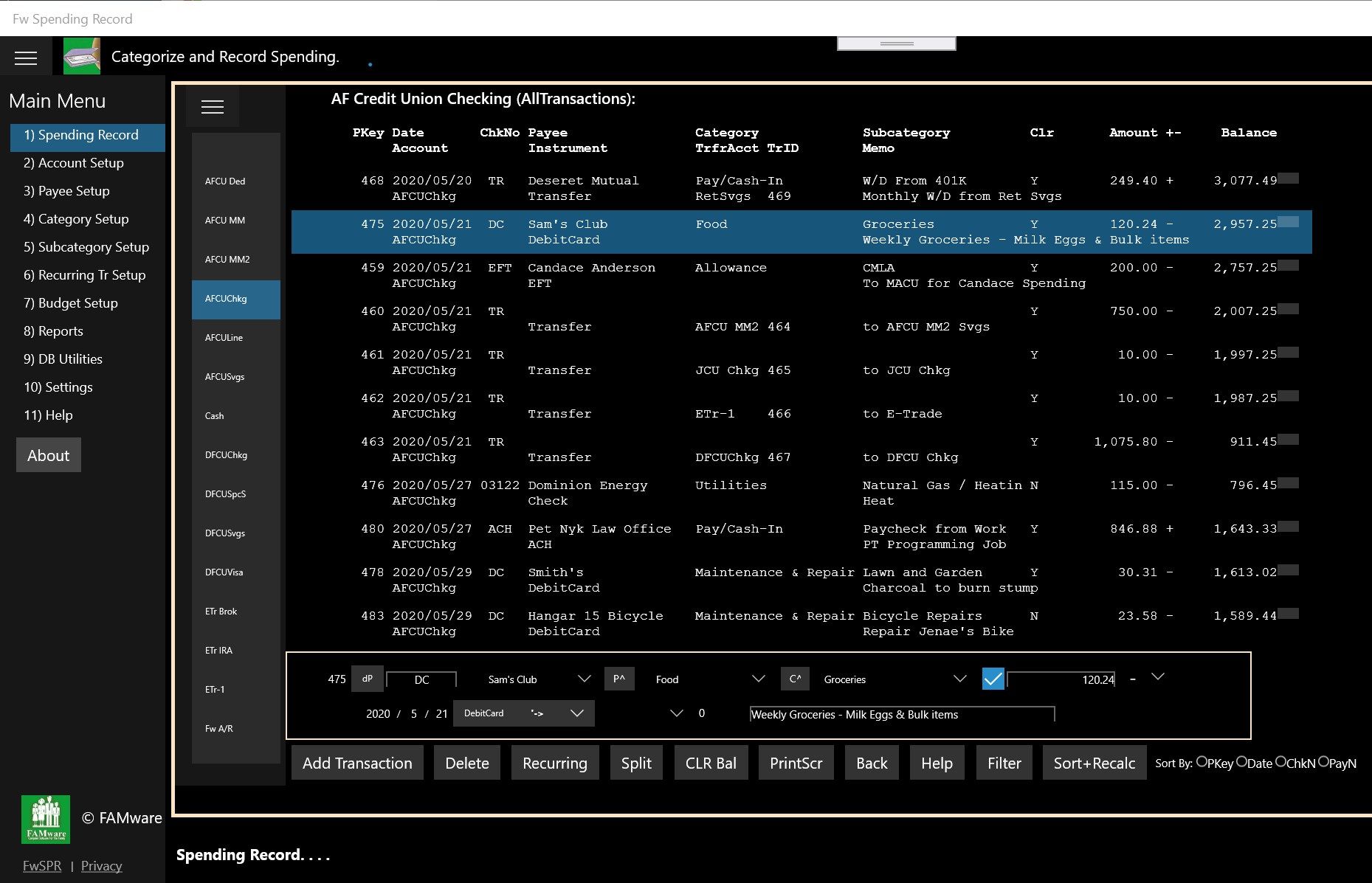
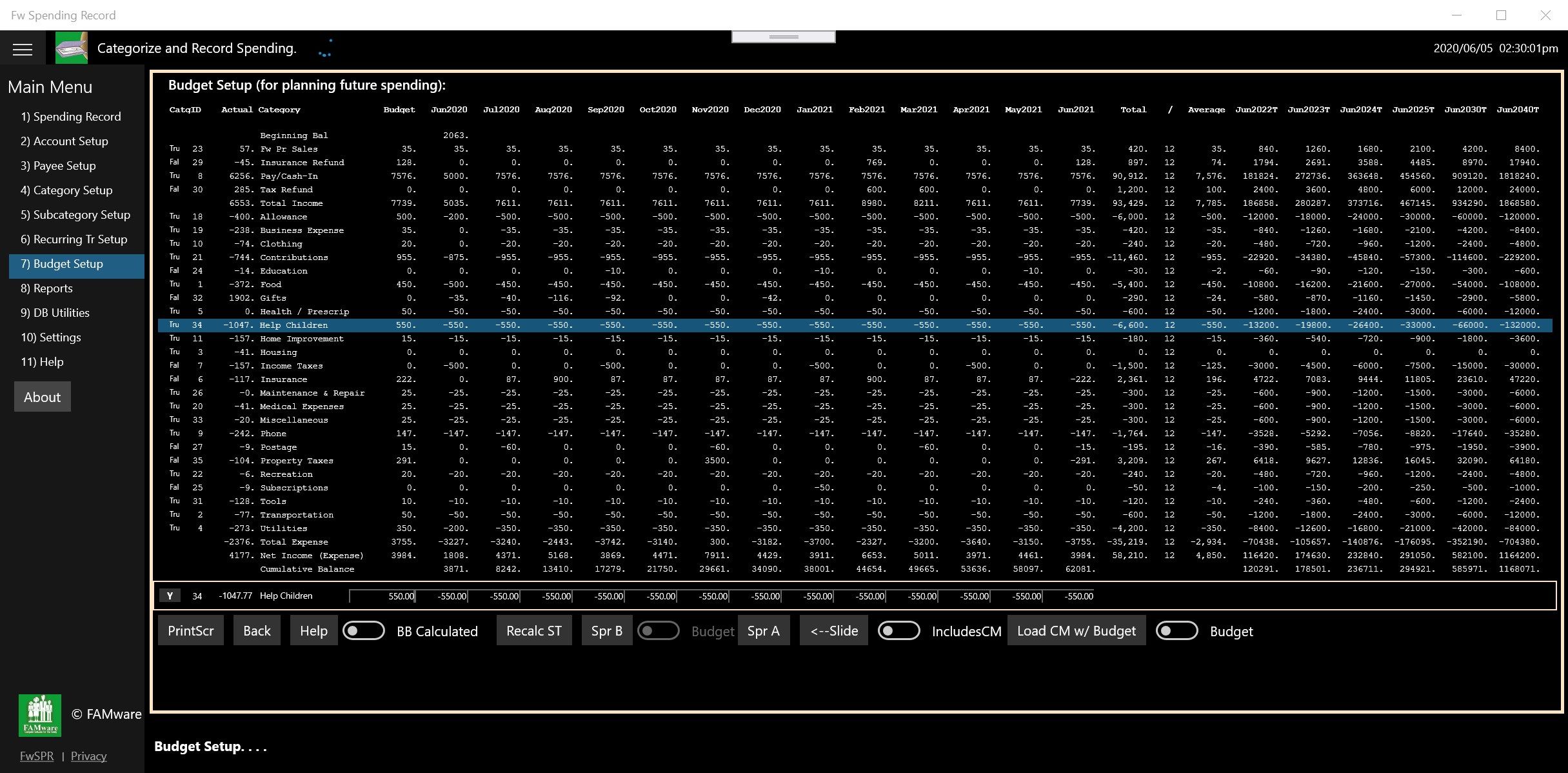
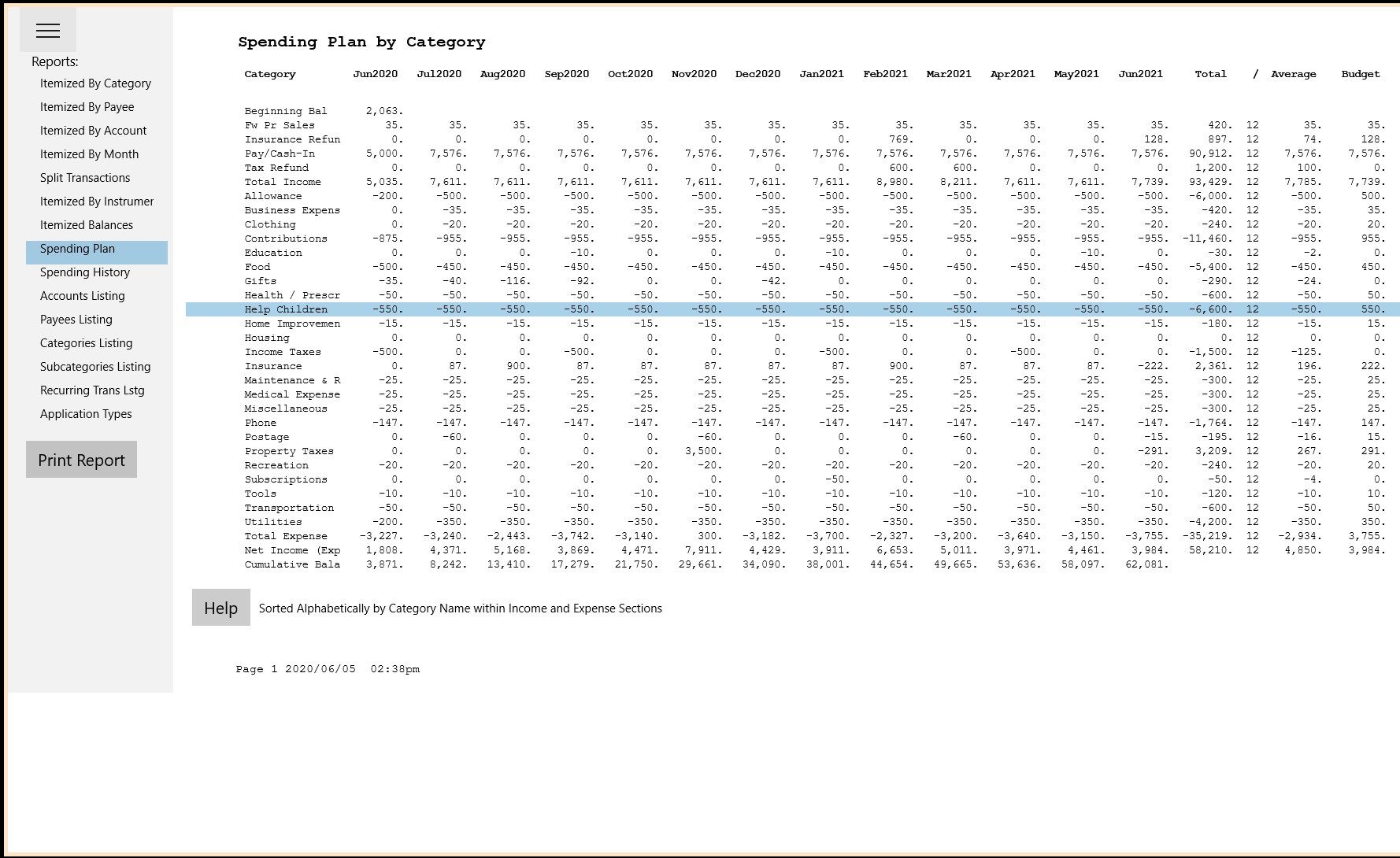
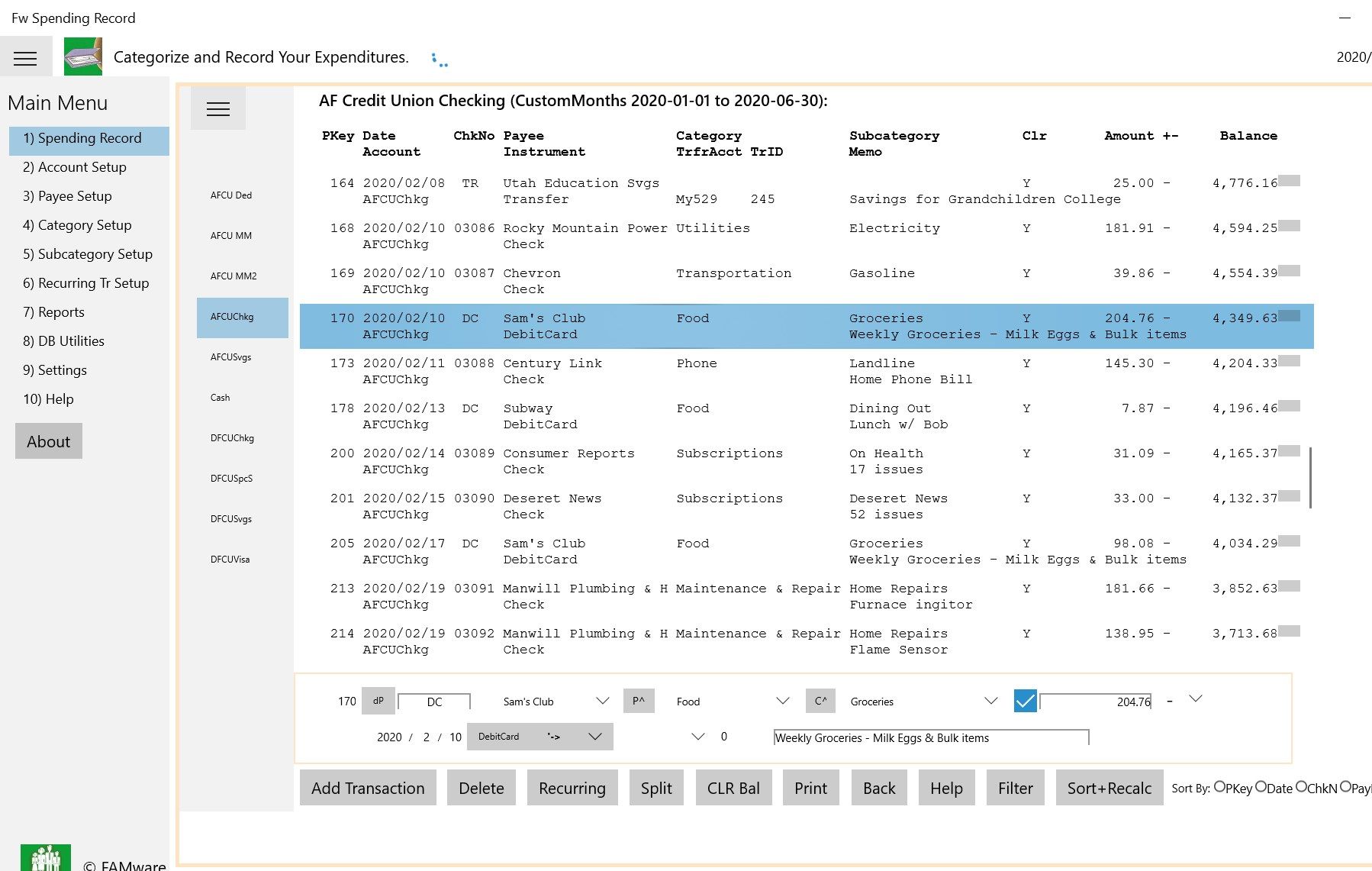
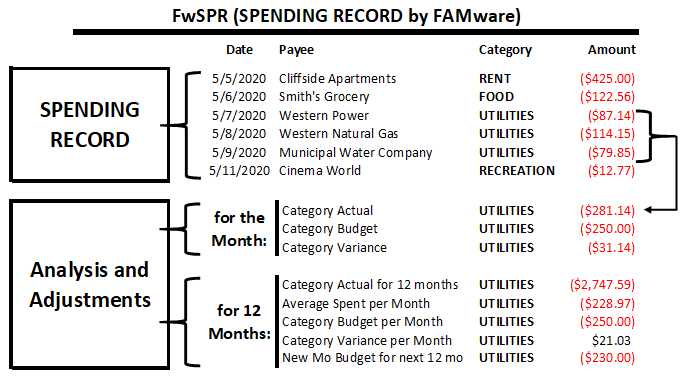
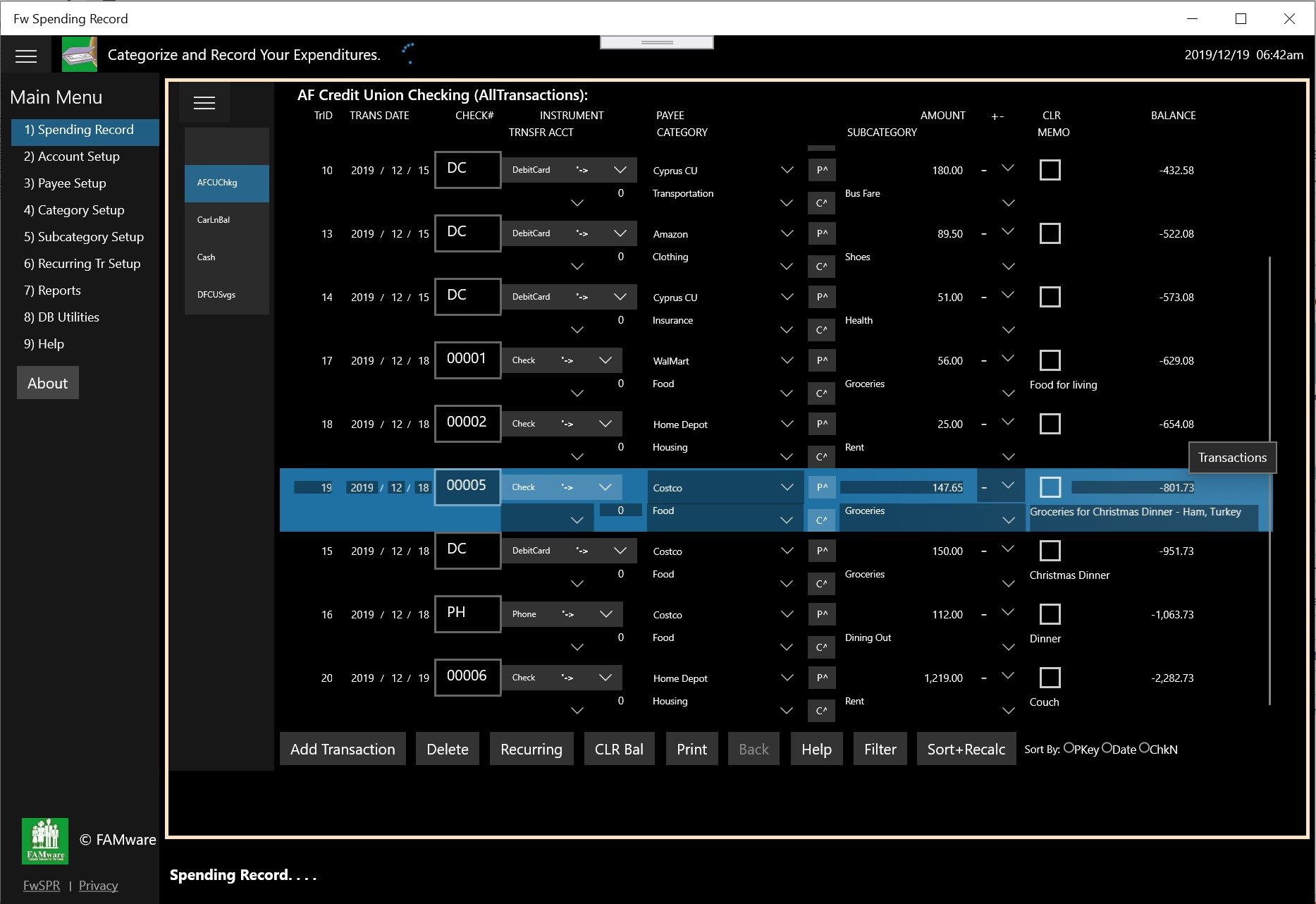
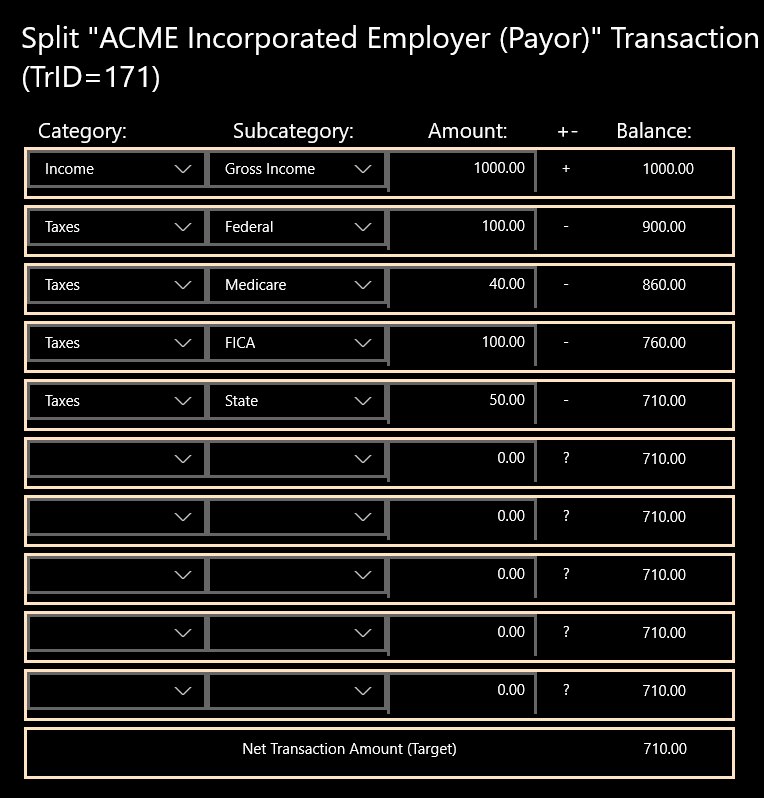
Description
“Fw Spending Record”, by FAMware, is an app for keeping track of what you spend. Use that information to plan future spending.
Set up accounts and categories then enter your transactions. Print helpful summary reports.
Accounts, Payees, Categories, and Subcategories can be added “on the fly” as you are entering Transactions, or you can add, change, and delete them using their Setup Screens.
Comprehensive Help screens makes this program easy to learn.
Simplify data entry with recurring transactions.
Backup and Restore your database. Keep separate databases for personal and business.
Loaded with features. Comparable to expensive packages at a fraction of the price.
-
11 Main Menu selections:
-
Spending Record: select Account and enter Transactions.
-
6 Setup Screens.
-
Select Reports.
-
Database Utilities.
-
Help Screens.
-
Keep track of where your money is going.
-
Create your own Payees, Categories and Subcategories
-
Have Multiple Accounts.
-
Produce Itemized Reports, by Category, by Account, by Payee, by Month
-
Set up Recurring Transactions.
-
Do Transfers between Accounts.
-
Use various Transaction Instruments: Check, CrCd, DbCd, EFT, ACH, Wire, ATM, Phone, Cash, etc.
-
Print from a wide selection of Reports.
-
Filter report content based on transaction dates.
-
Print Account Balances Summary Report.
-
Use Split Transactions where needed.
-
Use Folders Feature to Swap Multiple Databases.
-
Plan Spending, see Totals for up to 20 years into the future.
-
Produce Spending History summary report.
Product ID:
9NW54S7HDTW7
Release date:
2019-12-13
Last update:
2022-03-12
