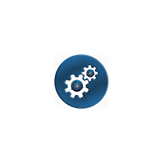
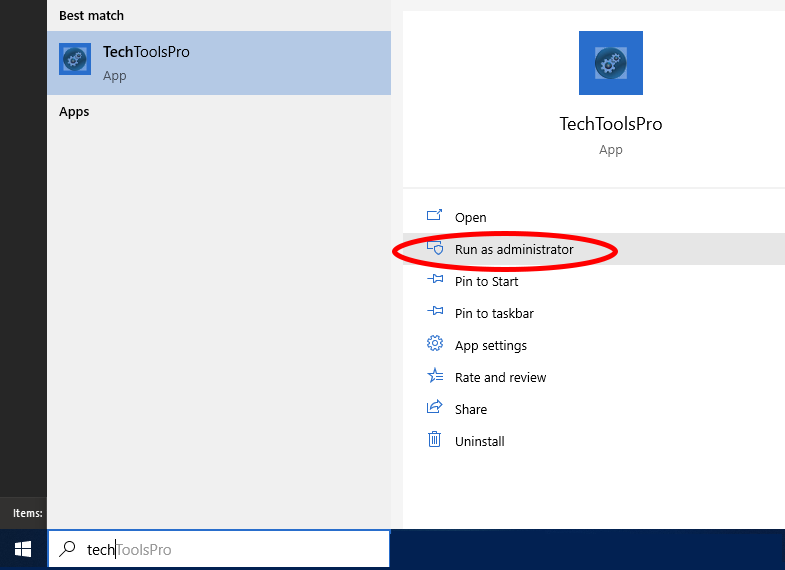
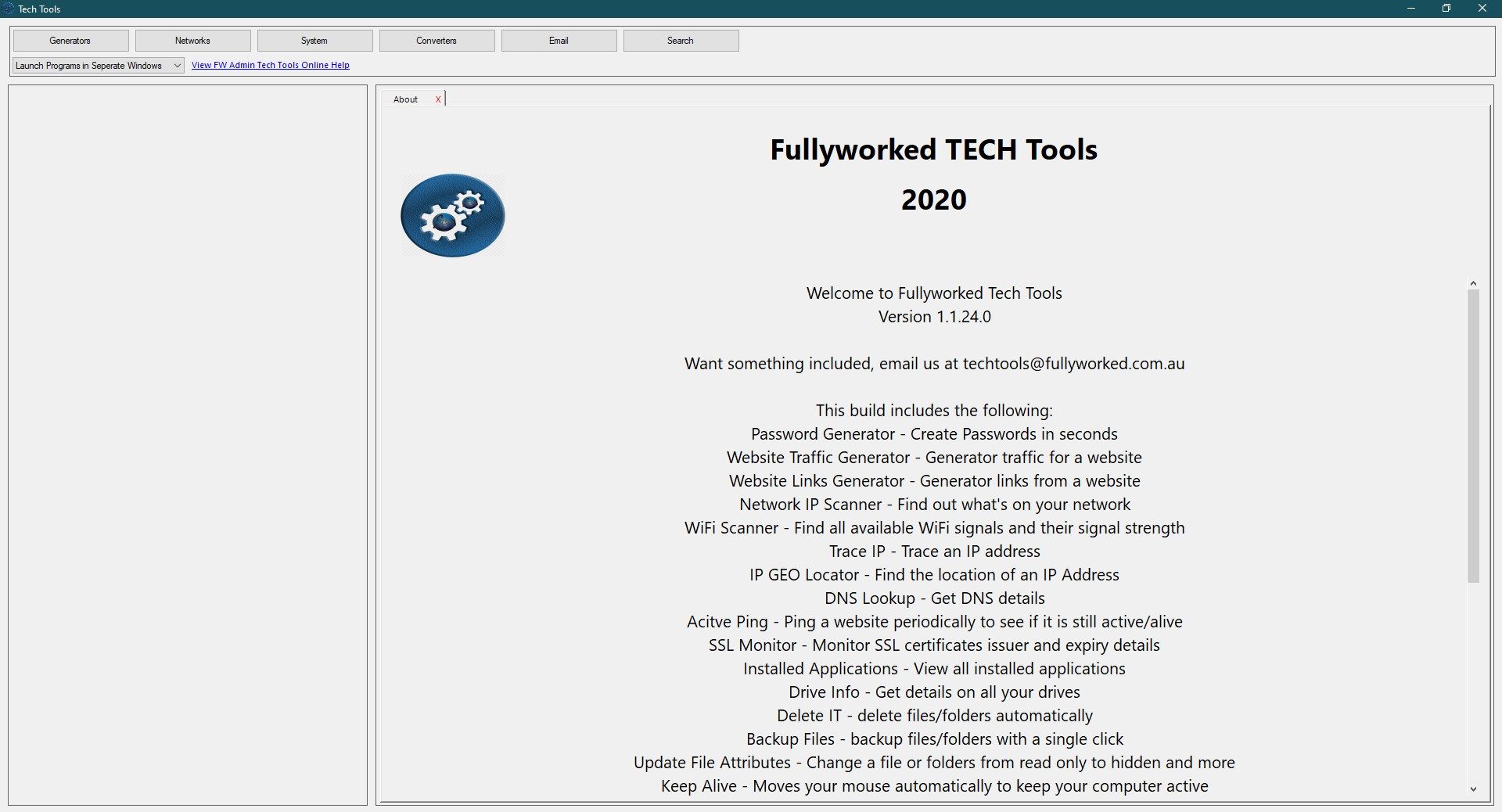
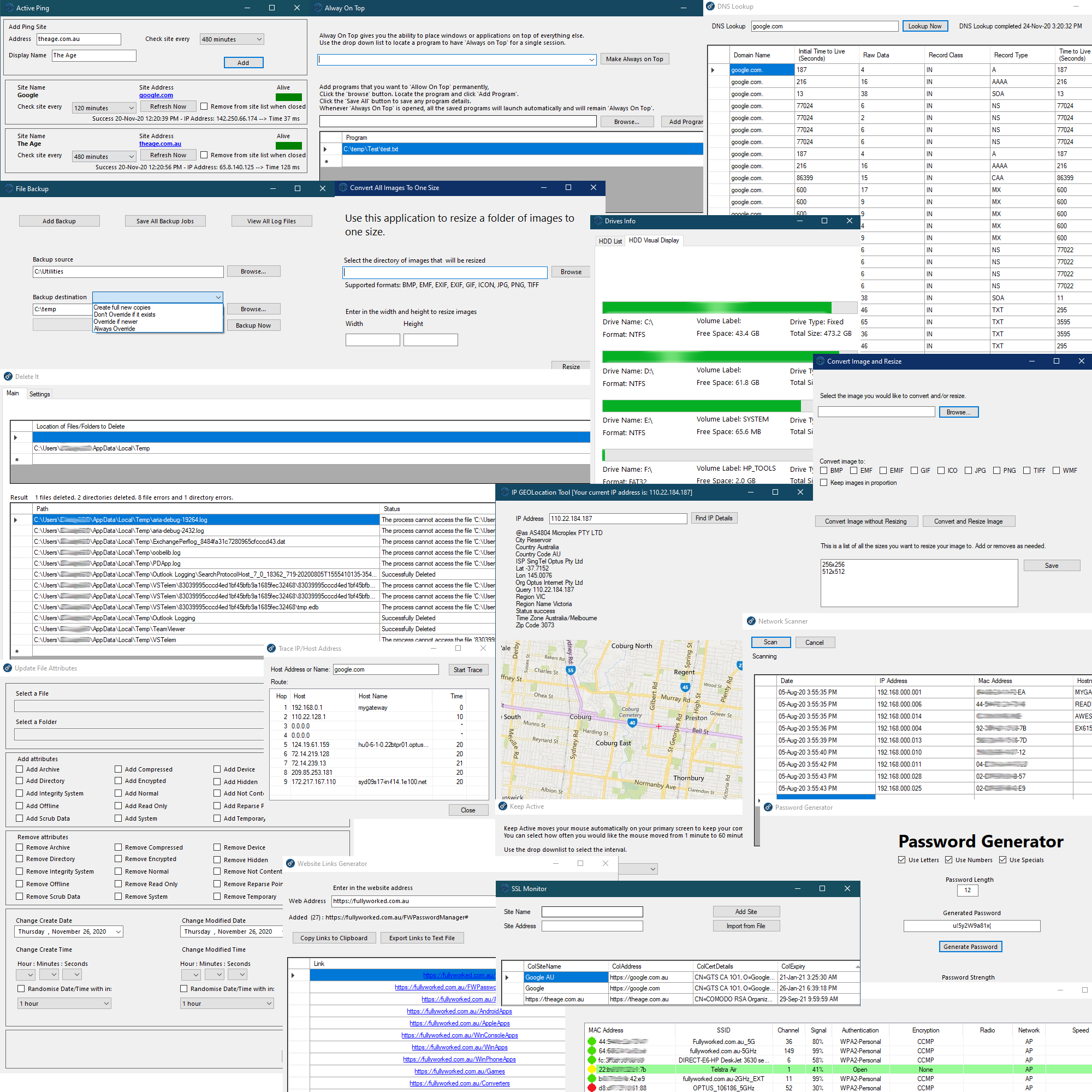
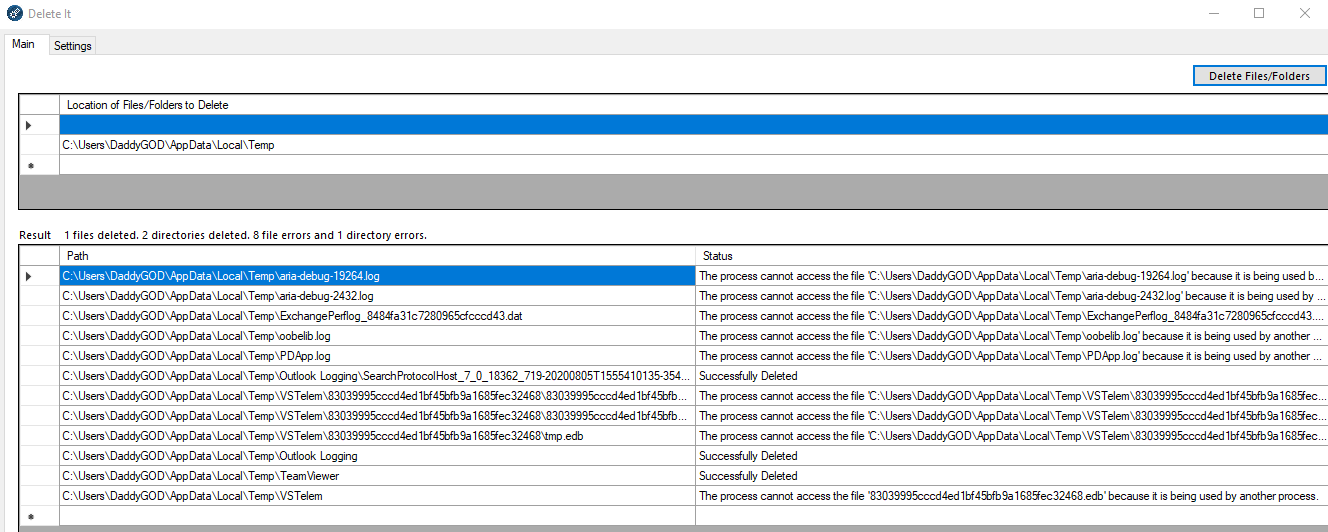
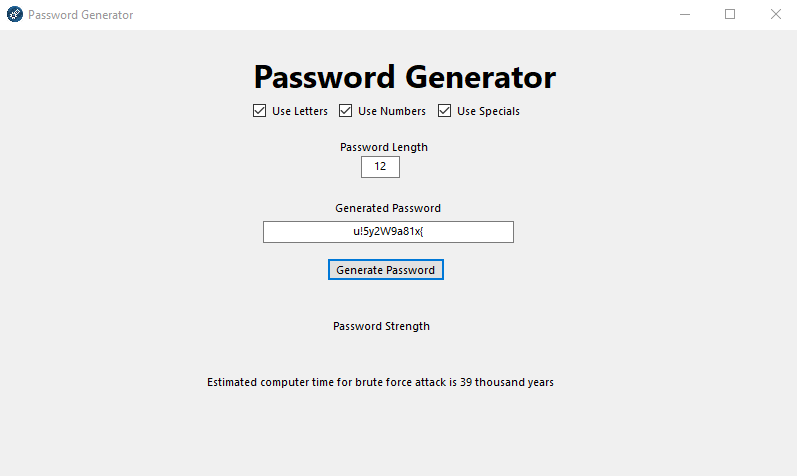
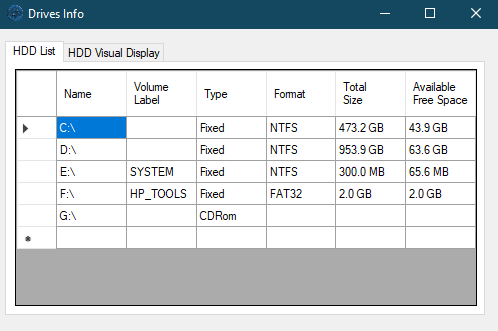
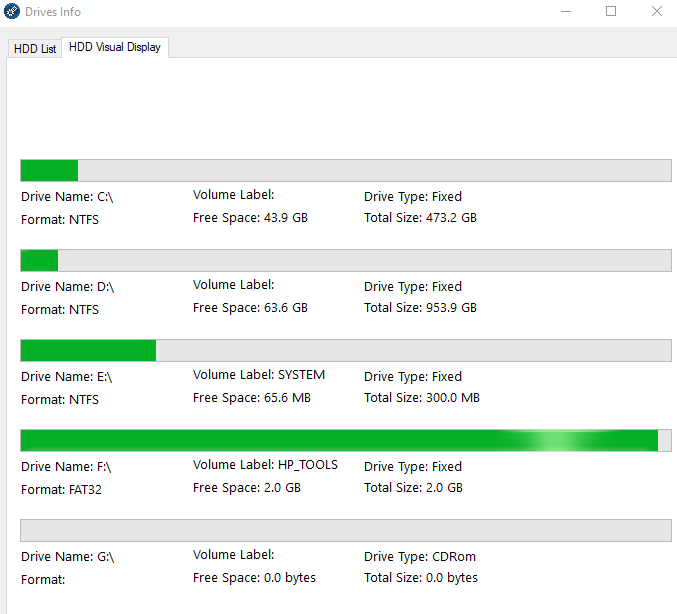
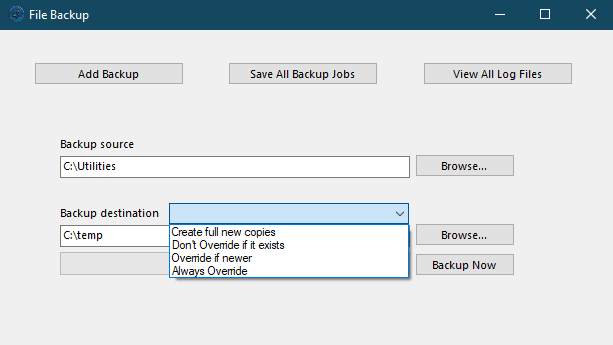
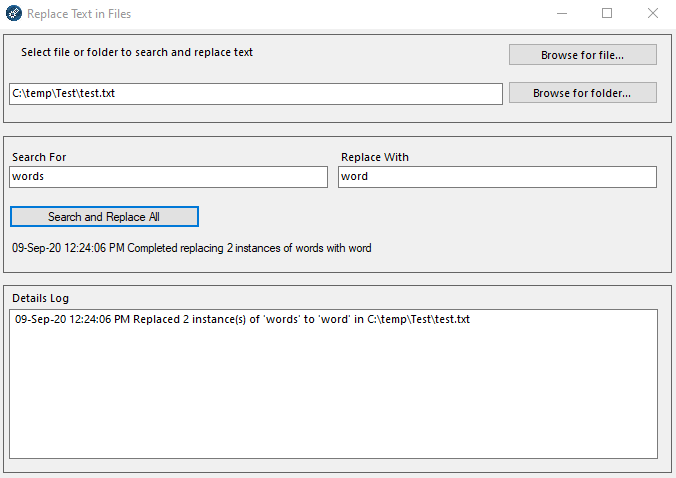
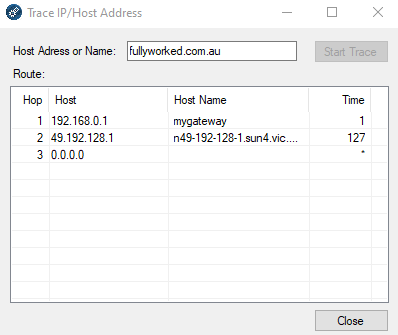
Description
Tech Tools is a group of tools/utilities that can be used on your system, network and more. More and more tools will be added as development progresses. Application needs to be run as an administrator in order for it to work.
App price will increase as development continues. Get it while it’s cheap and still receive all further updates.
Things included:
Password Generator - Create Passwords in seconds
Website Traffic Generator - Generator traffic for a website
Website Links Generator - Generator links from a website
WiFi Scanner - Find all available WiFi signals and their signal strength
Network IP Scanner - Find out what’s on your network
Trace IP - Trace an IP address
IP GEOLocation Tool - Find the location of an IP Address
DNS Lookup - Find DNS settings for different websites
Active Ping - Ping a website periodically to see if it is still active/alive
SSL Monitor - Monitor SSL certificates issuer and expiry details
Website XML Sitemap Builder - Create website XML sitemap files quick and easily
Installed Applications - View all installed applications
Drive Info - Get details on all your drives
Delete IT - delete files/folders automatically
Backup Files - backup files/folders with a single click - Add to Website Menu
System Processes - View System Process details, filter by name or ID
Update File Attributes - Update files attributes - read only, hidden and more
Keep Active - moves your mouse automatically on any screen to keep your computer active
Alway On Top - Keeps windows or programs on top of everything else, making them viewable all the time
Text to Image Encryption/Decryption - Hide text/messages or files in images and retrieve them securely later
Countdown Timer - A simple countdown timer that can have multiple instances
File/Folder Permissions Auditor - Find out who and what has permission to files and/or folders
File/Folder Permissions Viewer - View permissions to files and/or folders collected from the Auditor
File renamer - Add created date/modify date or custom text to files. Specify to add it to the start or the end of the filename
Image Converter - Convert images to a different format and size
Image Size Converter - Convert a folder of images to one size
Unit Converter - Convert from one measurement to another
Text to Image Converter - Convert plain text into an Image
Image to Text Converter - Convert an Image to Text
Text to Speech Converter - Convert Text into Speech
Email Tester - Test email settings
Mass Emailer - Send emails to a mailing list over time
Replace Text in File - Replace text in one or more files with speed and ease
Files Listing to Text - Get a listing of all files in a location
Find It - Find files based on a search term
O365 Search Documents - Search folders of documents for a particular search team and save them in a document
O365 Convert Word Docs to PDF - Convert a folder of Word Document to PDF
Includes long path support
Includes Online Help/Instructions
-
Converters
-
Backup Utilities
-
Generators
-
Email Utilities
-
Scanners
-
Monitors
-
Deletion Tools
-
System Info
-
Tracers
-
SSL / DNS Tools
-
Network Tools
-
System Tools
-
File Utilities
-
Web Tools
-
Keep Active
-
Alway On Top
-
Batch Tools
-
IP GEOLocation Tool
-
System Info
-
Microsoft Office Tools
