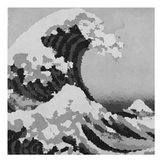
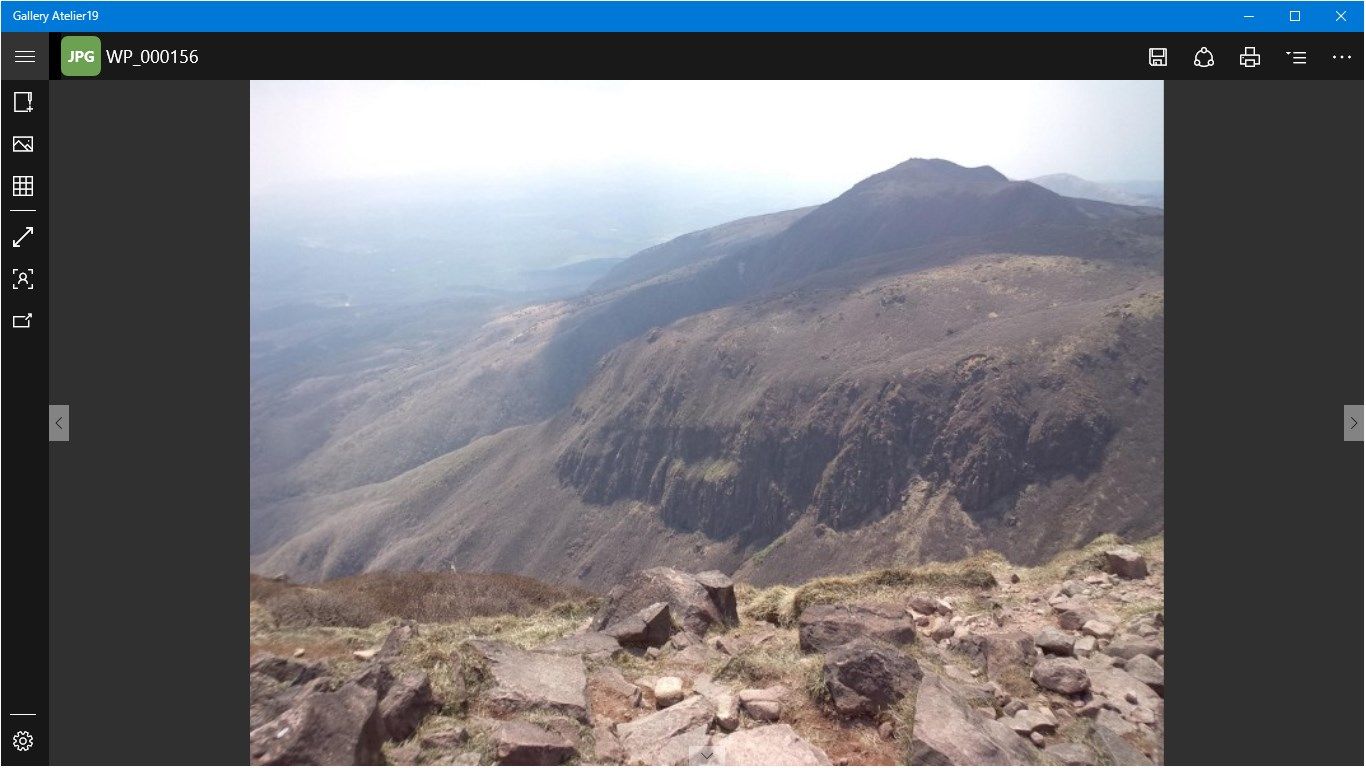
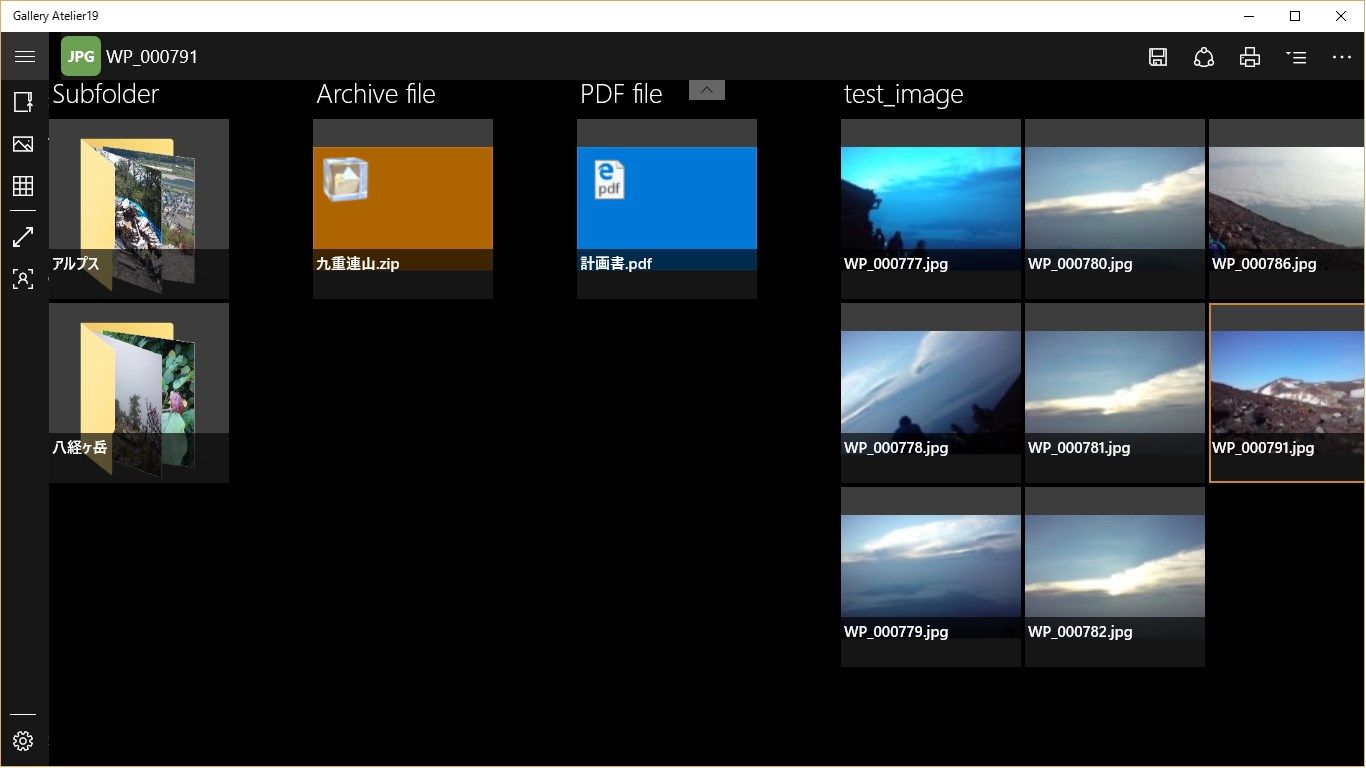
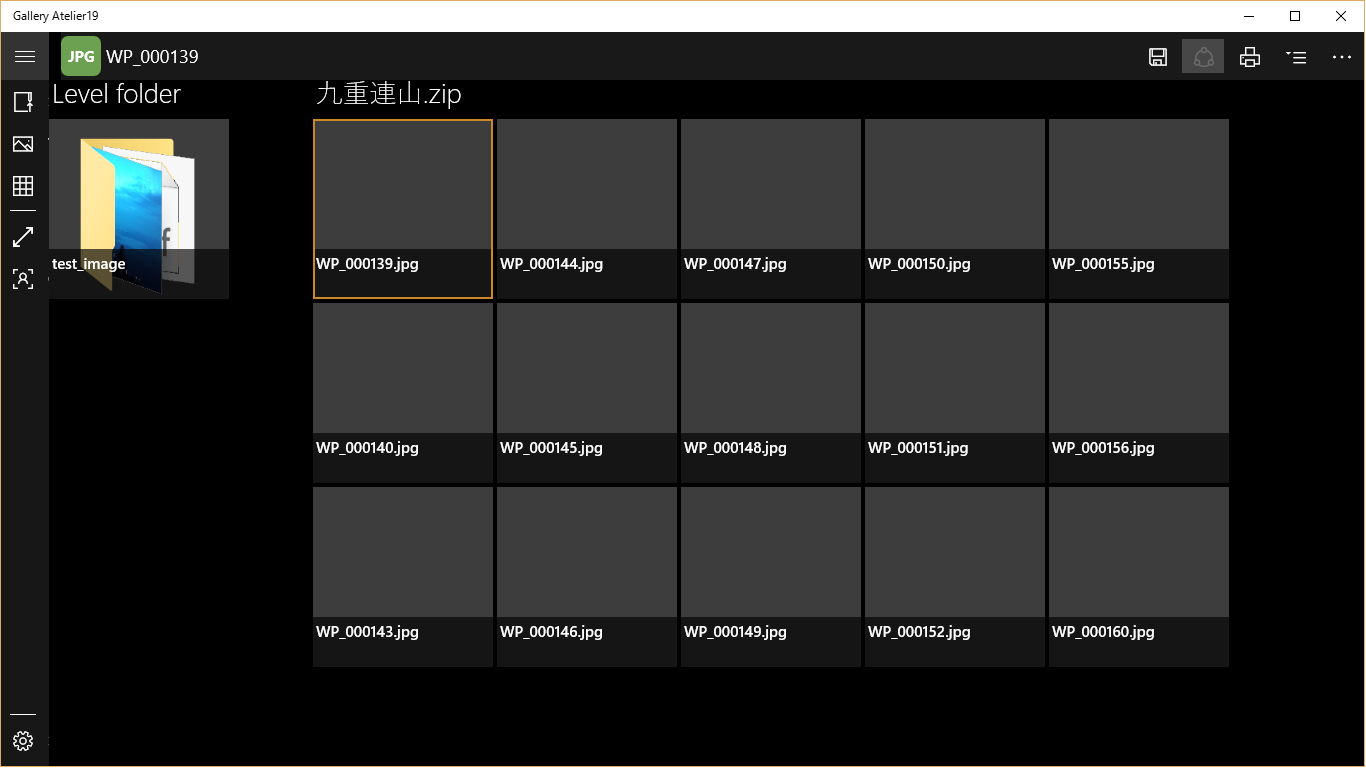
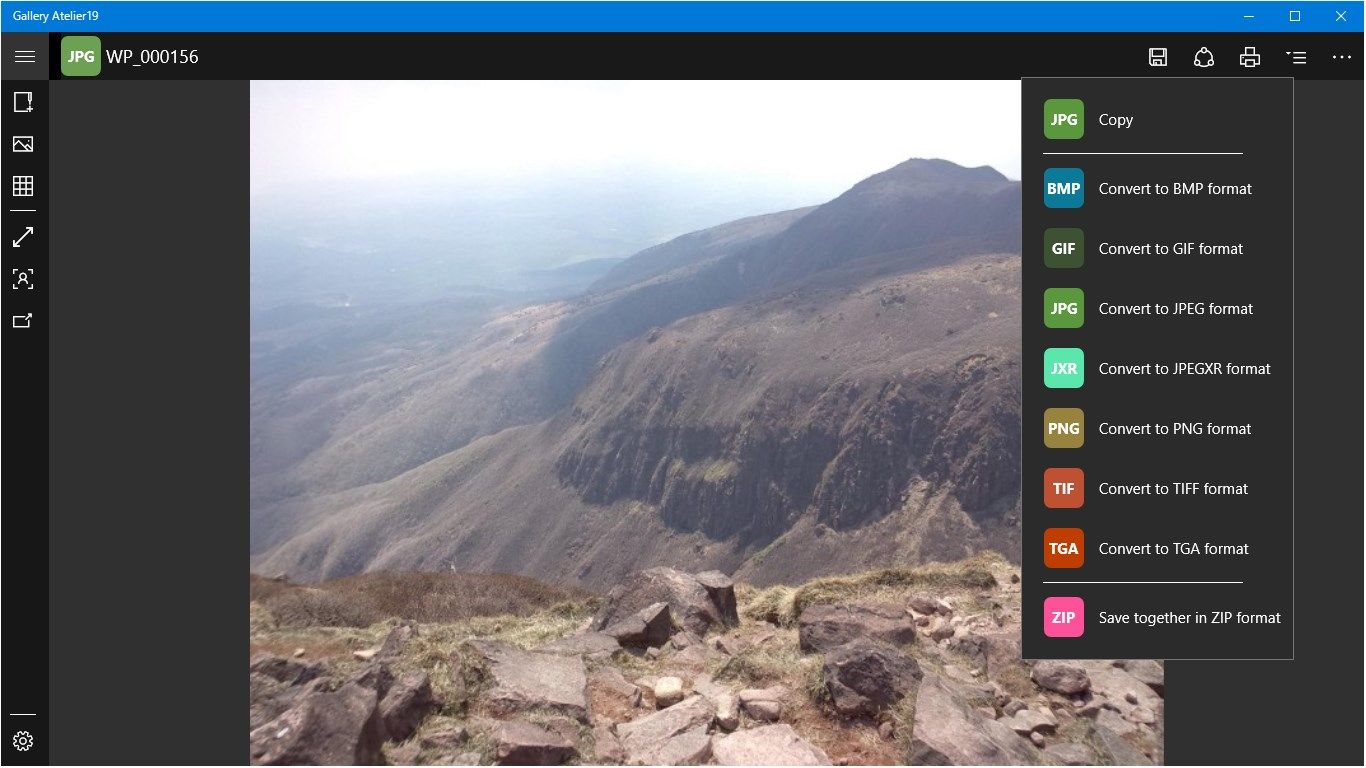
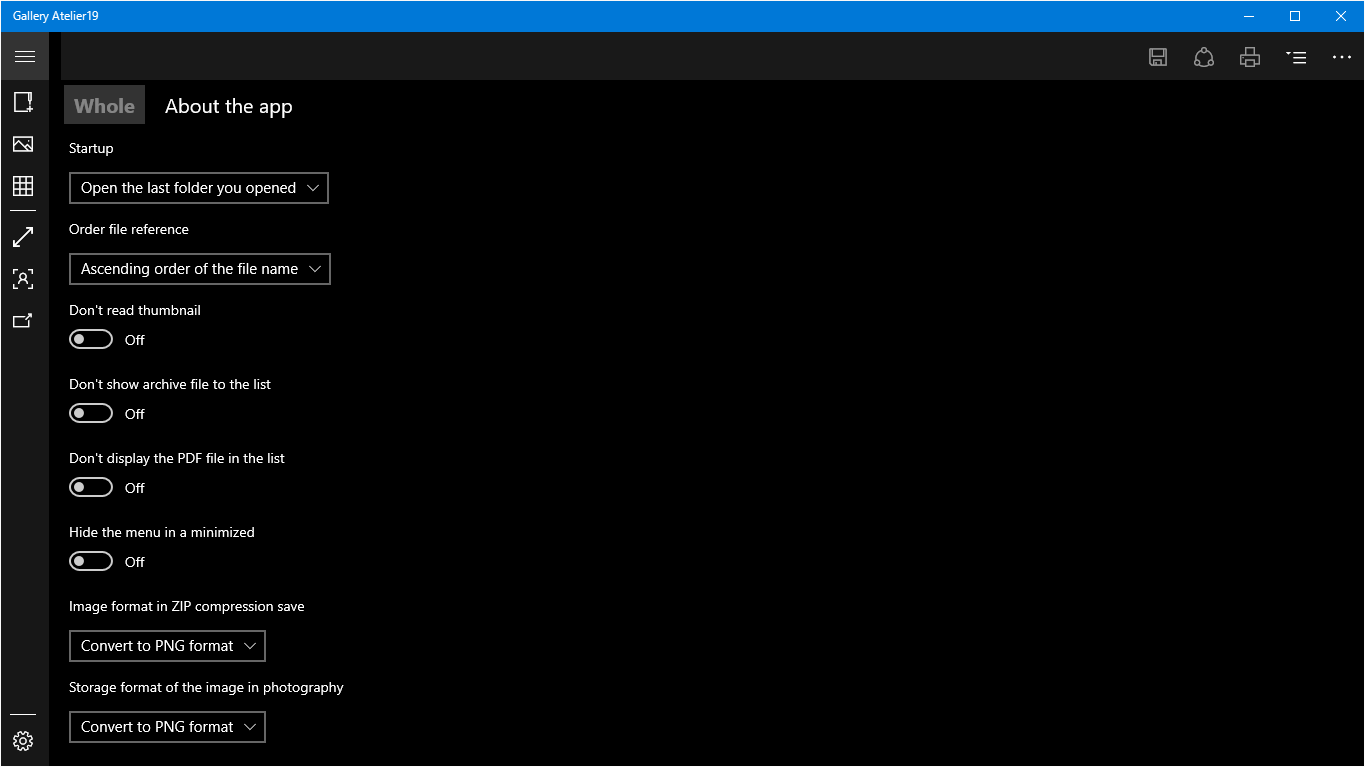
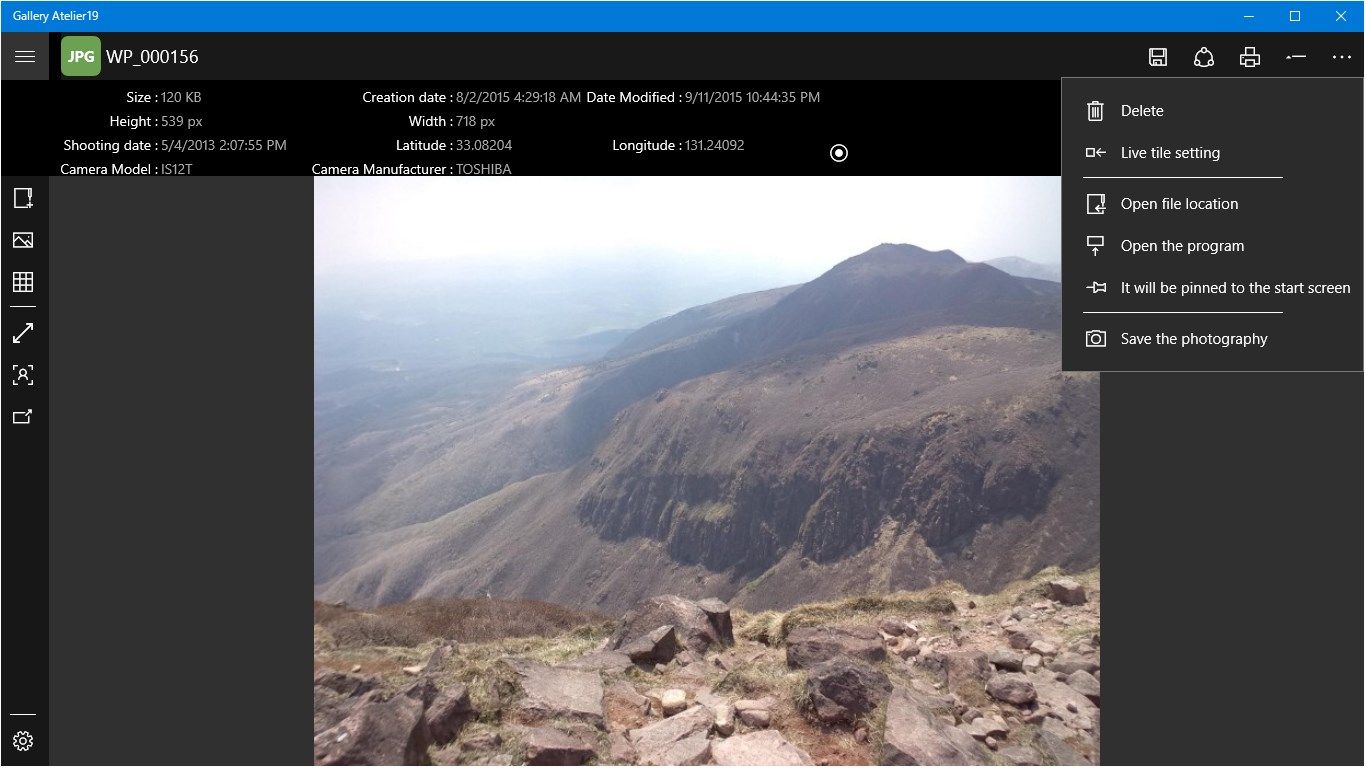
Description
It is an image viewing application that corresponds to the number of image formats.
In addition to the standard browsing function, and a file explorer function.
Not only within the same folder as the file browsing, move from the file list to directly to another folder, you can access the image file.
However folders that are restricted access under the control of the OS, the file list may not appear.
Image and File Explorer can be switched quickly in the page scroll.
You can open an image file directly in the ZIP file.
You can list the image files in the ZIP file.
You can open the PDF file directly.
You can list the pages of the PDF file.
To choose from a number of file formats can be saved.
It summarizes the file in the file list can be saved to a ZIP file.
After installation, there is a 1 day free trial period. All functions of the application can be used during trial period. Please purchase the application when continuing to use after the trial period.
-
Viewable Image: JPG, JXR, PNG, GIF, BMP, TIF, WEBP, 48 other format
-
Viewable archive: ZIP, RAR, TAR (encryption not supported)
-
Display possible e-book: EPUB (encryption not supported)
-
Save possible image: JPG, JXR, PNG, GIF, BMP, TIF, TGA
-
It can be saved archive: ZIP (encryption not supported)
-
View PDF on a page-by-page basis (encryption supported)
-
MS Office, view the images that are used in OpenOffice file (encryption not supported)
-
Display method: to fit the entire screen, the actual size
-
Thumbnail list
-
File Explorer
-
It sends comfortable page by the look-ahead function
-
full screen
-
Live tile registration image (that of the allowed size)
-
Printing of image
-
Sharing of image files
-
Projection output
-
Starting from Cortana
-
Slide show (speed settable in seconds)
-
OCR
