GamepadChecker
Reviews:
3
Category:
Utilities & tools
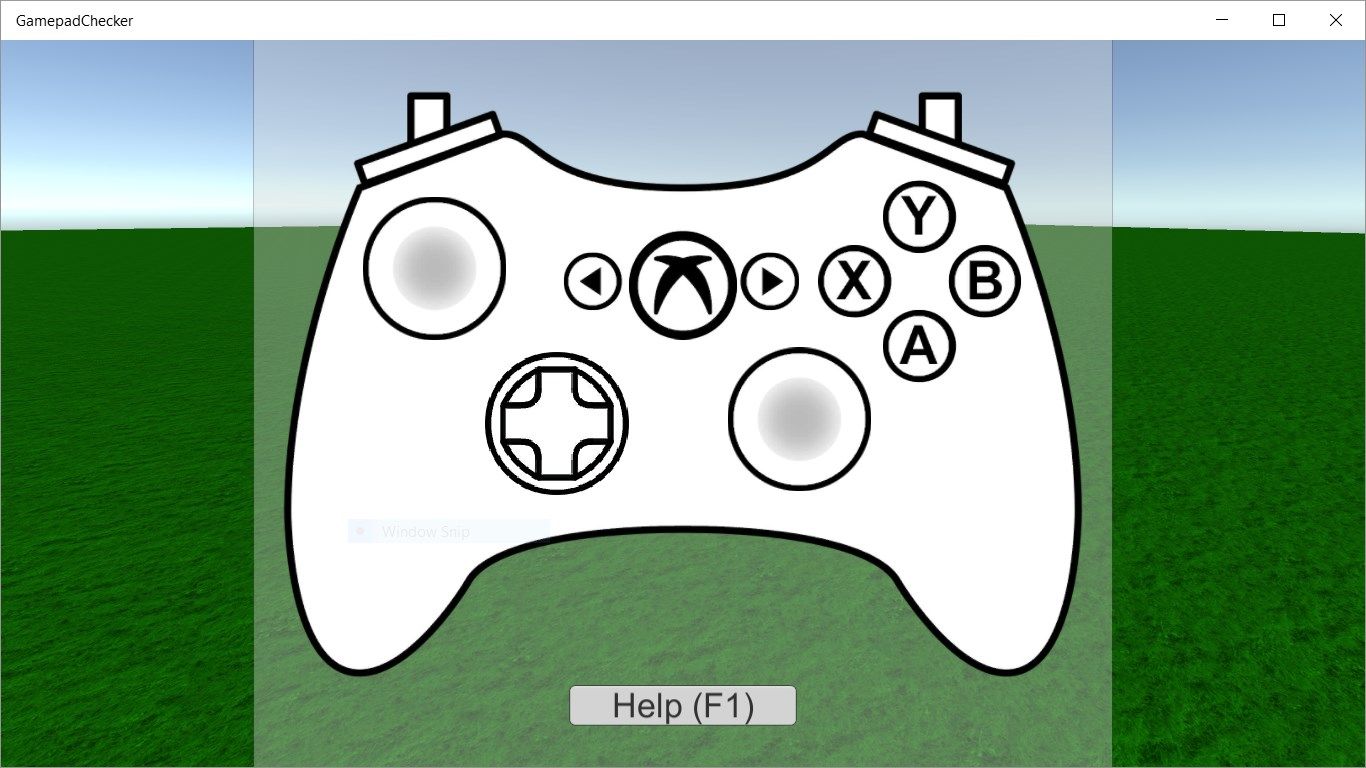
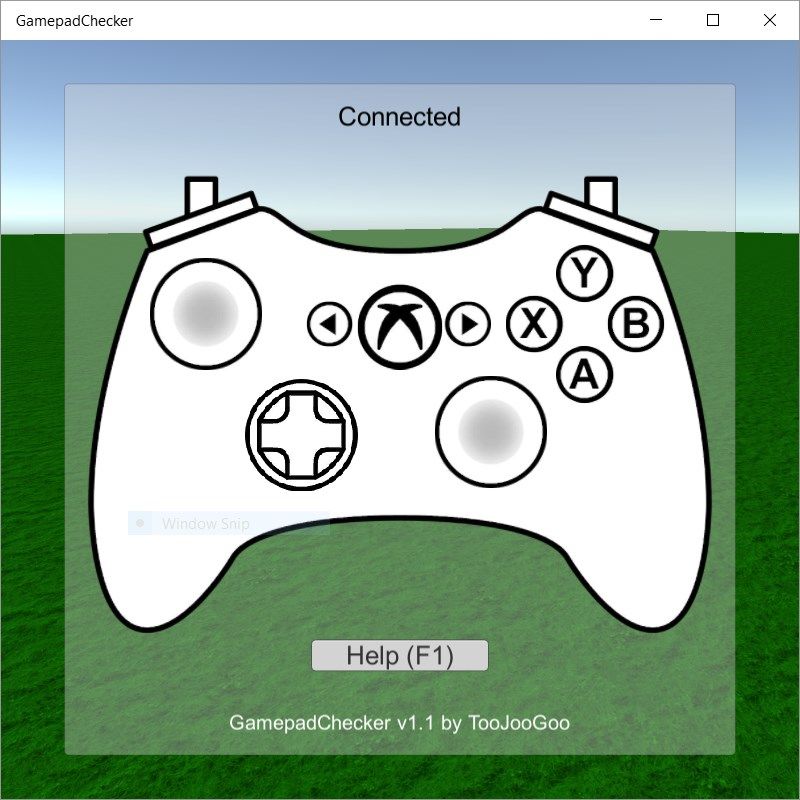
Description
GamepadChecker checks the health of your gamepad. You can detect defect buttons and inaccurate calibrated axes.
GamepadChecker is easy to use:
- Start GamepadChecker.
- Connect your gamepad.
- Press the buttons and axes of your gamepad. The input state is reflected in the gamepad user interface. You can easily check whether the buttons and axes work properly.
- When all buttons and axes have been checked, disconnect your gamepad.
Supports mouse and keyboard input for cross checks.
Supports all types of gamepads as far as the windows drivers are installed.
XBox gamepads are supported out of the box.
Playstation gamepads are supported as soon as the ScpServer drivers are installed.
-
detect defect buttons
-
detect inaccurate calibrated axes
-
detect defect triggers
-
support of xbox gamepads
-
support of playstation gamepads
-
support of third party gamepads
-
support of cable and wireless gamepads
-
realtime user interface
-
integrated help
Product ID:
9PGK7VWC7HJL
Release date:
2017-06-22
Last update:
2023-02-22
