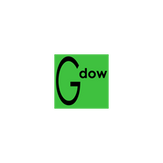
Gdow 3
Reviews:
0
Category:
Utilities & tools

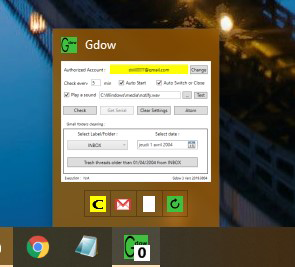
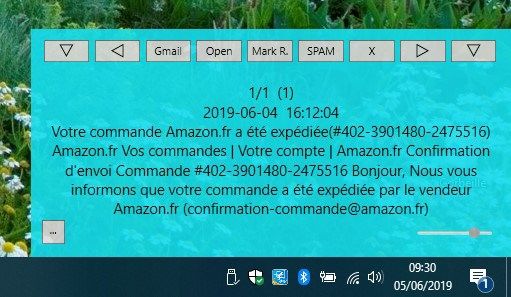
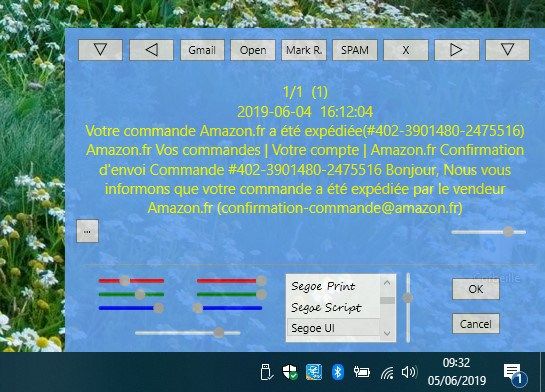

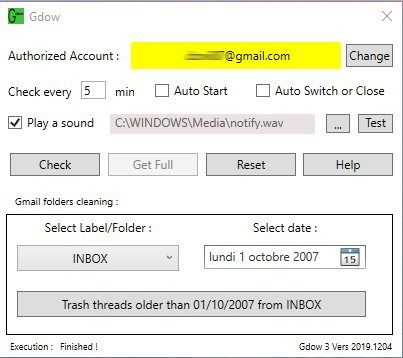
Description
Gdow 3 is a time-saving (and possibly money-saving) complement for Gmail.
Gdow 3 is composed of a taskbar icon, a notification panel and a settings window.
- the taskbar icon displays permanently inbox unread threads number and lets you access directly to Gmail and compose mail webpages.
- the notification panel will raise up on new mail arrival, displaying time & date, subject, summary and sender’s address. From this panel a set of buttons lets you directly open, mark as read, spam or trash this mail
- the settings window, in addition to app set up, lets you trigger a batch trashing of threads older than a specified date in a specified folder.
Thus you’ll be able to keep easily your Gmail account clean and in the free disk space limit.
The “on the fly” trash, spam and mark as read actions and Gmail folders/labels batch cleaning functions are part of the paid version.
Everything else is free (unlimited trial).
Gdow 3 uses official Gmail API to connect and interact with Gmail account.
See it in action on editor’s homepage !
-
Free Gmail notifier (unlimited free trial)
-
"On the fly" trash, spam and mark as read
-
Batch trashing of threads older than a specified date in a specified folder (usefull to keep easily your Gmail account clean and in the free disk space limit)
-
Taskbar icon displaying permanently inbox unread threads number and with shortcus to Gmail and compose mail webpages
Product ID:
9N09NH56VQDV
Release date:
2019-09-25
Last update:
2022-09-29
