
Gemoo Snap
Free
Reviews:
1
Category:
Utilities & tools
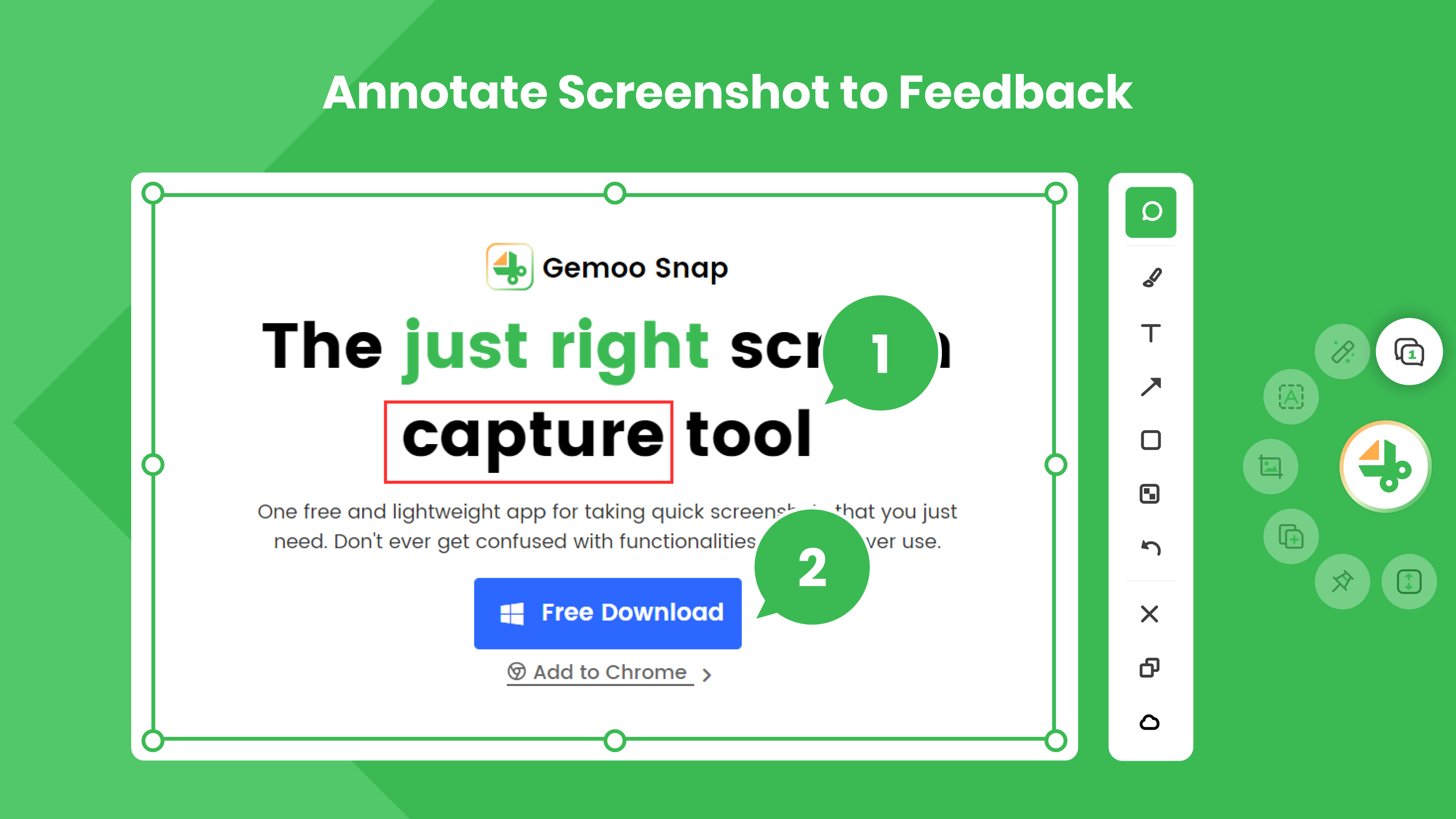
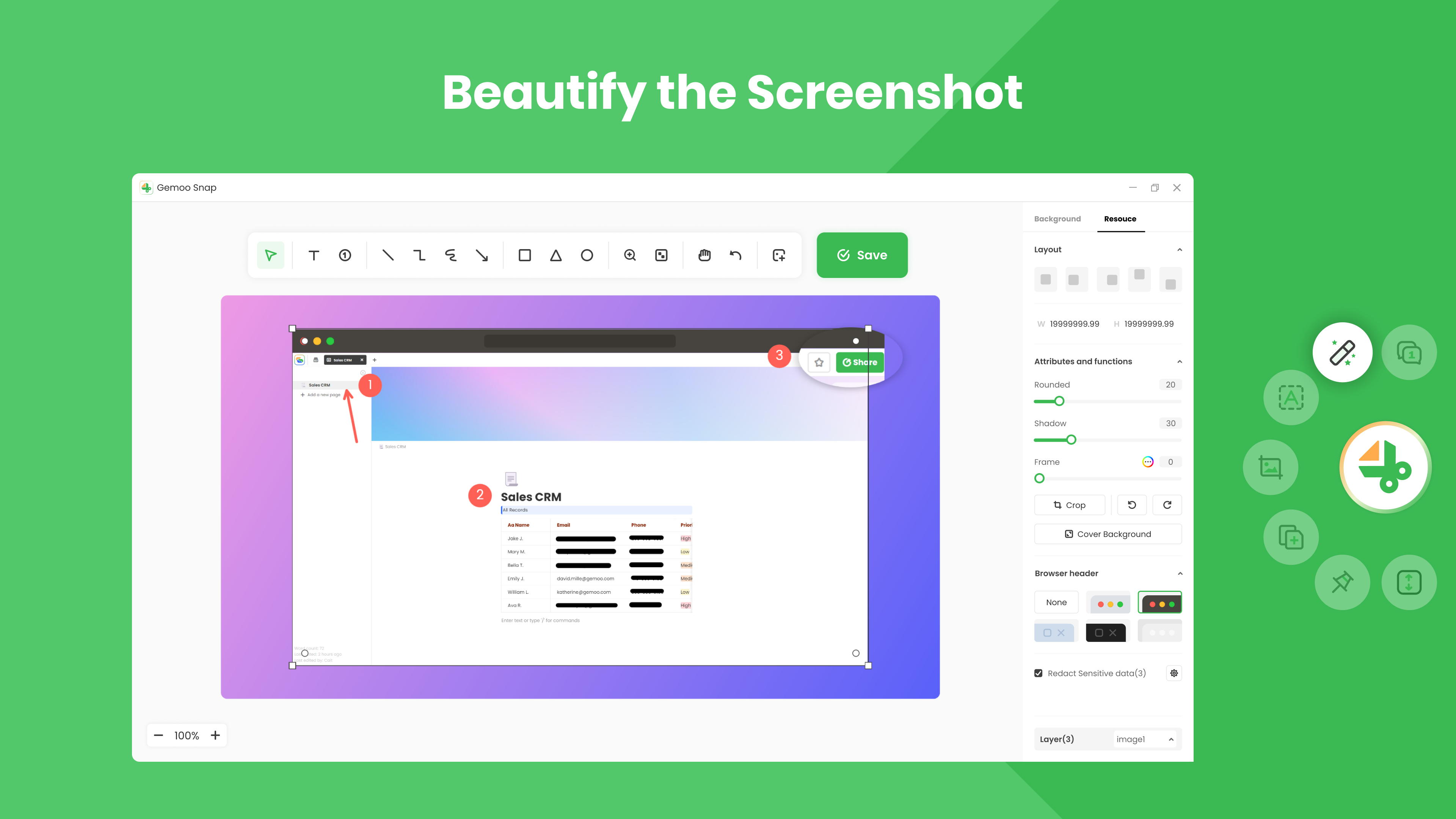

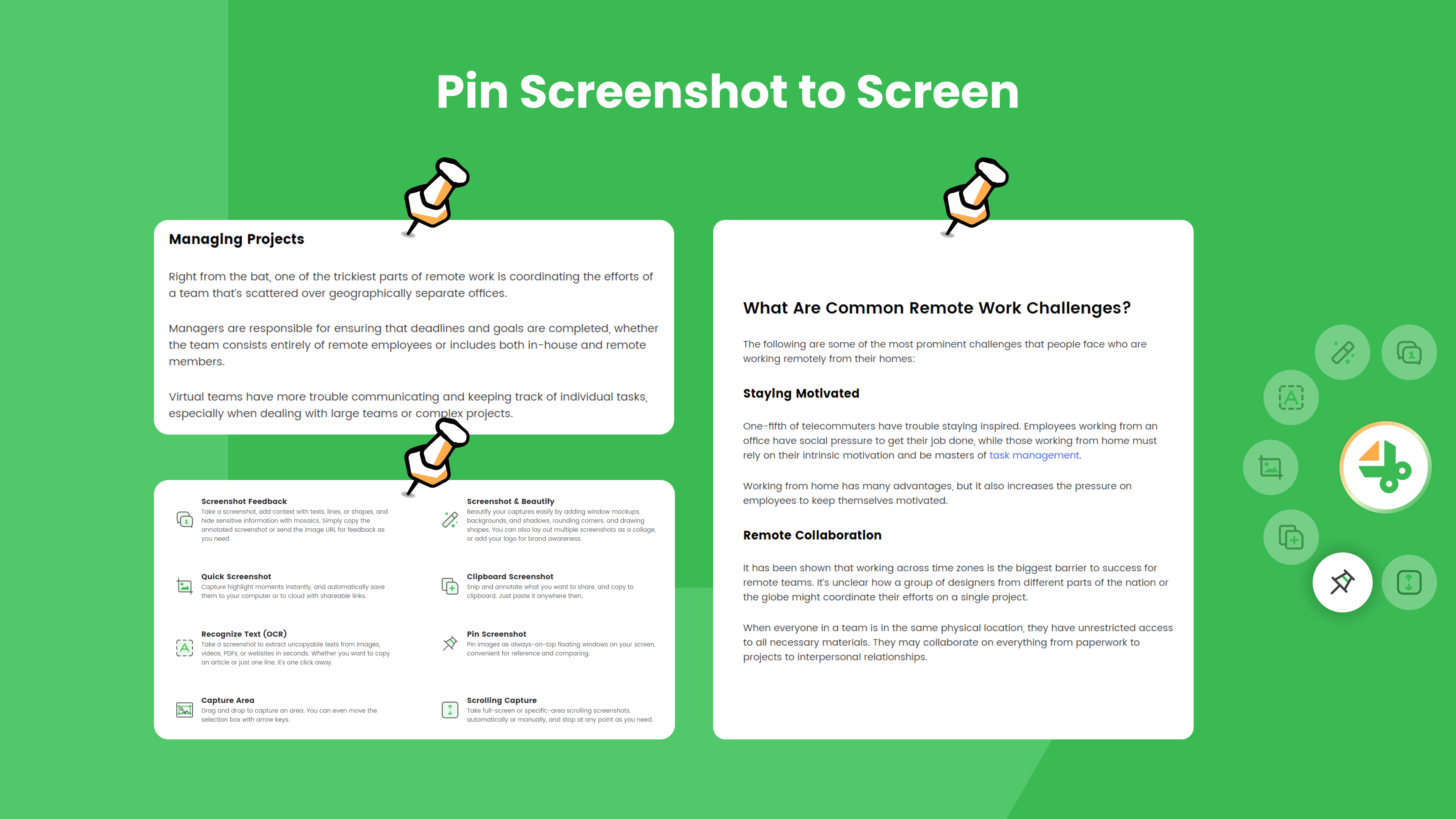
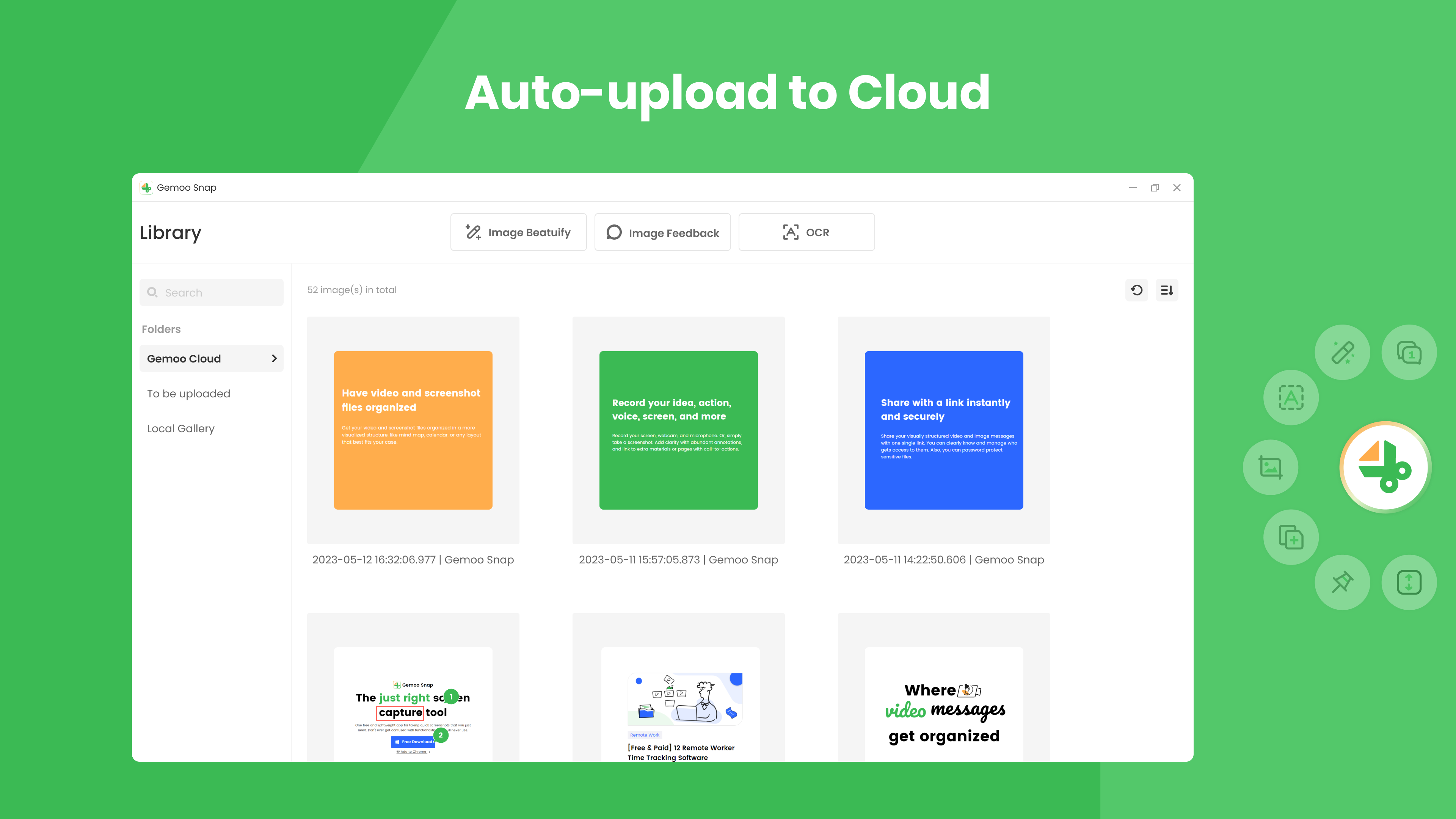
Description
Gemoo Snap is a free and lightweight screenshot tool to capture any size. It is easy to use and you can easily take and beautify screenshots.
Key Features
- Clipboard Screenshot: Take a screenshot and just paste it anywhere then.
- Recognize Text (OCR) : Recognize text from images, videos, PDFs, websites, etc.
- Screenshot Feedback: Take a screenshot, and quickly add text, shapes, mosaics, etc.
- Screenshot & Beautify: Beautify screenshots by adding rich annotations or a background.
- Quick Screenshot: Quickly capture a screenshot with a click.
- Pin Screenshot: Pin the screenshot to your screen.
What You Can Do with It:
• Make image feedback to your team quickly to report bugs, errors, or highlights.
• Make beautiful screenshots for a guide, campaign, or blog post.
• Extract uncopyable texts from images to transform printed materials into digital text files.
• Pin the screenshot on the screen for convenient reference.
• Auto-upload to gemoo Cloud to save screenshots safely.
• Share screenshots with a link to your friends or team.
If you have any questions, please contact us at: [email protected], or check out Gemoo’s official site: https://gemoo.com
-
Clipboard Screenshot: Quickly take a screenshot and just paste it to clipboard.
-
Recognize Text (OCR): Recognize text from screenshots.
-
Screenshot Feedback: Add text, shapes, mosaics, etc. to feedback the screenshot.
-
Screenshot & Beautify: Beautify screenshots by adding rich annotations or a background.
-
Quick Screenshot: Quickly capture a screenshot with a click.
-
Pin Screenshot: Pin the screenshot to your screen.
-
Scrolling Screenshot : supports manual scrolling/automatic scrolling to take screenshots.
Product ID:
XP894LKGZGVS67
Release date:
Invalid DateTime
Last update:
0001-01-01
