
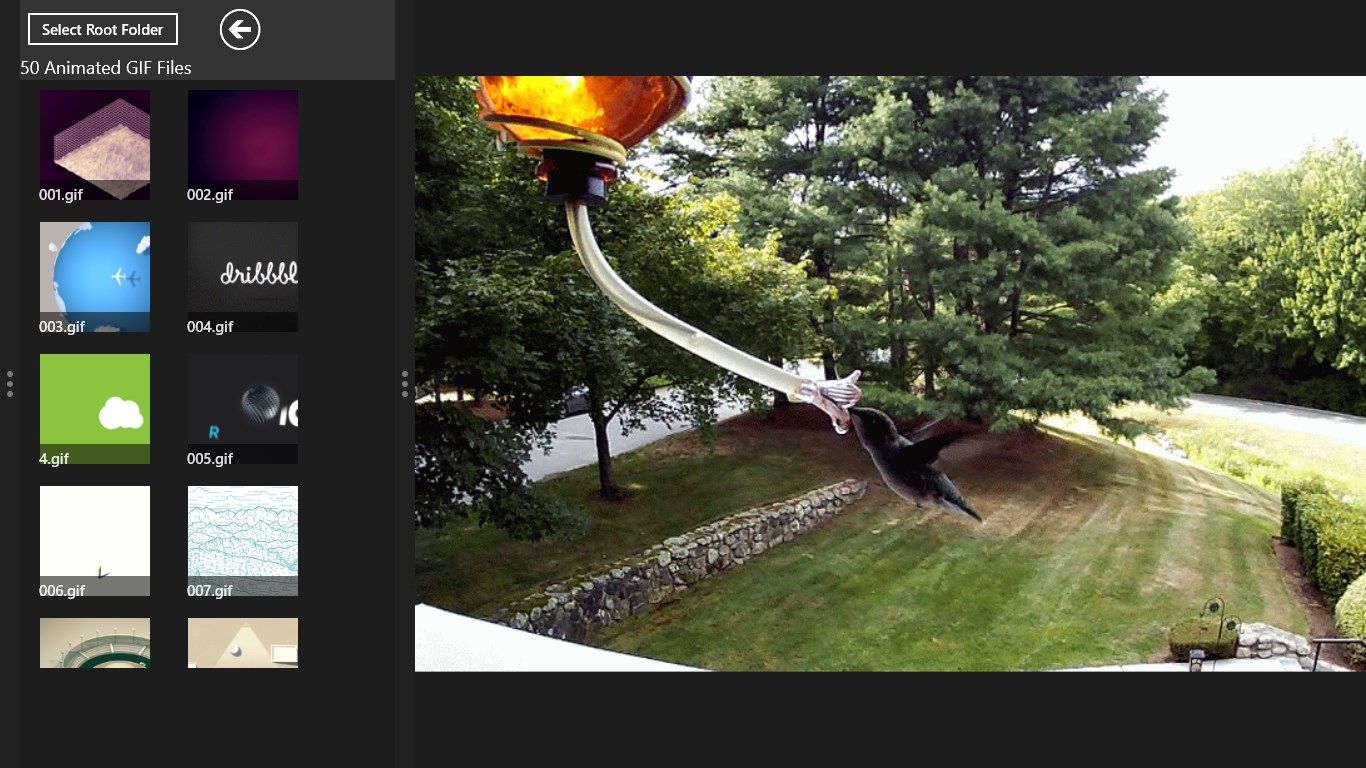
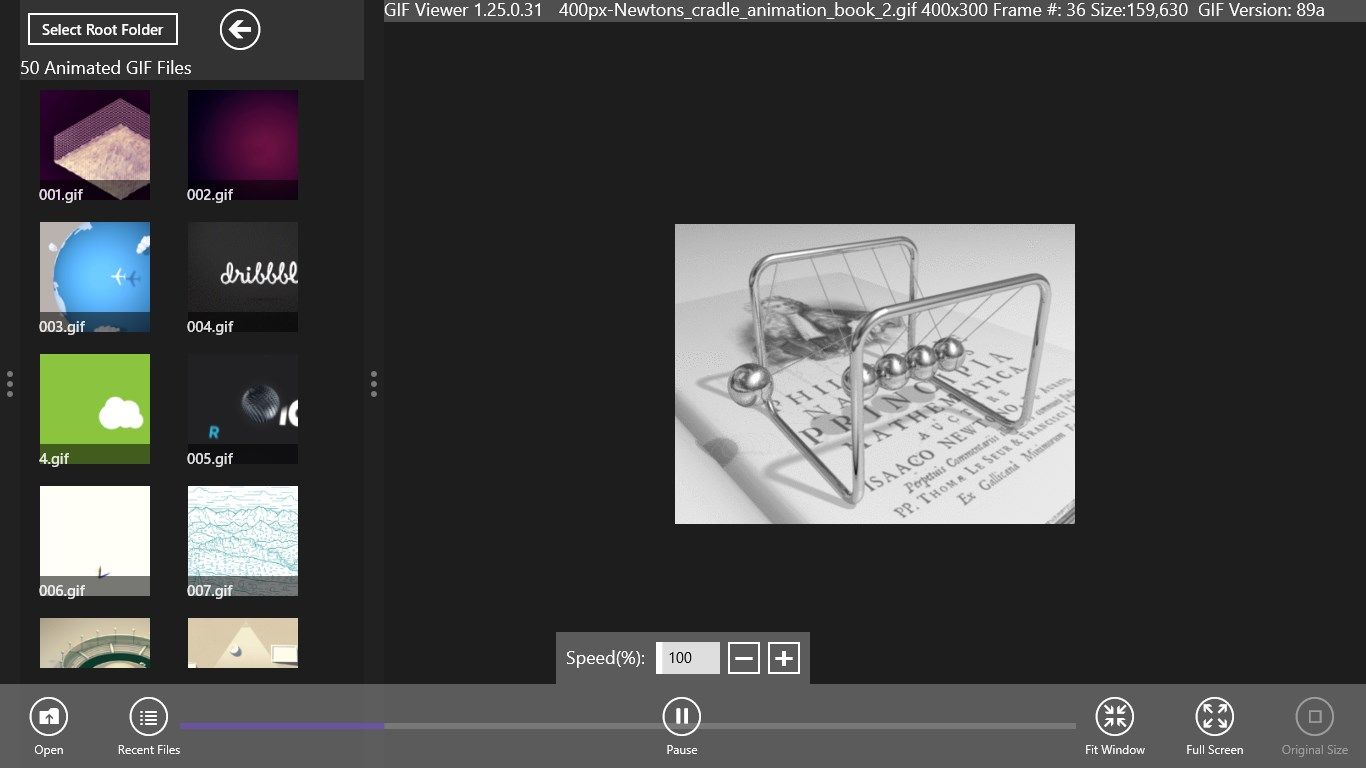
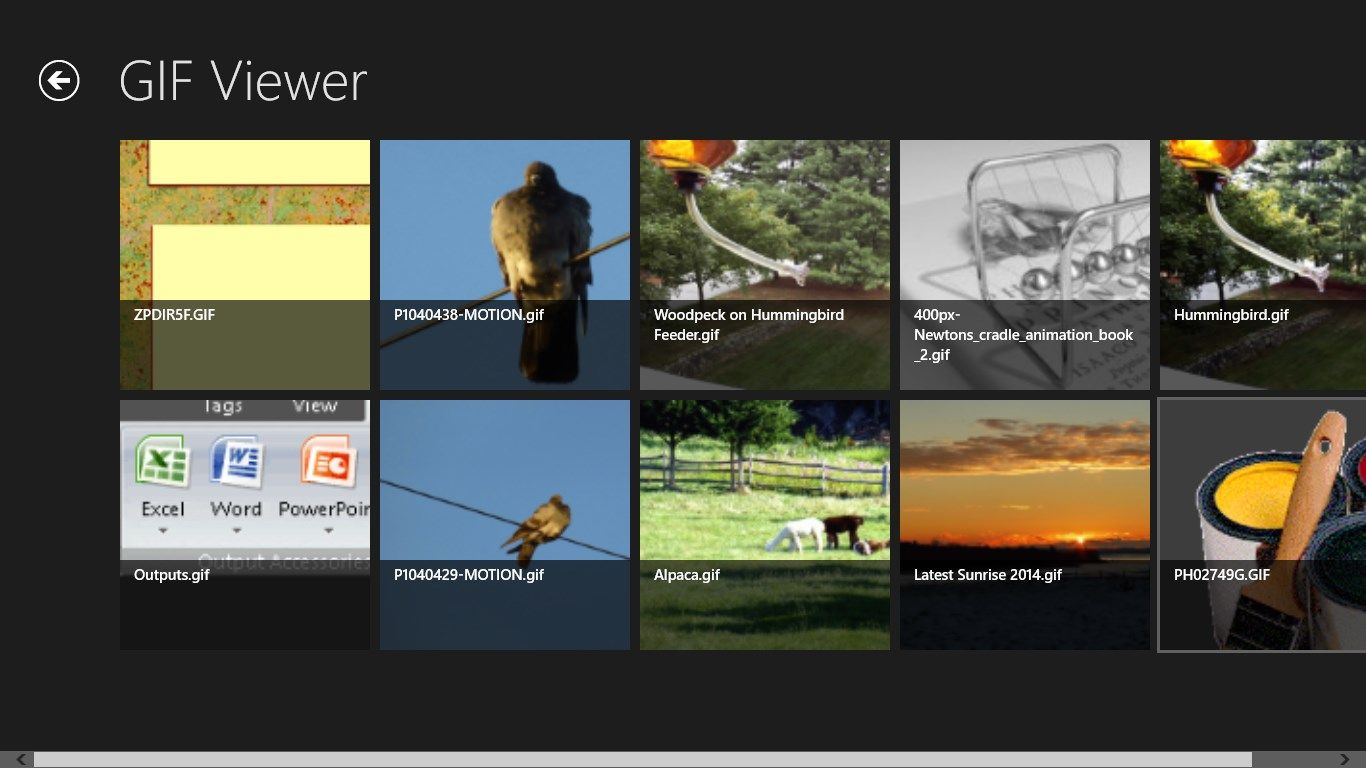

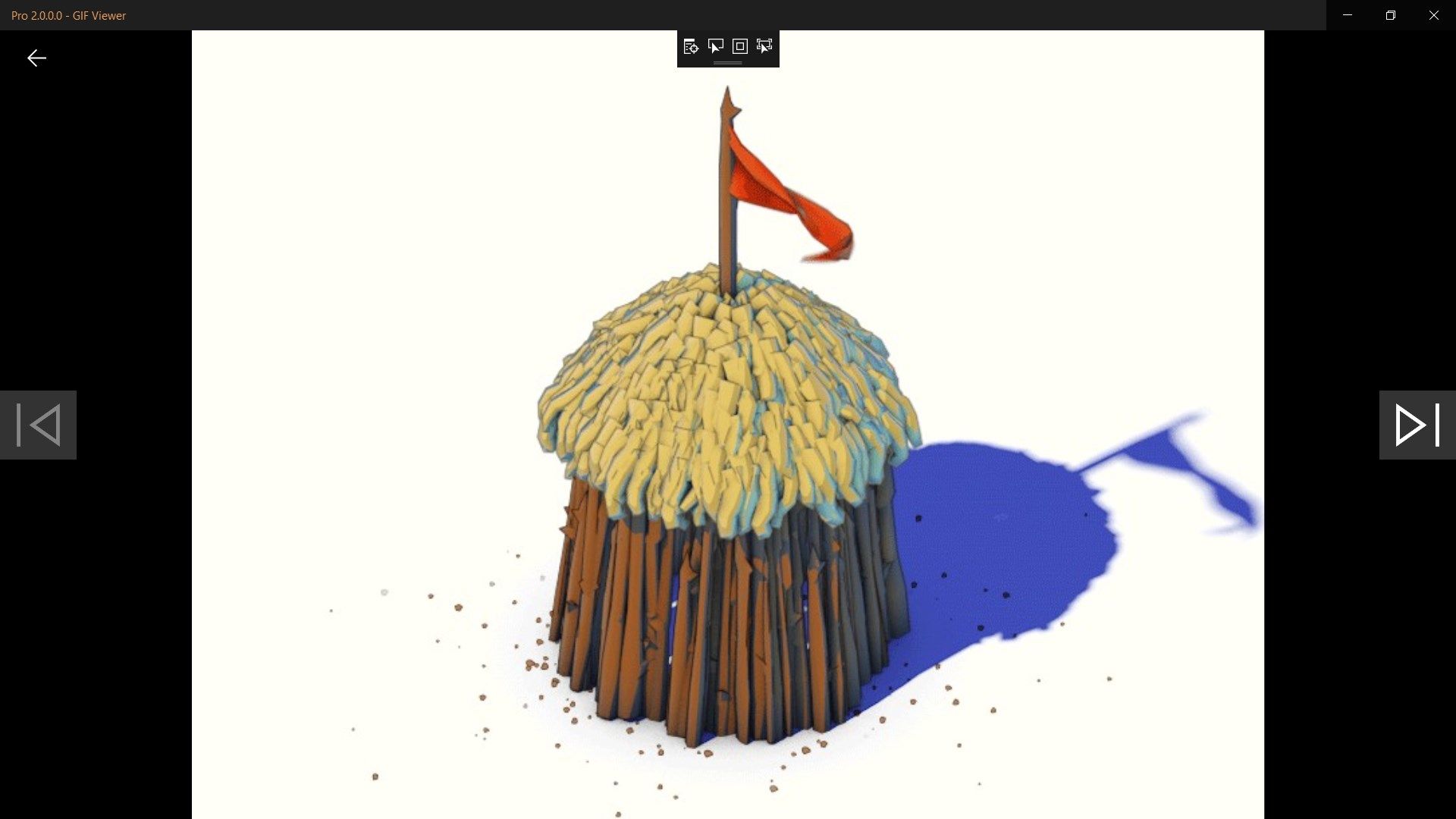
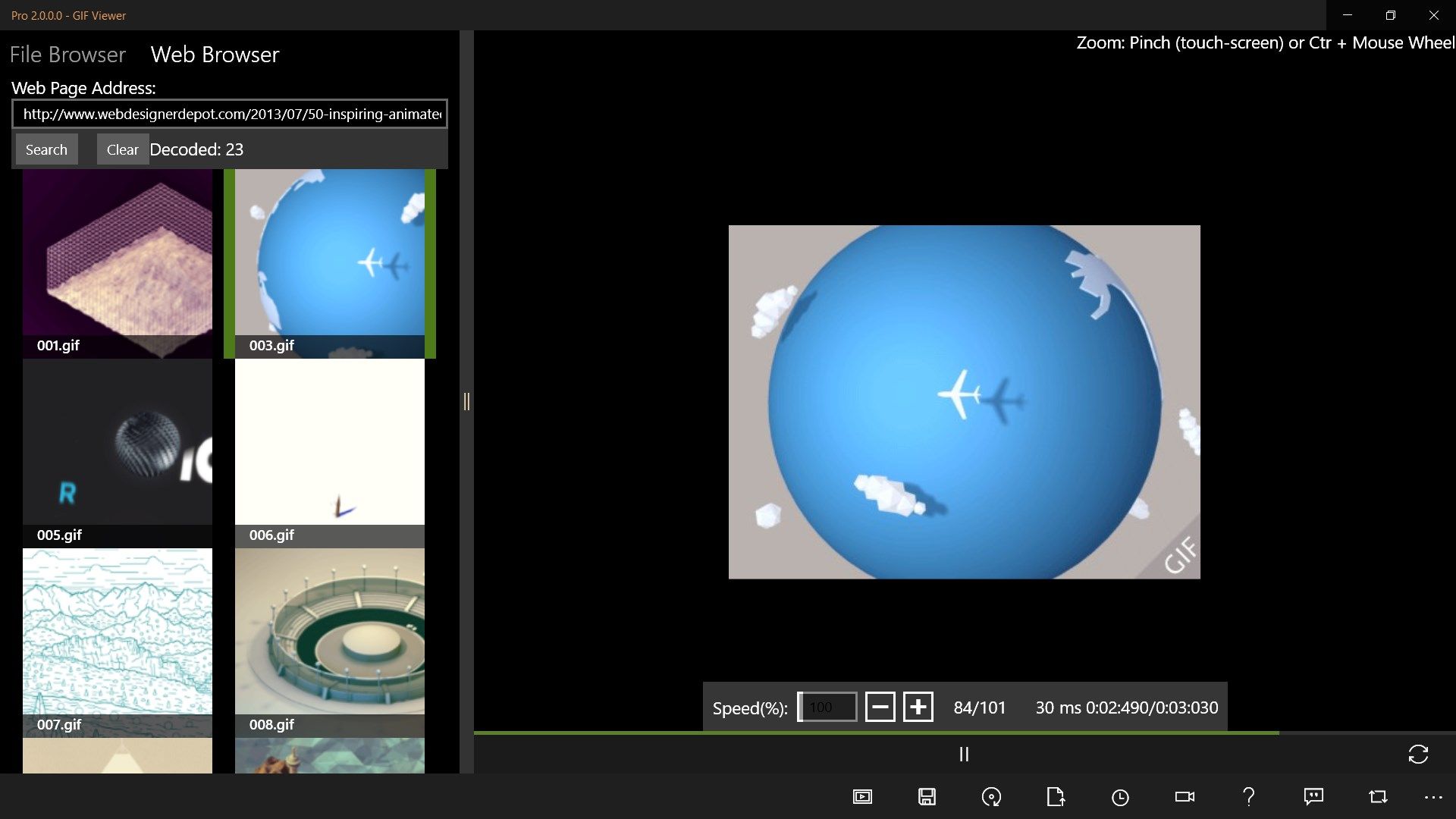
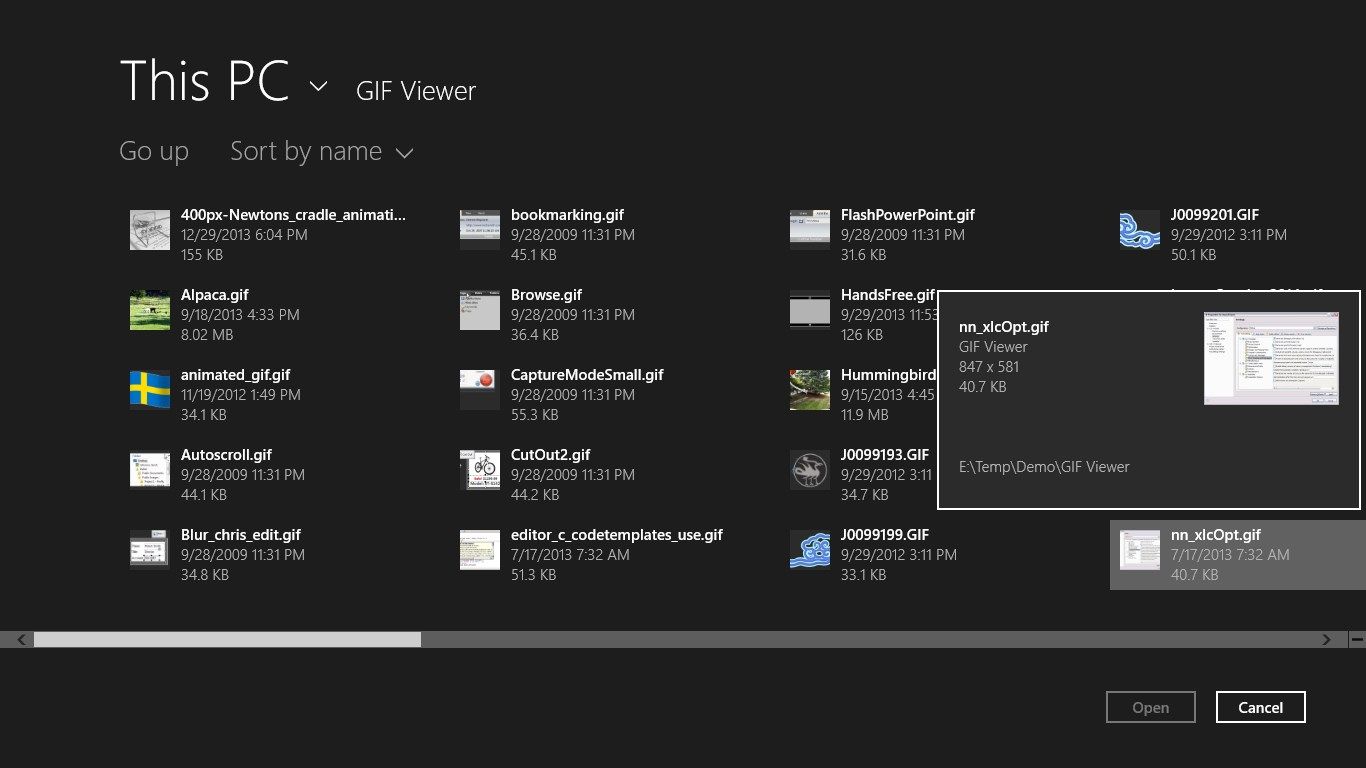

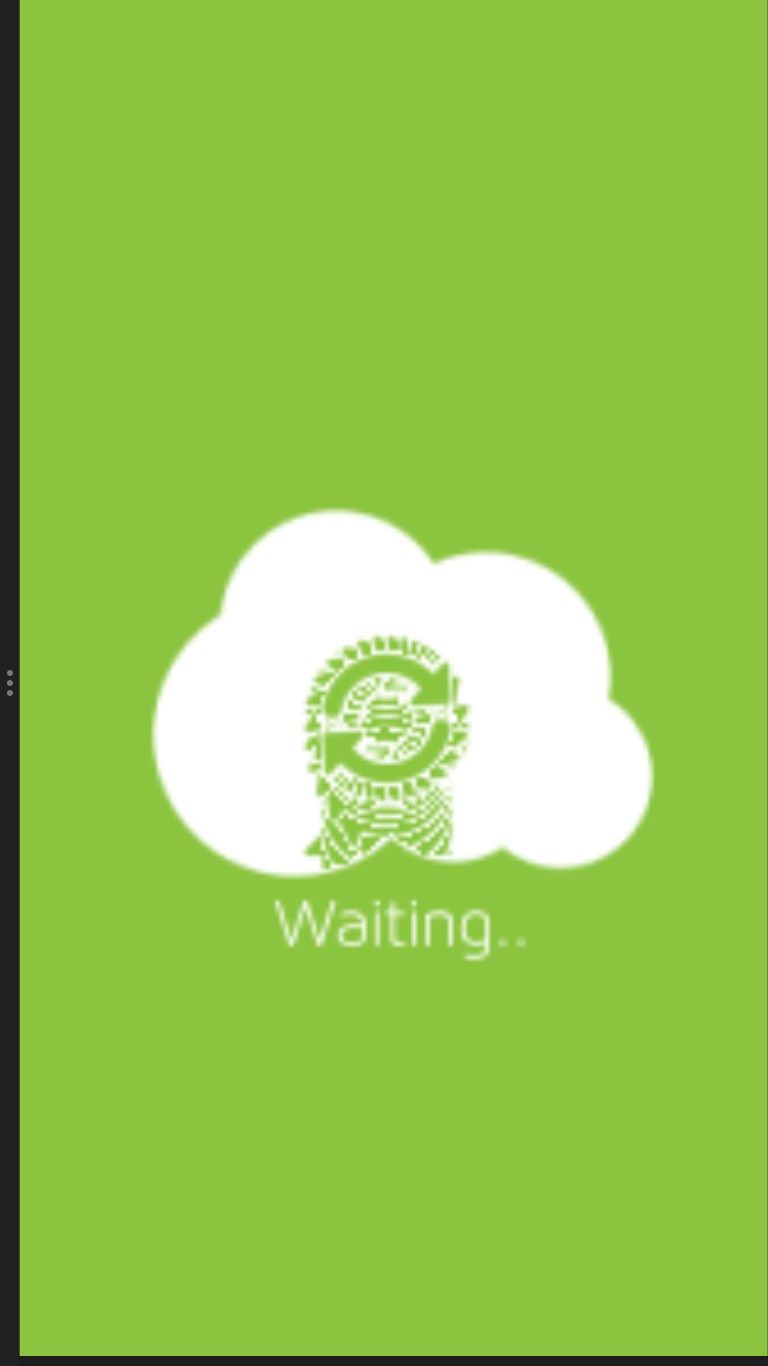
Description
View animated GIF (Graphics Interchange Format) files like movies. It offers functions such as play/pause, zoom, single step forward or backward (Pro version). This app can be set as the default program for GIF files so it can be launched from Windows File Browser.
Download all GIFs on a web page.
The Pro version allows saving GIF with changed speed, all image frames of a GIF file, or the current frame (when paused).
Slide show is available for the Pro version. It loops through GIFs in a folder indefinitely and has a shuffle mode, ideal for use as a screen saver.
Please note: this app is a viewer, not an editor. It displays GIFs strictly according to the information (e.g. delay for each frame) of GIF files. Some old GIF files may have incorrect timing information to accommodate older browsers, so GIF Viewer may not display them in the way as originally expected.
Tested with every one of the 50+ inspiring animated GIFs
http://www.webdesignerdepot.com/2013/07/50-inspiring-animated-gifs/
-
Play animated GIF files like playing videos
-
Browse and play GIF files in the File Explorer style
-
Play/Pause
-
Can be set as the default program of GIF files for one-click opening
-
Zoom in/out
-
Search and play GIF files of a web page
-
Share the viewed GIF image with other apps that accept a file or an image
-
Display details of the GIF file and its frames (e.g. delay, duration, frame number...)
-
Change Play Speed (Pro Version)
-
Change theme (Pro Version)
-
Single step forward or backward (Pro Version)
-
Saving GIF file with modified play speed (Pro Version)
-
Saving individual frames (Pro Version)
-
Slide show
