
Glimmr
Free
Reviews:
2
Category:
Utilities & tools

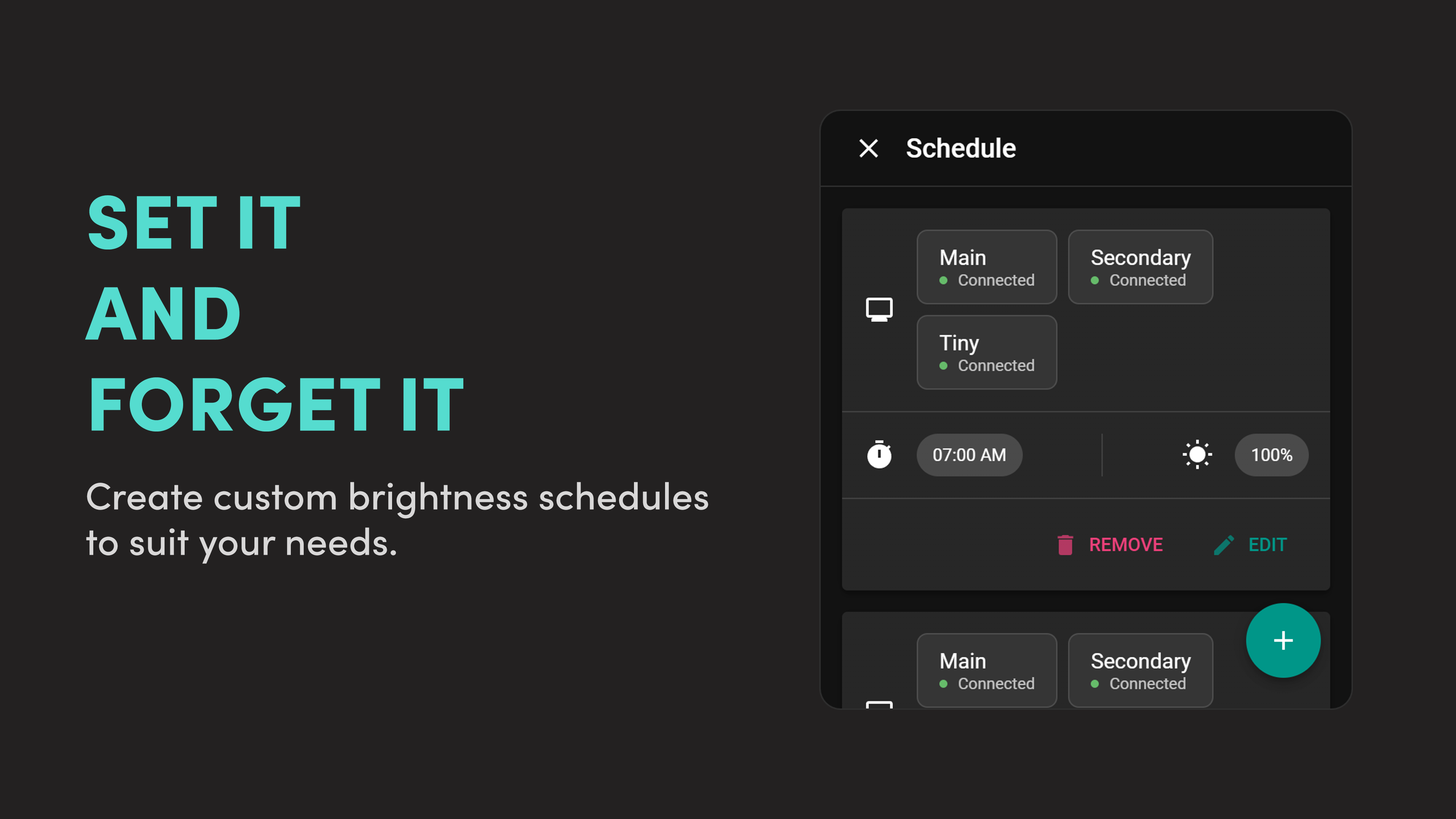

Description
Struggling with Adjusting Brightness on Multiple Monitors? If you’re using a multi-monitor setup with Windows, you’ve likely noticed the lack of built-in functionality for synchronizing brightness levels. This can lead to eye strain and a less than ideal work environment.
Introducing Glimmr: Your personal brightness adjustment tool. Glimmr is designed to fill the gap left by Windows, offering seamless control over the brightness of all your monitors from a simple taskbar app.
Here’s how Glimmr transforms your experience:
- Immediate Compatibility: For the majority of monitors, Glimmr works straight out of the box, offering you instant control over brightness.
- Shade Mode for Complex Connections: If your monitors are connected via adapters, dongles, or hubs, Glimmr’s unique shade mode provides a workaround. This mode adds a dark overlay to simulate brightness adjustments, perfect for setups where direct control isn’t possible.
Elevate Your Setup with Glimmr Premium:
- Access the innovative shade mode.
- Customize brightness schedules to fit your daily routine.
- Support ongoing development and enjoy a uniform experience across all your devices.
Say Goodbye to Manual Adjustments. Embrace the ease of Glimmr and harmonize the brightness of your monitors with just a few clicks. Your eyes – and your productivity – will thank you.
-
Individualized and Global Brightness Control
-
Customizable Brightness Schedules
-
Universal Monitor Compatibility
-
Personalized Brightness Modes
-
Friendly User Interface
Product ID:
XP89FPP9MX5S91
Release date:
Invalid DateTime
Last update:
0001-01-01
