
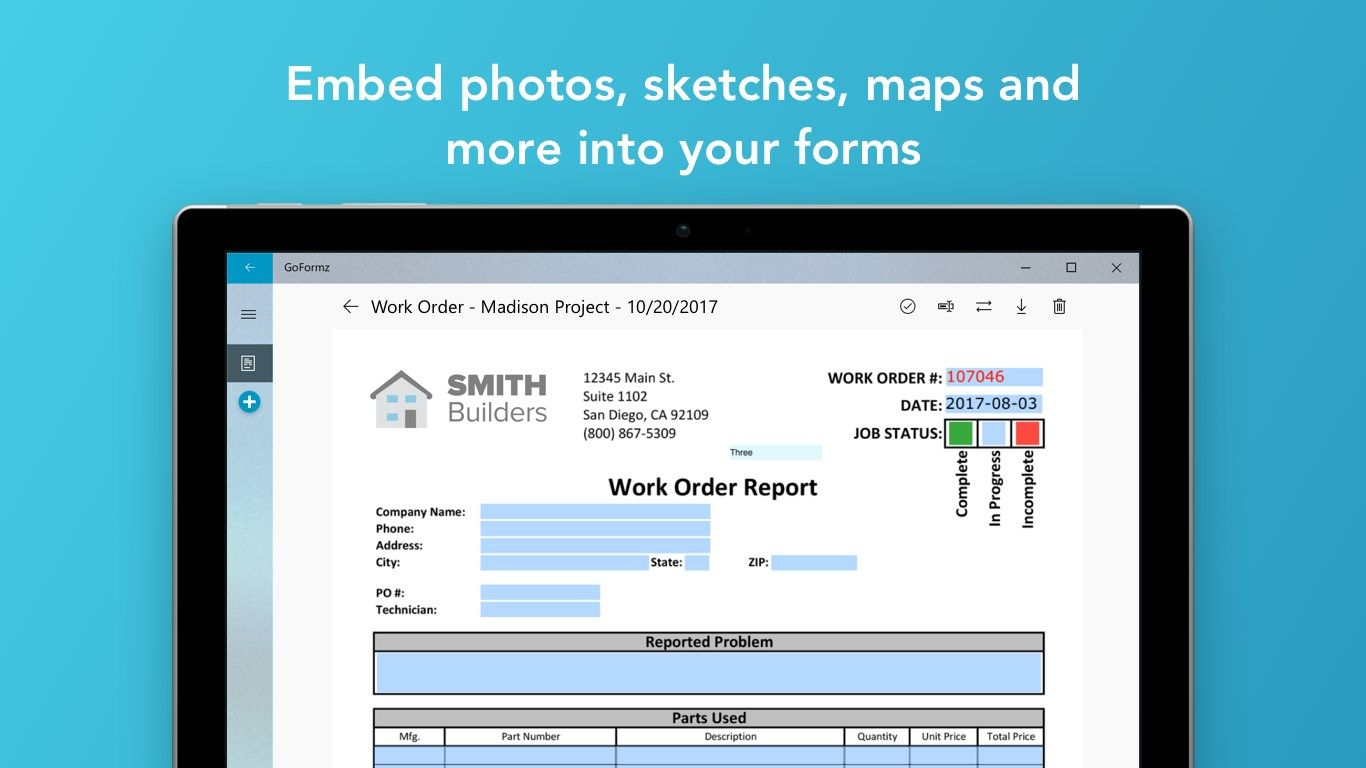
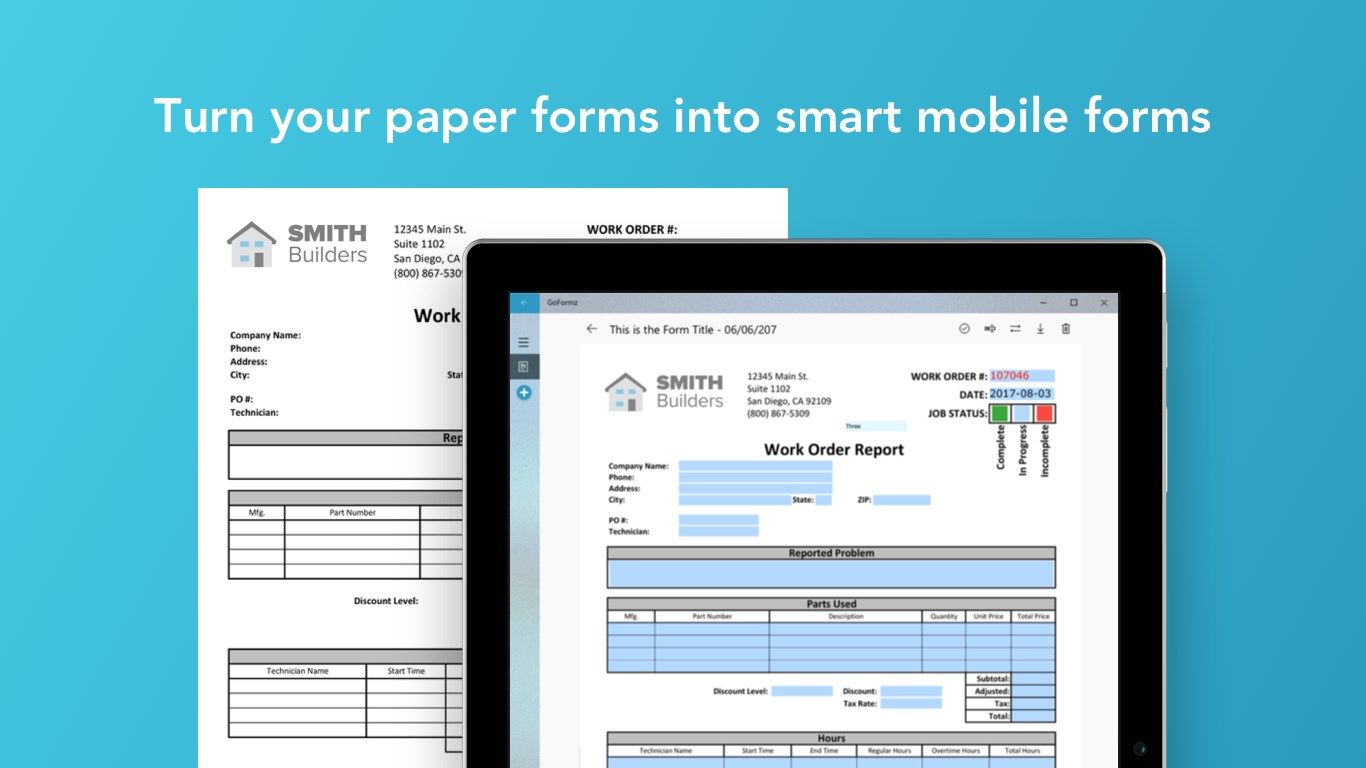
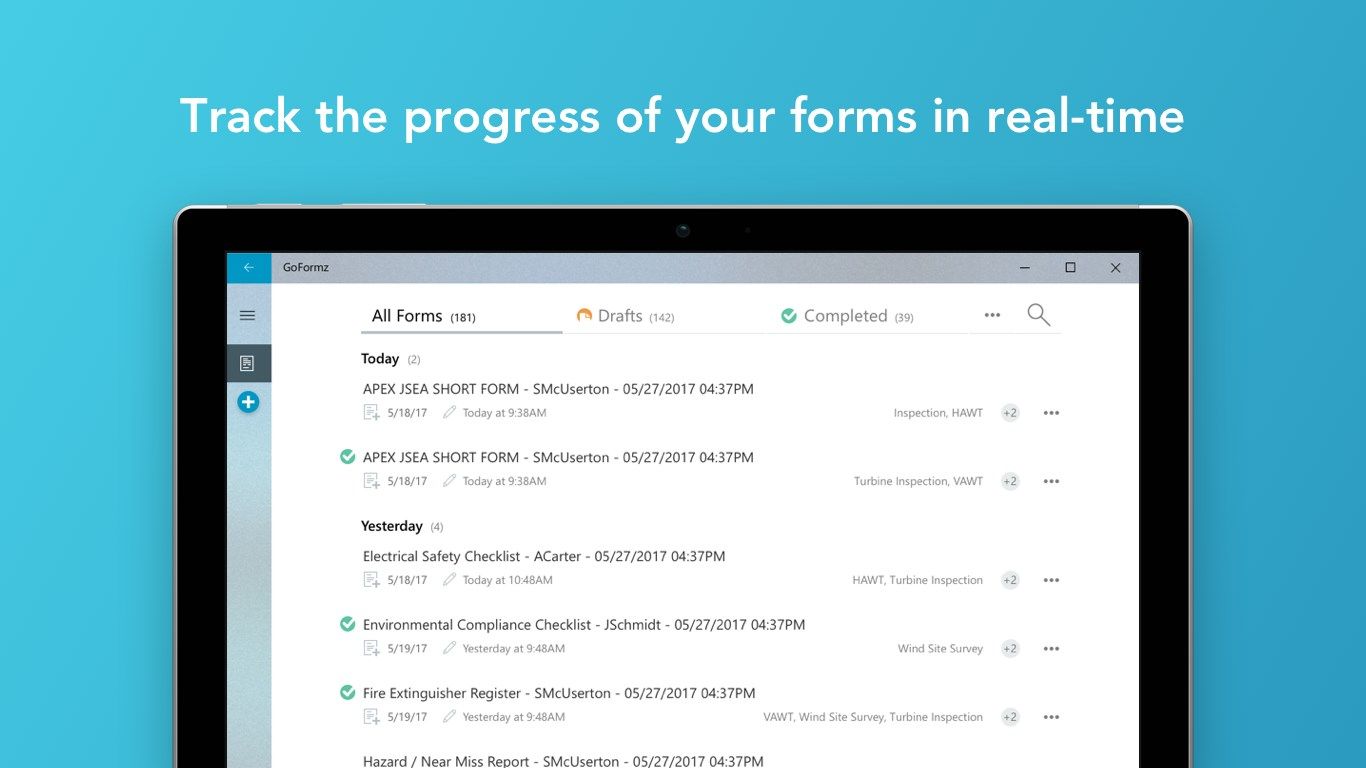
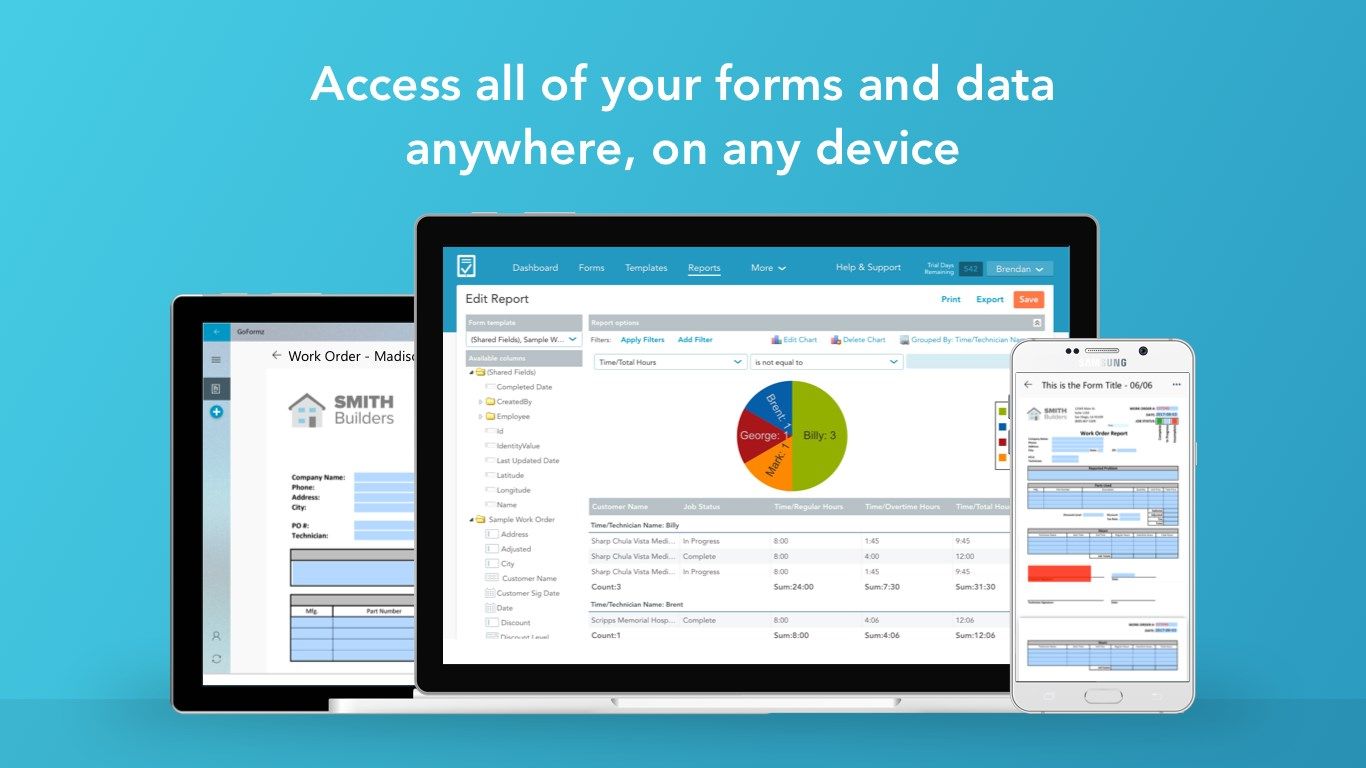
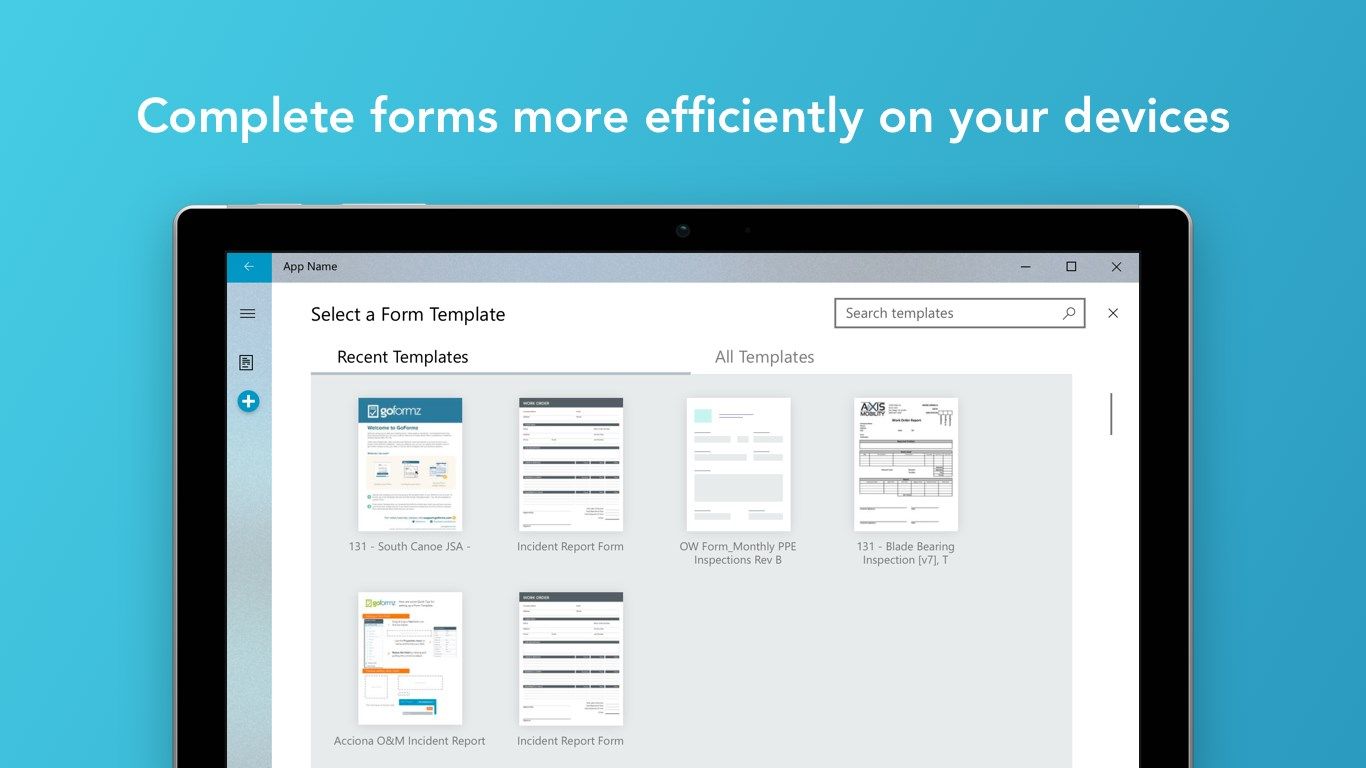
Description
The GoFormz platform makes it easy to fill out forms on phones, tablets, and computers. Start from scratch or simply upload an existing form to our drag-and-drop form builder, customize it with fields and logic, and start filling out your forms online and from mobile devices – even offline! GoFormz is the only solution that allows you to create digital forms that look exactly like your existing paper forms.
Your digital forms can be used to input text, images, GPS, signatures, file attachments, and so much more. You can even enhance your form with Instant Calculations, Required fields, Conditional Logic, and Pre-Populated & Database fields. After a form has been filled out and submitted it is immediately stored in the Cloud. The information captured within your digital form can be instantly accessed, routed, and processed. You can connect GoFormz to your other business applications and instantly move data between your digital forms and systems like Salesforce, Box, Quickbooks, Microsoft 365, Procore, Google Suite, Dropbox, and much more!
GoFormz allows you to configure custom automations to transfer and share forms with contacts, upload forms to connected systems, run reports across your form data, and more. You can also:
- Dispatch pre-filled forms to field teams
- Share and collect online forms with anyone
- Establish custom approval workflows
- Move data from your forms and other systems
- Centralize records and easily search forms by keyword
- Easily generate custom PDF outputs
…and much more
GoFormz mobile forms have empowered thousands of customers to generate professional, shareable digital forms that look exactly like their original documents (or utilize popular form templates). Digital forms frequently generated by our customers include:
- Work Orders
- Sales Agreements
- Project Proposals
- Invoices
- Checklists
- Estimates
- Inspections
- Sign-In Sheets
- Timesheets
- Safety Documentation
- QA / QC Reports
-
View and complete mobile forms from any Windows tablet or web browser
-
Fill out forms offline
-
Advanced collaboration tools, workflows & integrations
-
Auto-generate professional-looking PDF’s
-
Run reports
