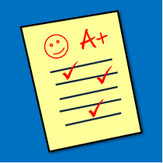
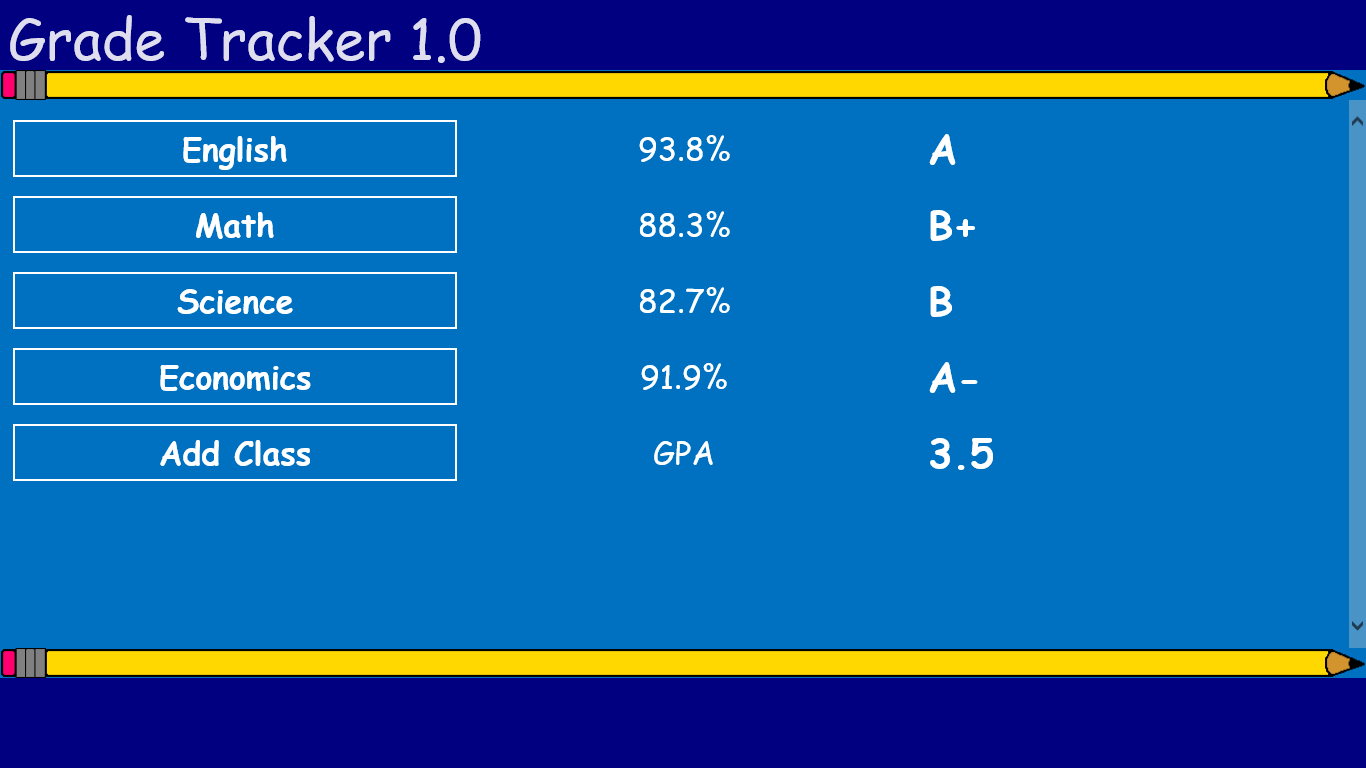
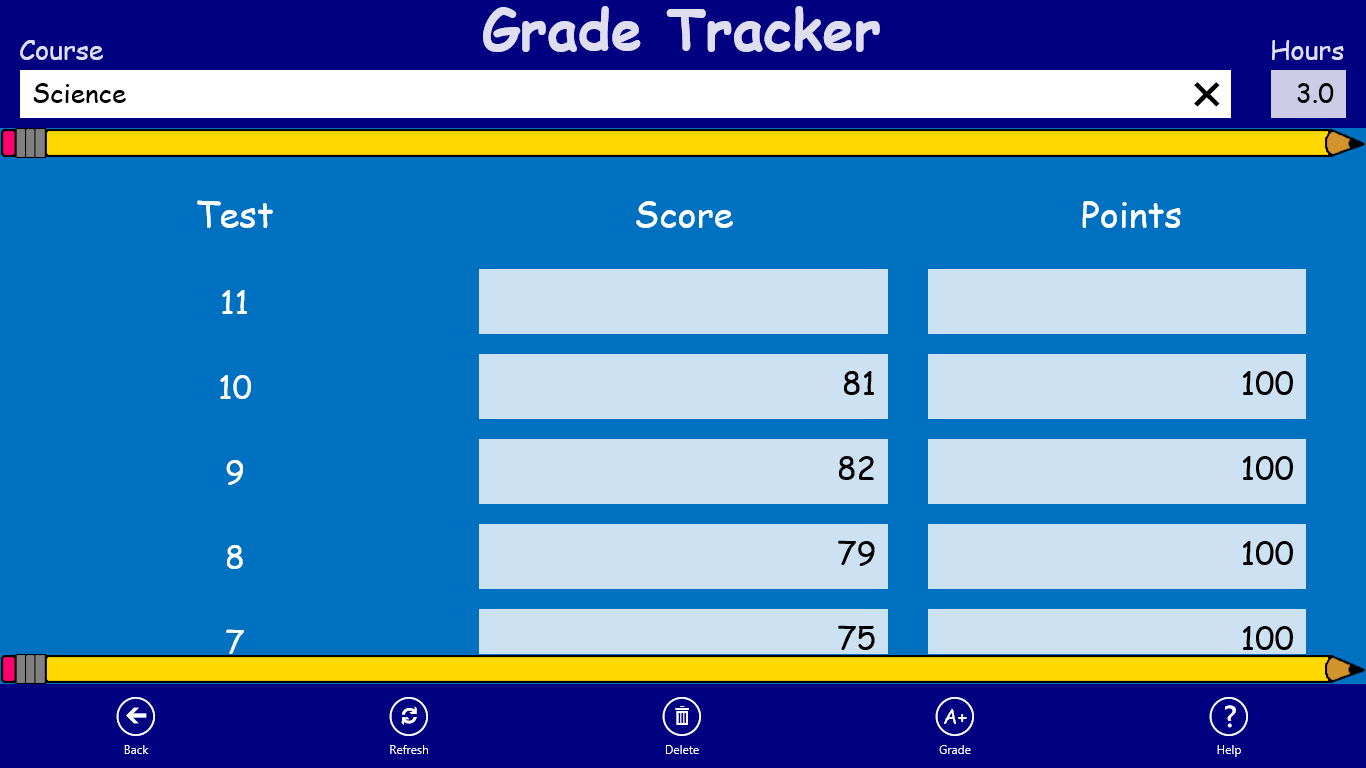
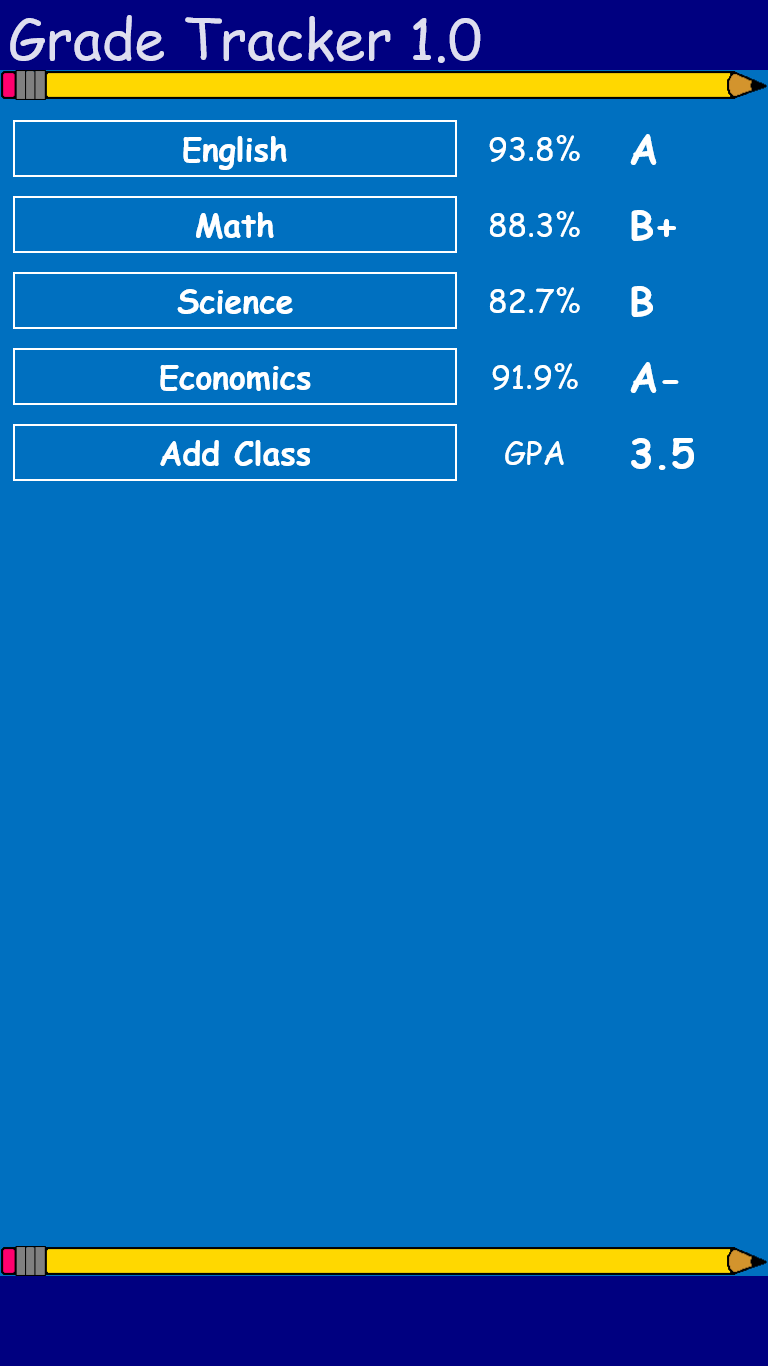
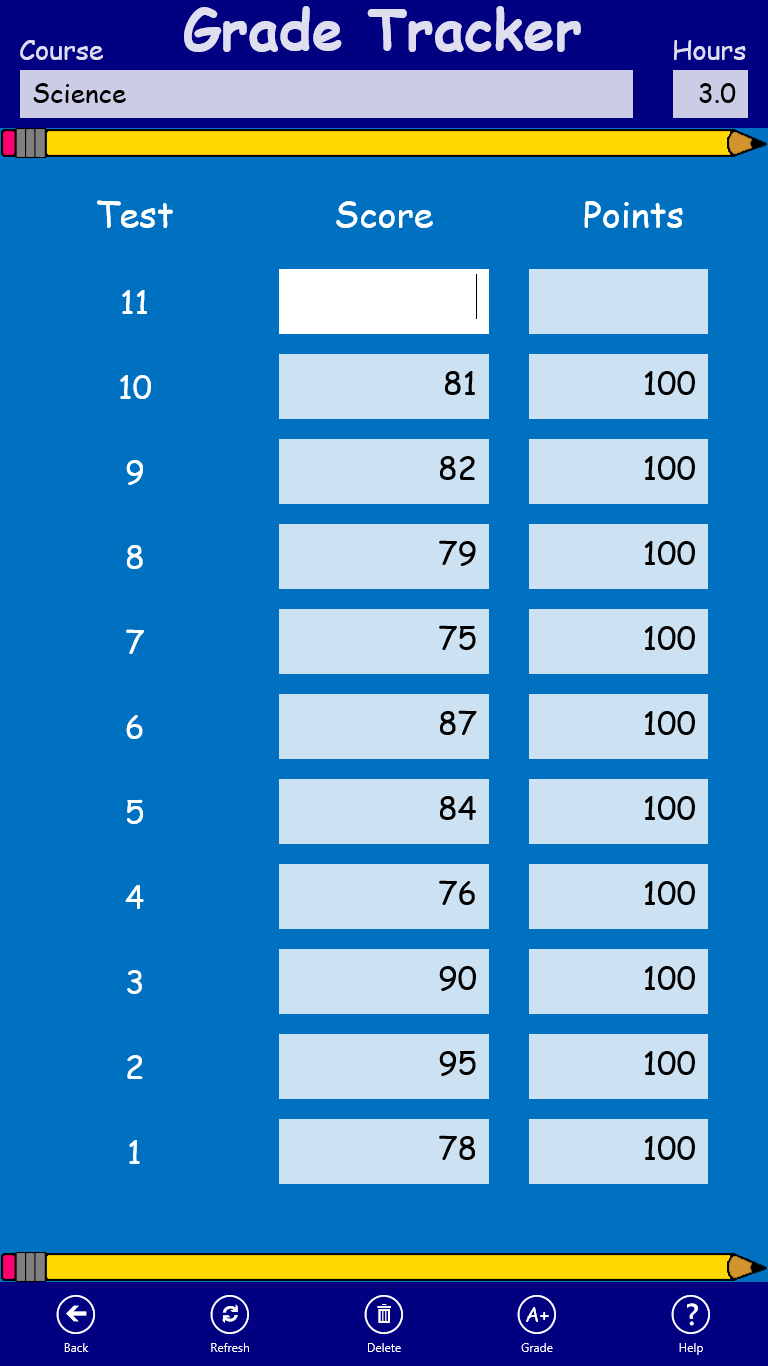
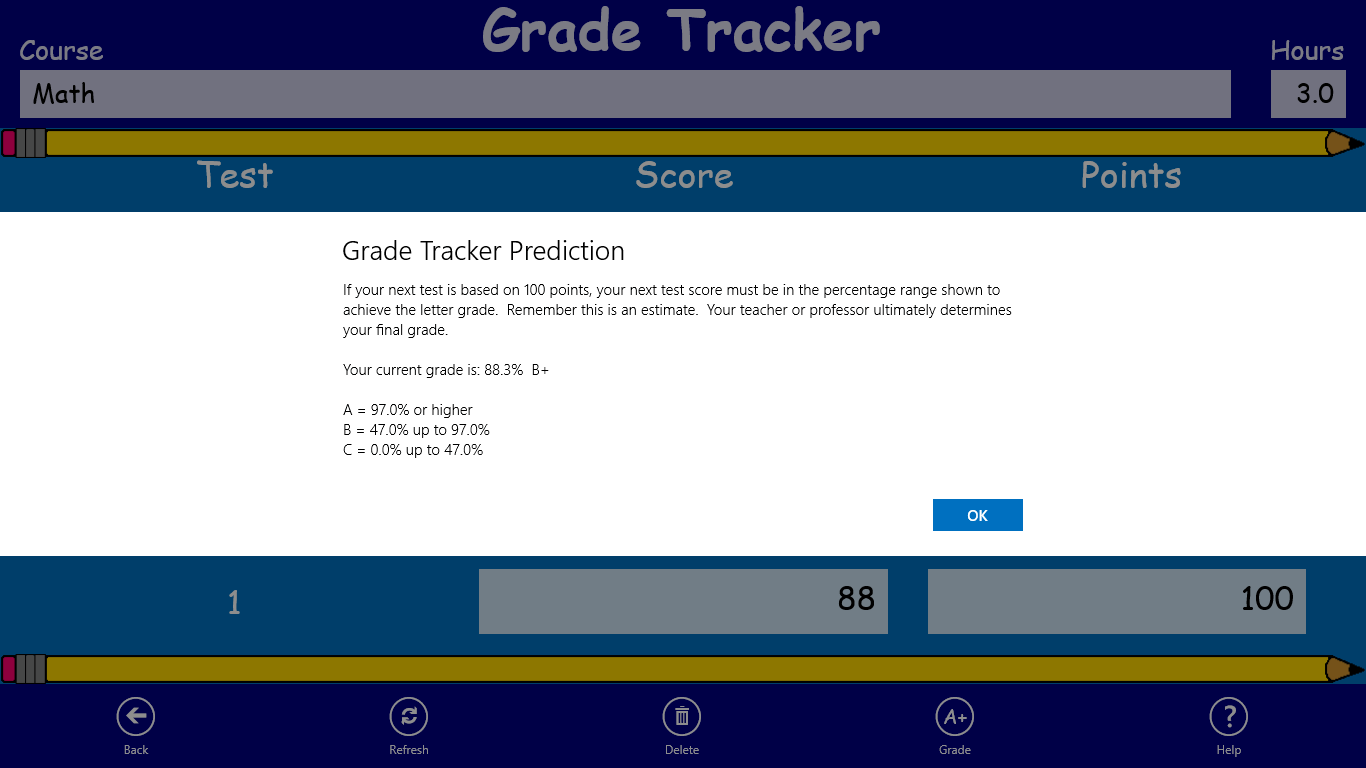
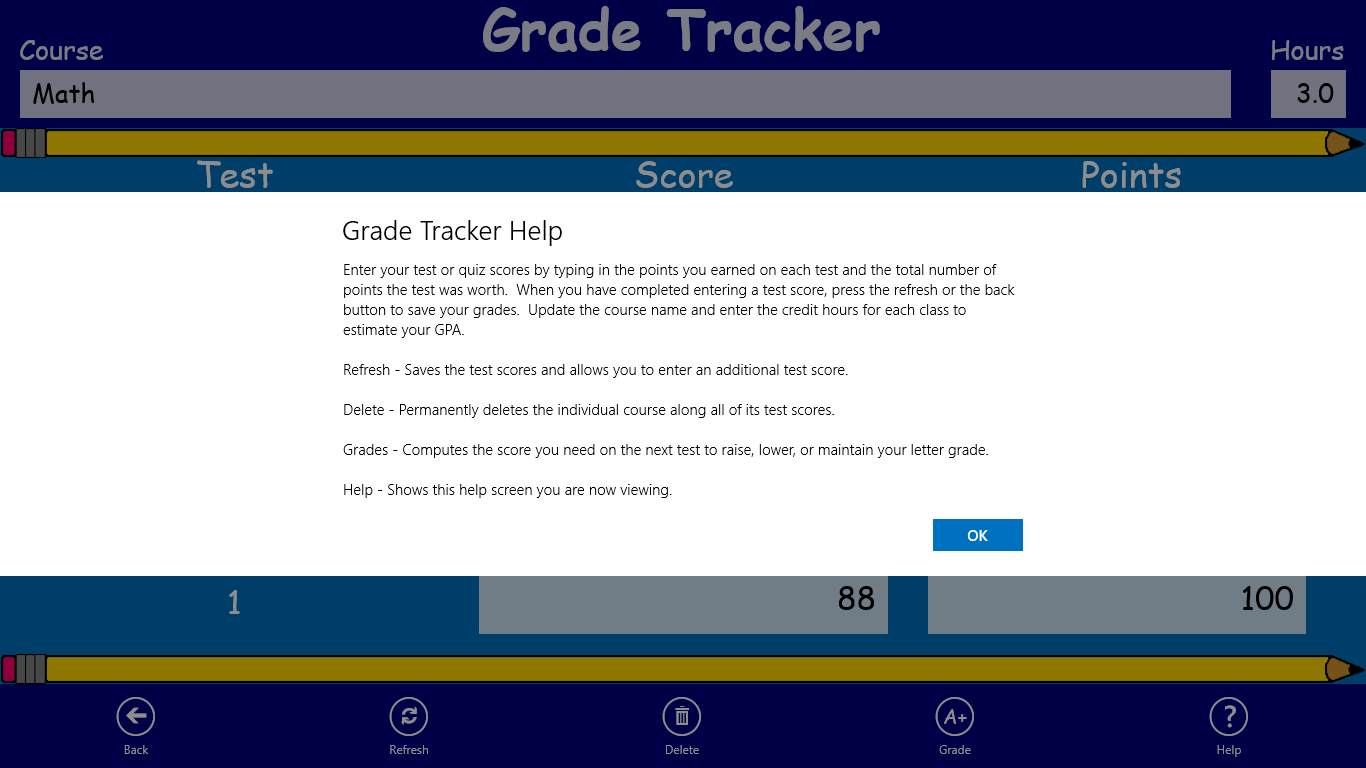
Description
Every student wants to make good grades and graduate with honors. Each semester your course work provides opportunities to excel and offers tough challenging studies. Although your teacher or professor ultimately determines your final grade, one way to avoid surprises at the end of the semester is to keep track of your grades for each class. Grade Tracker stores the scores for each test or quiz for each class so you know your position going into the final exam.
Knowing your grade in each class can help you efficiently direct your study time. Are you prepared for the next test? Just press the A+ button to see what score you need on the next test to raise your letter grade or keep the letter grade you have earned. Be smart and download the Grade Tracker app. Discover how easy it is to track your grades in each class.
Privacy Statement:
Data entered into Grade Tracker is used solely for the purpose of presenting the information in the application and estimating grades. This data is stored in the user’s application roaming folder and not shared, collected, or stored elsewhere. This data is not used to identify or contact you. If email is used for support purposes, your email address may be used for the sole purpose of responding to the support email inquiry.
Grade Tracker may contain advertisements and links to other websites of interest. We are not responsible for advertisement content and once you have used these advertisements or links to leave the application, you should note that we do not have any control over those other websites. Therefore, we cannot be responsible for the protection and privacy of any information which you provide while visiting such sites and such sites are not governed by this privacy statement. Always exercise caution and review the privacy statement applicable to such websites.
-
Instantly know your letter grade in each class
-
Compute your semester composite GPA for all classes
-
Know the test grade you need to keep or raise your present grade
-
Enter any number of test/quiz scores quickly and easily
-
Name each class in a way that you understand
-
No limit is placed on the number of classes, tests, or quizzes
-
Contains sample classes to familiarize you with the app
-
Easily delete classes when you are ready for the next semester
