


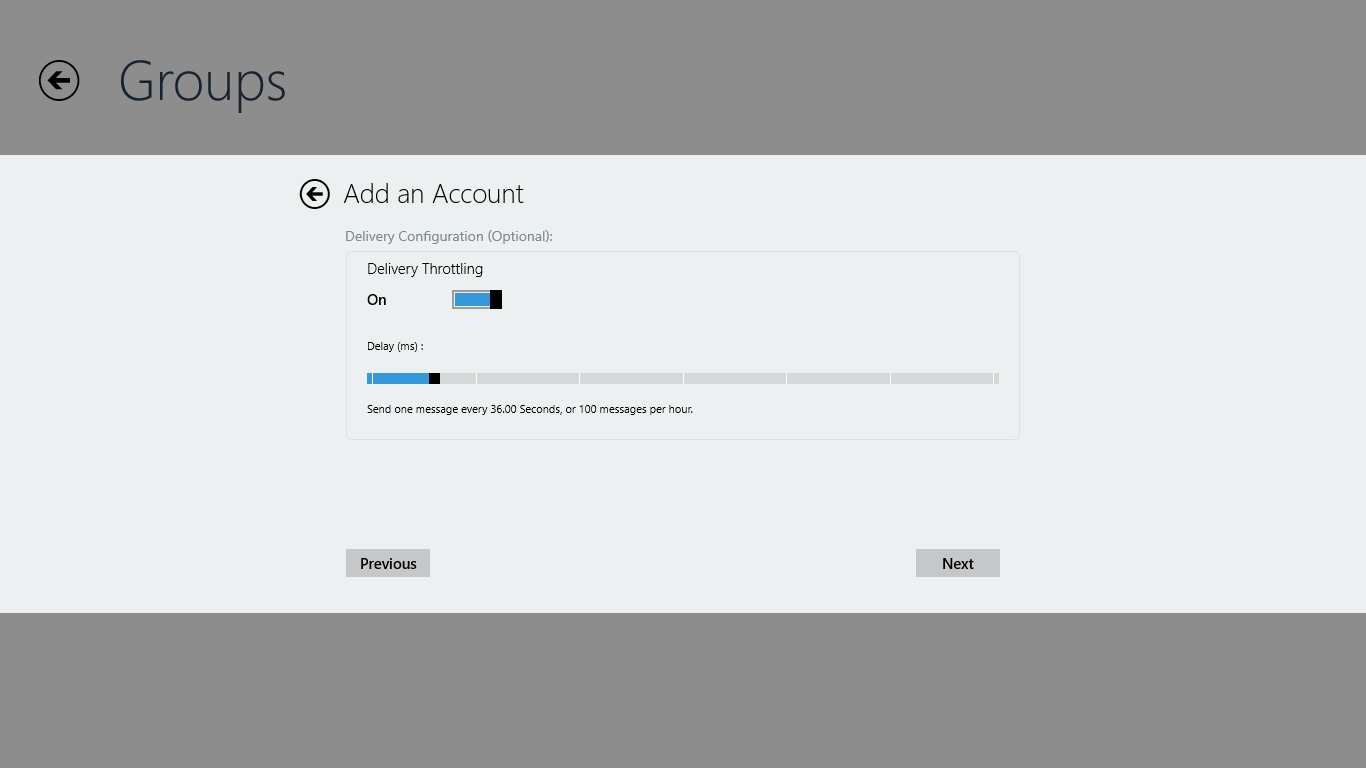
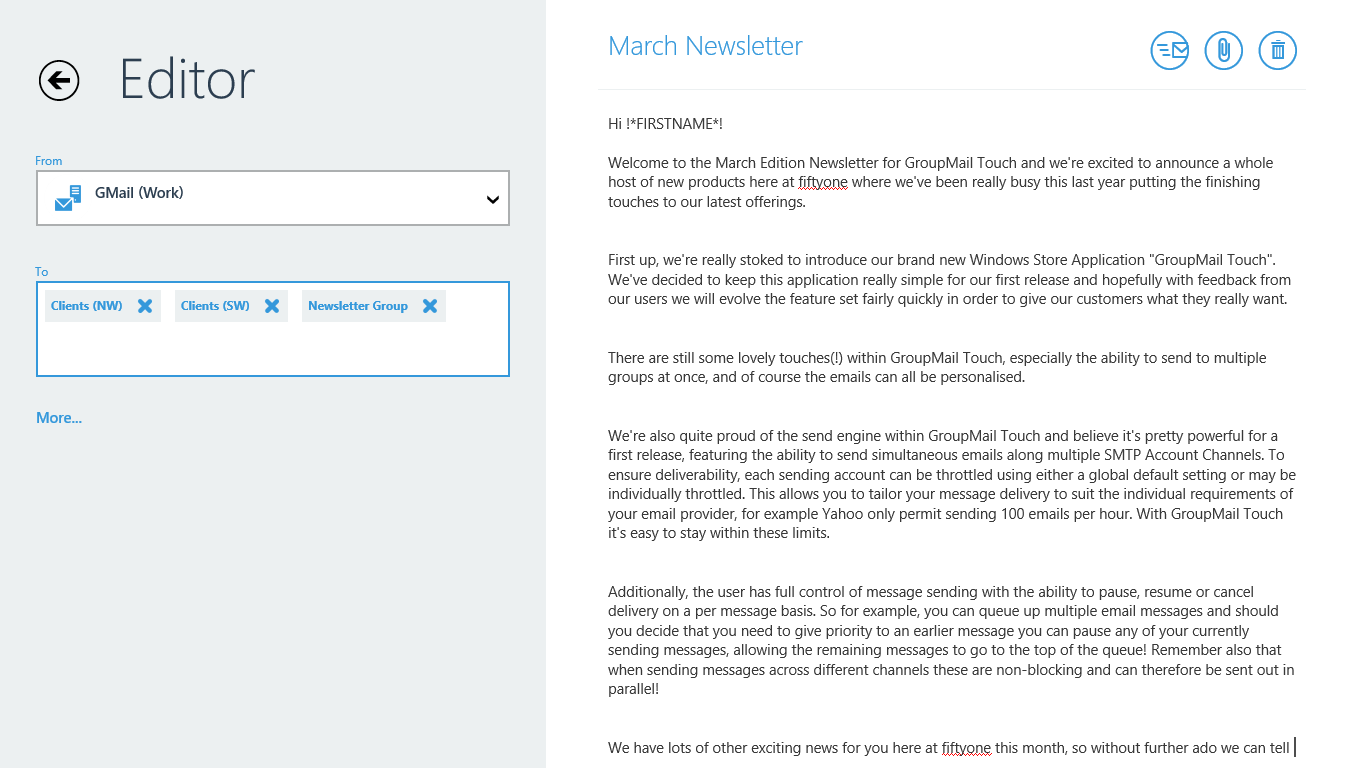
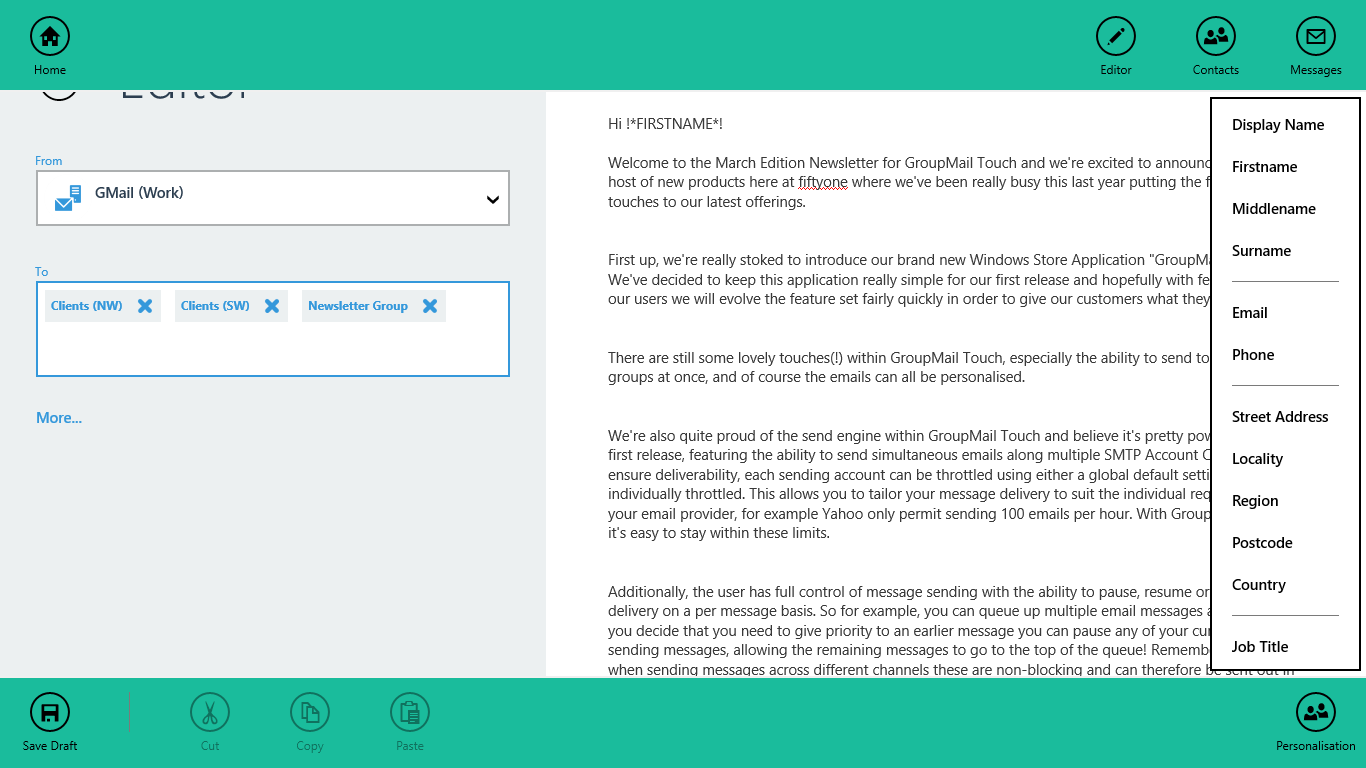
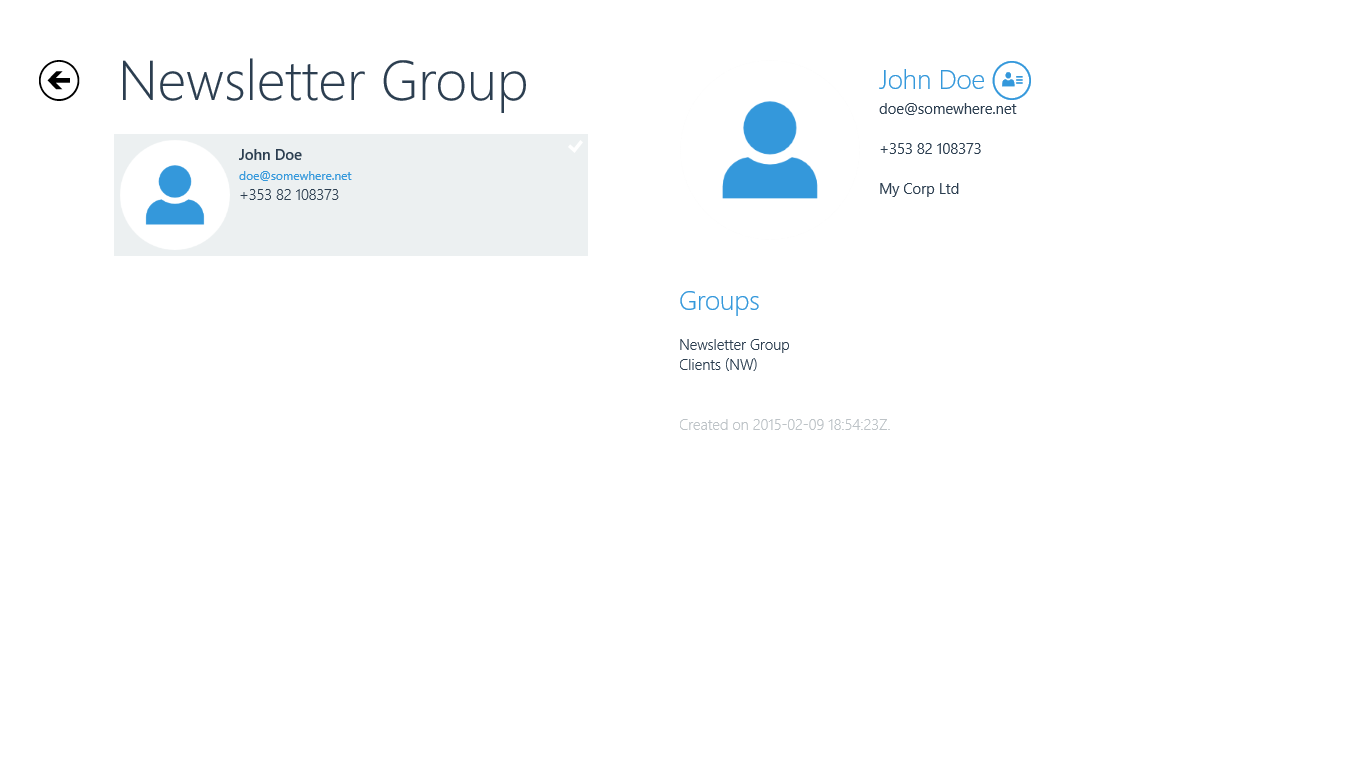
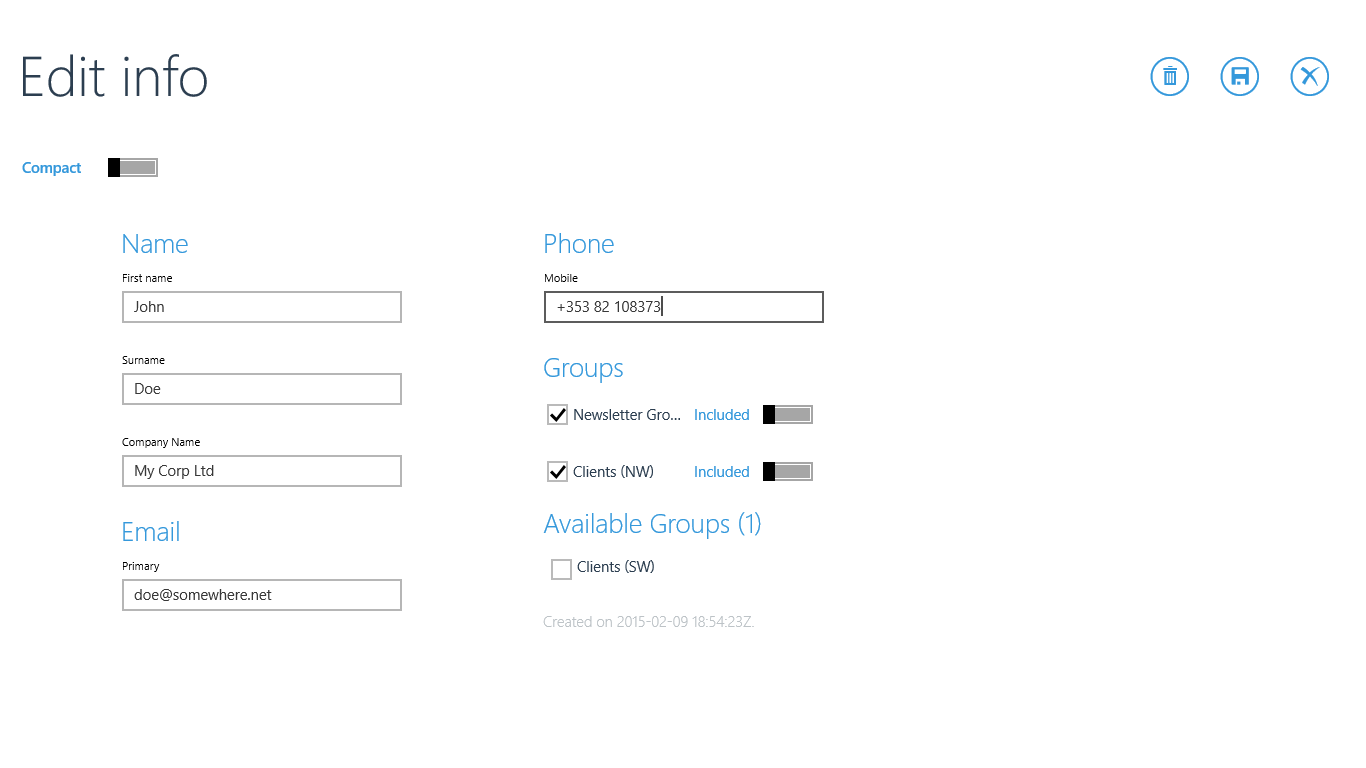
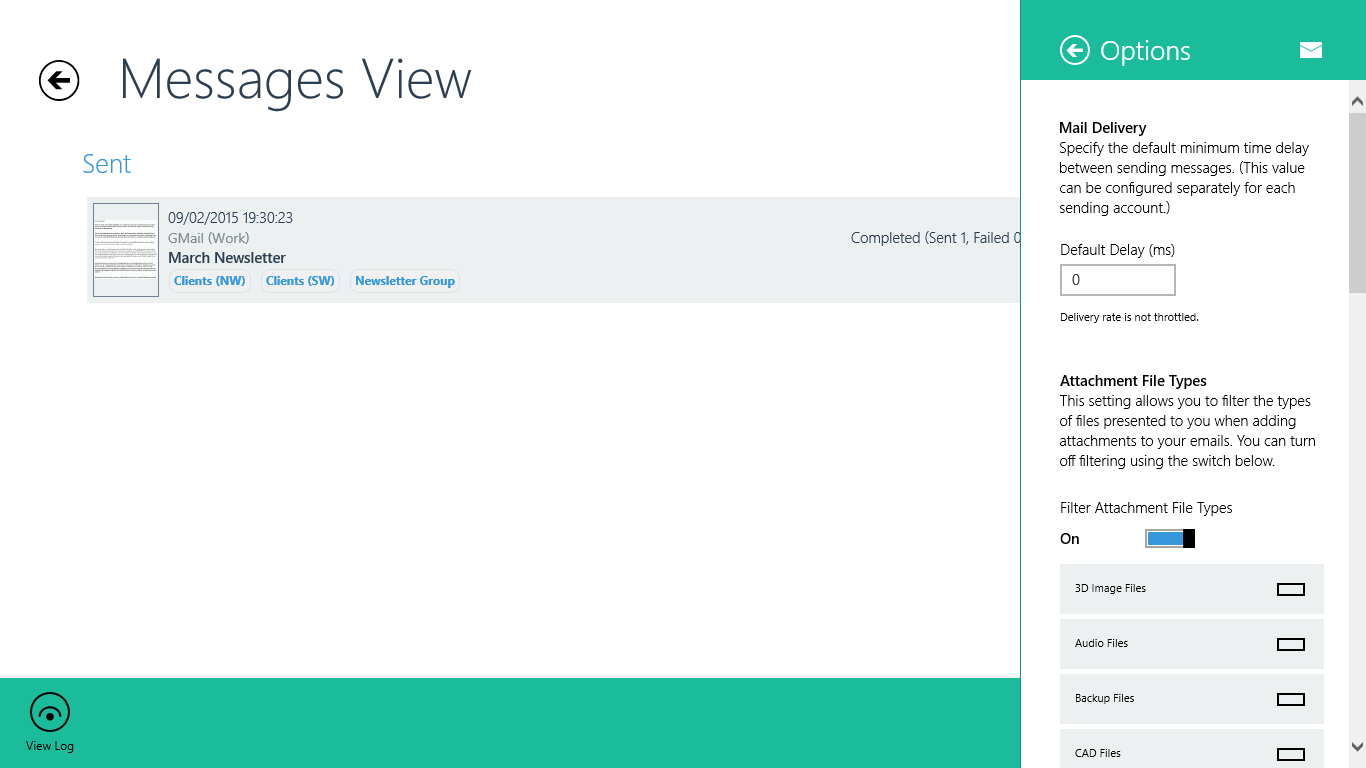
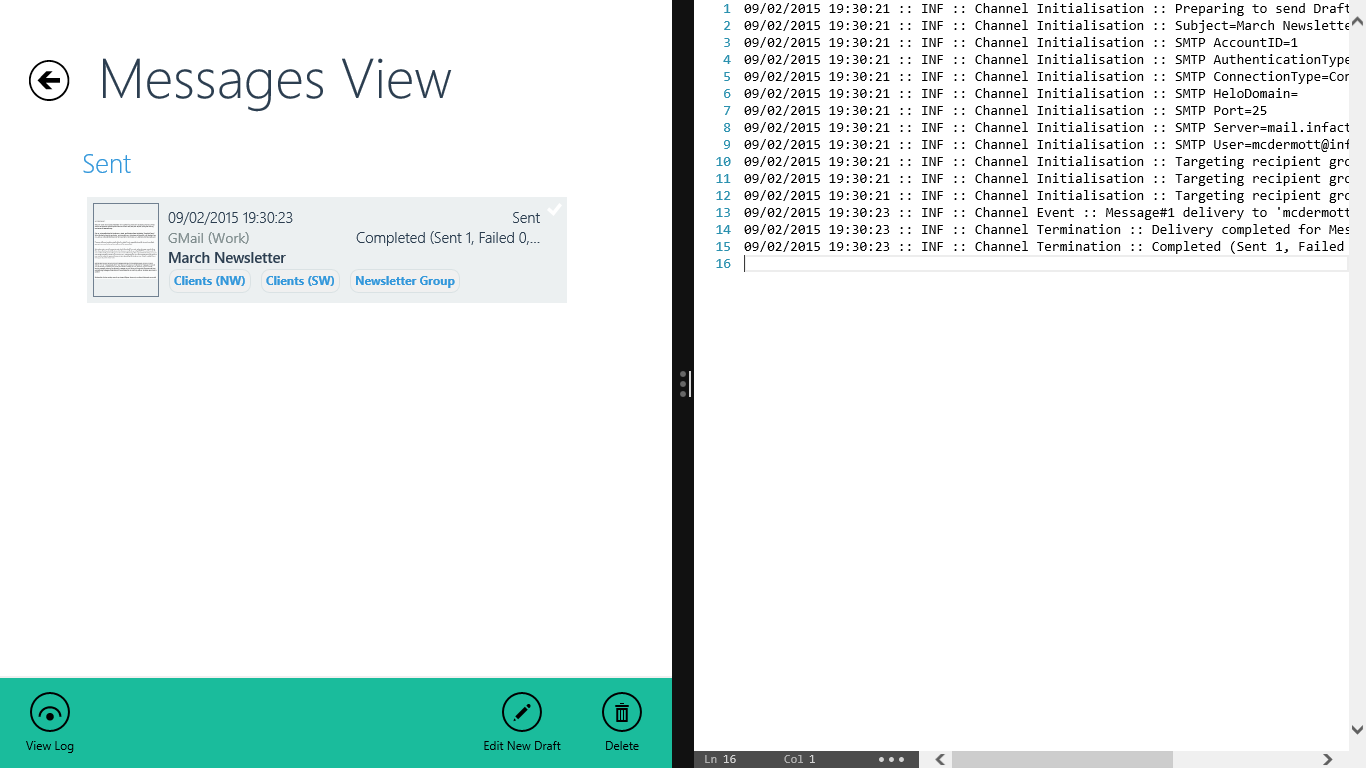
Description
Sending personalized emails to multiple contact groups is a breeze with GroupMail Touch. You can create multiple groups and import your contacts so that staying in touch, whether it’s through individualized email campaigns, product announcements or simply sending your club or company newsletter is really easy.
We’ve built in a number of powerful features to ensure that your messages are delivered efficiently. You can set up multiple SMTP Accounts or delivery channels for parallel delivery, with each channel capable of being individually throttled to ensure compliance with throughput limits imposed by your email providers.
You can send more than one message at a time and we’ve provided comprehensive queue management facilities that allow you to cancel, pause, and resume individual email campaigns!
In addition to the high level queue management facilities, to help you manage your message campaigns at the recipient level you can view an In-Progress master list of all recipients across all campaigns, or you can filter the recipient list to view the delivery progress for any selected campaign.
GroupMail Touch provides detailed delivery reporting via delivery log files created for each email campaign and these can be easily viewed from within the application.
In keeping with the Windows Modern UI ethos, each of the Groups, Contacts and SMTP Accounts can be configured with their own custom icons for easy recognition and to facilitate touch oriented displays.
Please note that with GroupMail Touch, your data is stored securely on your own machine, unlike web-based email services where responsibility and security is divested to a third party.
As this is a first release of our product, some customary GroupMail features may not yet be supported. For example, the editor supports plain text only at the moment and therefore the HTML Templates found in our more mature desktop GroupMail product are not yet available. So please evaluate the feature set thoroughly before downloading. If you don’t see a required feature listed here, then don’t despair, simply send us a description and we may add it to our roadmap of future updates. GroupMail Touch is a customer driven development project and we’re happy to oblige!
-
Personalised email messages (i.e. Merged from contact information).
-
Sending to Multiple Groups
-
Import of contact information from any source supporting the Windows Contact Picker extension e.g. People App etc.
-
Multiple sending account configuration (i.e. SMTP account channels).
-
Delivery throttling capability implemented per each SMTP account channel for compliance with throughput control limits imposed by email providers.
-
Comprehensive message queue management features.
-
In-Progress page allows easy viewing of the current delivery status and allows modification or removal of individual recipient mails from the delivery queue.
-
Multiple email signatures (one per each SMTP account channel).
-
Global Exclusion List allows any contact to be automatically excluded from all mailings.
-
Group-level exclusion allows any contact to be excluded from mailings to that group while being retained for contact management purposes.
-
Full delivery reporting via detailed log files.
-
Ability to filter attachment types from the file system when picking attachments - useful if you only ever deal with a minimal set of attachment types such as .doc, .txt or various image types etc.
-
Users may customise each of the Groups, Contacts and SMTP Accounts with their own icons for easy recognition.
-
Email may contain multiple attachments with facilities for addition, removal and viewing.
-
Return-Path supported for bounce management control.
-
Data is stored locally and securely within the windows system protected by windows password and by field level encryption of sensitive data.
-
Text only editor (future HTML editor planned)
