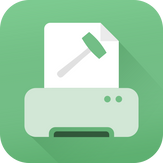
Description
Print directly from your phone or tablet via WiFi, Bluetooth or USB cable without a computer to virtually any printer. Print to Mac or Windows shared printers (if your printer is shared using PrintHand desktop client or standard tools of your computer’s OS), Workgroup, Domain and Active Directory.
You can print:
• Document files: PDF, MS Word, MS Excel, MS PowerPoint;
• Text files and other popular file types;
• Web pages;
• Photos and Images;
• Emails and attachments;
• Contacts, Call logs, SMS & MMS (if your mobile device supports these features - has a cell module);
• Calendar events;
• Facebook photos from your albums;
• Files and content from various Cloud Services;
• Content shared from other apps;
Direct mobile scanning is available for selected multifunction printers.
IMPORTANT: Hammer Print app is NOT FREE. In order to print real pages, you’ll need to upgrade to Premium Mode by making in-app purchase. We do recommend printing a free test page prior to upgrading.
-
Print Office documents, including MS Word, Excel, PowerPoint, PDF, Web pages, emails and attachments;
-
Print Text files and other popular file types;
-
Print Photos and images;
-
Print Google Drive content;
-
Print Call logs, SMS & MMS (if your mobile device supports these features - has a cell module);
-
Print Events from Calendar app;
-
Print Contacts;
-
Print Facebook albums;
-
Print files and content from various cloud services;
-
Print Content shared from other apps.
