

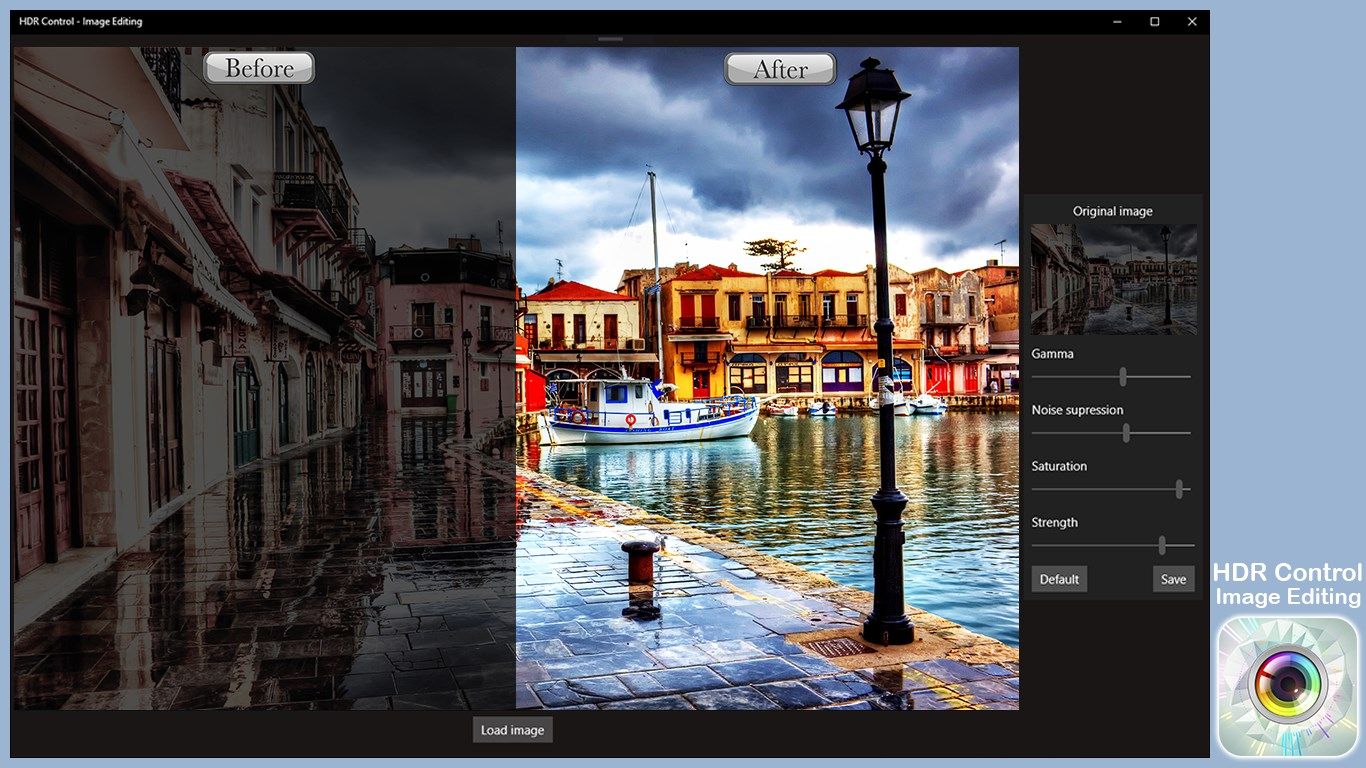

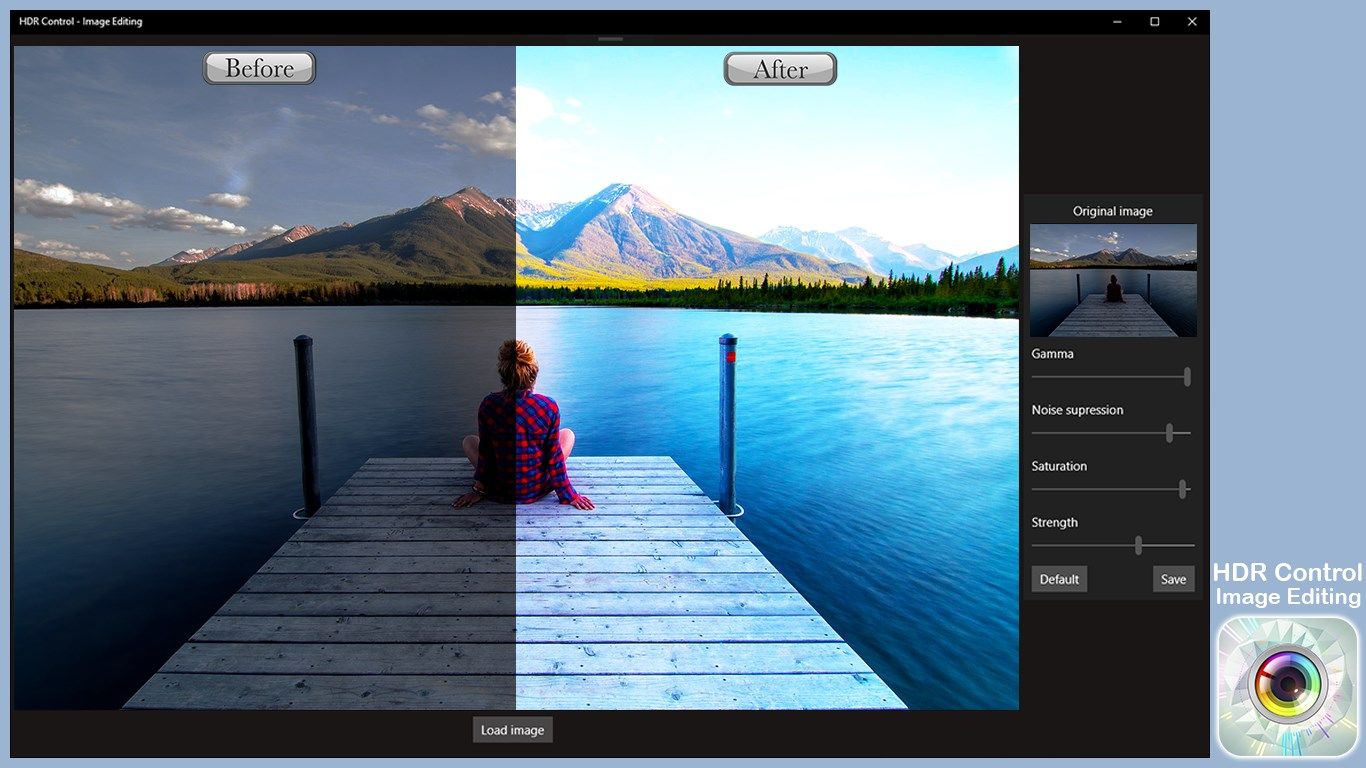
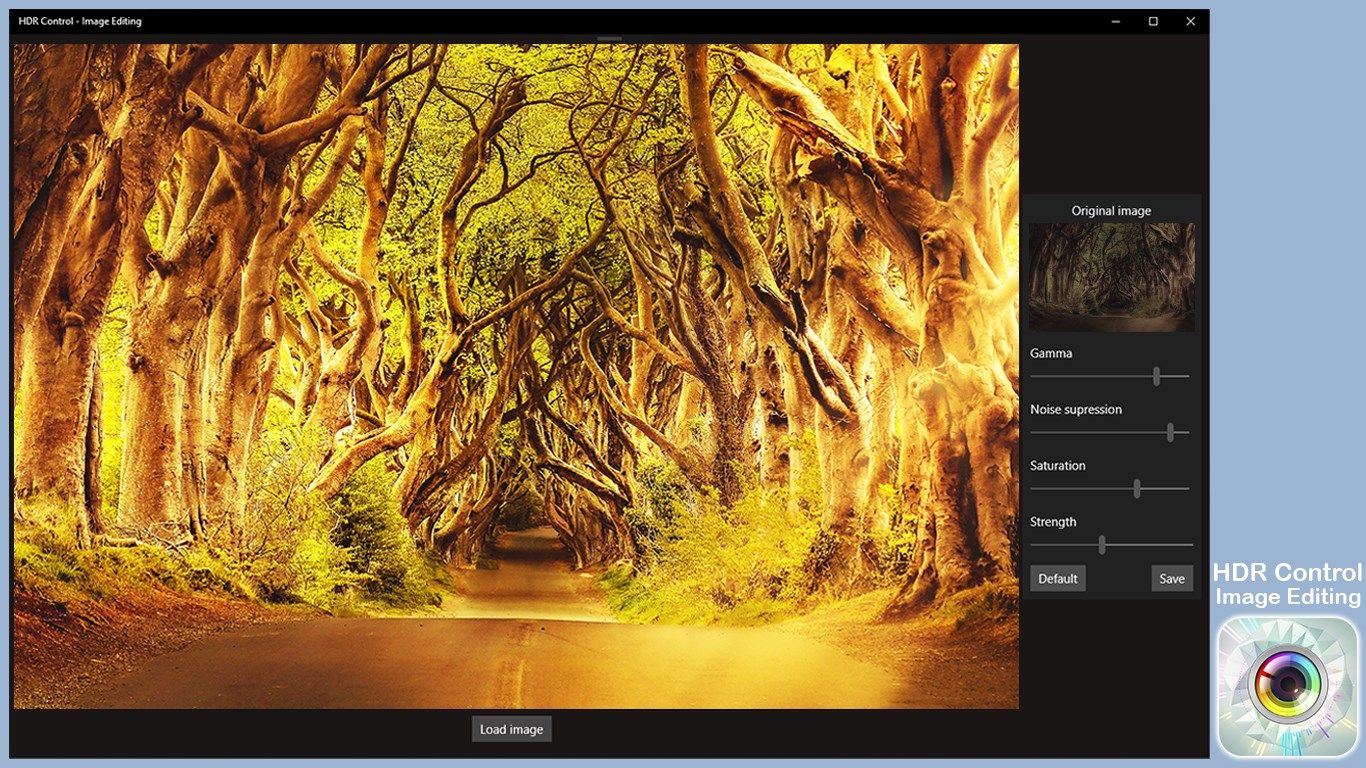
Description
Your photos are uncolor? does not it seem real? you can be better? HDR Control - Image Editing can help you with this! Apply the HDR (High Dynamic Range) effect to your photos, they will look more real!
••••••••••••••••••••••••••••••••••••••••••••••••••••••••••••
Enjoy our amazing features:
••••••••••••••••••••••••••••••••••••••••••••••••••••••••••••
• Make your own hdr effect
• Controls Gamma, Noise supression, Saturation and Strength
• Save your image wherever you want
••••••••••••••••••••••••••••••••••••••••••••••••••••••••••••
How to use:
••••••••••••••••••••••••••••••••••••••••••••••••••••••••••••
- Load your image using the [ Open Image ] button on the middle bottom or just drag on the main area.
- The default hdr effect will be applied automatic
- See the difference comparing the image on the main area and the image below [Original Image] on the right area
- Controls the options change the slider’s values
- Click [ Save ] on the right area and select the folder to save your image.
••••••••••••••••••••••••••••••••••••••••••••••••••••••••••••
If you need help?
••••••••••••••••••••••••••••••••••••••••••••••••••••••••••••
Do you need any help? If you have any doubt or trouble with our products and company, like to make a suggestion or submit a request for a new feature, you can use the following tools:
Go to our website: ••• bravecl.com
There you can find:
• Frequently Asked Questions
• List of applications
• Tutorials
and more…
You can also send an email to: ••• [email protected]
We’ll respond as soon as we can. Your contact is very important and with it we can constantly improve our apps.
