
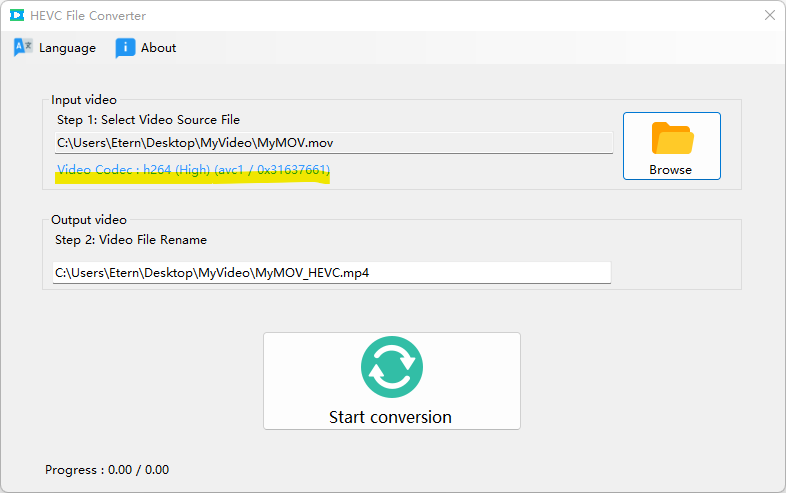
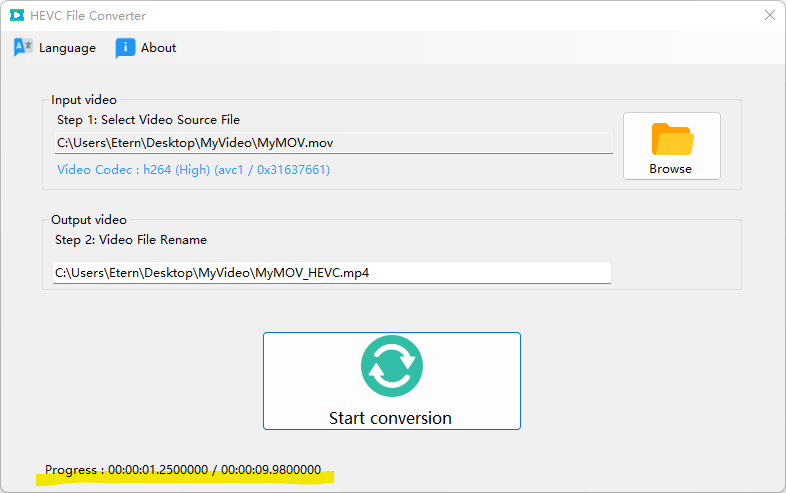
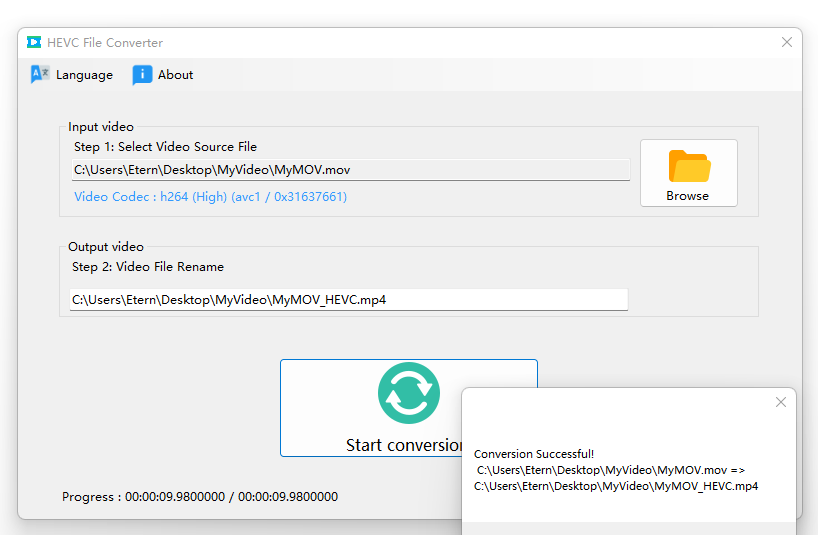
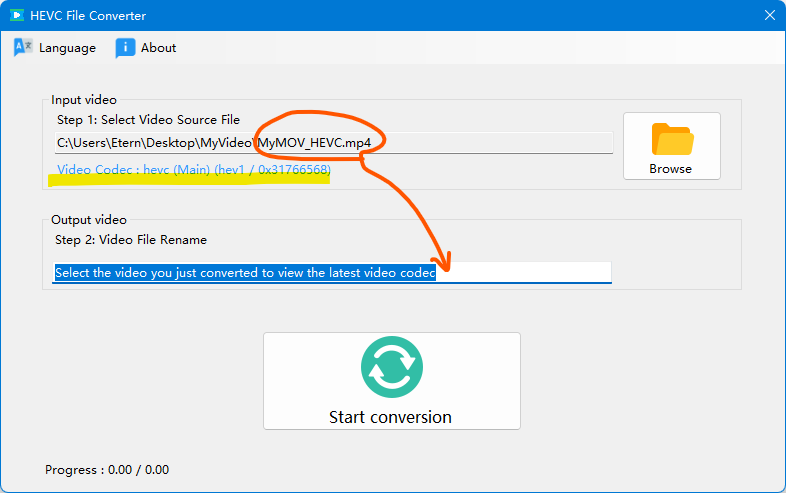
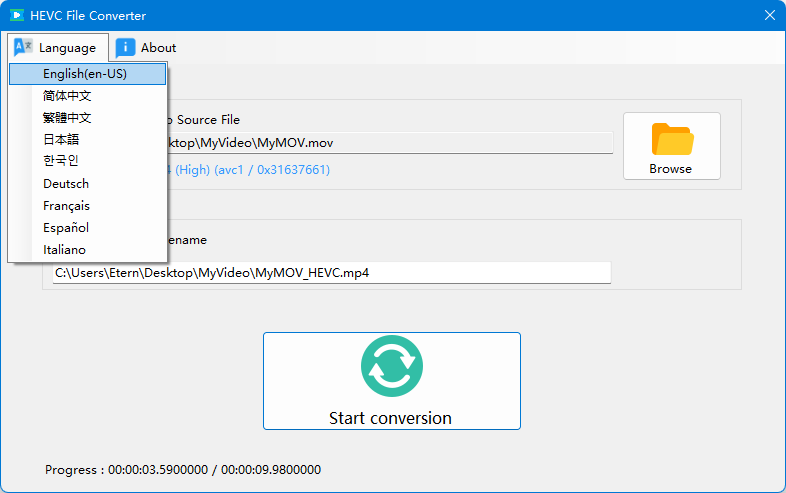
Description
HEVC File Converter is an easy-to-use H.265 video format converter, converting H.264 to H.265.
Want to play High Efficiency Video Coding (HEVC) video in any video application on your Windows PC device?
High Efficiency Video Coding (HEVC), also known as H.265, is a video compression standard.
Compared to (Advanced Video Coding AVC, H.264), HEVC provides 25% to 50% better data compression at the same video quality level, or significantly improved video quality at the same bit rate.
This application helps you convert unplayable video files on your device to MP4 format supporting HEVC/H.265 for playback on your Windows PC.
After selecting a video file, you can view the corresponding video codec.
After selecting the video file, we will add “_HEVC.mp4” to the original file name as the new name of the output video, of course you can rename it.
Supports switching multiple languages; after switching languages, you need to restart the app to take effect.
Please note that this app may not support Windows 10 S.
One-time purchase for use and long-term updates.
No ads, no 2-payments and subscriptions, and no feature limitations.
