
Holdkey
Reviews:
2
Category:
Productivity
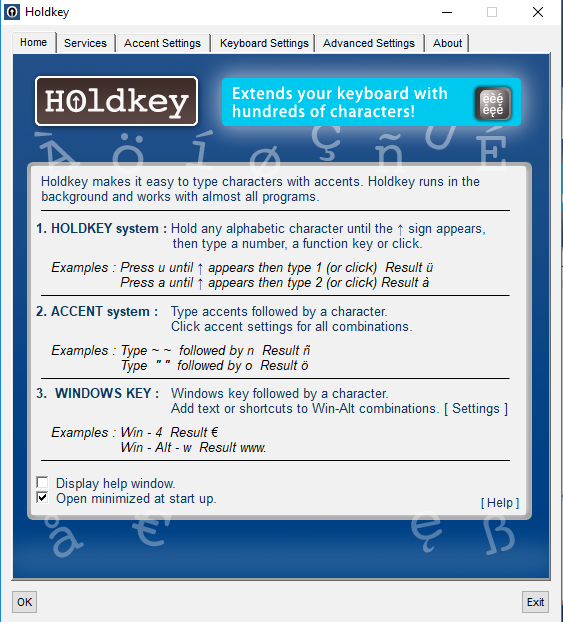
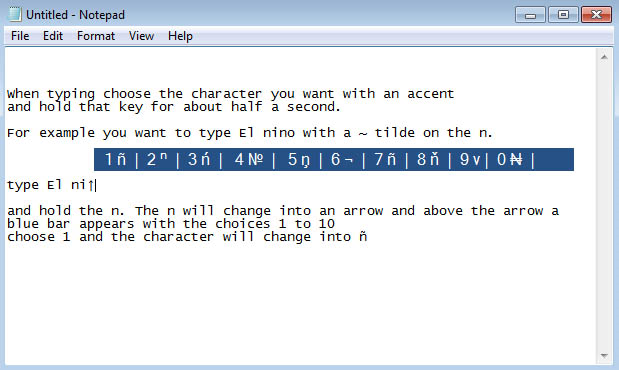
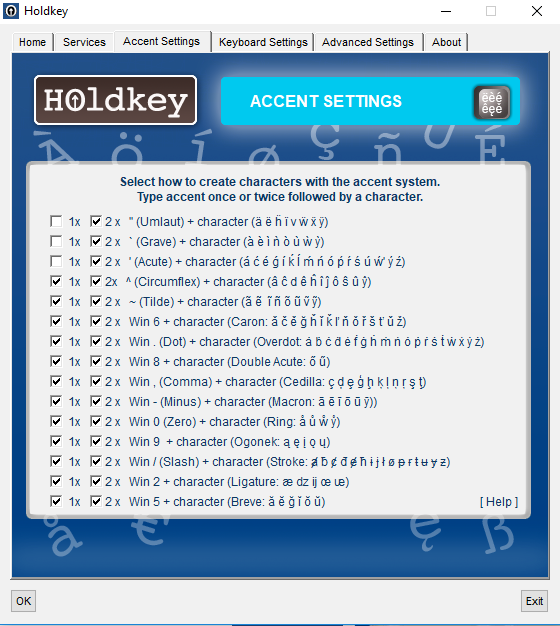
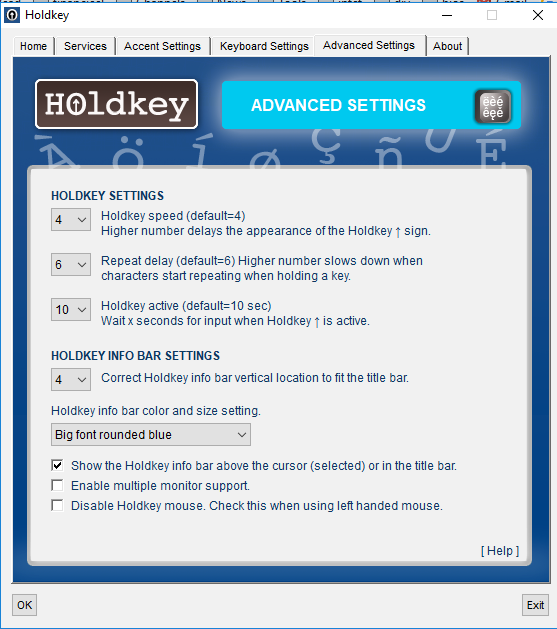

Description
Holdkey makes it easy to type characters with accents. No more hassle with alt codes or other time consuming methods to create characters like : é à ø ü € ß ñ ï ç ö ę ğ and many many more.
Holdkey has a learning curve of about 1 minute, just type like you always do until you need a character with an accent, then hold the character for half a second, a small window with several character variations appears, then choose the one you want. Holdkey runs in the background and works with almost all programs.
Or type 2 times the accent you want to use followed by the character.
For example type 2 times ’ and then e gives : é
or 2 times " followed u gives ü
2 times ~ followed by n gives ñ
-
Easily type characters with accents like é à ø ü € ß ñ ï ç ö ę ğ ฿ Ł
-
Currency characters £ € ¥ ₨
-
Crypto currency characters like ฿ Ł Ξ ɱ
-
Use Capslock as a Shift key
-
Spanish question mark ¿
-
Spanish exclamation mark ¡
-
Copy and Paste text only, without rich text elements.
Product ID:
9N3W4N85Z70N
Release date:
2019-04-16
Last update:
2022-03-12
