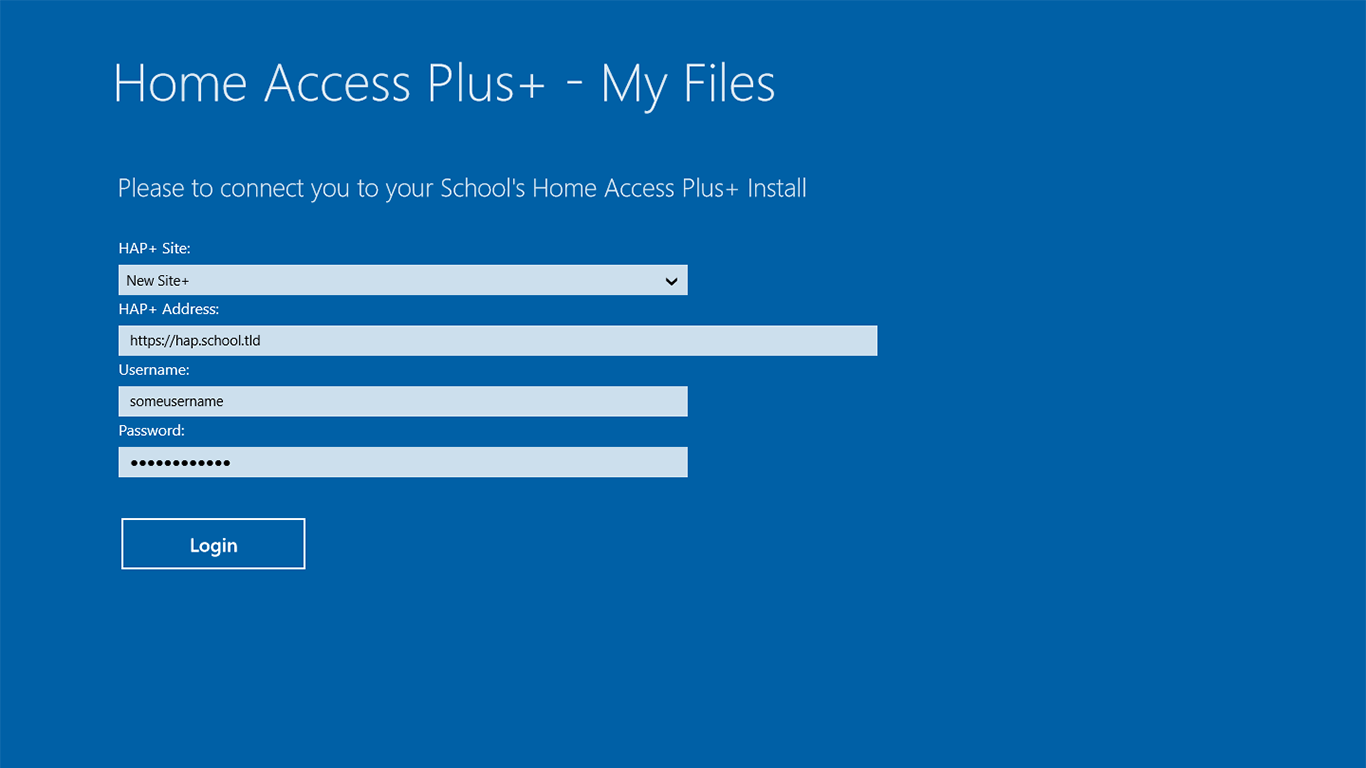

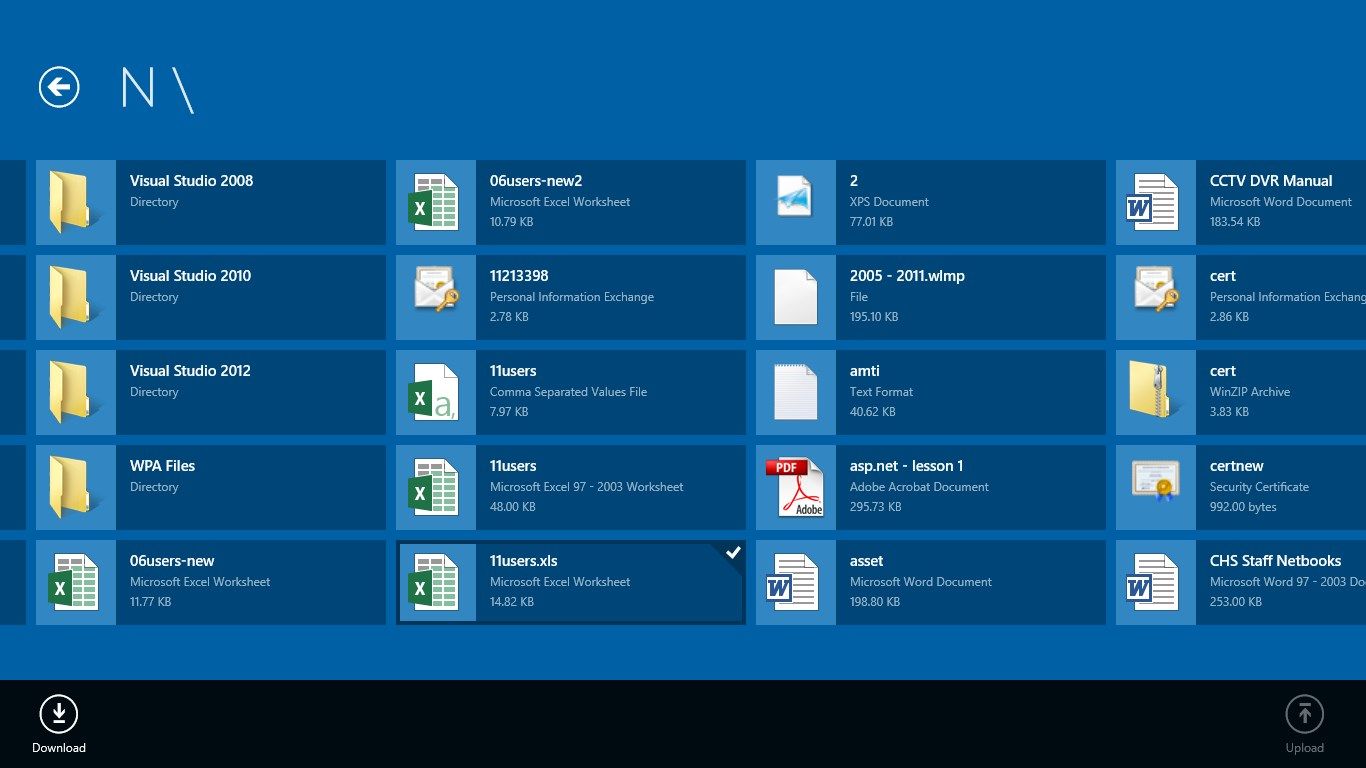
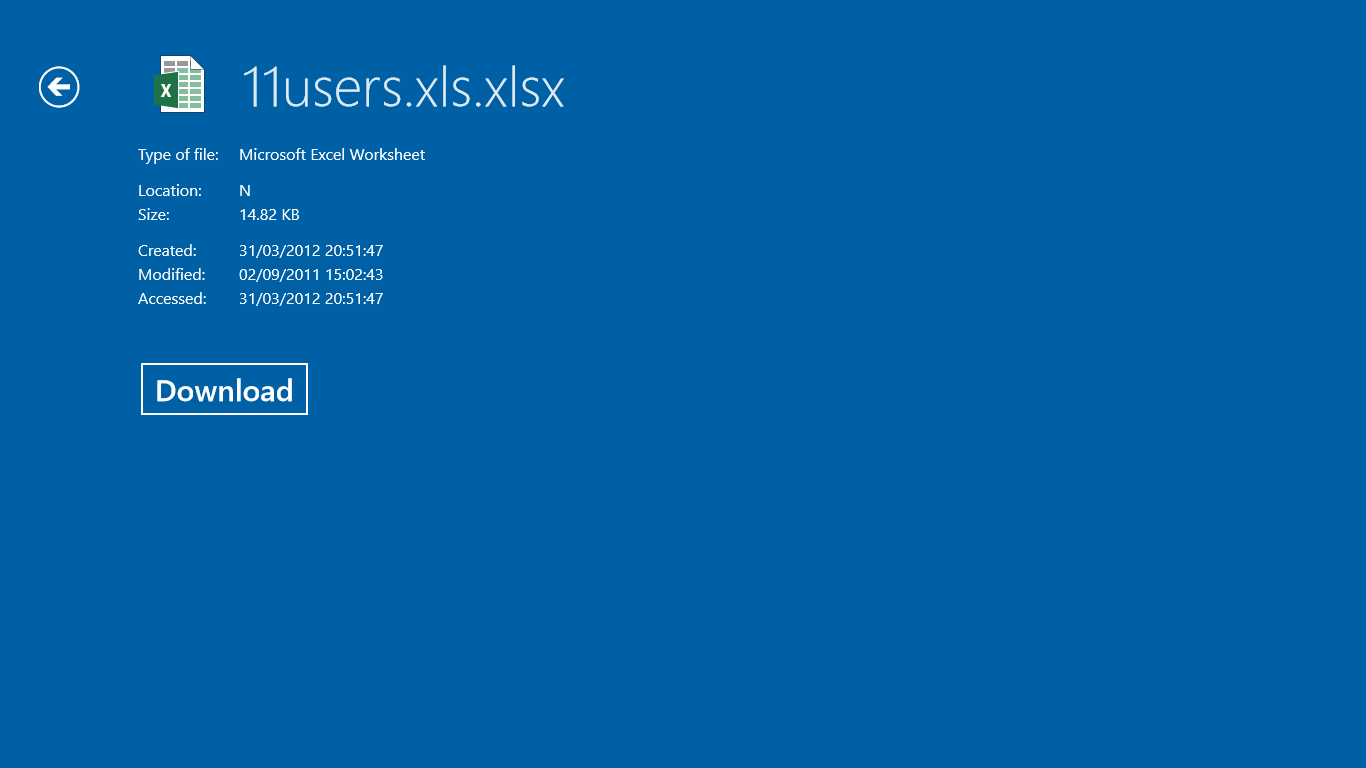
Description
You need to be a student or member of staff attending an educational establishment running the Home Access Plus+ web interface, if your establishment does not run HAP+ you cannot use this App. You will need an active internet connection for this app to work, it doesn’t support offline use.
The Home Access Plus+ My Files app allows Windows 8 users to access their School’s Home Access Plus+ installation without the need to launch a web browser and logon to their school’s HAP+ site.
Users can save their credentials and HAP+ settings making it easier to login/out of your school’s HAP+ site, you can also set up multiple accounts if you are in more than one school or your school has more than one HAP+ install (separate admin/curriculum networks)
Use the trial to check your school’s HAP+ install is at least version 9, if it’s not tell your school’s IT department to upgrade it.
You need to have a registered account at the School/Organization you intent to access. As a student at a school with HAP+ running you should have a username and password to access that network. You cannot create an account with a school with this app.
-
Add Multiple Home Access Plus+ Schools
-
Browse HAP+ Drives and Folders
-
Download Files via HAP+ from your School
-
Upload Files via HAP+ to your School
-
Delete Files *New in 1.2*
