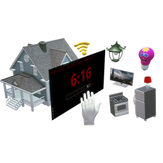
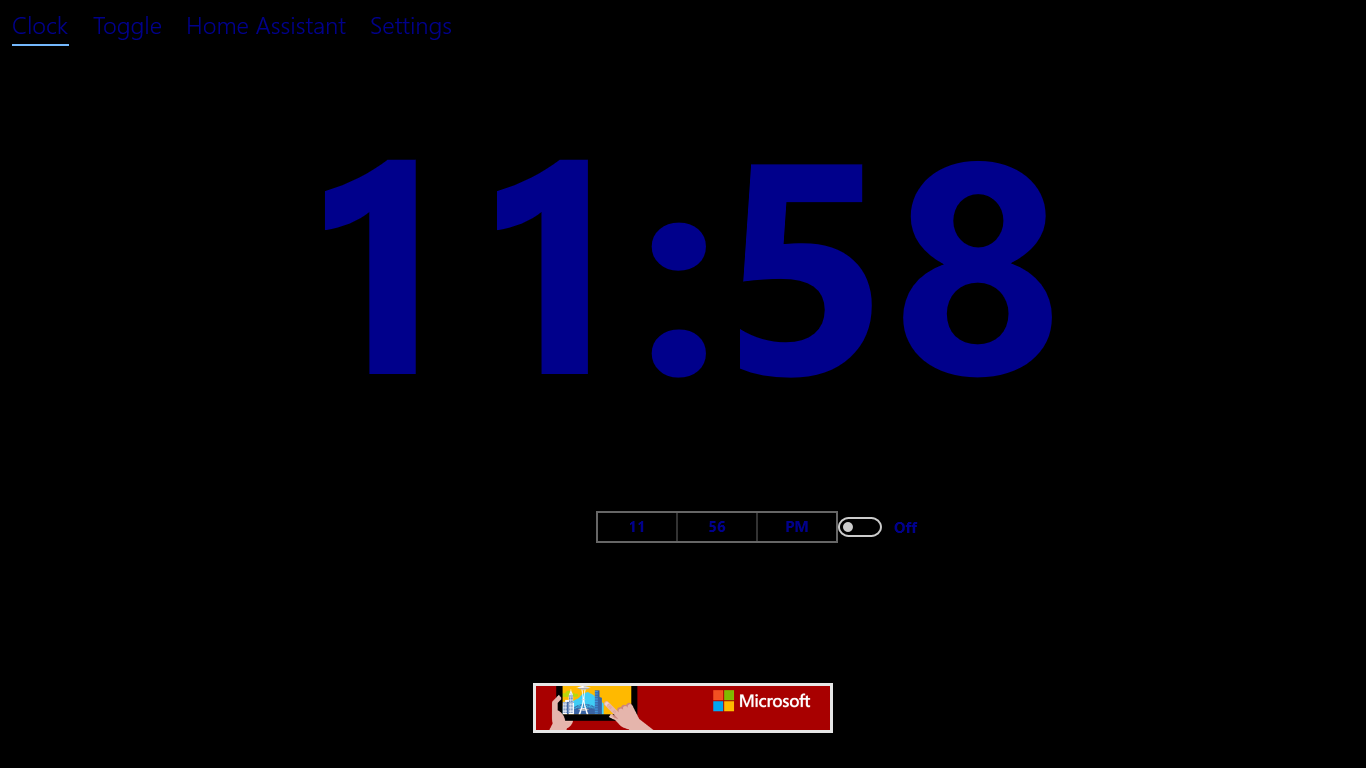
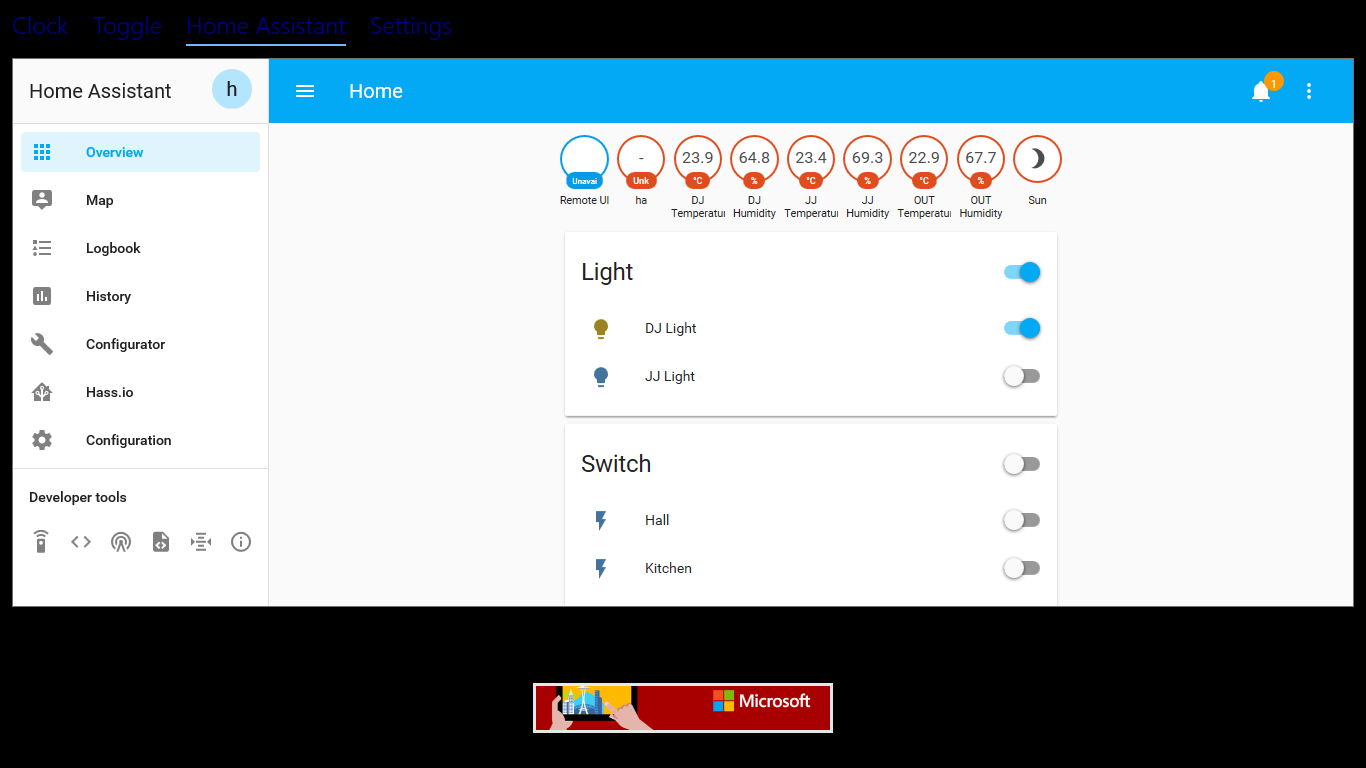
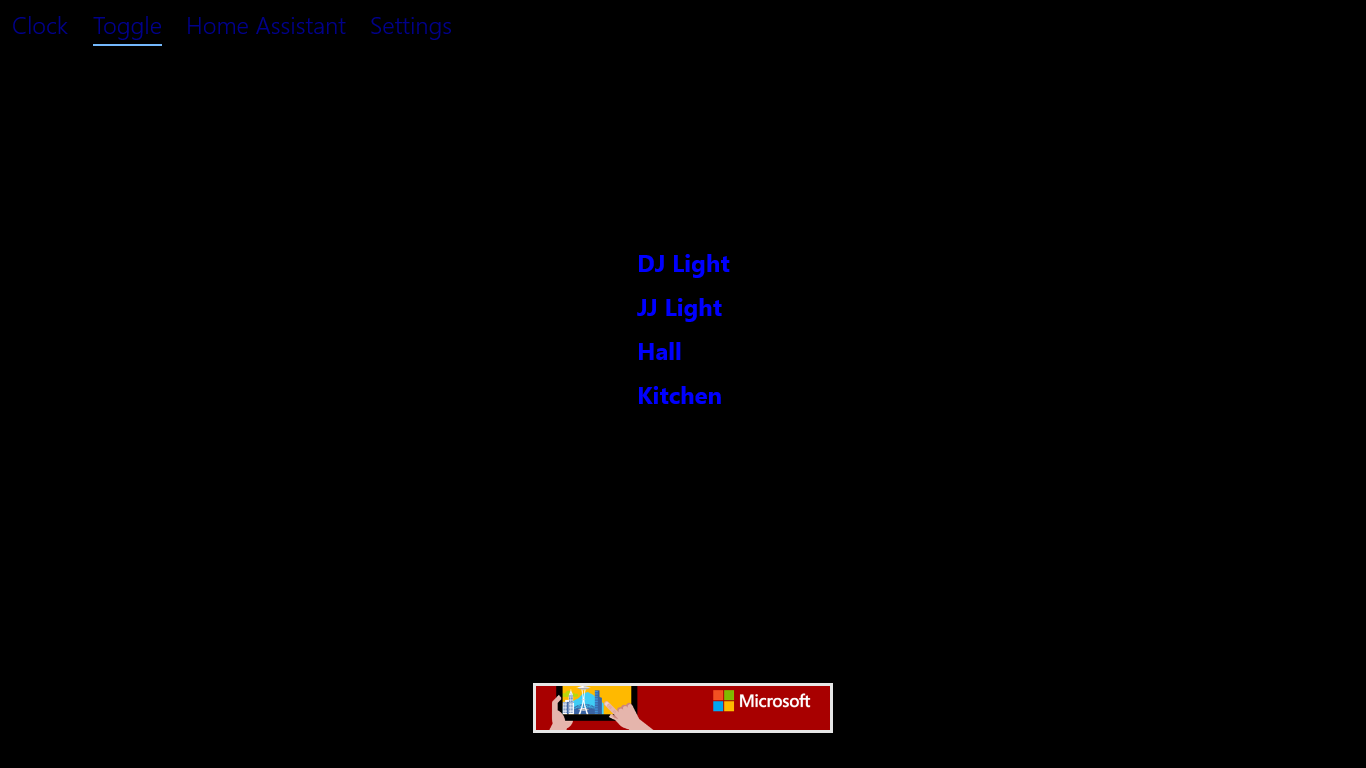
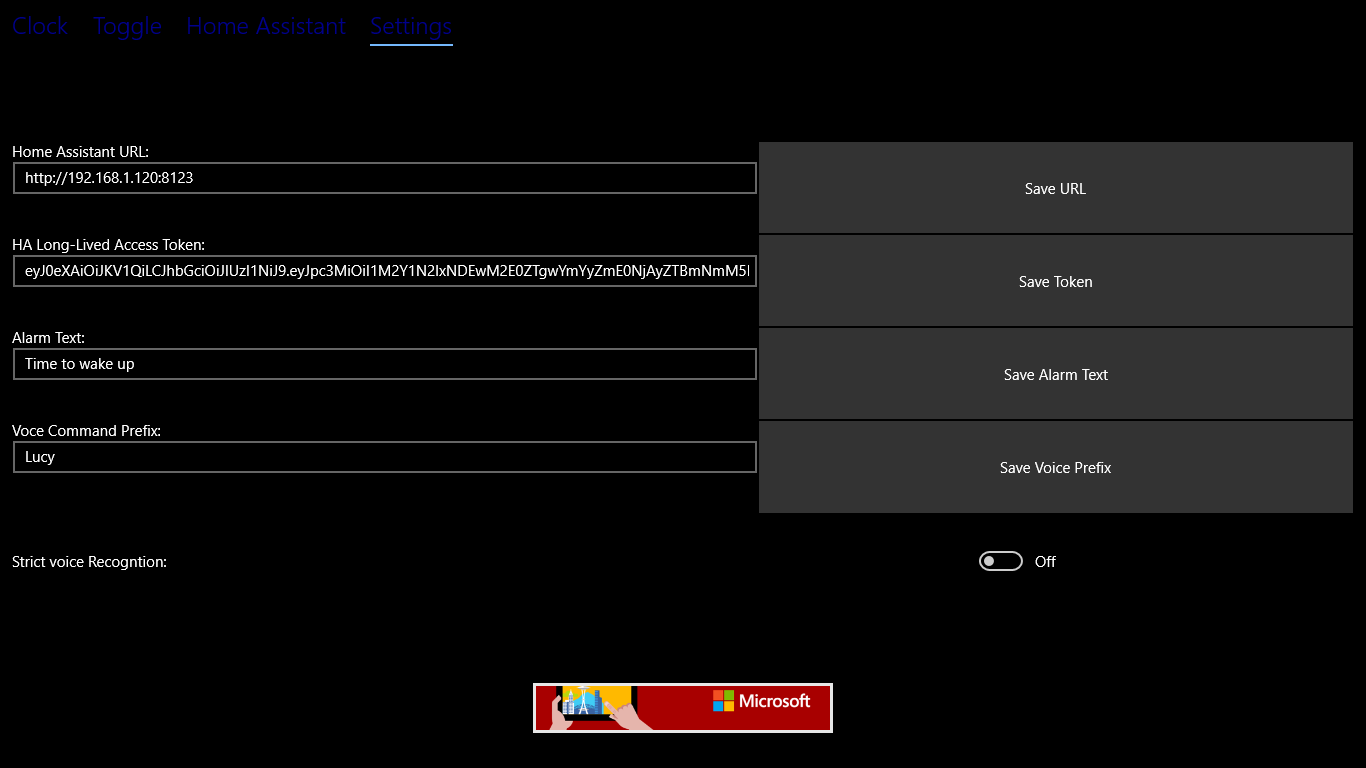
Description
Night Alarm Clock with embedded Home Assistant Client and voice control. To control home appliances and display sensor information is required Home Assistant (HA) installation (home-assistant.io). The URL of the existing HA have to be configured in the settings tab. Toggle tab contains the names of all devices available to toggle (i.e. switch on/off). To collect and control all toggleable devices a Long-Lived Access Token for HA have to be supplied in the Settings Tab. The token should be generated from HA profile page (HA_IP_Address/profile). Voce commands are combination of the Voice command prefix configured in the settings tab and the device name from the Toggle tab (e.g. “Lucy Kitchen Light”). The command will toggle the device. Manually the device could be toggled by tapping on the device name from the list in the Toggle Tab. Home Assistant tab is a web browser control which will load the HA web interface. If the alarm on the Clock tab is “ON” and it is triggered at the configured alarm time, the clock will repeatedly say “Time to Wake Up” for a minute, unless the Dissmiss button is tapped. The Alarm Text can be configured in the settings tab. The voice control speech recognition is local - i.e. no data is sent to any servers.
-
Night Clock
-
Talking Alarm
-
Control Home devices by Voce
-
Display Sensor information (temperature, humidity, etc.)
-
Home Assistant integration
-
Local device speech recogntion
