
HP Image Auto-rotate Utility
Free
Reviews:
4
Category:
Utilities & tools
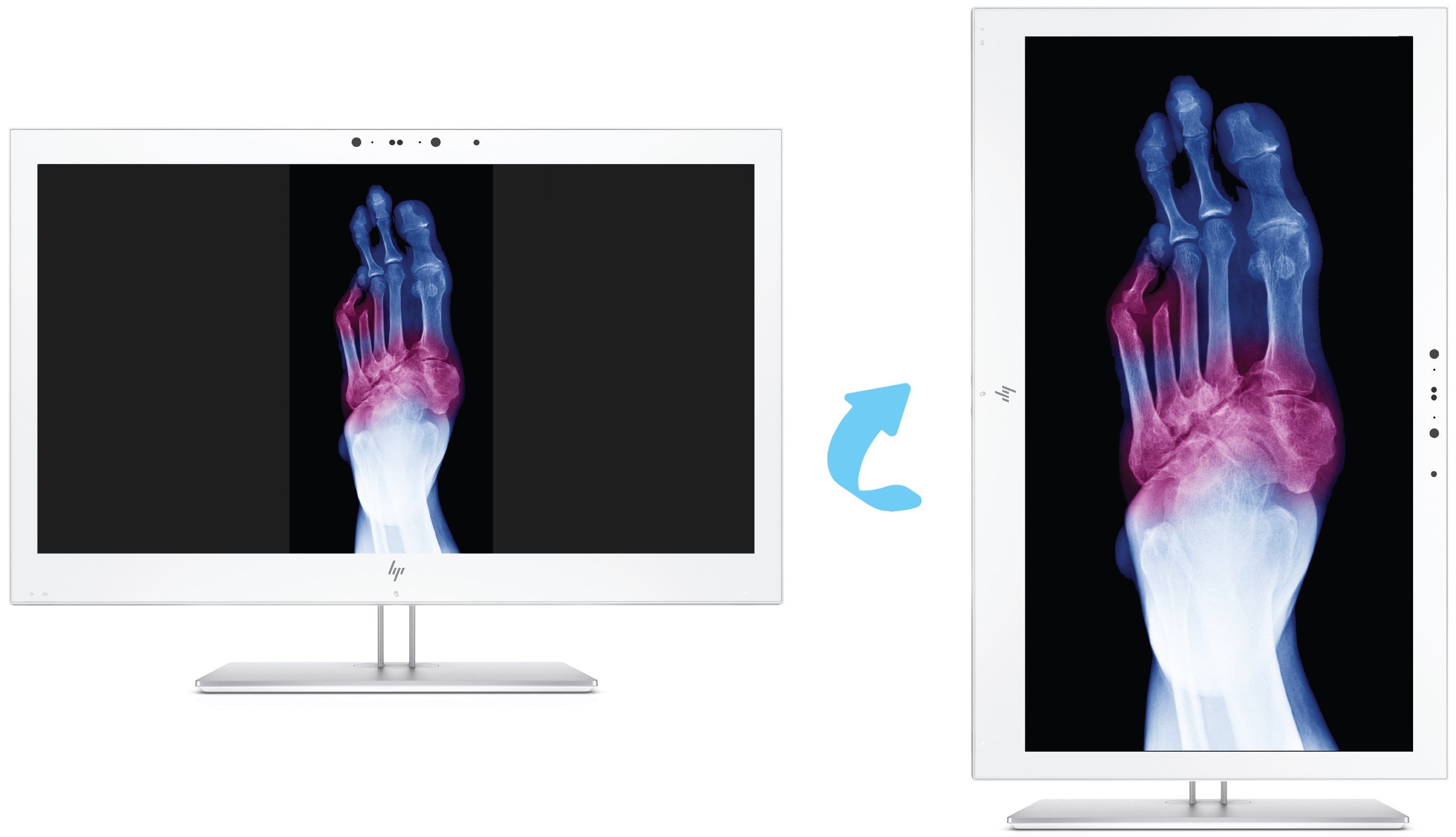
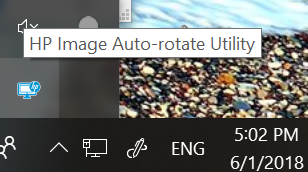
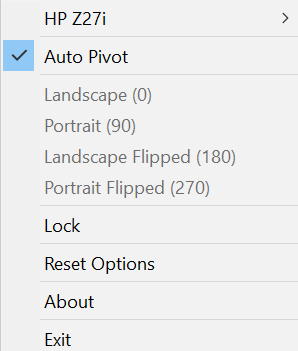
Description
Use the HP Image Auto-Rotate utility software to work efficiently and accurately to view clinical data and non-diagnostic images. Use the Auto-rotate feature to view portrait images in their proper orientation.
-
Auto rotation (is supported by the display)
-
Manual rotation (for displays without built-in auto rotation
-
Rotates the screen to 0°, 90°, 180°, or 270°
Product ID:
9NZ9F23P7PSG
Release date:
2018-06-20
Last update:
2022-03-11
