
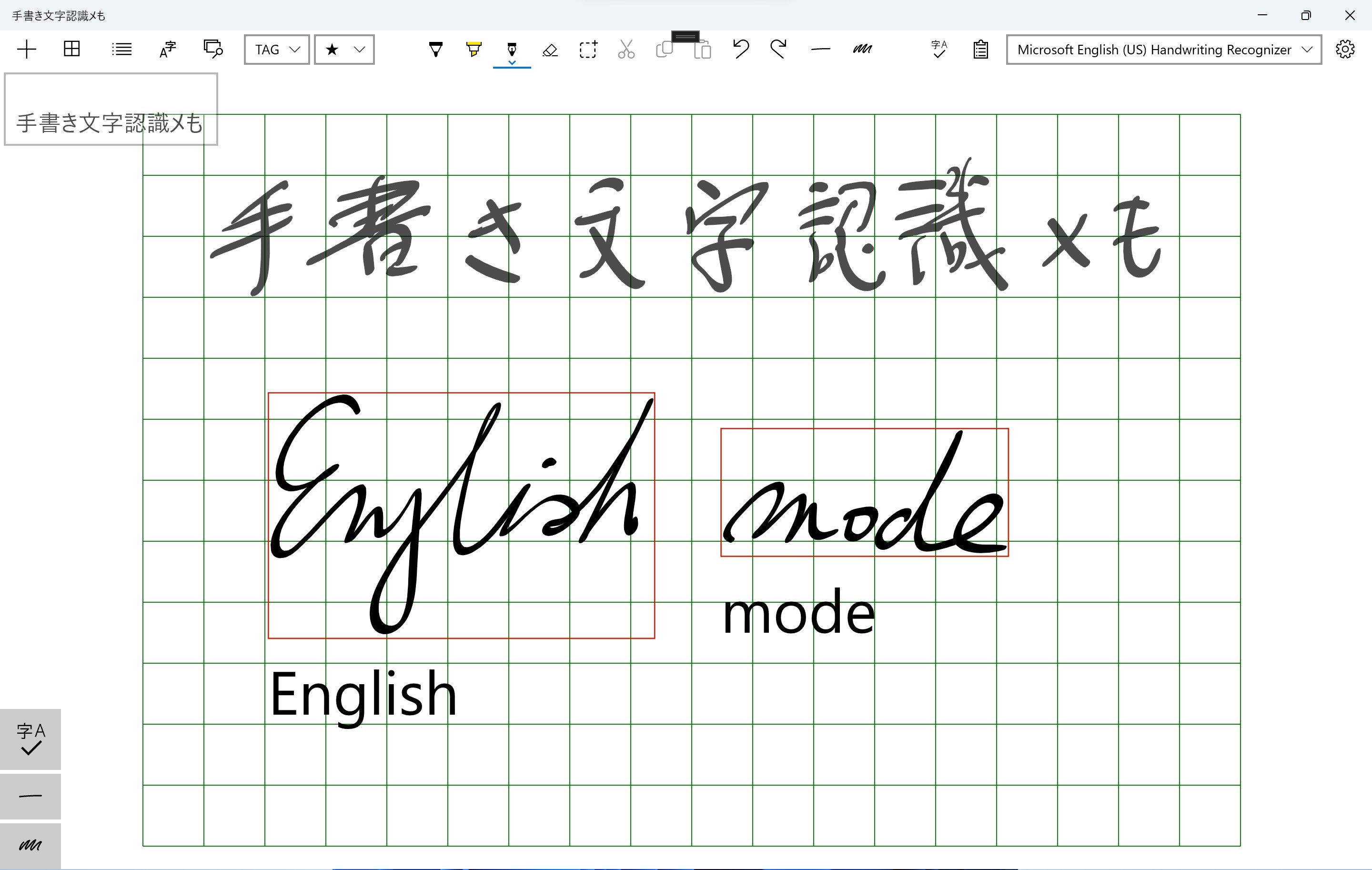
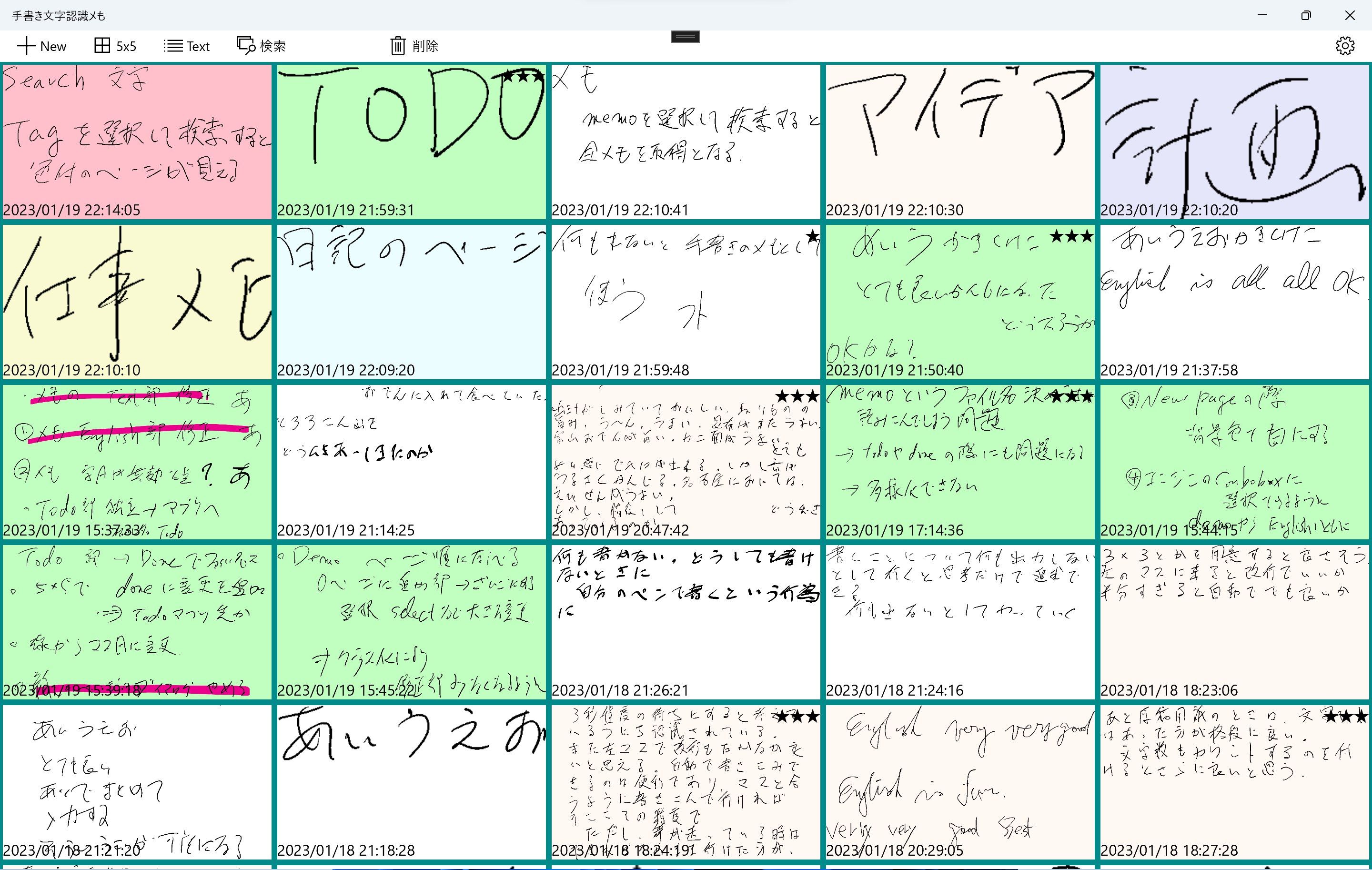
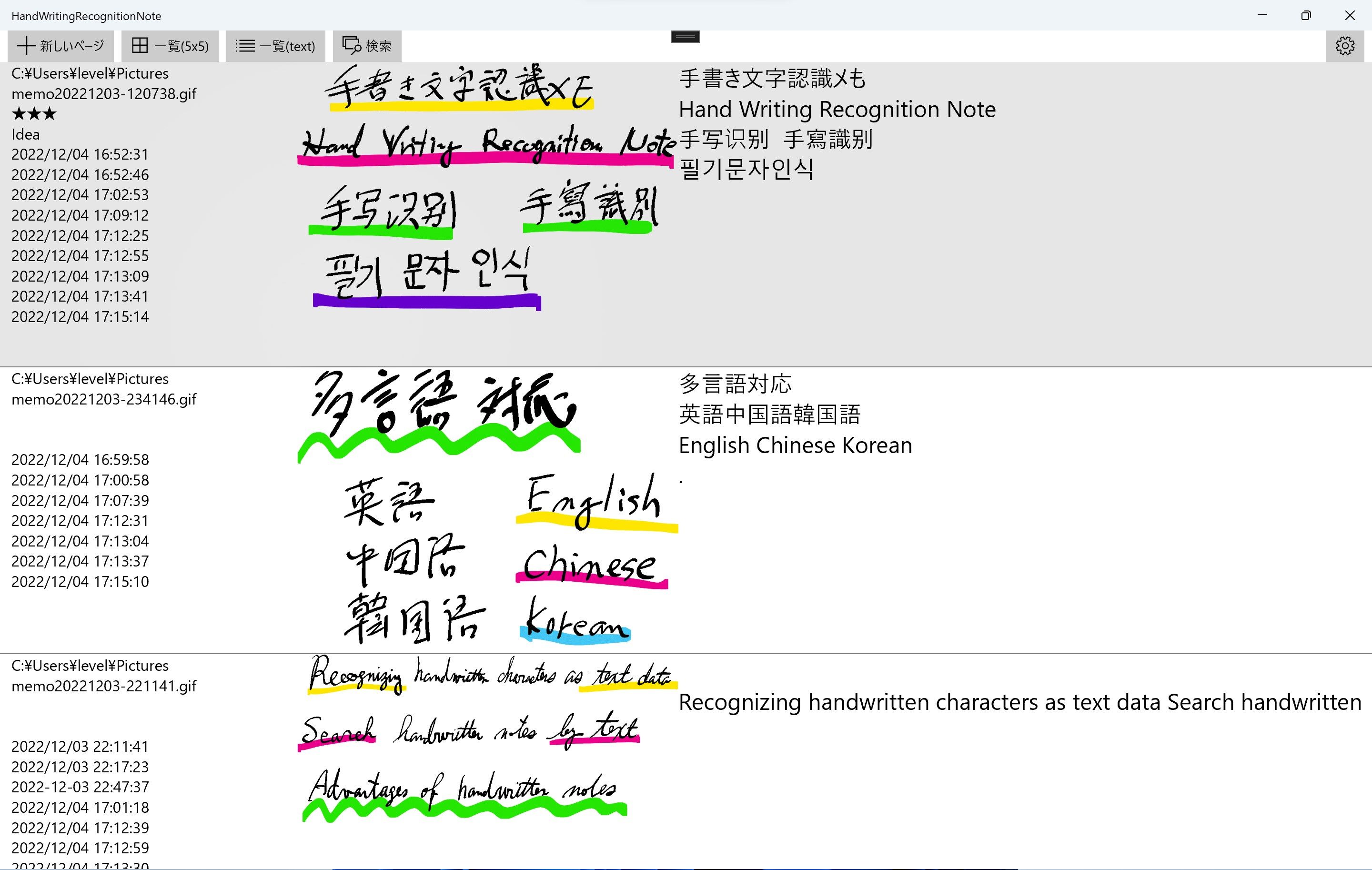
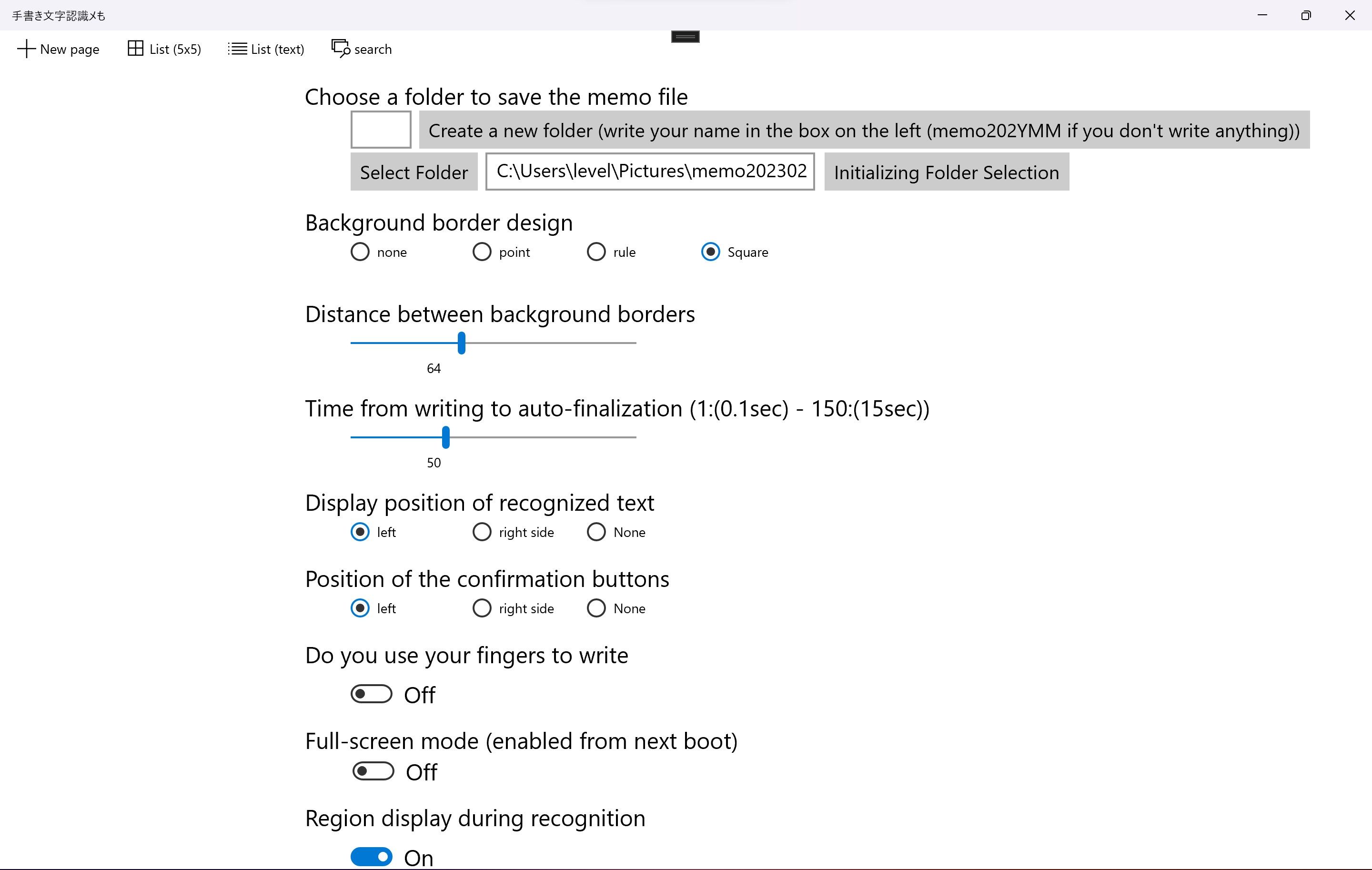
Description
This is a memorandum app that combines the goodness of handwritten notes and digital technology.
You can quickly write handwritten memorandum with a pen.
Handwritten notes are recognized as text.
Using recognized characters, you can find Handwritten notes with character search.
Recommended for “write notes with a pen” user.
As you write characters with a pen or finger, this application recognizes each stroke as text in real time.
Written notes are saved as handwritten ink image files and recognized text character files.
Search notes using recognized text.
It is possible to find it among many handwritten notes.
You can view 25 handwritten memos at once in 5x5 format.
It can also be used as a TODO.
The most recent note always comes first. Content can be searched.
The convenience of handwritten memos is greatly improved.
★ Notes:
The handwriting library must be installed in the language settings of Windows OS.
Check the Windows OS settings “Settings” -> “Time & Language” -> “Language”.
The language option “Handwriting” must be installed.
Character recognition in the selected language is possible by switching the IME.
Settings option: Turn on the display of the recognition area
In Japanese, Chinese, and Korean, the recognition area becomes a large red frame.
The previously confirmed area is displayed in a green frame.
If the regions are far apart, the red regions are confirmed.
In English mode, the recognition area has a red frame for each word.
-
Quickly create handwritten notes
-
Written characters are converted into text in real time by character recognition
-
Search by text to find handwritten notes
-
You can view 25 images at once
-
Writing, viewing in a list, and searching are smooth with automatic saving.
-
Recognized text can copy to the clipboard
