
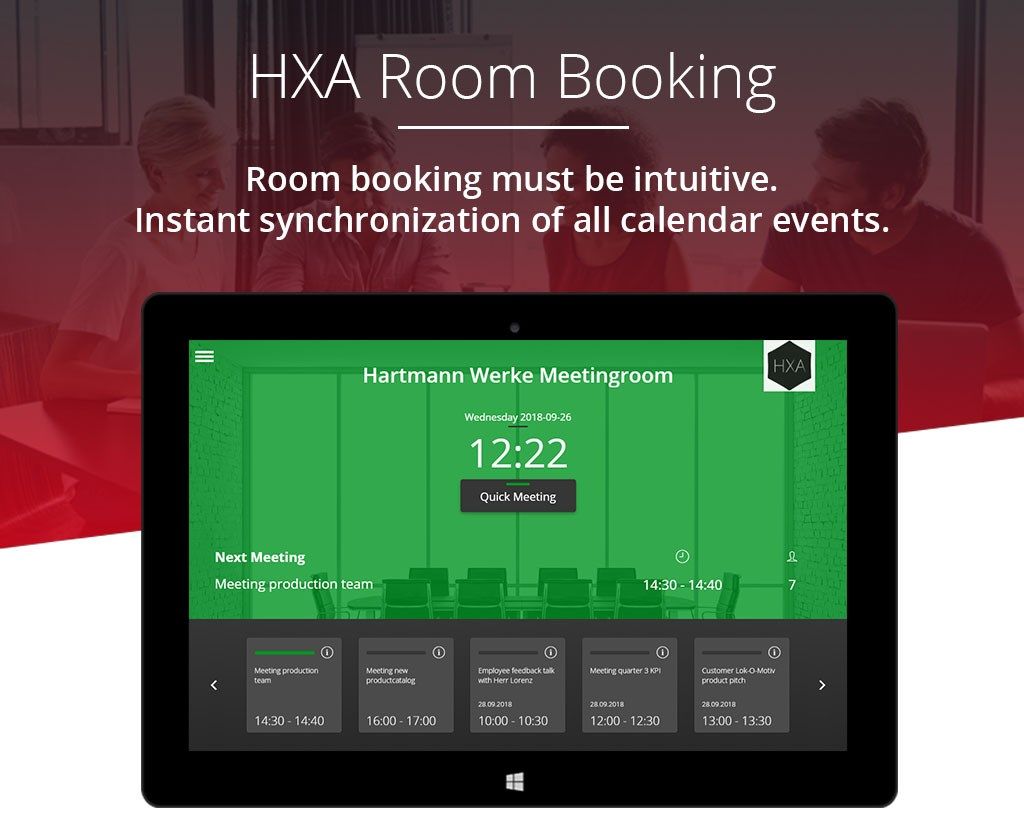


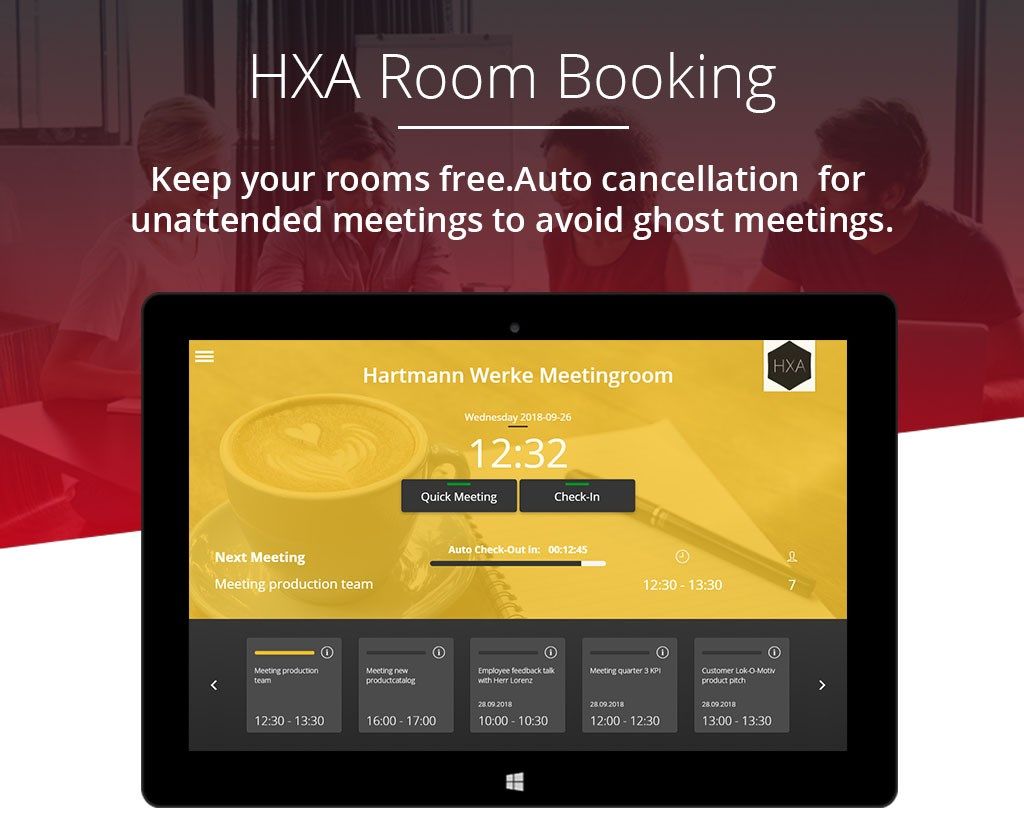

Description
Best digital signage and room booking solution for Microsoft Exchange and Microsoft Office 365 in a modern design or in a classic look and feel. HXA Room Booking visualizes the occupancy of room resources and uses intelligent functions to prevent overbooking of rooms or no-show events. The display of the maximum number of people allowed in the room supports compliance with COVID-19 regulations.
With the functions included in the premium version, such as direct booking on the display or the check-in / check-out and auto-cancellation function, rooms can be planned according to their actual use. If an event has been booked for a room - but does not actually take place, the room can be re-booked immediately after a defined period of time if there is no check-in, instead of remaining empty unnecessarily.
HXA Room Booking offers professional booking and management of rooms via tablets - modern, simple and fast.
It can be easily connected to an Exchange User Mailbox or Room Mailbox. The app shows upcoming appointments, which were entered in the calendar of the mailbox and allows direct bookings via the button “Quick Meeting”. Stress-free meetings start with perfect preparation. Do not leave anything to chance. An intuitive room booking system helps you organize conference rooms smoothly.
If you have questions about the functions, feel free to contact us.
-
* Intuitive interface to quickly view the occupancy of the respective rooms.
-
* Plug and Play system easy to integrate.
-
* Room planning directly through Microsoft Exchange / Office 365.
-
* Real-Time synchronization of all calendar events.
-
* Activable check-in / check-out functionality, for more control overused / unused resources
-
* Quick meeting function directly from the touch display.
-
* Auto scheduling to the next possible time (for quick events).
-
* Select the duration of your meeting with just two clicks - 15, 30, 45, 60, 120 minutes or an individual time period on the display
-
* Define additional event names for the booking on the display
-
* Colored status-bar to show the availability of the room
-
* Interface to show your own logo in the dashboard
-
* Supports Microsoft Exchange 2010, later versions and Office 365.
