
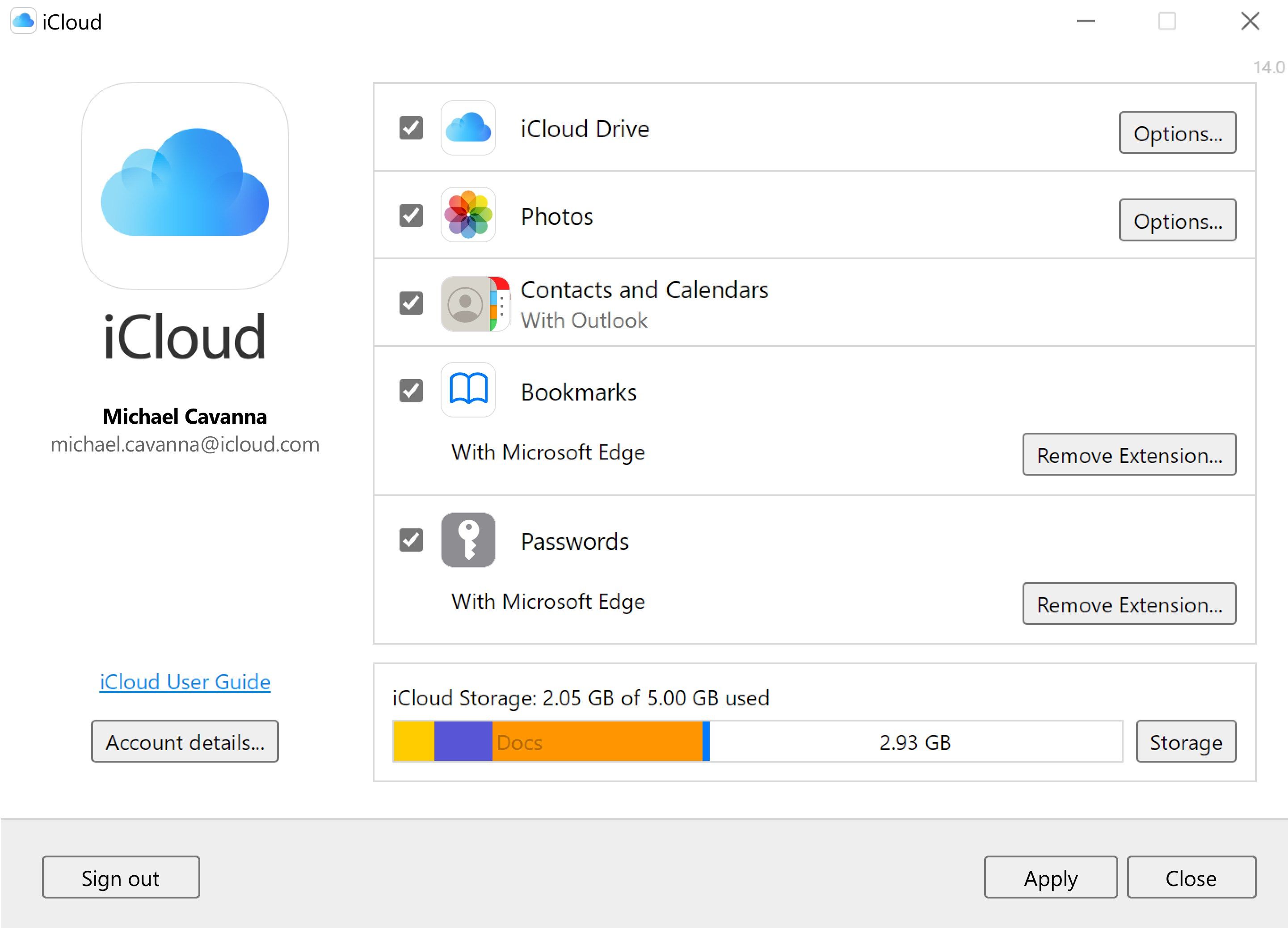
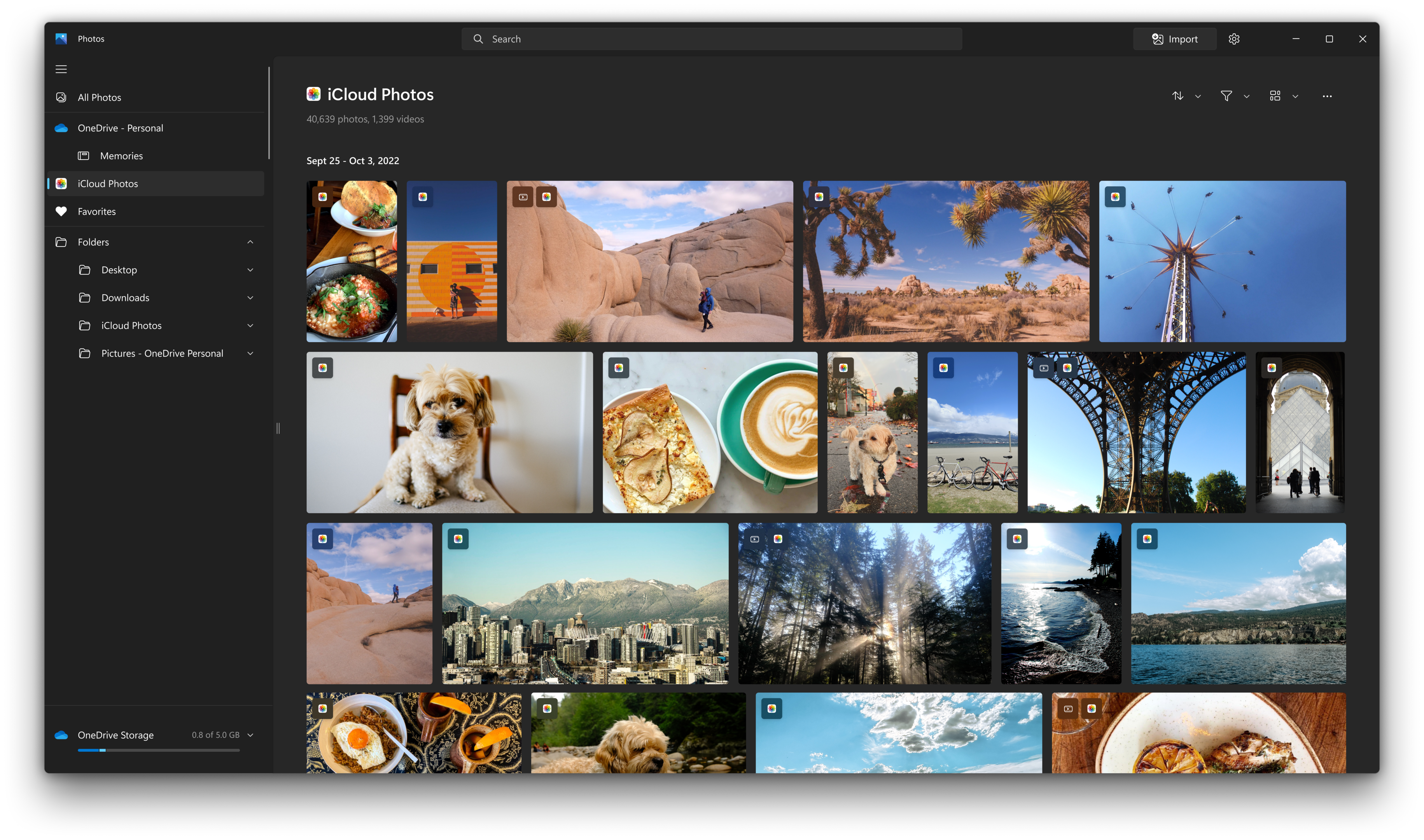
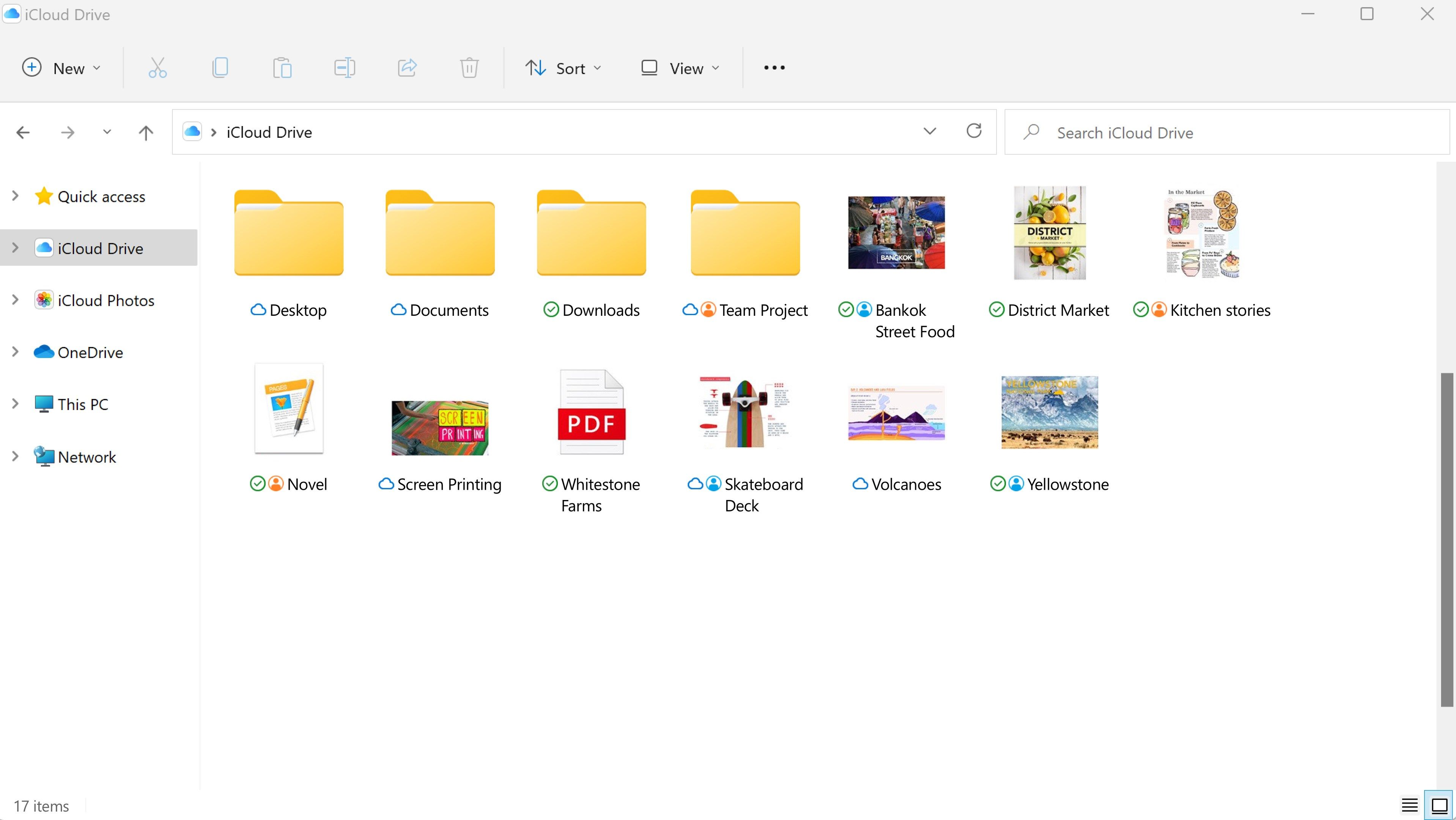
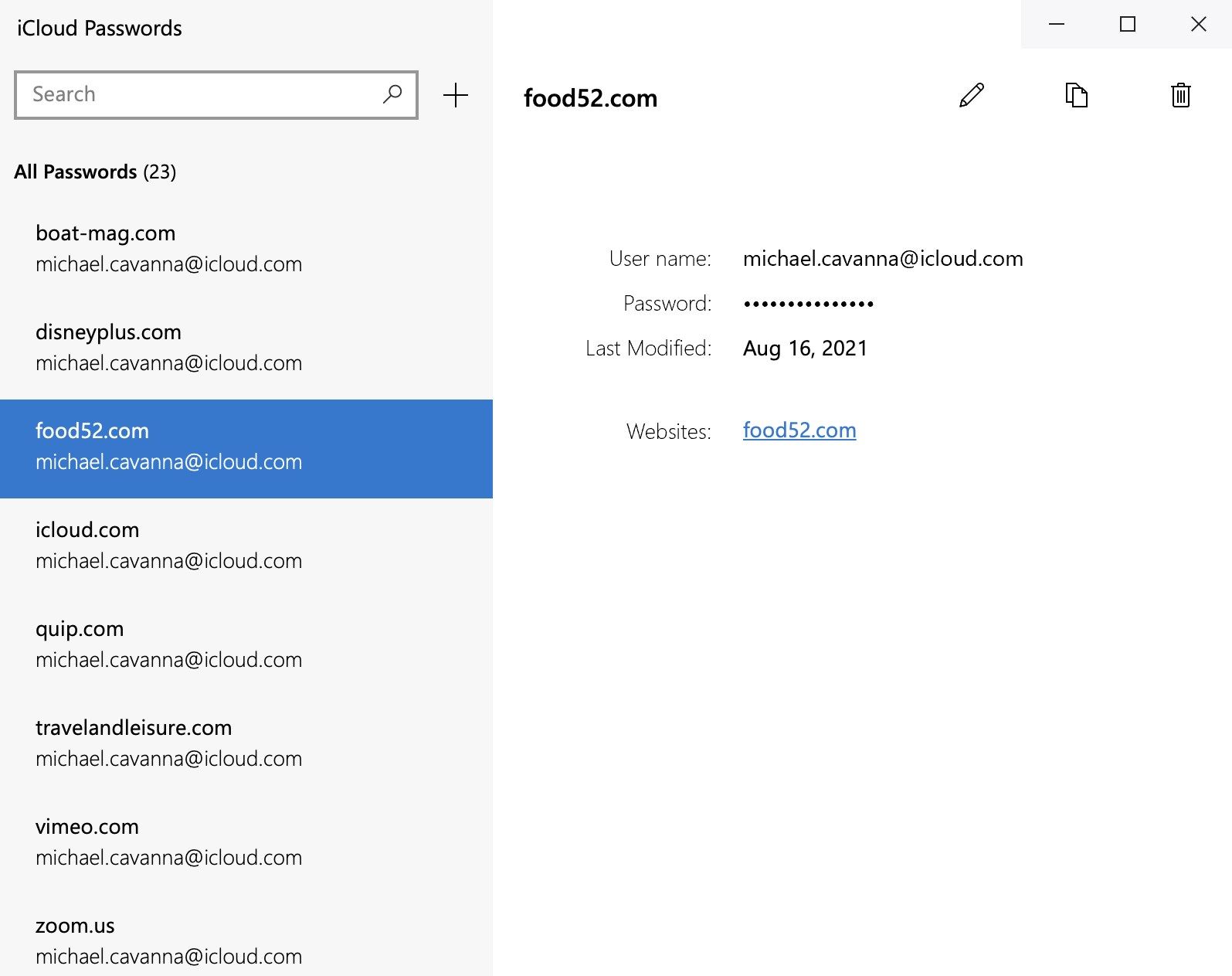
Description
iCloud for Windows keeps your photos, files, calendar, contacts, passwords and other important information in sync between your iPhone and your Windows PC, automatically.
iCloud Photos
• Keep your photos up to date across all your devices and your PC.
• Create Shared Albums and invite others to add their own photos, videos, and comments.
• Access, add, and remove photos and videos from your iCloud Shared Photo Library.
• View your photos directly in the Microsoft Photos app in Windows 11.
iCloud Drive
• Safely store and access your files and folders in iCloud Drive.
• Share files with friends, family, and colleagues right from File Explorer.
iCloud Passwords
• View and manage your passwords on your Windows PC in the iCloud Passwords app.
• Save and sync your passwords across your devices and PC in Chrome or Edge using the iCloud Passwords extension.
• Generate Time-based One-Time Passwords (TOTP) in the iCloud Passwords app.
iCloud Contacts, Calendars, and Bookmarks
• Keep contacts and calendars up to date across all your devices and your PC.
• View your iCloud Calendar in Outlook.
• Edge, Firefox, and Google Chrome Bookmarks automatically stay up to date with Safari.
iCloud for Windows requires:
• Windows 10 or later (64-bit)
• Contacts and Calendars: requires Outlook 2019 or later
• Passwords: requires Chrome 100 or later, or Edge 100 or later
• Bookmarks: requires Chrome 100 or later, Firefox 92 or later, or Edge 100 or later
